Setting Up A Ruby On Rails Development Environment On Linux

Executive Summary
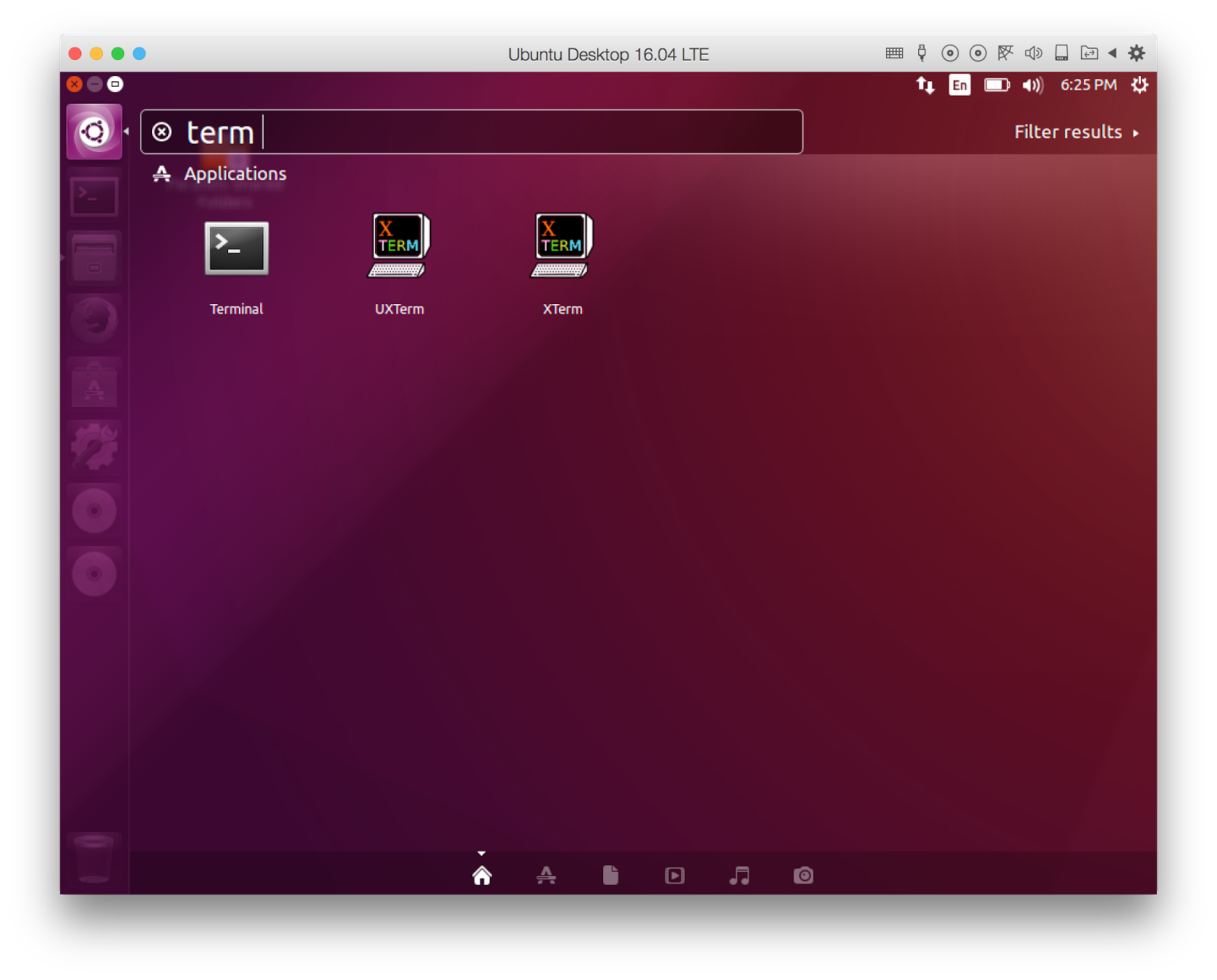
Rails is a famous (MVC framework) for creating web applications, which is written in Ruby. To begin the development of your first Rails application, you will need to set up a development environment on your Linux machine, which involves installing Ruby, Rails, and other dependent tools.

Introduction
Setting up a Ruby on Rails development environment on Linux might seem like a daunting task, but by following the instructions in this article, you can get your environment up and running in no time. We will cover everything you need to know, from installing Ruby and Rails to setting up a database.
Prerequisites
Before you begin, you will need to make sure that you have the following:
- A Linux operating system
- Git version control system
- A text editor or IDE, such as Visual Studio Code or Sublime Text
How to Setup Ruby on Rails Development Environment: Top 5 Subtopics
Step 1: Install Ruby
The first step is to install Ruby. You can do this using your Linux distribution’s package manager. For example, on Ubuntu, you can use the following command:
sudo apt-get install ruby-fullStep 2: Install Rails
Once Ruby is installed, you can install Rails. You can do this using the following command:
sudo gem install railsStep 3: Create a New Rails Application
Now that Rails is installed, you can create a new Rails application. You can do this by running the following command:
rails new my_appStep 4: Set up a Database
Rails uses a database to store data. You will need to set up a database before you can start developing your application. You can do this by following the instructions in the Rails documentation.
Step 5: Start the Development Server
Once you have set up a database, you can start the development server. You can do this by running the following command:
rails sThis will start a server on port 3000. You can access your application by visiting localhost:3000 in your browser.
Conclusion
Setting up a Ruby on Rails development environment on Linux is a quick and easy process. By following the instructions in this article, you can get your environment up and running in no time. Once you have set up your environment, you can start developing your first Rails application.
Keyword Phrase Tags
- Ruby on Rails
- Rails development environment
- Linux
- Ruby
- Rails

Amazing! I have been looking for a way to set up a Ruby on Rails development environment on Linux for a while now. This guide is very well-written and easy to follow. I can’t wait to try it out.
this is realy shit, it has a lot mistakes
This guide assumes that you have some familiarity with Linux and Ruby on Rails. If you are a complete beginner, you may want to start with a more basic guide.
I disagree with the author’s assertion that Ruby on Rails is the best framework for web development. There are other frameworks that are just as good, if not better.
lol, this is so easy even a caveman could do it
Wow, this is the best guide I’ve ever read. It’s so clear and concise. I’m going to bookmark this page so I can refer to it later.
I’m not sure why the author included the section on setting up a database. That’s not really necessary for a basic Ruby on Rails development environment.
This guide is missing a lot of important information. For example, it doesn’t mention how to set up a web server.
I’m having a hard time following this guide. The instructions are not very clear.
This is a great guide. I’ve been using it to set up my Ruby on Rails development environment for the past few days and it’s been working great.