Securing Your Windows 10 Device: Essential Tips And Tools

Executive Summary
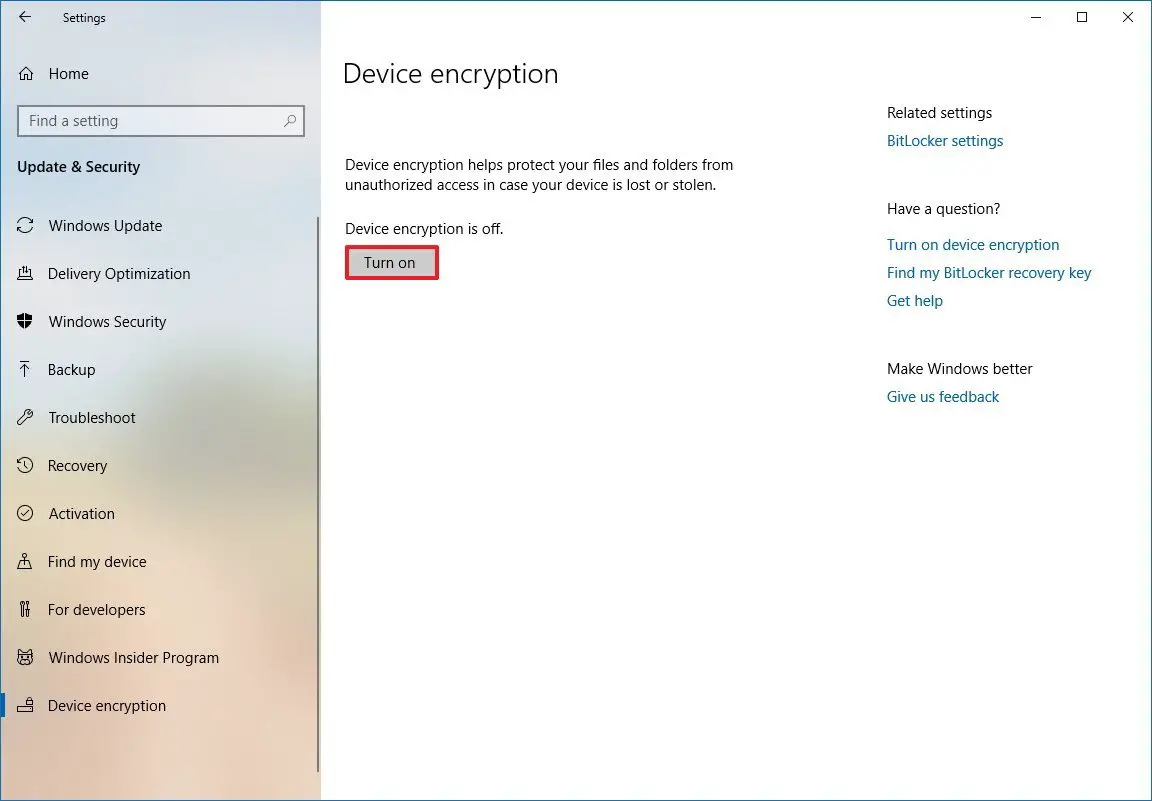
In an increasingly digital landscape, safeguarding our devices and data is crucial. Microsoft Windows 10 is the most prevalent operating system worldwide, making it a prime target for cyber threats. This comprehensive guide provides indispensable tips and tools to enhance the security posture of Windows 10 devices, protecting users from malicious actors and safeguarding their valuable information.
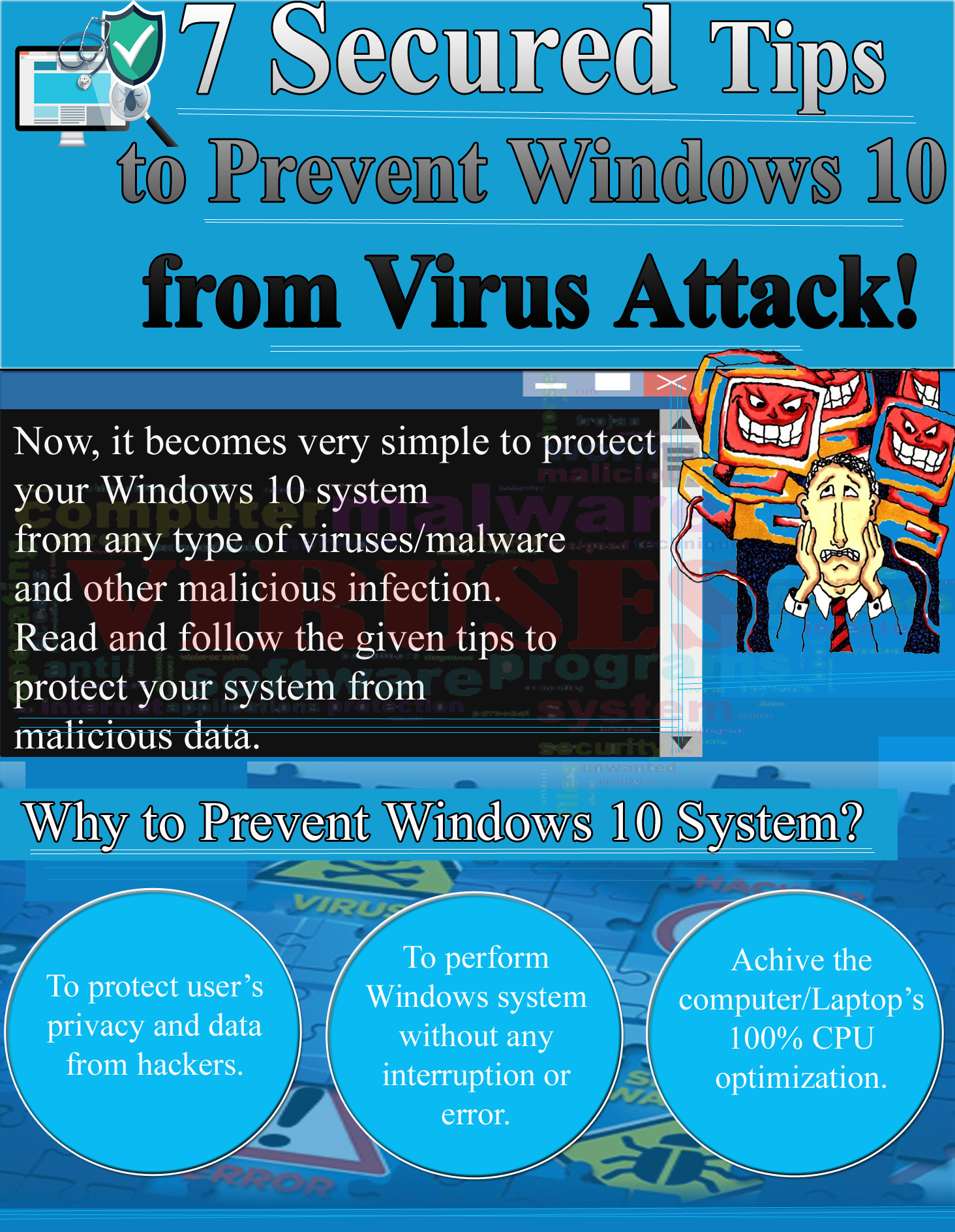
Introduction
The digital realm presents numerous vulnerabilities that can compromise the security of our devices. Windows 10, while equipped with robust security measures, requires proactive steps to ensure optimal protection. This article will delve into five essential subtopics, outlining specific actions and tools to bolster your Windows 10 device’s resilience against cyber threats.
Password Management
Essential Tips:
- Implement strong passwords: Utilize complex passwords with a combination of uppercase and lowercase letters, numbers, and symbols.
- Enable two-factor authentication (2FA): Add an extra layer of security by requiring a verification code sent to a mobile device or email when logging in.
- Use a password manager: Store and manage passwords securely, enabling strong passwords for multiple accounts.
Software Updates
Essential Tips:
- Enable automatic updates: Ensure your device receives the latest security patches and updates promptly.
- Configure update notifications: Stay informed about available updates by setting up notifications.
- Use Windows Defender Firewall: Monitor and block unauthorized access to your device by enabling the built-in firewall.
Anti-Malware Protection
Essential Tips:
- Install reputable anti-malware software: Utilize a comprehensive security solution that detects and removes malware, viruses, and other malicious software.
- Enable real-time scanning: Configure your anti-malware software to continuously scan for threats.
- Schedule regular scans: Set up automatic scans to identify and remove potential threats proactively.
Network Security
Essential Tips:
- Configure a strong Wi-Fi password: Protect your wireless network with a complex password and enable encryption.
- Use a VPN for public Wi-Fi networks: Establish a secure connection when using public Wi-Fi by employing a Virtual Private Network (VPN).
- Disable unnecessary network services: Identify and disable unused network services to minimize potential vulnerabilities.
User Permissions
Essential Tips:
- Create limited user accounts: Restrict user privileges by creating non-administrative accounts for daily use.
- Disable guest accounts: Remove unnecessary guest accounts to prevent unauthorized access.
- Monitor user activity: Track and review user logs to identify suspicious activities or security breaches.
Conclusion
Securing your Windows 10 device requires a multifaceted approach that encompasses password management, software updates, anti-malware protection, network security, and user permissions. By implementing the essential tips and tools outlined in this guide, you can significantly enhance the security posture of your device, safeguard your data, and protect yourself from cyber threats. Regular maintenance and monitoring are vital to maintain a secure computing environment. Remember, cybersecurity is an ongoing process that requires vigilance and continuous adaptation to the evolving threat landscape.
Keyword Phrase Tags:
- Windows 10 security
- Password management
- Software updates
- Anti-malware protection
- User permissions

Any laptop or computer with Windows 10 has built-in security features that can be customized and configured according to the user’s needs and preferences. In addition, there are many third-party applications that can be used to enhance the security of a Windows 10 device.
Disabling unnecessary services and programs that run on the background can also improve the overall security of a Windows 10 device.
Windows Defender is a very good security tool, but it is not enough to protect your computer from all possible cyber threats. Antivirus should be used to fully protect your Windows 10.
Windoze 10 is a terrible operating system, and no amount of security tips will make it any better.
Is this a joke? These security tips are so basic that even a child could follow them. You are wasting our time.
Great tips! I will try them all out.
I never thought of disabling auto-play, but it makes sense. Thanks for the tip!
I’ds like to share my Windows 10 security tip: never open emails from strangers.
I don’t understand why anyone would want to use Windows 10. It’s so insecure.
These security tips are great, but they are not enough. You also need to protect your computer from physical threats, such as theft.
Thanks for the tips! I will make sure to follow them all.
This article is a joke. You can’t secure Windows 10.
I’m going to try these tips out, but I’m not optimistic. I’ve tried everything else, and nothing has worked.