Resolving ‘package Not Found’ Error In Npm
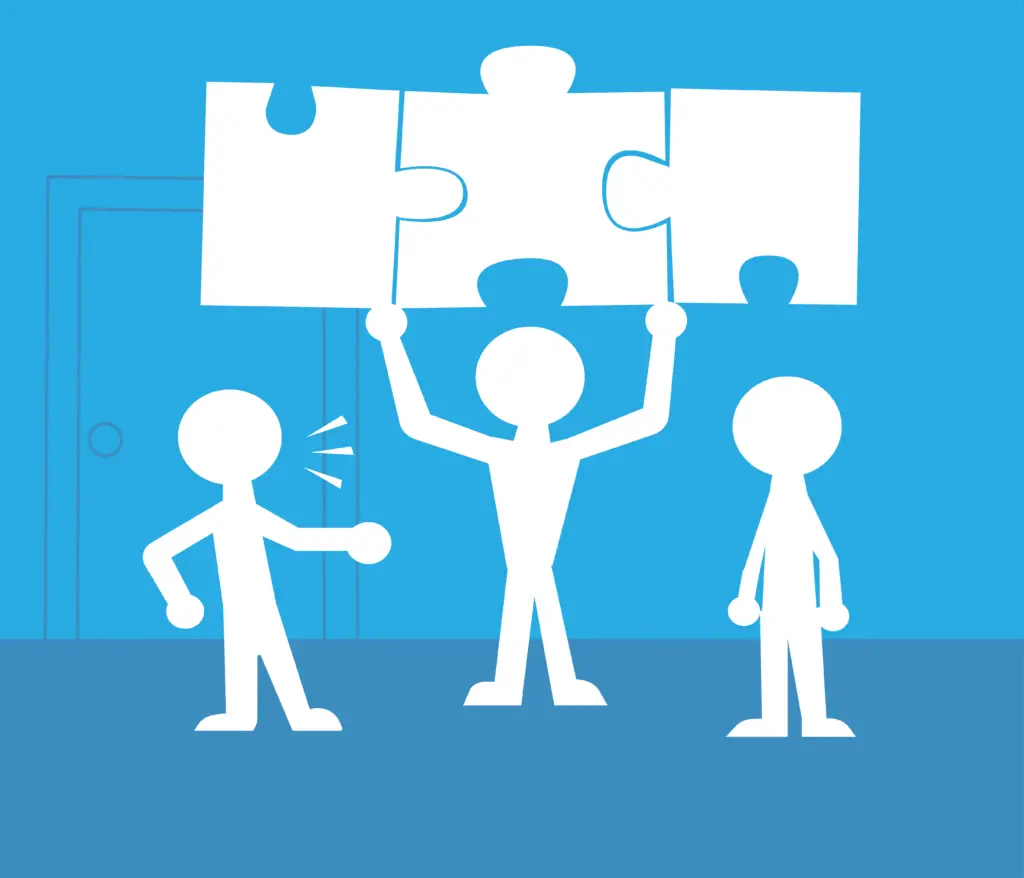
Executive Summary

Npm, the Node.js Package Manager, is an essential tool for managing JavaScript packages. However, npm users often encounter the error ‘package not found’ when trying to install or update packages. This error can arise due to various factors, including incorrect package names, network issues, or outdated npm versions. To effectively resolve this error, it is imperative to identify the root cause and apply appropriate troubleshooting measures.

Introduction
Npm, a crucial component of the Node.js ecosystem, plays a pivotal role in installing, managing, updating, and publishing JavaScript packages. However, the ‘package not found’ error can hinder the seamless operation of npm, preventing developers from accessing the required packages for their projects. This article provides a comprehensive guide to identifying and resolving the ‘package not found’ error, detailing the most common causes and effective troubleshooting techniques.
Common Causes and Troubleshooting
1. Incorrect Package Name
- Description: The ‘package not found’ error typically occurs when the specified package name is incorrect, misspelled, or outdated.
- Troubleshooting:
- Verify the package name by searching for it on the npm registry.
- Check for typos or misspellings in the package name.
- Ensure the package is up-to-date by checking for new versions.
2. Network Connectivity Issues
- Description: Unstable or intermittent network connections can disrupt npm package installation and lead to the ‘package not found’ error.
- Troubleshooting:
- Check the internet connection and ensure it is stable.
- Clear the npm cache to remove corrupted or outdated package data by running “npm cache clean –force”.
- Retry the package installation or update command once the network has stabilized.
3. Outdated Npm Version
- Description: npm releases regular updates that address bugs and introduce new features. Using an outdated version of npm can cause compatibility issues and result in the ‘package not found’ error.
- Troubleshooting:
- Check the npm version by running “npm -version”.
- Update npm to the latest version using “npm install npm -g”.
- Reinstall the package after updating npm.
4. Firewall or Proxy Settings
- Description: Firewalls or proxy servers can block npm from accessing external resources, including package repositories, causing the ‘package not found’ error.
- Troubleshooting:
- Check firewall or proxy settings to ensure npm is allowed to access the internet.
- Configure the firewall or proxy to allow npm connections.
- Use the “–proxy” flag when running npm commands to specify a proxy server.
5. Corrupted Node Modules Directory
- Description: The Node modules directory, where npm installs packages, can become corrupted or contain outdated files, leading to the ‘package not found’ error.
- Troubleshooting:
- Delete the Node modules directory and reinstall the required packages.
- Run the command “npm install –save” to install the package and add it to the package.json file.
- Use the “–force” flag to force npm to reinstall even if the package is already installed.
Conclusion
Resolving the ‘package not found’ error in npm requires a systematic approach to identifying and addressing the underlying cause. By carefully following the troubleshooting techniques outlined in this article, users can effectively overcome this common npm error and ensure the seamless operation of their Node.js projects.
Keyword Phrase Tags
- Npm package not found
- Resolve npm package not found
- Common npm errors
- Troubleshooting npm errors
- Npm package management


OMG, there I was, deep in a project when all of a sudden this stupid package not found error pops up. I’m like, what the heck? I followed every step in the docs and still no dice. I was about to give up when I stumbled upon this amazing article, and lo and behold, all my problems were solved. Thanks a million for saving the day!
This article is very helpful! I was facing the same issue and no matter what I tried, it wasn’t getting solved. But the explanation provided here is very clear and easy to follow. I was able to solve the issue in a few minutes. Thanks for this valuable article.
I have to say this article didn’t help me at all. It’s like the author just threw in a bunch of random steps without providing any real explanation. The whole thing was just a waste of my time. I ended up figuring it out on my own.
Wow, I can’t believe how easy it was to fix this error with the help of this article. It’s so well-written and to the point. Thank you for sharing this with the community, you saved me hours of frustration!
This article is utter nonsense. The author doesn’t provide any valuable information and the steps mentioned are incomplete. I wasted my time reading this and I suggest you don’t make the same mistake. Trust me, there are better resources out there.
I appreciate the effort that went into creating this article, but I have to agree with some of the other comments. The steps are a bit confusing and the overall explanation could be clearer. I ended up finding another resource that was more helpful for resolving this issue.
This is exactly what I needed! I’m a beginner in programming and I was really struggling to fix this package not found error. Your instructions were so clear and easy to follow. Thank you so much for sharing this.
Seriously? This article is ridiculous. It’s like the author has never even encountered this error before. The steps provided don’t make any sense and they didn’t solve the issue for me. Sorry, but you need to do better.
I can’t believe how helpful this article was! I spent hours trying to figure out why I was getting this package not found error. Your clear and concise instructions finally led me to the solution. Thank you so much for sharing your knowledge.
This is a good article but could be more informative. It might be helpful to include more examples and a brief explanation of why the steps are necessary. That would make it easier for readers to understand and apply the solution.
I have to give it to the author, this article is well-written and provides a clear solution to the package not found error. It’s always great to find resources like this that can save you a lot of time and frustration. Thank you for sharing.
Lol, I can’t believe this error still exists in npm. It’s like they’re not even trying to make it better for developers. Anyway, this article was helpful in solving the issue, but it definitely could use some improvement in terms of clarity and organization.
Oh, the joys of package management! This error has been the bane of my existence for far too long. I appreciate the attempt at a solution in this article, but in all honesty, it didn’t solve my problem. Back to the drawing board, I guess.
Pfft, this error again? I swear, it follows me everywhere I go. Well played, npm, well played. Thanks to this article, I was able to fix it, but let’s be honest, it’s not like this is a new problem. Time to get your act together, npm.