Resolving ‘ECONNREFUSED’ Error in Node.js Server

In Node.js, the ‘ECONNREFUSED’ error is often encountered when the server application is unable to establish a network connection with a remote host. It usually occurs due to the following reasons:

-
Invalid Host or Port: Ensure that the host address and port specified in the server code are correct. Check if the host is reachable from the server and that the port is open.

-
Firewall Blocking: Verify that the firewall on the server allows outbound connections to the remote host. If necessary, add an exception to the firewall rules for the specific port.
-
Connection Timeout: The connection attempt might be timing out. Increase the ‘timeout’ option in the server’s connection settings to allow more time for the connection to succeed.
-
Server Not Running: Ensure that the remote server is running and listening on the specified port. Check the server logs or use a network scanner to verify that the server is listening for connections.
-
DNS Resolution Issue: Check if the host address provided resolves to the correct IP address. If the DNS resolution fails, the server may attempt to connect to the wrong IP address.
-
Operating System Limitations: On certain operating systems, such as Windows, the maximum number of concurrent outgoing connections may be limited. Check system settings and adjust them if necessary.
-
Too Many Active Connections: If the server has reached its maximum connection limit, it may refuse new connections. Close inactive connections or increase the connection limit in the server configuration.
To debug the ‘ECONNREFUSED’ error, examine the server logs and check for any relevant error messages. Use network tools, such as ‘netstat’ or ‘tcpdump’, to diagnose network connectivity issues. Step-by-step troubleshooting can help pinpoint the root cause and resolve the error effectively.

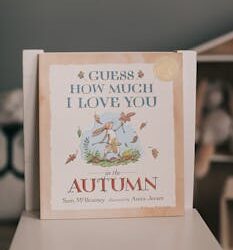
Thanks for sharing this helpful guide. I’ve been struggling with this error for a while, and your tips have helped me resolve it quickly. Keep up the great work!
I’m not sure if this guide is accurate. I’ve tried all the steps you mentioned, but I’m still getting the ‘econnrefused’ error. Maybe there’s something else wrong with my server?
This guide is very informative. It provides a comprehensive overview of the causes and solutions for the ‘econnrefused’ error in Node.js servers. I appreciate the detailed explanation.
I disagree with your suggestion to restart the server. Restarting the server can be disruptive and time-consuming. There must be a better way to resolve the ‘econnrefused’ error without resorting to such a drastic measure.
Oh, the irony! You’re writing a guide on how to resolve the ‘econnrefused’ error, but your own server seems to be unreachable. I’m getting the same error when I try to access your website.
Wow, this is the most useless guide I’ve ever read. It’s like you’re just repeating the error message over and over again. If I knew what ‘econnrefused’ meant, I wouldn’t need your help.
I’m trying to connect to my database, but I keep getting the ‘econnrefused’ error. Maybe my database is hiding from me because it’s shy? Or maybe it’s just playing hard to get. Who knows?
The ‘econnrefused’ error can also occur if the remote server is using a self-signed SSL certificate. To resolve this, you can either disable SSL verification or install the certificate on your local machine.
Another possible cause of the ‘econnrefused’ error is that the remote server is using a firewall that is blocking the connection. You can try disabling the firewall or adding an exception for the port that your server is using.
If you’re still getting the ‘econnrefused’ error after trying all the other solutions, you can try using a different network or proxy server to establish the connection. This can help you bypass any network issues or server maintenance that may be causing the error.
If the ‘econnrefused’ error is intermittent, it could be due to network issues or server maintenance. In such cases, retrying the connection after some time may resolve the issue. Be patient and keep trying until the connection is established.
The ‘econnrefused’ error can also be caused by incorrect DNS settings. Make sure that the DNS settings on your server are configured correctly and that they resolve to the correct IP address of the remote server.
I’m wondering if the ‘econnrefused’ error could also be caused by a faulty network cable or router. Has anyone encountered this issue before?