Recording and Streaming Gameplay

Executive Summary

Recording and streaming gameplay have become increasingly popular, providing gamers with a way to share their experiences, connect with others, and generate revenue. However, choosing the right equipment, software, and strategies is crucial to create high-quality recordings and streams that engage viewers. This article explores the essential components of recording and streaming gameplay, offering practical tips and recommendations to help enthusiasts produce polished and entertaining content.
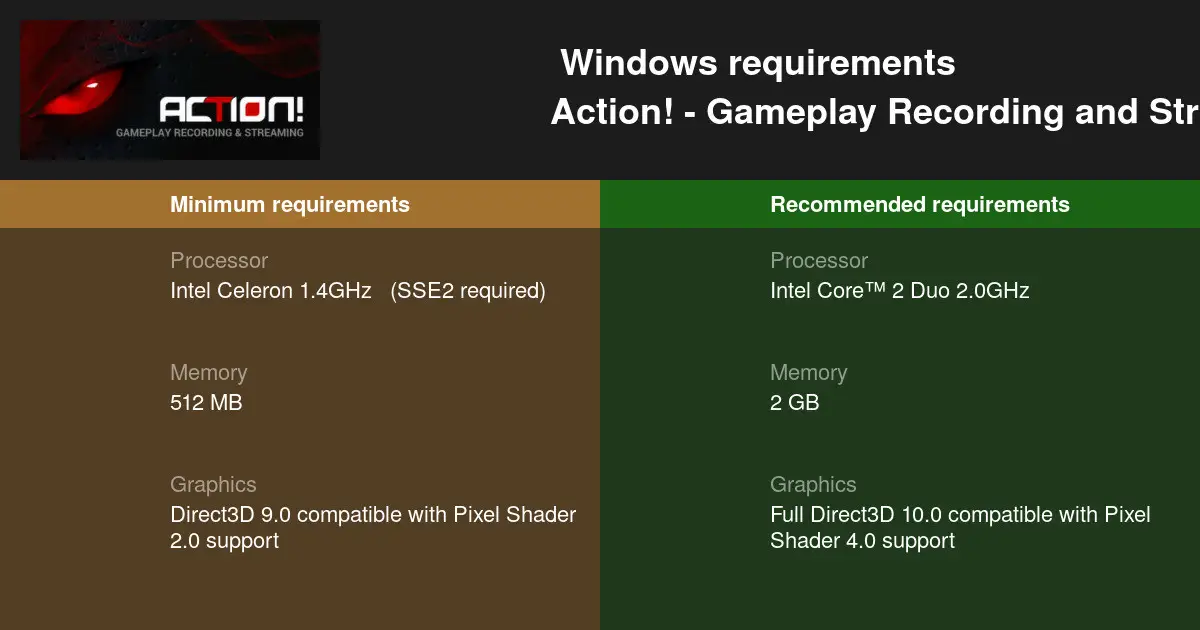
Introduction
With the rise of gaming platforms like Twitch and YouTube, recording and streaming gameplay has emerged as a popular form of entertainment and content creation. Whether for casual sharing or professional broadcasting, understanding the key considerations and techniques can elevate your recordings and streams to the next level.
Subtopics
Software:
- Recording Software: OBS Studio, Streamlabs OBS, and Bandicam offer comprehensive features for capturing gameplay, including screen recording, customization options, and scene creation.
- Streaming Software: OBS Studio and Streamlabs OBS enable live streaming to platforms like Twitch, YouTube Live, and Facebook Gaming. They provide tools for managing stream layout, encoding settings, and chat interaction.
- Editing Software: DaVinci Resolve, Adobe Premiere Pro, and Final Cut Pro provide advanced tools for enhancing recorded gameplay, adding effects, and creating polished videos.
Hardware:
- Capture Card: Captures video and audio signals from game consoles to your computer, allowing you to record and stream gameplay. External capture cards offer superior quality and flexibility compared to built-in options.
- Microphone: A dedicated microphone is crucial for clear audio during streaming. Consider choosing a USB microphone with noise cancellation features or a studio-grade microphone for enhanced sound quality.
- Headset/Speakers: Ensure you have quality headphones or speakers to monitor your audio and provide a comfortable streaming experience.
Internet Connection:
- Upload Speed: A stable and fast upload speed is essential for reliable streaming. Aim for an upload speed of at least 5 Mbps for smooth 720p streams and 10 Mbps for 1080p.
- Low Latency: Real-time streaming requires low latency, which minimizes the delay between your actions and what viewers see. Choose an internet connection with low ping (preferably below 50 ms) for optimal performance.
- Stability: Avoid frequent disconnections and packet loss to prevent interruptions during streams. Use a wired connection if possible or consider a reliable Wi-Fi router.
Content:
- Game Selection: Choose games that are visually appealing, engaging, and have a built-in audience. Consider popular titles or niche games that align with your interests.
- Gameplay Style: Develop a unique gameplay style that showcases your skills or provides insightful commentary. Engage viewers with engaging gameplay, educational content, or a mix of both.
- Personality and Presence: Let your personality shine through in your streams. Engage with viewers, share anecdotes, and foster a sense of community. This can make your content more memorable and enjoyable.
Promotion:
- Social Media: Promote your streams on platforms like Twitter, Instagram, and TikTok to reach potential viewers. Use relevant hashtags and engage with the gaming community.
- Networking: Collaborate with other streamers, attend gaming events, and connect with fans to build your audience. Networking is crucial for expanding your reach and fostering a supportive community.
- SEO Optimization: Optimize your stream titles, tags, and descriptions using relevant keywords to improve visibility in search results. This helps your streams reach a wider audience.
Conclusion
Recording and streaming gameplay can be a rewarding experience, allowing you to share your passion and connect with fellow gamers. By understanding the essential elements of equipment, software, internet connection, content creation, and promotion, you can create engaging and polished recordings and streams that stand out from the crowd. Remember to stay authentic, interact with your audience, and continuously improve to grow your channel and make a mark in the vibrant world of gaming.
Keyword Phrase Tags:
- Gameplay Recording and Streaming
- Streaming Software and Hardware
- Essential Subtopics for Gameplay Recordings
- Content Creation in Gaming
- Promotion Strategies for Streamers

Can you recommend any specific screen recording software or streaming software?
I’ve been thinking about streaming my gameplay, but I’m not sure if I have the right equipment. What kind of setup do you need?
This article is useless. It doesn’t provide any real information on how to record or stream gameplay.
I disagree with the author’s opinion that streaming gameplay is a great way to build a following. I think it’s a waste of time.
Oh wow, I never would have thought of using screen recording software to record my gameplay. Thanks for the brilliant advice.
Yeah, streaming gameplay is a great way to make money. Just ask all the millionaires who have made their fortunes from it.
I once streamed my gameplay of a cooking game, but I accidentally set my kitchen on fire. Oops!
In addition to the methods mentioned in the article, you can also use a capture card to record and stream gameplay. This can provide higher quality recordings than using screen recording software.
I love recording and streaming my gameplay! It’s so much fun to share my experiences with others.
I’m not convinced that recording and streaming gameplay is worth the effort. It seems like a lot of work for very little reward.
The author claims that recording and streaming gameplay can be a great way to build a following, but I don’t think that’s true. I think it’s more important to focus on creating high-quality content.
Oh, wow! Who would have thought that you could use software to record your screen? This is groundbreaking stuff!
Yeah, streaming gameplay is a great way to make a living. Just ask all the people who have quit their jobs to become full-time streamers.