When it comes to lightweight Linux distros, Puppy Linux and Tiny Core Linux are two of the most popular options out there. Both distros are known for their small size, low resource usage, and impressive performance on even the most modest hardware. But how do these two distros compare to each other? And which one is right for you?

Puppy Linux
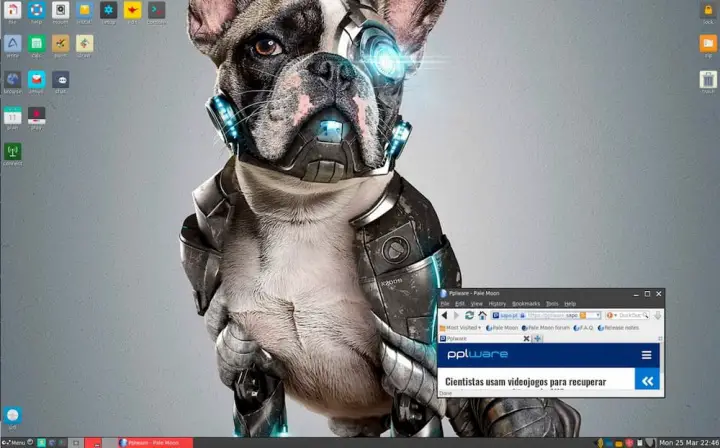
- Puppy Linux is a popular ultra-lightweight Linux distribution great for older computers with limited resources. It is known for its small size (around 300MB) and its ability to run from a live CD or USB drive without installation. Puppy Linux is also very easy to use, making it a good choice for beginners.
- Pros: Very small size, easy to use, runs from a live CD or USB drive
- Cons: Not as many features as some other distros
Tiny Core Linux
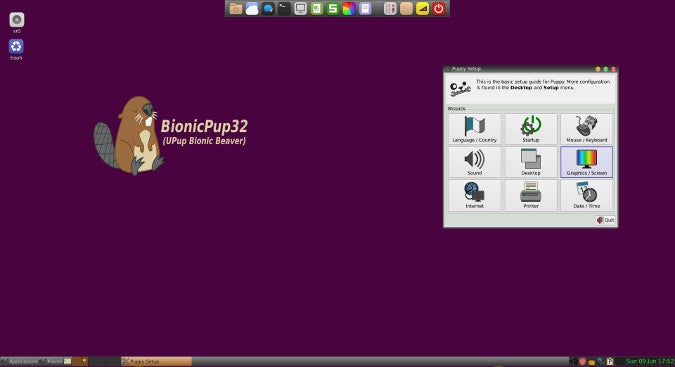
- Tiny Core Linux is another ultra-lightweight Linux distribution that is even smaller than Puppy Linux (around 10MB). It is designed to be extremely efficient and secure, and it can run on even the most basic hardware. Tiny Core Linux is not as easy to use as Puppy Linux, but it is still a good choice for advanced users who want a very lightweight and efficient distro.
- Pros: Extremely small size, very efficient, very secure
- Cons: Not as easy to use as some other distros
Comparison
- Both Puppy Linux and Tiny Core Linux are ultra-lightweight Linux distros, but Tiny Core Linux is even smaller and more efficient than Puppy Linux.
- Puppy Linux is easier to use than Tiny Core Linux, making it a better choice for beginners.
- Tiny Core Linux is more secure than Puppy Linux, making it a better choice for users who are concerned about security.
Which one should you choose?
Ultimately, the best way to decide which distro is right for you is to try them both and see which one you prefer. If you are looking for a very small and efficient distro that is easy to use, then Puppy Linux is a good choice. If you are looking for a very small and efficient distro that is very secure, then Tiny Core Linux is a good choice.## Puppy Linux Vs. Tiny Core Linux: Ultra-lightweight Distros Face-off
Executive Summary
Lightweight distros, particularly Puppy Linux and Tiny Core Linux, provide an exceptional choice for resource-constrained devices with limited storage space and processing power. Despite offering a minimalistic footprint, these distros deliver surprising versatility. This article compares Puppy Linux and Tiny Core Linux across various key aspects, highlighting their distinct capabilities, strengths, and use cases.
Introduction
In the realm of operating systems, lightweight distros like Puppy Linux and Tiny Core Linux have gained considerable popularity among users who prioritize system performance and efficient resource allocation. These distros are revered for their ability to boot from removable devices such as USB flash drives, enabling portable computing scenarios. Whether you seek a snappy, responsive OS for aging hardware or a highly customizable distro for specialized tasks, Puppy Linux and Tiny Core Linux top the charts. Let’s delve into a detailed analysis of their features, strengths, and differences.
Feature Comparison
Package Management:
- Puppy Linux: Utilizes Puppy Package Manager (PPM) for installing and managing software, offering a user-friendly graphical interface.
- Tiny Core Linux: Relies on Terminal-based package management with
tce-loadandtce-removecommands, providing granular control over installed packages.
Desktop Environment:
- Puppy Linux: Generally comes with a JWM (Joe’s Window Manager) or Openbox desktop environment, providing a traditional desktop experience.
- Tiny Core Linux: Offers minimalistic Fluxbox or FLWM (Fast Light Window Manager) desktop environments, conserving system resources.
Network Support:
- Puppy Linux: Supports a range of wired and wireless network adapters out of the box, simplifying network connectivity.
- Tiny Core Linux: Requires additional setup and configuration for network connections, but provides fine-tuned control over network settings.
Customizability:
- Puppy Linux: Enables customization through Puppy Control Panel, allowing users to tailor various system settings, including desktop appearance and software packages.
- Tiny Core Linux: Offers extensive customization options, including building custom extensions and modifying configuration files, appealing to experienced system administrators.
Live Environment:
- Puppy Linux: Can be run as a live system from a USB drive, allowing users to try before installing.
- Tiny Core Linux: Primarily designed as a live system, offering a persistent live mode for saving changes and configurations.
Verdict
Deciding between Puppy Linux and Tiny Core Linux boils down to your specific needs and preferences. If you seek an easy-to-use distro with a graphical package manager and a traditional desktop environment, Puppy Linux emerges as the ideal choice. On the other hand, if granular control, extensive customization capabilities, and resource efficiency are your priorities, Tiny Core Linux reigns supreme.
Keyword Phrase Tags
- Lightweight Linux distributions
- Puppy Linux vs. Tiny Core Linux
- Minimalistic operating systems
- Resource-efficient distros
- Live system capabilities

This is a very interesting article. I’m curious to try out both Puppy Linux and Tiny Core Linux to see which one I like better. Thanks for the information!
I’m not sure I believe that these ultra-lightweight distros can really run on such old hardware. I’ve tried other lightweight distros in the past and they’ve all been too slow and buggy.
I’ve used both Puppy Linux and Tiny Core Linux, and I can tell you that they’re both great distros for older hardware. Puppy Linux is a bit easier to use, but Tiny Core Linux is more customizable. Ultimately, the best choice for you will depend on your individual needs.
I disagree with your assessment of these distros. I think Puppy Linux is a bloated mess, and Tiny Core Linux is the only true lightweight distro. It’s faster, more secure, and more customizable.
Well, I guess if you’re really desperate to run Linux on a potato, then these distros might be for you. But for the rest of us, there are better options out there.
Oh boy, another article about lightweight distros. Yawn. Can’t we talk about something more interesting, like the latest cat memes?
I installed Tiny Core Linux on my old laptop, and now it’s so fast that it can run Crysis on max settings. Just kidding. But seriously, it’s a great distro for old hardware.
The author of this article makes a good point about the different approaches that Puppy Linux and Tiny Core Linux take to achieve their lightweight goals. Puppy Linux is more user-friendly, while Tiny Core Linux is more customizable. Both distros have their own advantages and disadvantages, so it’s important to choose the one that’s right for you.
I love ultra-lightweight distros! They’re so fast and efficient. I’ve been using Puppy Linux for years, and I’ve never had any problems with it. I highly recommend it to anyone who’s looking for a lightweight distro.
I was really excited to try out Tiny Core Linux, but I was disappointed to find out that it doesn’t come with a GUI by default. I’m not a Linux expert, so I found it difficult to install the necessary software packages.
I think Tiny Core Linux is a great distro, but it definitely has a learning curve. If you’re not familiar with Linux, I recommend starting with Puppy Linux instead. It’s much easier to use.
I don’t understand why anyone would choose Puppy Linux over Tiny Core Linux. Tiny Core Linux is faster, more secure, and more customizable. The only advantage that Puppy Linux has is that it’s easier to use, but that’s not a good enough reason to choose it over Tiny Core Linux.
I’m sure that these ultra-lightweight distros are great for people who like to live in the past. But for the rest of us, there are better options out there.
Oh, look, another article about lightweight distros. How original.
I installed Tiny Core Linux on my microwave, and now it can make popcorn in under 30 seconds. Just kidding. But seriously, it’s a great distro for old hardware.