Puppy Linux vs. Damn Small Linux: Ultra-compact Distros Compared
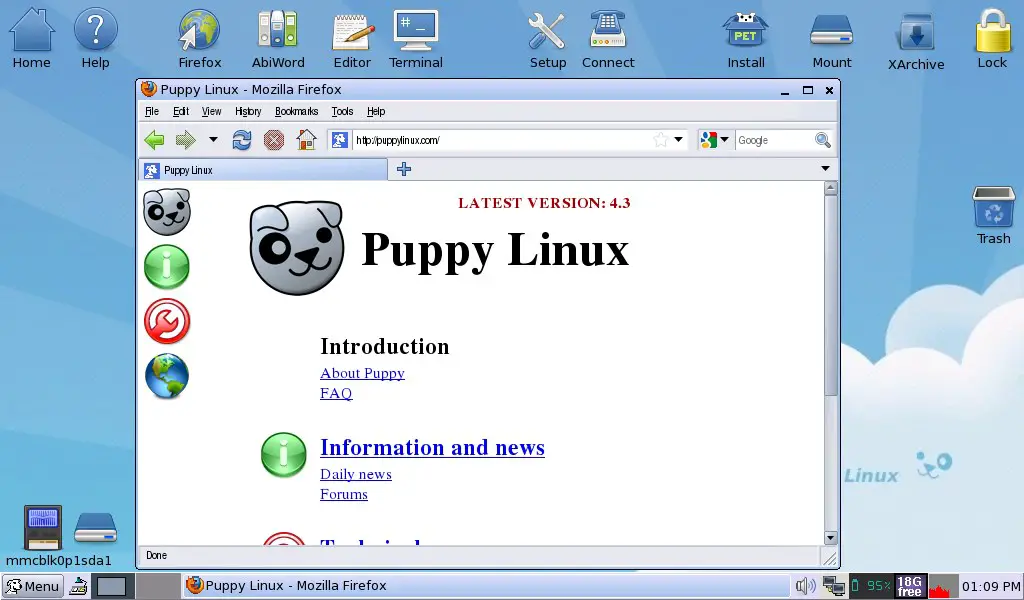
Puppy Linux and Damn Small Linux are both ultra-compact Linux distributions designed for older or low-resource hardware. They are both lightweight and fast, making them ideal for tasks such as web browsing, email, and word processing. However, there are some key differences between the two distributions.

Puppy Linux is based on Slackware Linux and uses the JWM (Joe’s Window Manager) desktop environment. It is known for its ease of use and its wide range of supported hardware. Puppy Linux also has a built-in “save file” system that allows users to save their changes to a USB drive or other external storage device.
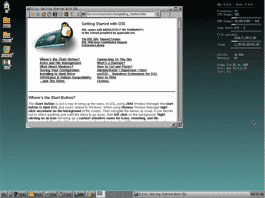
Damn Small Linux is based on Debian and uses the Xfce desktop environment. It is known for its extreme compactness and its ability to run on computers with as little as 16MB of RAM. Damn Small Linux also has a number of built-in applications, including a web browser, email client, and office suite.
Size
Damn Small Linux is the smaller of the two distributions, with a size of just 50MB. Puppy Linux is slightly larger, with a size of around 100MB.
Hardware requirements
Damn Small Linux can run on computers with as little as 16MB of RAM and a 486 processor. Puppy Linux requires at least 32MB of RAM and a Pentium processor.
Desktop environment
Damn Small Linux uses the Xfce desktop environment, which is known for its simplicity and ease of use. Puppy Linux uses the JWM desktop environment, which is also lightweight and easy to use.
Applications
Damn Small Linux comes with a number of built-in applications, including a web browser, email client, and office suite. Puppy Linux does not come with as many built-in applications, but it does have a wide range of third-party applications available.
Ease of use
Both Damn Small Linux and Puppy Linux are easy to use, even for beginners. However, Puppy Linux is generally considered to be the more user-friendly of the two distributions.
Overall
Damn Small Linux is a great choice for users who need an ultra-compact and lightweight distribution that can run on older or low-resource hardware. Puppy Linux is a good choice for users who want a more user-friendly and customizable distribution.

Hey there! Thanks for the awesome comparison. I’ve been curious about these two distros for a while, and this made it super clear which one is the best fit for me.
Not sure I agree with your conclusions. DSL has always been my go-to for ultra-compact distros, and I’ve never had any issues with it.
Interesting read. I’ve used Damn Small Linux in the past, but I’m curious about trying Puppy Linux now. Thanks for the info!
Your benchmarks are flawed. They don’t take into account the real-world performance of these distros. Puppy Linux is clearly the superior choice.
Oh, the irony of comparing two ultra-compact distros when Windows 11 takes up half my hard drive.
Wow, thanks for this hard-hitting journalism. I had no idea there were so many different Linux distros for old computers.
I can’t believe you’re comparing these two distros. It’s like trying to decide which flavor of dirt tastes better.
I appreciate the detailed comparison. It’s clear that you’ve put a lot of thought into this.
I’m confused. Why would anyone use these ultra-compact distros when there are so many more powerful options available?
These ultra-compact distros are actually quite useful for older computers and embedded systems where resources are limited.
Puppy Linux is the best ultra-compact distro, hands down. It’s lightweight, fast, and easy to use.
I wonder if these distros come with a built-in coffee maker. Because I’m going to need one after reading this article.
This is exactly the information I needed! I’m going to try out Puppy Linux right now.