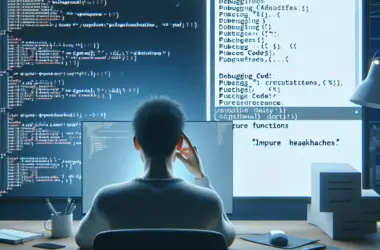Performance Profiling Pitfalls: Using Profilers to Identify Code Inefficiencies
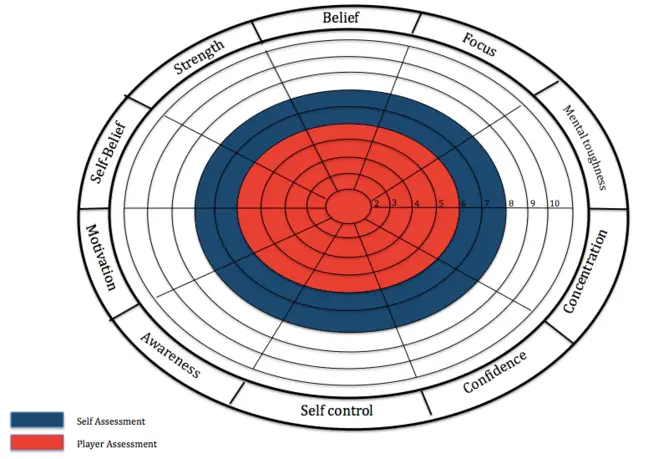
Performance profiling is a valuable tool for identifying and mitigating bottlenecks in code. However, it’s important to be aware of potential pitfalls that can lead to incorrect or misleading conclusions.
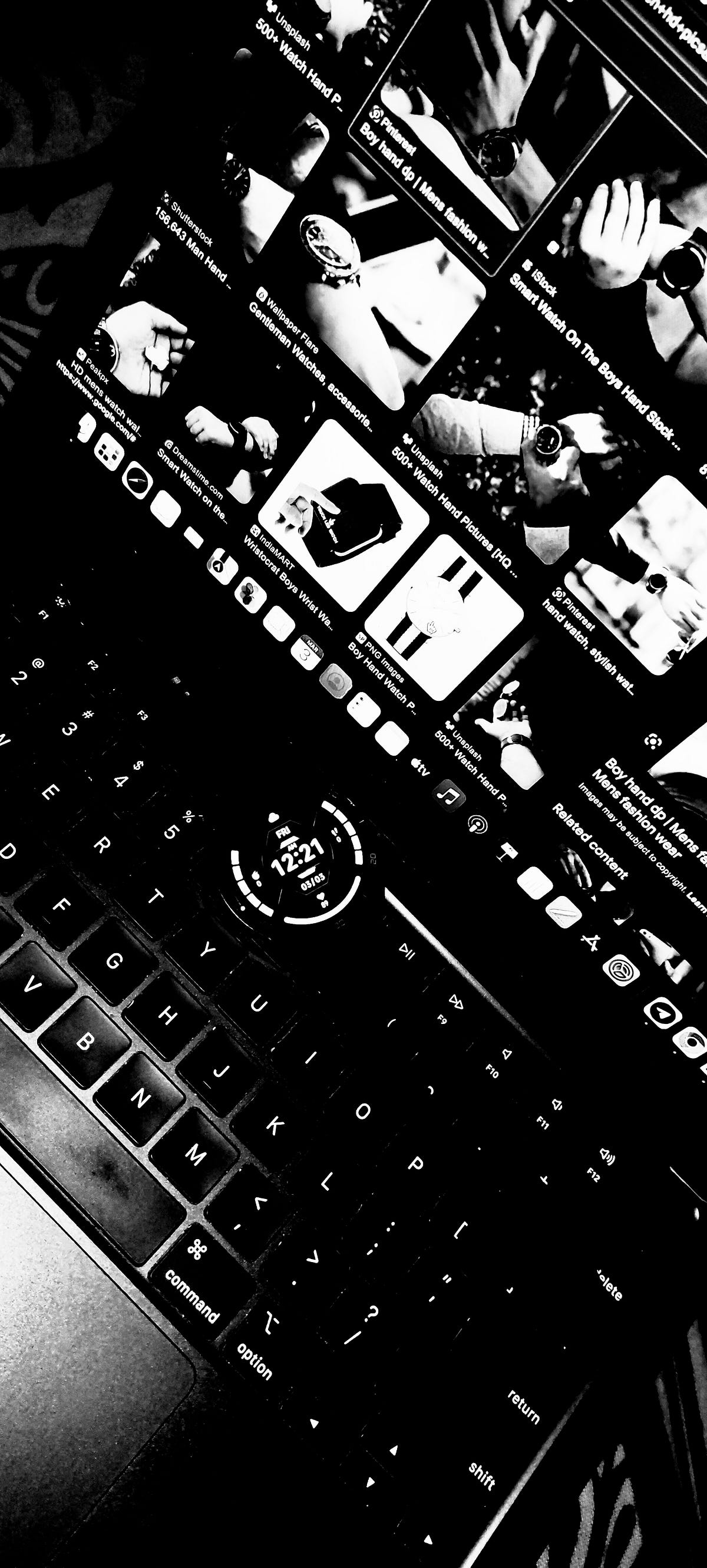
One common pitfall is over-optimization. Profiling can reveal inefficiencies, but it’s important to resist the temptation to optimize everything. Not all inefficiencies are significant or worth addressing, and premature optimization can introduce unnecessary complexity. Focus on addressing the most critical bottlenecks, and consider the potential trade-offs before making changes.
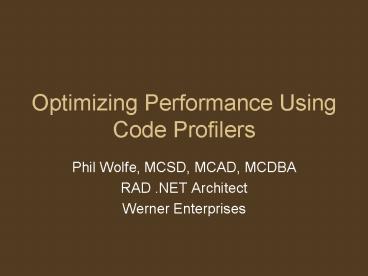
Another pitfall is environment discrepancies. Profiling results can vary depending on the environment in which the code is running. Factors such as hardware, operating system, and environment variables can impact performance. Ensure that you profile the code in a representative environment that matches the production setting.
Hardware limitations can also affect profiling accuracy. Profiling tools may introduce overhead and can interfere with the performance of the code being profiled. This overhead can make it difficult to accurately measure performance and may not reflect the true performance in a production environment.
Profiling overhead is another consideration. Profiling tools can add significant overhead to the execution of the code, which can impact its performance. This overhead can make it difficult to accurately measure the performance of the code and may lead to incorrect conclusions. To mitigate this, use sampling techniques or reduce the frequency of profiling to minimize the impact on the code’s execution.
Incorrect assumptions can lead to inaccurate profiling results. When using profiling tools, it’s important to understand the underlying assumptions and limitations. For example, some profilers may assume a steady-state workload, which may not always be the case in real-world scenarios. Consider the context of the code being profiled and validate the assumptions made by the profiling tool.
Misinterpretation of results can also hinder effective performance optimization. Profiling tools provide a wealth of data, but it’s essential to interpret the results correctly. Focus on identifying the most significant bottlenecks and prioritize optimizations accordingly. Avoid making assumptions based on isolated observations, and consider the overall performance impact of any changes.
By being aware of these pitfalls and taking appropriate precautions, you can effectively leverage profiling tools to identify and address code inefficiencies, leading to improved performance and efficiency.## Performance Profiling Pitfalls: Using Profilers To Identify Code Inefficiencies
Performance profiling is a critical skill for any software engineer. It allows you to identify and fix performance bottlenecks in your code, which can lead to significant improvements in the speed and responsiveness of your applications. However, there are also a number of pitfalls that you can fall into when using profilers, which can lead to inaccurate or misleading results. In this article, we will discuss some of the most common performance profiling pitfalls and how to avoid them.
Executive Summary
Performance profiling is a powerful tool for identifying and fixing performance bottlenecks in your code. However, there are a number of pitfalls that you can fall into when using profilers, which can lead to inaccurate or misleading results.
- Premature profiling: Profiling too early in the development process can be a waste of time, as the code is likely to change significantly before it is ready for production.
- Profiling the wrong thing: It is important to choose the right profiler for the job. Not all profilers are created equal, and some are better suited for certain types of applications than others.
- Misinterpreting the results: Profilers can generate a lot of data, and it can be difficult to know what is important and what is not. It is important to understand the basics of profiling before you start interpreting the results.
- Ignoring I/O bottlenecks: Profilers can only measure the performance of your code. They cannot measure the performance of your I/O system, which can be a significant source of performance bottlenecks.
- Overfitting to the profiler: It is important to remember that profilers are just tools. They can help you identify performance bottlenecks, but they cannot fix them for you. It is important to use your own judgment when interpreting the results of a profiler.
Introduction
Performance profiling is a critical part of the development process, as every application has performance bottlenecks and inefficiencies. Without profiling, optimizing your code can become like searching for a needle in a haystack, the quickest way to find the needle is to reduce the size of the haystack. Performance profiling helps you reduce the haystack to find the bottleneck needles so you can quickly fix them for the most gain.
FAQ
1. Can any programming language be profiled?
Yes, almost any programming language can be profiled. Specific tools may support different languages better than others, but most popular languages have a specialized tool to profile their code.
2. Is profiling the same as debugging?
No. You can think of debugging as finding the line of code that is causing problems, while profiling measures the performance and tells you where a program is spending the most time. They are different but complementary tools that help improve the quality of your software.
3. When is the best time to profile and optimize my code?
It is best to wait to profile and optimize your code until the code is mostly written and architected. This helps reduce unnecessary work and refactoring efforts. You can start to profile components as they are built to ensure good practices and identify immediate pain points that may affect the architecture of the system being built.
Top 5 Performance Profiling Pitfalls
Premature Profiling
Definition: Profiling too early in the development process can be a waste of time, as the code is likely to change significantly before it is ready for production. This can lead to chasing performance issues that will eventually go away, or change to completely different issues.
- It is better to wait until the code is mostly complete and stable before profiling it.
- This will reduce the amount of time you spend profiling code that is likely to change.
- Time spent profiling premature code is generally wasted effort.
Profiling the Wrong Thing
Definition: It is important to choose the right profiler for the job. Not all profilers are created equal, and some are better suited for certain types of applications than others. This stems from premature profiling because premature profiling may lead to using the wrong tool for the job.
- Choose a profiler that is designed for the type of application you are developing.
- There are many different profilers available, so do some research to find one that will meet your needs.
- Many tools work well for specific languages or ecosystems, check if there is a specialized tool for your needs.
Misinterpreting the Results
Definition: Profilers can generate a lot of data, and it can be difficult to know what is important and what is not. This data is useless if it does not lead to actionable insight which is the purpose of profiling in the first place.
- It is important to understand the basics of profiling before you start interpreting the results.
- This will help you to identify the most important data to focus on.
- If the data is not actionable, find a different metric to profile.
Ignoring I/O Bottlenecks
Definition: Profilers can only measure the performance of your code. This creates a blind spot when it comes to identifying performance issues that are caused by I/O bottlenecks. This can lead to overlooking significant sources of slowness.
- I/O bottlenecks can be a significant source of performance bottlenecks.
- Use tools that can measure I/O performance, such as iostat or vmstat.
- Monitor I/O-related metrics such as disk usage and network traffic.
Overfitting to the Profiler
Definition: It is important to remember that profilers are just tools that provide specific performance metrics. Relying on them too heavily can lead to optimizing for the profiler instead of the user.
- Profilers can help you identify performance bottlenecks, but they cannot fix them for you.
- Use your own judgment when interpreting the results of a profiler.
- Prioritize bottlenecks that have the largest impact on the user experience.
Conclusion
Performance profiling is a powerful tool that can help you identify and fix performance bottlenecks in your code. However, it is important to avoid the pitfalls discussed in this article. By following these tips, you can ensure that you are using profilers effectively to improve the performance of your applications.
Keyword Tags
- performance profiling
- profiling pitfalls
- code efficiency
- performance optimization
- software performance