Performance Pitfalls: Identifying and Fixing Bottlenecks
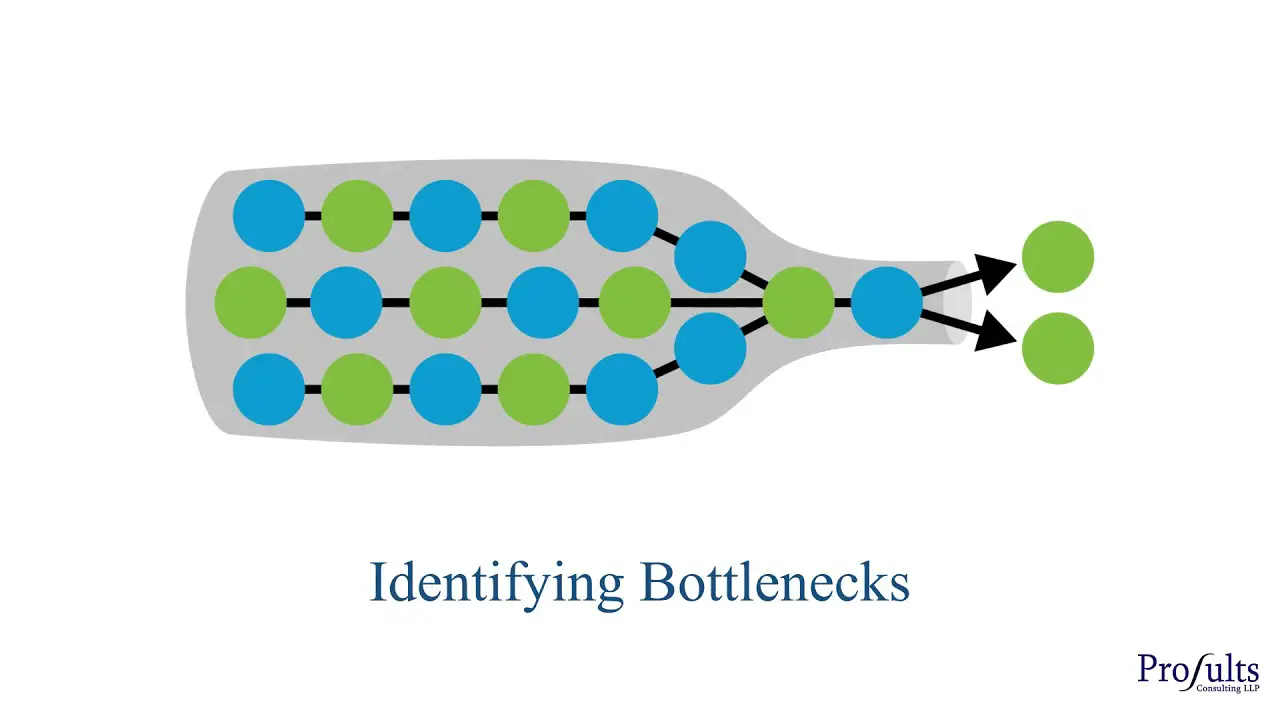
Performance pitfalls are obstacles that can hinder the efficiency and effectiveness of a system. Bottlenecks are specific points within a system where there is a restriction or limitation that prevents the system from performing at its full potential. Identifying and fixing bottlenecks is crucial for improving performance and ensuring smooth operation.

Identifying Performance Pitfalls

- System Monitoring: Monitor key metrics such as response times, resource utilization, and error rates to identify potential bottlenecks.
- Process Analysis: Examine business processes and workflows to identify areas with high latency, dependencies, or manual interventions that could create bottlenecks.
- Profiling: Analyze code or system behavior to pinpoint specific areas that are consuming excessive resources or causing delays.
Fixing Bottlenecks
- Resource Optimization: Upgrade or allocate additional resources such as memory, CPU, or storage to address resource constraints.
- Process Improvement: Streamline processes, reduce dependencies, and automate manual tasks to eliminate bottlenecks in workflows.
- Code Optimization: Refactor code, optimize algorithms, and eliminate unnecessary computations to improve performance.
- Caching and Optimization: Implement caching mechanisms or optimize database queries to reduce load and improve responsiveness.
- Asynchronous Execution: Leverage asynchronous programming techniques to avoid blocking I/O operations and improve concurrency.
Benefits of Fixing Bottlenecks
- Improved Performance: Removing bottlenecks can significantly enhance the overall performance of the system, reducing latency and improving responsiveness.
- Increased Scalability: By addressing bottlenecks, systems can handle increased load and scale more effectively.
- Enhanced Stability: Bottlenecks can contribute to system instability, but fixing them can improve reliability and minimize system failures.
- Cost Optimization: Bottlenecks can lead to resource overprovisioning, increasing costs. Fixing them can optimize resource utilization and reduce infrastructure expenses.
Identifying and fixing performance pitfalls is an ongoing process that requires continuous monitoring, analysis, and optimization. By addressing bottlenecks, organizations can enhance system efficiency, improve performance, and ensure optimal operations.## Performance Pitfalls: Identifying And Fixing Bottlenecks
Executive Summary
This comprehensive guide provides a systematic approach to identifying and troubleshooting performance bottlenecks, empowering you to optimize your website’s speed and responsiveness. By addressing common pitfalls and employing effective strategies, organizations can significantly improve user experience and boost business outcomes.
Introduction
In today’s fast-paced digital landscape, website performance is paramount. Performance bottlenecks can severely impact user experience, leading to increased bounce rates, diminished search rankings, and ultimately lost revenue. This guide delves into the various facets of performance optimization, arming you with the knowledge to pinpoint and resolve bottlenecks, ensuring a frictionless user journey.
FAQs
1. What is a performance bottleneck?
A performance bottleneck refers to any component or process that restricts the overall performance of a system. It can manifest in various forms, such as slow page loading times, sluggish application responsiveness, or database access delays.
2. How do I identify performance bottlenecks?
Several methods can be employed to identify performance bottlenecks. Profiling tools, such as Chrome DevTools or New Relic, provide valuable insights into system behavior, pinpointing areas of inefficiency. Analyzing website logs and server metrics can also unveil potential bottlenecks.
3. What is the impact of performance bottlenecks?
Performance bottlenecks have a multifaceted negative impact on user experience. Slow loading pages can lead to impatience and high bounce rates. Unresponsive applications impair productivity and reduce customer satisfaction. Furthermore, search engines penalize slow-performing websites, lowering their rankings in search results.
Bottleneck Categories
Network
Network-related bottlenecks arise from poor network connectivity, high latency, or inadequate bandwidth.
- Check internet connection speed: Ensure a reliable and fast internet connection.
- Optimize images and assets: Use image compression techniques and lazy loading to reduce payload size.
- Use a CDN: Distribute content across multiple geographically dispersed servers for faster delivery.
Front-end
Front-end bottlenecks stem from excessive JavaScript execution, unoptimized CSS, or poorly structured HTML.
- Minimize JavaScript usage: Use lazy loading, minimize DOM interactions, and defer non-critical scripts.
- Optimize CSS: Employ a CSS preprocessor, compress CSS files, and reduce CSS specificity.
- Simplify HTML structure: Nest elements efficiently, avoid unnecessary DIVs, and use semantic HTML tags.
Server
Server-side bottlenecks include inefficient database queries, poorly written code, or inadequate server resources.
- Optimize database queries: Use efficient indexing, optimize query structure, and limit unnecessary data retrievals.
- Profile code: Use code profiling tools to identify slow-running functions and improve code efficiency.
- Upgrade server infrastructure: Increase RAM, CPU, or use a more powerful server to handle increased traffic.
Database
Database bottlenecks occur when database queries are slow, data access is inefficient, or table structures are suboptimal.
- Index database tables: Create appropriate indexes to improve query performance.
- Normalize database schema: Organize data in a logical and efficient manner to minimize redundancy and improve efficiency.
- Optimize database server: Configure the database server for optimal performance, considering factors such as cache size and query plans.
External
External bottlenecks originate from third-party services, such as payment gateways, analytics tools, or social media plugins.
- Identify problematic third-party services: Use tools like webPageTest to pinpoint slow-loading external resources.
- Optimize third-party integrations: Minimize the number of third-party scripts, use caching mechanisms, and consider alternative providers.
- Monitor external dependencies: Regularly check the performance and availability of external services to prevent disruptions.
Conclusion
Addressing performance bottlenecks requires a systematic approach involving the identification of inefficiencies, analysis of system behavior, and implementation of targeted optimizations. By utilizing the strategies outlined above, organizations can significantly improve website performance, enhance user experience, and drive business success in a competitive digital environment.
Relevant Keyword Tags:
- Performance bottlenecks
- Website optimization
- Network optimization
- Front-end optimization
- Database optimization
