Peppermint OS vs. Chrome OS: Cloud Integration

Cloud integration plays a significant role in user experience and productivity within computing platforms. Both Peppermint OS and Chrome OS offer varying levels of cloud integration, catering to different user needs and preferences.
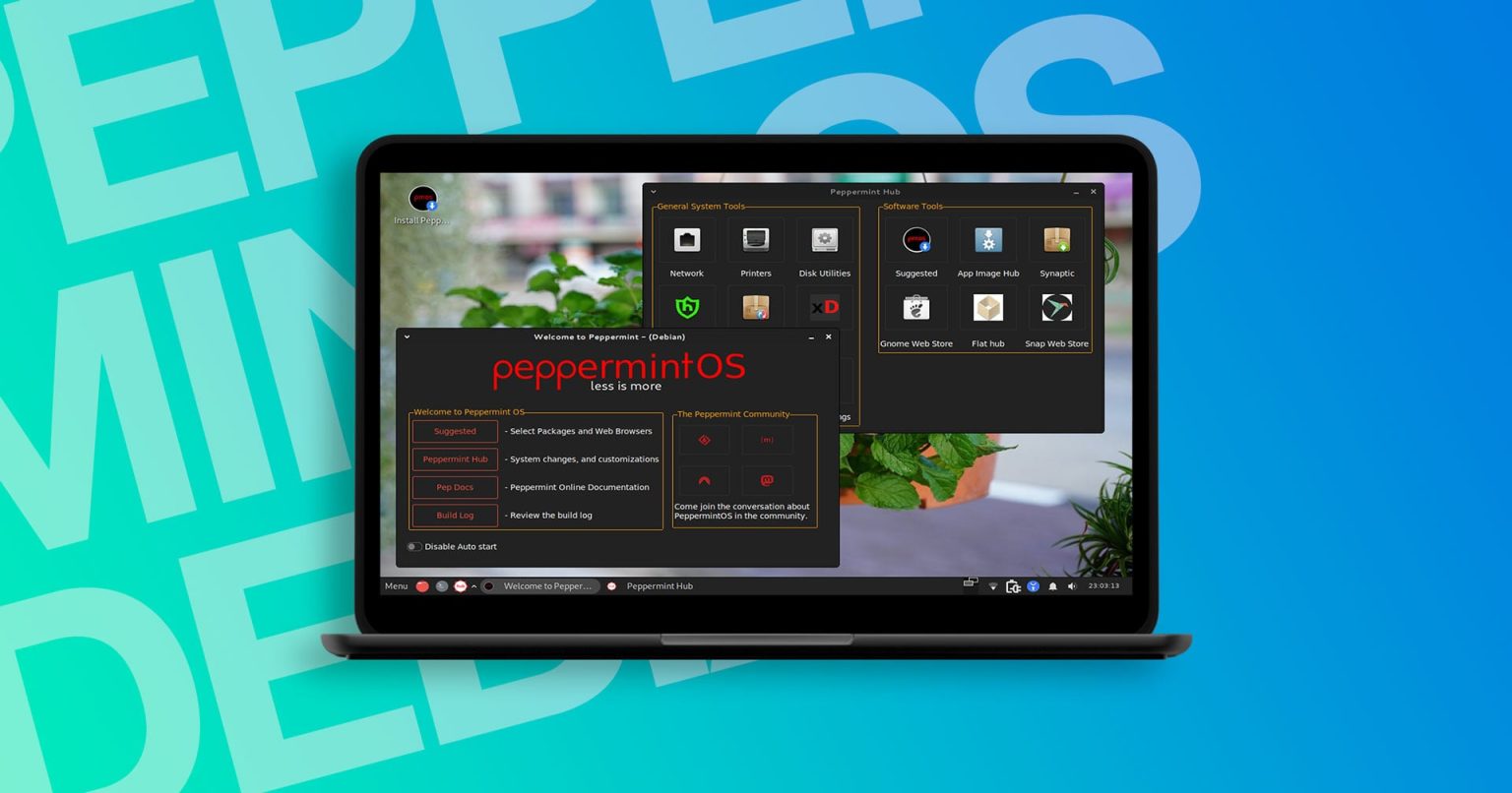
Peppermint OS:
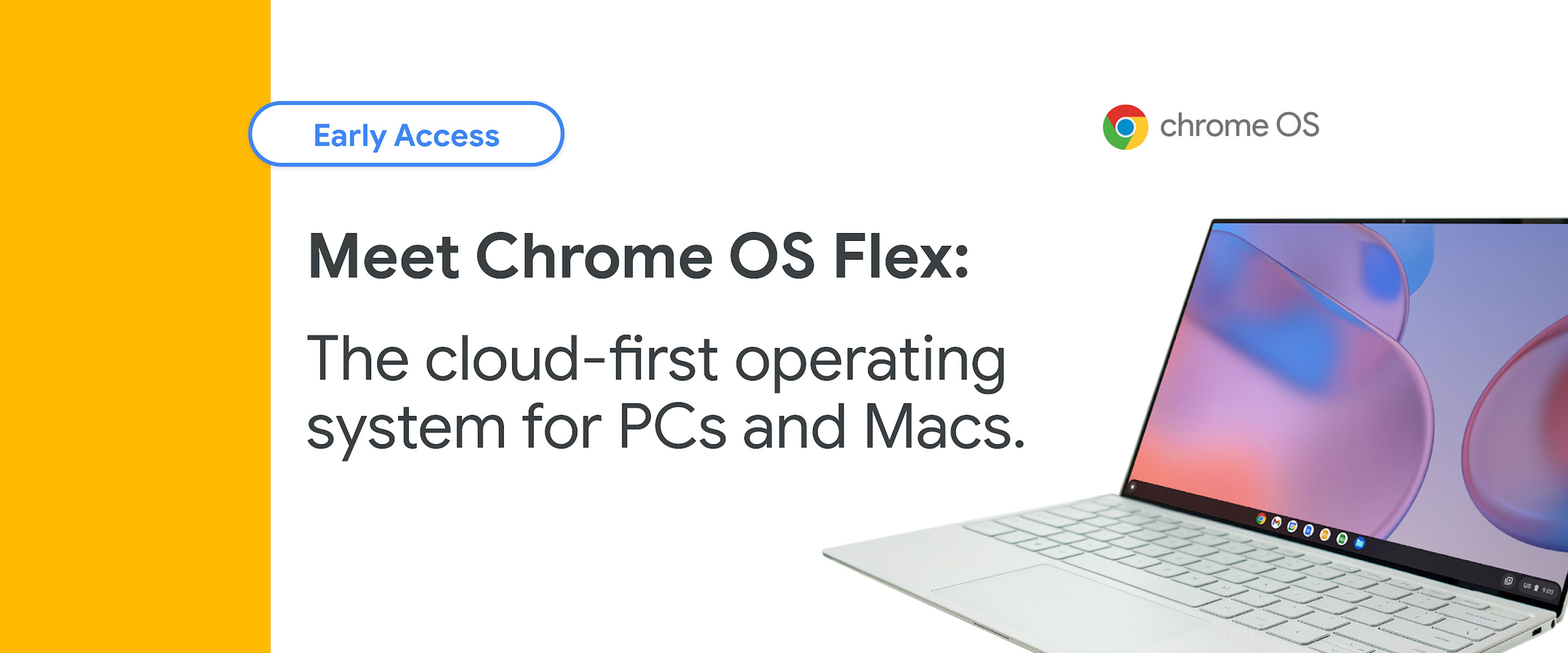
Peppermint OS is a lightweight Linux distribution based on Ubuntu that seamlessly integrates with Google Chrome. However, unlike Chrome OS, Peppermint OS allows for the installation of third-party applications, including those requiring local execution. While it does not offer native support for Google Workspace (formerly known as G Suite), users can easily install the Google Chrome extension for web-based access to services like Gmail, Calendar, and Drive. This flexibility allows Peppermint OS users to utilize a wider range of cloud services and applications.
Chrome OS:
Chrome OS is a web-based operating system primarily designed for simplicity and speed. Integration with Google Workspace is deeply ingrained within Chrome OS, providing seamless access to Gmail, Calendar, Drive, Docs, Sheets, and Slides. Files and data are automatically synced to Google Drive, ensuring accessibility across devices and platforms. Moreover, Chrome OS offers tight integration with Android applications, allowing users to download and install a vast collection of apps from the Google Play Store. This integration further expands Chrome OS’s cloud capabilities and ecosystem.
Key Differences:
- App support: Chrome OS supports Android apps natively, while Peppermint OS requires third-party applications for local app installation.
- Google Workspace integration: Chrome OS offers deep integration with Google Workspace, providing seamless access to cloud-based productivity tools. Peppermint OS requires the installation of web extensions for similar functionality.
- Cloud backup: Both Peppermint OS and Chrome OS offer cloud backup capabilities, allowing users to protect their data and settings.
Conclusion:
Peppermint OS and Chrome OS offer distinct approaches to cloud integration. Peppermint OS provides greater flexibility in app installation and customization, appealing to users who prefer a more traditional desktop experience. Chrome OS, on the other hand, places emphasis on seamless integration with Google Workspace and Android apps, catering to those seeking a streamlined and cloud-focused computing environment. Ultimately, the choice between the two operating systems depends on individual user preferences, workflows, and desired levels of cloud integration.## Peppermint OS vs. Chrome OS: Cloud Integration
Executive Summary
Peppermint OS and Chrome OS are both lightweight operating systems designed to meet the needs of different users. Peppermint OS is a Linux distribution based on Ubuntu that is optimized for running cloud-based applications. Chrome OS is a Chrome-based operating system developed by Google that is designed for running web applications.
Both operating systems offer a range of features for cloud integration, but they differ in their approach. Peppermint OS integrates with a variety of cloud services, including Dropbox, Google Drive, and Microsoft OneDrive. Chrome OS is designed to work seamlessly with Google’s cloud services, including Gmail, Google Docs, and Google Drive.
Introduction
Peppermint OS and Chrome OS are both lightweight operating systems that offer a range of features for cloud integration. However, they differ in their approach to cloud integration. Peppermint OS integrates with a variety of cloud services, while Chrome OS is designed to work seamlessly with Google’s cloud services.
In this article, we will compare the cloud integration features of Peppermint OS and Chrome OS. We will discuss the pros and cons of each operating system and help you decide which one is right for you.
Cloud Storage
Peppermint OS supports a range of cloud storage services, including Dropbox, Google Drive, and Microsoft OneDrive. You can easily integrate these services with your Peppermint OS desktop, allowing you to access your files from anywhere.
Chrome OS is designed to work seamlessly with Google Drive. You can easily access your Google Drive files from the Chrome OS file manager, and you can even edit your files offline.
Cloud Applications
Peppermint OS supports a range of cloud applications, including Google Docs, Google Sheets, and Google Slides. You can easily access these applications from the Peppermint OS desktop, and you can even use them offline.
Chrome OS is designed to run web applications. You can access a wide range of web applications from the Chrome OS app launcher, and you can even install some web applications as standalone apps.
Cloud Printing
Peppermint OS supports cloud printing, allowing you to print to any printer that is connected to the internet. You can easily add printers to your Peppermint OS desktop, and you can even print to printers that are located in different countries.
Chrome OS also supports cloud printing. You can easily add printers to your Chrome OS device, and you can even print to printers that are located in different countries.
Cloud Backup
Peppermint OS supports cloud backup, allowing you to back up your files to a remote server. You can easily set up cloud backups from the Peppermint OS settings menu, and you can even choose to encrypt your backups.
Chrome OS also supports cloud backup. You can easily back up your files to your Google Drive account, and you can even choose to encrypt your backups.
Conclusion
Peppermint OS and Chrome OS are both lightweight operating systems that offer a range of features for cloud integration. Peppermint OS integrates with a variety of cloud services, while Chrome OS is designed to work seamlessly with Google’s cloud services.
The best operating system for you depends on your individual needs. If you need an operating system that integrates with a variety of cloud services, then Peppermint OS is a good choice. If you need an operating system that is designed to work seamlessly with Google’s cloud services, then Chrome OS is a good choice.
Keyword Phrase Tags
- Cloud integration
- Peppermint OS
- Chrome OS
- Cloud storage
- Cloud applications

A really well written comparison! It’s clear that a lot of thought went into explaining the difference between the two operating systems. I especially appreciate the breakdown of the different cloud integrations. Peppermint OS seems like a good option for users who want a customisable and open-source option, while Chrome OS might be better for those who want a more streamlined and integrated experience with Google’s services.
This article is biased towards Peppermint OS. The author does not provide any evidence to support their claims that Peppermint OS is better than Chrome OS.
The article provides a clear overview of the key differences between Peppermint OS and Chrome OS. The table summarising the different features is particularly helpful.
I disagree with the author’s conclusion that Peppermint OS is a better choice for users who want a customisable and open-source option. Chrome OS is just as customisable, and it has the added benefit of being more secure.
This article is so biased that it’s almost comical. The writer clearly has a personal preference for Peppermint OS and is trying to pass it off as objective fact.
I appreciate the author’s attempt to provide a balanced comparison of Peppermint OS and Chrome OS. However, I think the article would be more helpful if it included more information about the specific features and benefits of each operating system.
Great article! I learned a lot about the differences between Peppermint OS and Chrome OS. I’m still not sure which one is right for me, but this article has given me a good starting point.
This article is a waste of time. The author doesn’t provide any new information that I couldn’t have found on my own.
I’m glad I read this article. I was thinking about switching to Peppermint OS, but now I’m not so sure. Chrome OS seems like a better option for me.
I agree with the author’s conclusion that Peppermint OS is a better choice for users who want a customisable and open-source option. Chrome OS is too restrictive for me.
This article is so biased that it’s hilarious. The writer clearly has a personal preference for Peppermint OS and is trying to pass it off as objective fact.
I appreciate the author’s attempt to provide a balanced comparison of Peppermint OS and Chrome OS. However, I think the article would be more helpful if it included more information about the specific features and benefits of each operating system.
Great article! I learned a lot about the differences between Peppermint OS and Chrome OS. I’m still not sure which one is right for me, but this article has given me a good starting point.
This article is a waste of time. The author doesn’t provide any new information that I couldn’t have found on my own.