Optimizing Linux Performance: Tips and Tools
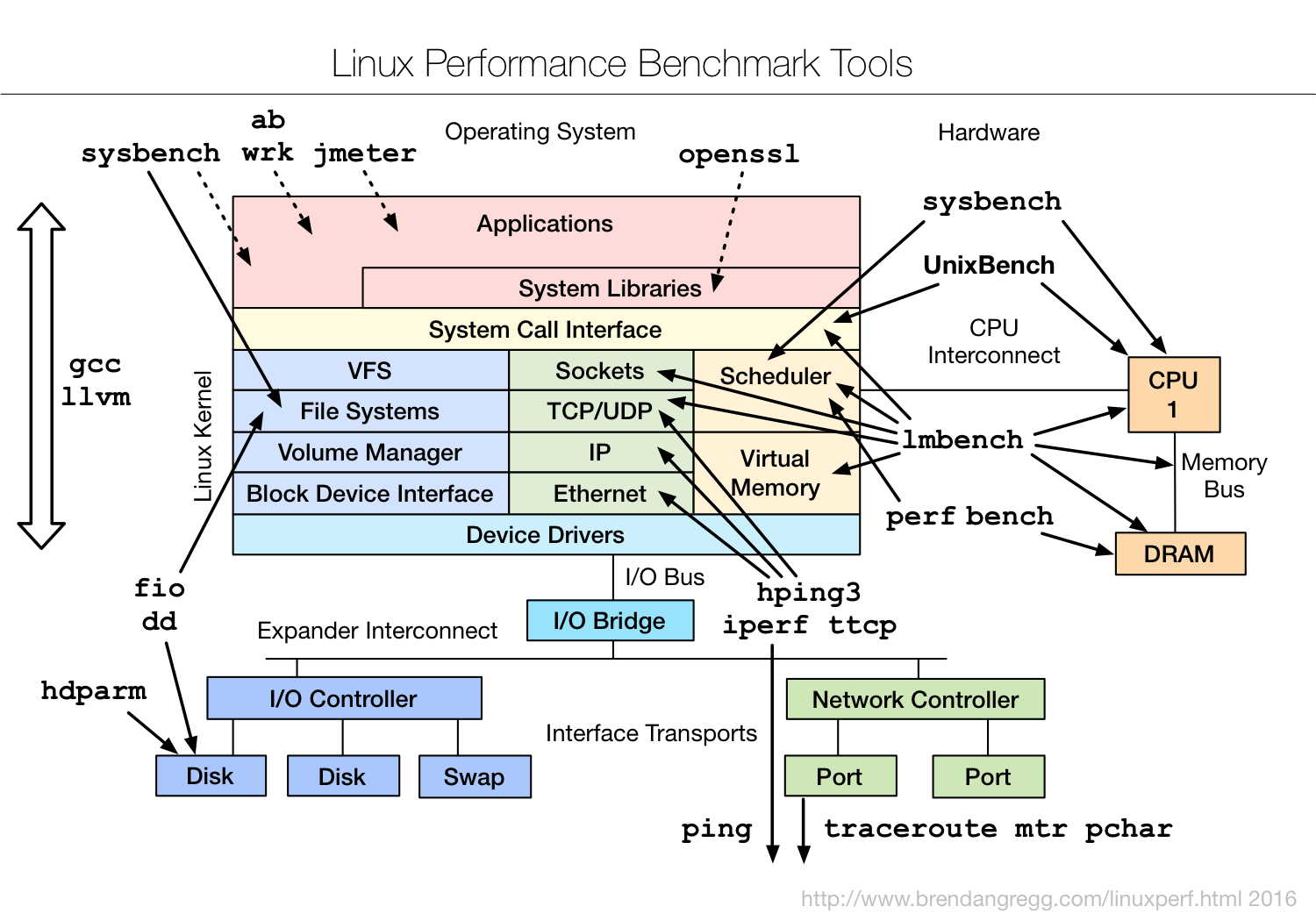
Executive Summary
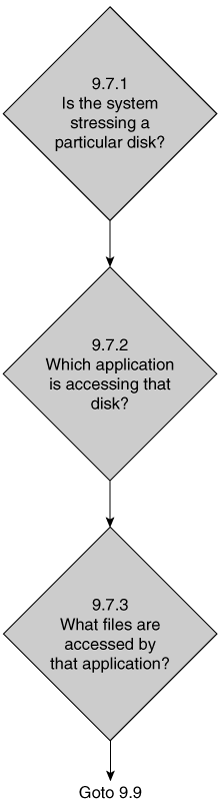
This comprehensive guide delves into essential strategies and practical tools for optimizing Linux performance, empowering users to unlock the full potential of their Linux systems. By harnessing the insights provided within, you can dramatically enhance your system’s responsiveness, efficiency, and overall performance.
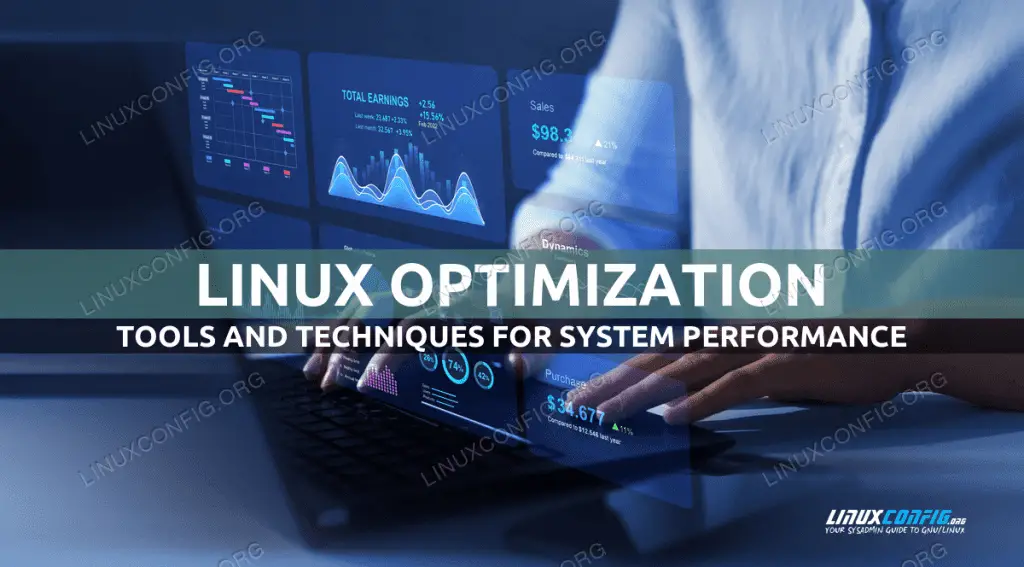
Introduction
In the era of digital transformation, optimizing system performance has become paramount for maximizing productivity and ensuring a seamless user experience. For Linux users, leveraging the power of optimization techniques can unleash the untapped capabilities of their systems. This guide empowers you with actionable insights, practical tips, and invaluable tools to fine-tune your Linux machine, ensuring optimal performance and an unparalleled computing experience.
Subtopics and Optimization Strategies
1. Disk I/O Optimization
Disk input/output operations play a crucial role in system performance. Optimizing disk I/O can significantly enhance application responsiveness and overall system efficiency.
- Use a Solid-State Drive (SSD): SSDs offer lightning-fast read/write speeds, boosting application load times and reducing system bottlenecks.
- Configure Disk Scheduling Algorithms: Algorithms such as CFQ (Completely Fair Queuing) and Deadline I/O Scheduler prioritize I/O requests, minimizing disk waiting time.
- Enable I/O Cache: Caching frequently accessed data in memory reduces disk read operations, speeding up system response times.
- Tune Block Device I/O: Tweak parameters such as block size and elevator queue depth to optimize I/O performance for specific workloads.
2. Memory Management Optimization
Efficient memory management is essential for preventing system slowdowns and crashes. Optimizing memory usage ensures that crucial applications have adequate resources.
- Monitor Memory Usage: Regularly monitor memory consumption using tools like ‘top’ or ‘vmstat’ to identify potential memory issues.
- Use a Memory Allocator: Memory allocators, such as Jemalloc or TCMalloc, improve memory allocation efficiency, reducing memory fragmentation and boosting system performance.
- Configure Virtual Memory: Adjust the ‘vm.swappiness’ setting to control how aggressively the system uses swap space, balancing memory and disk usage.
- Tune Kernel Memory Parameters: Modify parameters like ‘kernel.shmmax’ and ‘kernel.shmall’ to optimize memory allocation for shared memory segments.
3. Process Management Optimization
Managing processes effectively can prevent performance degradation caused by resource-intensive tasks. Optimization techniques ensure optimal resource allocation and system responsiveness.
- Use a Lightweight Process Manager: Process managers like ‘systemd’ or ‘Upstart’ provide efficient process management, reducing overhead and improving system performance.
- Set Process Priorities: Prioritize crucial processes to ensure they receive adequate CPU resources, optimizing their performance.
- Fine-tune Scheduling Algorithms: Configure CPU scheduling algorithms, such as CFS (Completely Fair Scheduler), to balance process execution and prevent starvation.
- Limit Process Resource Consumption: Use tools like ‘cgroups’ to set resource limits for specific processes, preventing them from monopolizing system resources.
4. Network Optimization
Optimizing network connectivity is essential for maximizing internet speed, reducing latency, and enhancing overall system usability.
- Configure Network Settings: Optimize network settings such as MTU (Maximum Transmission Unit) and TCP window size to improve data throughput.
- Use a Network Traffic Analyzer: Tools like ‘tcpdump’ or ‘Wireshark’ help analyze network traffic, identify bottlenecks, and diagnose network issues.
- Tune Network Buffers: Adjust network buffer sizes to optimize data transfer, minimizing packet loss and improving network latency.
- Prioritize Network Traffic: Configure traffic shaping to prioritize critical network traffic, ensuring smooth and reliable network performance.
5. Monitoring and Tuning
Ongoing monitoring and tuning are crucial for maintaining optimal system performance and promptly addressing performance issues.
- Monitor System Metrics: Use monitoring tools like ‘Prometheus’ or ‘Nagios’ to track key system metrics, such as CPU utilization, memory usage, and disk I/O.
- Analyze Performance Bottlenecks: Identify performance bottlenecks using profiling tools like ‘perf’ or ‘Valgrind’ to pinpoint areas in need of optimization.
- Fine-tune System Parameters: Adjust system parameters dynamically using tools like ‘sysctl’ or ‘tunables’ to optimize performance for specific workloads.
- Implement Automated System Updates: Regularly update system software and packages to incorporate performance improvements and security enhancements.
Tools for Linux Performance Optimization
- atop: A comprehensive performance monitoring tool that provides detailed insights into system resource utilization and performance metrics.
- dstat: A versatile command-line tool for monitoring and analyzing system resource usage, including CPU, memory, disk I/O, and network traffic.
- iostat: A powerful command-line utility for monitoring disk I/O performance, providing real-time statistics and performance trends.
- vmstat: A versatile system monitoring tool that displays virtual memory statistics, including memory usage, swap space utilization, and I/O performance.
- sar: A versatile command-line tool for collecting, reporting, and analyzing system activity, providing insights into CPU utilization, memory usage, and I/O performance.
Conclusion
Optimizing Linux performance is a continuous process that requires careful planning, strategic implementation, and ongoing monitoring. By adopting the optimization techniques and leveraging the tools outlined in this guide, you can dramatically improve the performance of your Linux system, unlocking its full potential, ensuring optimal user experience, and maximizing productivity. Embrace these strategies to unleash the untapped capabilities of your Linux machine and elevate your computing experience to new heights.
Keyword Phrase Tags
- Linux performance optimization
- Disk I/O optimization
- Memory management optimization
- Process management optimization
- Network optimization

Thanks for the tips! I’m going to try them out on my system and see if I can improve its performance.
These tips are useless. I’ve tried them all and they haven’t made any difference on my system.
In addition to the tips in this article, you can also try disabling unnecessary services and applications, and using a system cleaner to remove junk files.
I disagree with the author’s recommendation to use a lightweight desktop environment. I think that a full-featured desktop environment is better for productivity.
Wow, these tips are so helpful! I can’t wait to try them on my system and see how much slower it makes it.
Oh, I’m sure these tips will work wonders on my ancient Pentium 4 system.
I’m going to try these tips on my system, but I’m not holding my breath. I’m pretty sure my computer is possessed by a demon.
I’m excited to try these tips on my system! I’m hoping that they will make my computer run like new.
I’ve tried all of these tips before and they didn’t work for me. I’m not sure why I’m even bothering to comment on this article.
Here’s another tip that I’ve found helpful: try disabling transparent windows. This can make a big difference in performance on some systems.
Thanks for the tip! I’ll give it a try and see if it makes a difference on my system.
I’m not sure if this tip will work for me. I’ve heard that disabling transparent windows can make some applications look ugly.