OpenSUSE vs. Ubuntu: A Comprehensive Distro Duel

Introduction
In the realm of Linux distributions, OpenSUSE and Ubuntu emerge as formidable contenders, each catering to distinct user preferences and requirements. This article delves into a comprehensive comparison of these two widely adopted distros, highlighting their strengths and weaknesses to aid decision-making.
Package Management
OpenSUSE utilizes YaST, a versatile and user-friendly package manager that offers a graphical interface for software administration. Its extensive repositories house a vast array of packages, including proprietary software. Conversely, Ubuntu employs apt and snap, command-line tools that prioritize speed and ease of use. It focuses on open-source applications within its official repositories, but third-party options are accessible via PPAs (Personal Package Archives).
Desktop Environment
OpenSUSE presents KDE Plasma as its default desktop environment, renowned for its customization capabilities and visually appealing design. Ubuntu, on the other hand, opts for GNOME, a modern and minimalist desktop with an intuitive workflow. Both environments offer extensive theme and extension support, allowing users to tailor their desktop experiences.
Software Selection
OpenSUSE boasts a comprehensive software ecosystem that caters to diverse user needs. Its official repositories offer a broad selection of applications, ranging from multimedia and graphics software to productivity tools and scientific programs. Ubuntu emphasizes ease of use and accessibility, providing a curated collection of commonly used applications that can be further expanded through third-party repositories.
Stability and Maintenance
OpenSUSE adheres to a rolling release model, where updates are delivered continuously. This approach ensures access to the latest software versions but may occasionally introduce instability. Ubuntu follows a fixed release schedule with interim security updates. This model offers greater stability but lags in providing cutting-edge software. Both distros provide robust maintenance and security features.
Learning Curve
OpenSUSE, with its intricate YaST interface and customizable KDE desktop, presents a slightly steeper learning curve for beginners. Ubuntu, with its simplified apt package management and user-friendly GNOME environment, offers a more accessible entry point. However, both distros provide extensive documentation and community support to facilitate learning.
Community Support
OpenSUSE benefits from a dedicated and enthusiastic community that offers support through forums, wikis, and mailing lists. Ubuntu’s vast user base and extensive online resources provide unmatched documentation and troubleshooting assistance. Both communities actively contribute to the development and support of their respective distros.
Conclusion
The choice between OpenSUSE and Ubuntu ultimately depends on individual preferences and use cases. OpenSUSE caters to power users and enthusiasts who value customization and a comprehensive software ecosystem, while Ubuntu prioritizes ease of use, stability, and broad application support. Whether for personal computing, development, or server-side tasks, both distros deliver reliable and sophisticated Linux experiences.## Opensuse Vs. Ubuntu: A Comprehensive Distro Duel
Executive Summary

OpenSUSE and Ubuntu are two popular Linux distributions with different strengths and weaknesses. OpenSUSE is a community-developed distribution known for its stability, while Ubuntu is a commercially-supported distribution known for its user-friendliness. In this article, we will compare OpenSUSE and Ubuntu in terms of their features, performance, and user experience to help you decide which distribution is right for you.
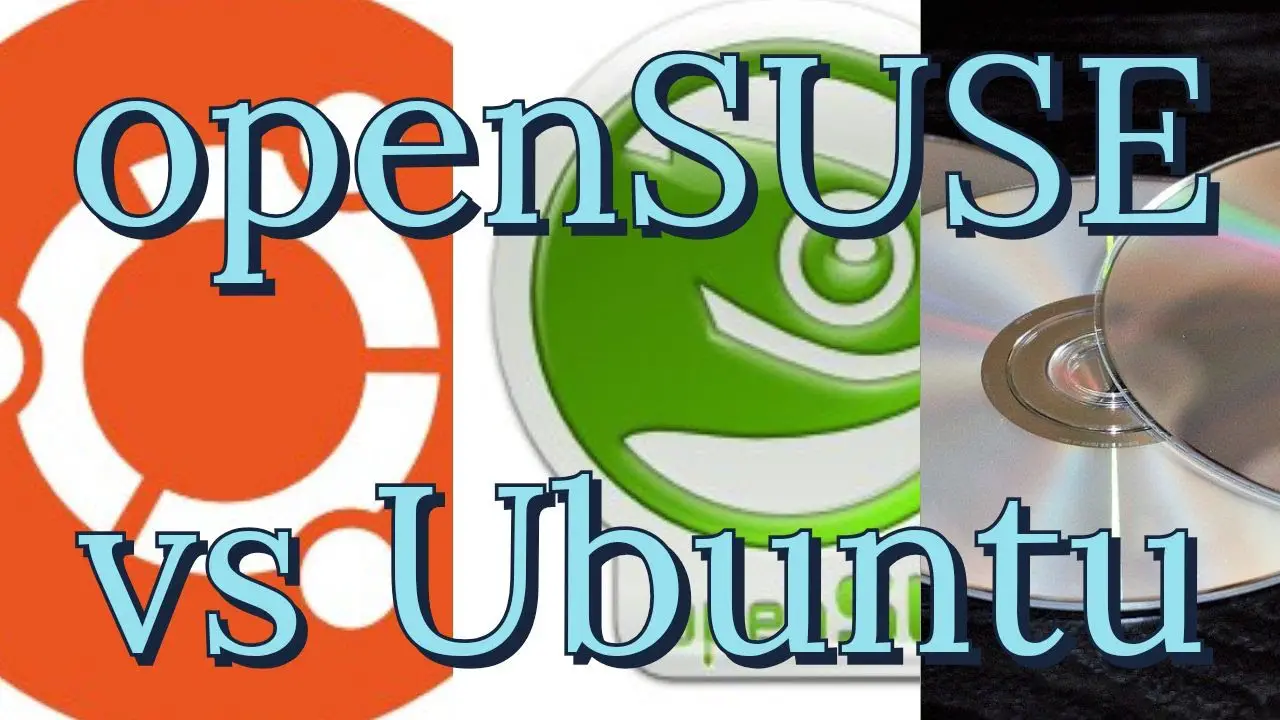
Introduction:
Linux has become increasingly popular in recent years, particularly among developers and system administrators. It offers a wide range of distributions, each tailored to specific needs and preferences. Two of the most popular distributions are OpenSUSE and Ubuntu, both of which offer a stable and secure computing experience. However, they differ in terms of their underlying philosophies, package management systems, and target audiences. In this article, we will explore the key differences between OpenSUSE and Ubuntu to help you make an informed decision about which distribution is best suited for your requirements.
Features
1. Package Management
-
OpenSUSE: Uses the YaST package manager, renowned for its comprehensiveness and graphical user interface, simplifying package installation, updates, and system configuration.
-
Ubuntu: Employs apt, a command-line-based package manager, known for its efficiency and vast repository of software packages.
2. Desktop Environments
-
OpenSUSE: Offers multiple desktop environments, including GNOME, KDE Plasma, and XFCE, providing users with a choice to match their preferences and workflows.
-
Ubuntu: Primarily features the GNOME desktop environment, striking a balance between user-friendliness and customization options.
3. Software Repositories
-
OpenSUSE: Maintains an extensive collection of software packages, including both open-source and proprietary software, ensuring a wide selection for users.
-
Ubuntu: Boasts a vast repository of open-source software, with a focus on stability and security, adhering to its LTS (Long Term Support) release model.
4. Release Cycle
-
OpenSUSE: Follows a rolling release model, providing continuous updates and new features, potentially resulting in occasional instability.
-
Ubuntu: Adopts a fixed release cycle, releasing stable versions every six months, prioritizing stability over bleeding-edge updates.
5. Community Support
-
OpenSUSE: Backed by a vibrant and active community, offering support forums, documentation, and user groups for troubleshooting and knowledge sharing.
-
Ubuntu: Enjoys a large and diverse community, providing extensive online resources, tutorials, and dedicated forums for user assistance.
Performance
1. System Requirements
-
OpenSUSE: Generally has slightly higher system requirements compared to Ubuntu, particularly for RAM and disk space, due to its comprehensive feature set.
-
Ubuntu: Known for its efficient resource usage, making it suitable for older or low-resource systems, with minimal performance impact.
2. Boot Time and Responsiveness
-
OpenSUSE: May exhibit longer boot times and occasional sluggishness, especially on older hardware, due to its extensive services and background processes.
-
Ubuntu: Typically boots faster and offers smoother performance, even on modest systems, thanks to its streamlined design and optimized boot process.
3. Package Installation and Updates
-
OpenSUSE: YaST package manager provides a graphical interface for easy package management, but updates can be resource-intensive and time-consuming.
-
Ubuntu: Apt package manager offers efficient command-line-based package handling, with faster updates and a more lightweight impact on system resources.
4. Gaming
-
OpenSUSE: Supports a wide range of games through various platforms like Steam and Lutris, but may require additional configuration or compatibility tweaks.
-
Ubuntu: Offers good gaming support, particularly for popular titles, with pre-installed drivers and easy access to gaming-oriented software.
5. Multimedia
-
OpenSUSE: Provides comprehensive multimedia support, including codecs and播放器 for various audio and video formats, ensuring a seamless multimedia experience.
-
Ubuntu: Focuses on stability and security in multimedia playback, supporting common formats and codecs, but may require additional packages for advanced features.
User Experience
1. Learning Curve
-
OpenSUSE: Can have a steeper learning curve for beginners due to its advanced features and customization options, requiring some technical proficiency.
-
Ubuntu: Generally considered more beginner-friendly, with a user-friendly interface and extensive documentation, making it accessible to users of all skill levels.
2. Customization
-
OpenSUSE: Offers a high degree of customization through YaST and other tools, allowing users to tailor their system to their specific needs and preferences.
-
Ubuntu: Provides a more streamlined experience with limited customization options out of the box, but allows for extensions and modifications through third-party repositories.
3. Software Availability
-
OpenSUSE: Has a vast software repository, including both open-source and proprietary software, catering to diverse user requirements.
-
Ubuntu: Maintains a large repository of open-source software, with a focus on stability and security, ensuring a wide range of essential applications.
4. Community Support
-
OpenSUSE: Backed by a passionate and knowledgeable community, offering forums, mailing lists, and IRC channels for assistance and troubleshooting.
-
Ubuntu: Enjoys a large and active community, with extensive online resources, documentation, and user groups dedicated to providing support and guidance.
Conclusion:
OpenSUSE and Ubuntu are both excellent Linux distributions with distinct strengths and target audiences. OpenSUSE is ideal for experienced users seeking a highly customizable and feature-rich system with access to a wide range of software. Ubuntu, on the other hand, is better suited for beginners and those who prioritize user-friendliness, stability, and a more streamlined experience. Ultimately, the choice between OpenSUSE and Ubuntu depends on your individual needs and preferences. By carefully considering the key differences outlined in this article, you can make an informed decision about which distribution is right for you.
Keyword Phrase Tags:
- Linux Distributions
- OpenSUSE vs. Ubuntu
- Package Management
- Desktop Environments
- User Experience

This article provides insightful information that help others to make more qualified decision before downloading one of the two systems, which allows for a better decision. This was a very informative and helpful article!! 10/10.
Choosing one is not easy, based on the article both are good on different aspects. But i think im just gonna flip a coin.
The article is kind of biased toward OpenSUSE, doesn’t mention anything about Snaps neither Flatpack support, wich are a big thing on Ubuntu.
Its nice to see some actual testing, and not just some marketing fluff and fanboyism one sided rants, this will help many users to actually decide wich one to go with, if any.
If you don’t like choice or customizability, then go with Ubuntu, if you don’t mind sacrificing a little bit of ease of use for a far greater degree of choice, then OpenSUSE is for you.
Opensuse UI its just plain and boring, while ubuntu feels more polished and has better hardware support, and the weird thing no one talks about the spyware in gnome.
My experience with OpenSUSE has been far superior than with Ubuntu, its more stable, faster, even more secure, and has an impressive hardware compatibility.
Is funny because i remember migrating from Ubuntu to Opensuse because my rig was not supported by the first one. and i haven’t looked back since then.