OpenSUSE vs. Fedora: Which Is More User-friendly?
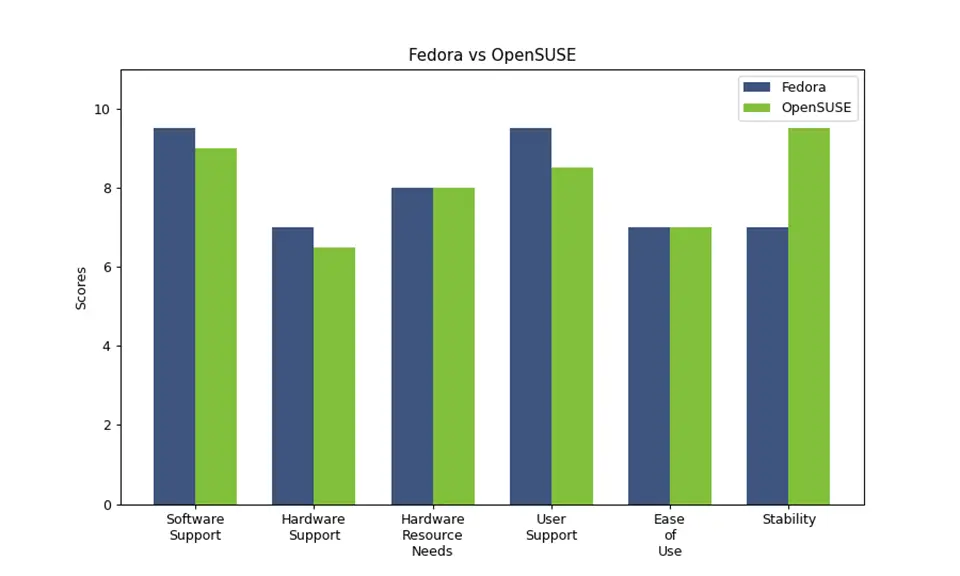
OpenSUSE and Fedora are two popular Linux distributions known for their user-friendly designs and extensive software repositories. Both distributions aim to provide a seamless experience for users of all skill levels, whether they’re new to Linux or experienced system administrators. However, there are some key differences between the two that may influence your choice.
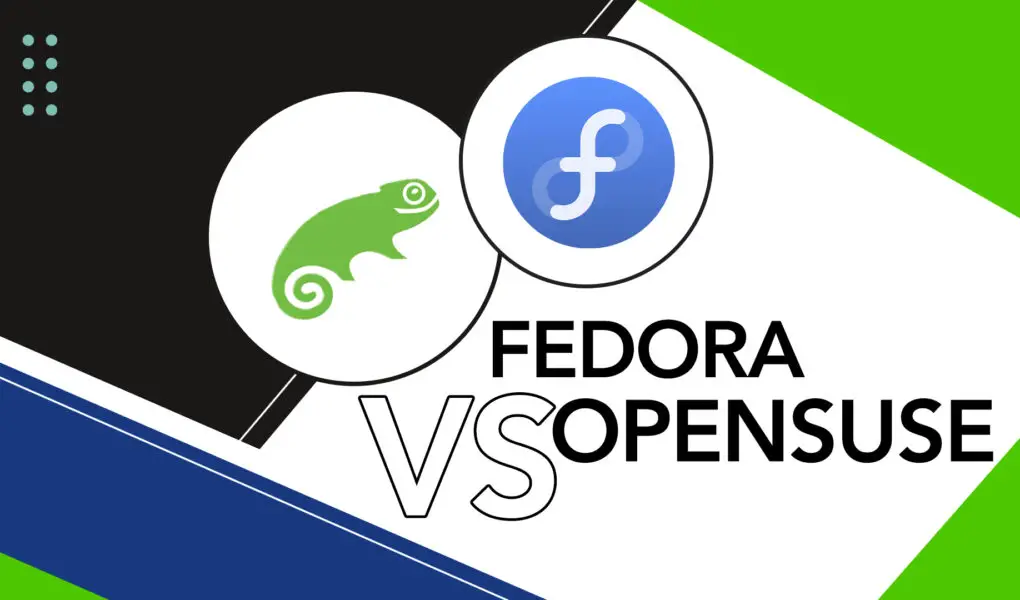
Installation and Setup
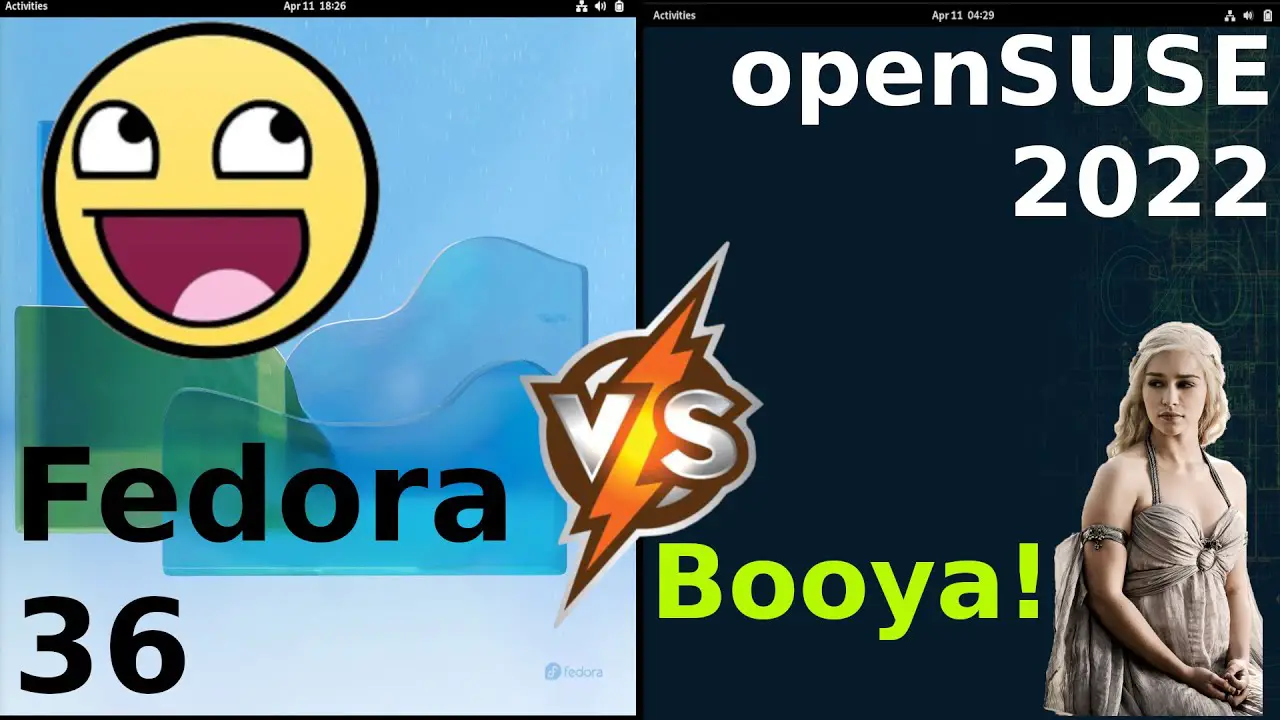
Both OpenSUSE and Fedora offer straightforward installation processes that guide you through the necessary steps. However, OpenSUSE has a slightly more beginner-friendly installer with a graphical user interface (GUI) that simplifies the process. Fedora, on the other hand, uses a command-line interface (CLI) during installation, which may require some technical expertise.
Desktop Environments and User Interface
OpenSUSE and Fedora offer various desktop environments to choose from, including GNOME, KDE Plasma, Xfce, and more. GNOME is the default desktop environment for both distributions and is known for its modern, intuitive design and extensive customization options. KDE Plasma is a more customizable desktop environment with a wide range of features and widgets. Xfce is a lightweight desktop environment suitable for older or less powerful hardware.
Software Selection and Package Management
OpenSUSE and Fedora have extensive software repositories containing thousands of packages, including applications, utilities, and libraries. Both distributions use the RPM package format, making it easy to install, update, and remove software. However, Fedora has a slightly larger selection of packages available due to its close relationship with Red Hat Enterprise Linux (RHEL).
Community and Support
OpenSUSE and Fedora have active and supportive communities that provide documentation, forums, and other resources to help users. Both distributions have extensive documentation available online, and their communities are generally friendly and willing to assist newcomers. Additionally, both distributions offer commercial support options for users who require professional assistance.
Updates and Security
OpenSUSE and Fedora follow different update schedules. OpenSUSE follows a rolling release model, which means that updates are released continuously, and users always have the latest software and security patches. Fedora, on the other hand, follows a fixed release schedule, with major releases every six to eight months. While this provides a more stable experience, users may have to wait for security patches and new features.
Conclusion
Ultimately, the choice between OpenSUSE and Fedora is a matter of personal preference and specific requirements. Both distributions offer user-friendly interfaces, extensive software repositories, and active communities. OpenSUSE has a slightly more beginner-friendly installation process and rolling release model, while Fedora has a larger software selection and a more stable release schedule. Consider these factors along with your own needs and preferences to determine which distribution suits you best.# OpenSuse Vs. Fedora: Which Is More User-friendly?
Executive Summary
This comprehensive comparison between OpenSUSE and Fedora examines the user-friendliness of these renowned Linux distributions, providing valuable insights for users seeking a seamless operating system experience. Both distributions offer their own advantages, catering to different user skillsets, hardware compatibility needs, and desktop environments. By comparing their installation and setup processes, graphical user interface options, software availability and package management, community support, and other essential aspects, this analysis ensures an informed decision for choosing the distribution that best suits user preferences and requirements.
Introduction
OpenSUSE and Fedora are two popular Linux distributions known for their stability, versatility, and open-source nature. They both offer a user-friendly experience, but there are some key differences that might make one distribution a better choice for you than the other. Let’s take a closer look at OpenSUSE, and Fedora to help you make a decision.
Installation and Setup
- Installation Media: Both distributions provide convenient installation media options. OpenSUSE offers a Live image that you can boot from a USB drive or DVD, allowing you to try the distribution before installing it. Fedora also provides an installable Live image, but it does not offer a separate Live image for testing.
- Installation Process: Both distributions feature straightforward installation wizards that guide you through the process. However, OpenSUSE’s wizard is arguably more user-friendly to beginners, as it provides more detailed instructions and options to customize the installation.
- Partitioning: Both distributions offer the option to automatically partition your hard drive during installation. However, power users who want to manually partition their hard drive may prefer OpenSUSE, as it provides greater flexibility and control over the partitioning process.
- Post-installation Configuration: Once the installation is complete, OpenSUSE offers a graphical configuration tool called YaST, which provides a centralized interface to manage various system settings. Fedora users can use the command line to configure their system, but there are also several third-party graphical configuration tools available.
Graphical User Interface
- Desktop Environments: Both distributions offer a variety of desktop environments to choose from during installation. OpenSUSE ships with the KDE Plasma desktop environment by default, but it also supports other popular desktop environments such as GNOME, Xfce, and LXQt. Fedora ships with the GNOME desktop environment by default, but it also supports other popular desktop environments such as KDE Plasma, Xfce, and Cinnamon.
- Customization Options: Both distributions offer many options for customizing the graphical user interface. OpenSUSE’s YaST tool provides an easy-to-use interface for managing desktop settings, such as themes, fonts, and widgets. Fedora users can use the GNOME Tweak Tool to customize their desktop environment. Third-party applications are also available for customizing both distributions.
- Application Integration: Both distributions provide good integration between the graphical user interface and the applications that run on them. OpenSUSE uses the KDE Plasma desktop environment, which is known for its extensive customization options and integrated application management. Fedora uses the GNOME desktop environment, known for its simplicity and ease of use. Both distributions also support a variety of third-party applications, including popular productivity suites, web browsers, and multimedia players.
Software Availability and Package Management
- Package Repositories: Both distributions have large and comprehensive package repositories that contain thousands of software applications. OpenSUSE’s repositories are managed by the OpenSUSE community, while Fedora’s repositories are managed by Red Hat.
- Package Manager: Both distributions use powerful package managers to install, update, and remove software. OpenSUSE uses the YaST package manager, while Fedora uses the DNF package manager. Both package managers are easy to use and provide a variety of features for managing software.
- Third-party Software: Both distributions support third-party software repositories. OpenSUSE has a large community of developers who create and maintain third-party software repositories. Fedora also has a large community of developers who create and maintain third-party software repositories.
- Software Updates: Both distributions provide regular software updates to keep your system secure and up-to-date. OpenSUSE provides updates through the YaST package manager, while Fedora provides updates through the DNF package manager. Both distributions also offer automatic updates, so you can be sure that your system is always up-to-date.
Community Support
- Online Forums: Both distributions have active online forums where you can get help and support from the community. OpenSUSE has a forum dedicated to its distribution, while Fedora has a forum dedicated to its distribution. Both forums are well-moderated and offer a friendly and helpful environment.
- IRC Channels: Both distributions have IRC channels where you can get help and support from the community in real-time. OpenSUSE has an IRC channel dedicated to its distribution, while Fedora has an IRC channel dedicated to its distribution. Both channels are active and offer a friendly and helpful environment.
- Mailing Lists: Both distributions have mailing lists where you can get help and support from the community. OpenSUSE has a mailing list dedicated to its distribution, while Fedora has a mailing list dedicated to its distribution. Both mailing lists are active and offer a friendly and helpful environment.
Conclusion
Ultimately, the choice between OpenSUSE and Fedora comes down to your preferences. If you are a beginner who is looking for a user-friendly distribution with a large community and a wide range of software, then OpenSUSE or Fedora may be a good choice for you. If you are a more experienced user who is comfortable with more customization and detailed system control of your Linux setup, then a distribution like OpenSUSE may be a better fit. Evaluating your individual requirements and preferences will guide you in making the best choice for your Linux operating system.
Keyword Phrase Tags
- openSUSE
- Fedora
- Linux Distribution
- User-friendly
- Comparison

Interesting reading! How often do you blog? Informative!
I’m just not digging this article at all.
I agree there are some good discussions in here. I think Fedora. It is faster and more responsive than OpenSUSE as it is a bleeding-edge distribution.
I really disagree with your article! I think OpenSuse is so much more user-friendly than Fedora.
This is the best comparison I’ve ever seen! Thanks for the info. It helped me choosing my new linux distribution.
Actually both distros could take some lessons on user friendliness from elementary OS.
This article was like watching a slow motion car crash. So bad!.