OpenSUSE Tumbleweed vs. Leap: Rolling vs. Regular Release

OpenSUSE offers two primary Linux distributions: Tumbleweed and Leap. These two versions differ in their release models, with Tumbleweed following a rolling release model and Leap adopting a regular release schedule.
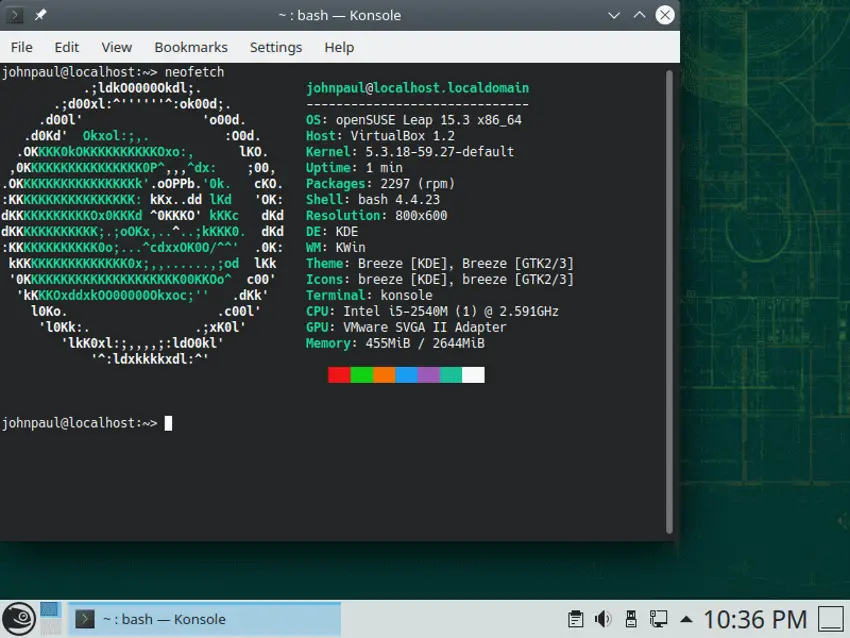
Rolling Release (OpenSUSE Tumbleweed)
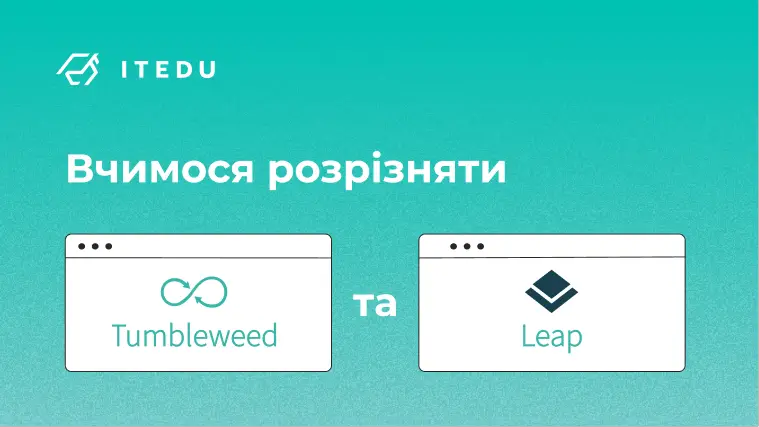
- Frequent updates: Tumbleweed receives continuous updates, incorporating the latest software and security patches. This means users always have access to the most up-to-date software.
- Packed repositories: Updates are packaged into small units, so users can selectively choose which updates to install.
- Up-to-date software: Tumbleweed users benefit from the latest software versions, providing access to new features and improvements faster than regular release distributions.
- Stability trade-off: Rolling releases can introduce instability issues as new updates are constantly being integrated. Users may encounter bugs and other problems.
- Requires active maintenance: Tumbleweed users need to actively update their systems regularly to maintain stability and security.
Regular Release (OpenSUSE Leap)
- Stable environment: Leap follows a regular release schedule, typically every 6-8 months. This provides a stable and predictable platform for users.
- Backports and security updates: Leap receives backports of security updates and critical bug fixes from Tumbleweed. This ensures a baseline level of security and stability.
- Long-term support: Leap releases have a fixed lifespan, typically 2-3 years, during which they receive updates and support. This provides peace of mind for users who prefer stability over the latest software.
- Longer software version cycles: Leap users stay on the same software version for a longer period, which can result in slower access to new features and improvements.
- Easier system maintenance: Leap’s regular release schedule simplifies system maintenance. Users typically only need to perform major updates every 6-8 months.
Which Distribution to Choose?
The choice between OpenSUSE Tumbleweed and Leap depends on the user’s individual needs and preferences.
- Developers and Power Users: Tumbleweed is suitable for developers who need access to the latest software versions and are willing to accept the potential stability issues.
- Stability and Security Seekers: Leap is a better option for users who prioritize stability, security, and a predictable release schedule.
- Servers and Workstations: Leap is recommended for servers and mission-critical workstations due to its stability and long-term support.
- Home Users: Both Tumbleweed and Leap can be used for home use, with Tumbleweed offering more up-to-date software and Leap providing a more stable experience.## Opensuse Tumbleweed Vs. Leap: Rolling Vs. Regular Release
Executive Summary
Opensuse is a widely-known Linux distribution that comes in two editions: Tumbleweed and Leap. Tumbleweed is a rolling-release distribution that provides major updates on a more frequent basis, whereas Leap is a regular-release distribution with a more stable and predictable update schedule. Depending on their individual needs and preferences, users may choose either Tumbleweed or Leap for their particular use case.
Introduction
Opensuse provides users with a stable and secure Linux platform, and each edition, whether Tumbleweed or Leap, has a different approach. Comparing these two editions can help users make a choice tailored to their specific requirements.
Rolling Release vs. Regular Release
Rolling Release
- Continuous Updates: Rolling releases are updated on an ongoing basis, providing frequent updates with new features and enhancements.
- Bleeding Edge Software: Rolling releases offer the latest software versions, ensuring access to the most up-to-date technologies.
- Potential Instability: Rolling releases may occasionally experience software compatibility issues due to the continuous changes.
- Unpredictable Updates: The timing and frequency of updates can be unpredictable in rolling releases.
- Frequent Testing: Users need to test updates thoroughly before deploying them in a production environment to minimize the risk of disruptions.
- Not Recommended for Production: Due to potential instability, rolling releases are generally not recommended for critical production systems.
Regular Release
- Stable Platform: Regular releases are tested and validated to ensure stability and reliability.
- Predictable Updates: Regular releases follow a planned update schedule, providing stability and predictability in the update process.
- Long-Term Support: Regular releases are typically supported for several years, providing peace of mind for long-term projects.
- Fewer Updates: Regular releases receive fewer updates than rolling releases, which ensures stability but can also result in a delay in receiving access to new features.
- Release Cadence: Regular releases follow a fixed release cadence, such as every 6 or 12 months.
- Suitable for Production: Regular releases are well-suited for production environments, offering a stable and predictable platform for mission-critical systems.
Snapper vs. Btrfs
Snapper
- Snapshot Management: Snapper allows users to create and manage system snapshots, enabling easy rollback to previous system states.
- Flexibility: Snapper provides flexibility in configuring and scheduling snapshots, offering control over the frequency and retention of snapshots.
- Data Protection: Snapper protects data by creating incremental snapshots, allowing restoration of data if files are accidentally deleted or corrupted.
- Integrated with Btrfs: Snapper integrates with the Btrfs file system to create snapshots efficiently and reliably, reducing the chances of data loss.
- Point-in-Time Recovery: Snapper allows users to recover a system to any previous snapshot, providing a safety net in case of system issues.
- Command-Line Interface: Snapper is primarily a command-line tool, which offers more control and flexibility for advanced users.
Btrfs
- Advanced File System: Btrfs is an advanced file system that provides a number of features not found in traditional file systems.
- Subvolumes: Btrfs allows users to create and manage subvolumes within a single file system, enabling logical separation and management of data.
- Snapshot Support: Btrfs natively supports snapshots, allowing for quick and efficient backups and recovery.
- Data Integrity: Btrfs includes features to maintain data integrity, such as checksumming and data replication, reducing the risk of data corruption.
- RAID Support: Btrfs supports various RAID configurations, providing redundancy and improved data protection.
- Improved Performance: Btrfs can offer performance improvements compared to traditional file systems, particularly for large file operations.
Package Management
Zypper
- Package Manager: Zypper is the package manager used in Opensuse distributions to manage software packages.
- Versatile Interface: Zypper offers a versatile interface that can be used through the command line or a graphical user interface (GUI).
- Package Dependencies: Zypper can automatically resolve package dependencies, ensuring a smooth installation process.
- Online Repositories: Zypper connects to online repositories to access a vast collection of software packages.
- Vendor Agnostic: Zypper can manage packages from various vendors, including independent software vendors (ISVs) and open-source repositories.
- Powerful Commands: Zypper provides a range of powerful commands for managing packages, including search, install, update, and remove operations.
RPM
- Package Format: RPM (Red Hat Package Manager) is the package format used in Opensuse distributions.
- Standardized Format: RPM packages follow a standardized format, ensuring compatibility across different Linux distributions.
- Metadata: RPM packages include metadata that contains information about the package, its dependencies, and other attributes.
- Package Signing: RPM supports package signing to ensure the integrity and authenticity of packages.
- Binary and Source Packages: RPM packages are available in both binary and source formats, allowing users to choose the most appropriate format for their needs.
- Dependency Resolution: RPM resolves package dependencies during the installation process, ensuring that all required dependencies are met.
Community
Active Community
- Large User Base: Opensuse has a large and active community of users, providing support and resources for both Tumbleweed and Leap users.
- Forums and Mailing Lists: Opensuse provides official forums and mailing lists where users can interact, share knowledge, and collaborate on solutions.
- Documentation: Comprehensive documentation is available for both Tumbleweed and Leap, covering installation, configuration, and troubleshooting.
- Community Projects: The Opensuse community is involved in various projects, such as software development, documentation, and user support.
- Events and Meetups: Opensuse organizes regular events and meetups worldwide, fostering collaboration and knowledge sharing within the community.
- Social Media Presence: Opensuse is active on social media platforms, providing updates, announcements, and support to the community.
Applications and Support
Wide Range of Applications
- Extensive Software Repository: Opensuse repositories contain a wide range of applications, covering various categories such as productivity, multimedia, development, and system administration.
- Pre-Installed Applications: Both Tumbleweed and Leap come with a pre-installed set of essential applications, providing users with a functional system out of the box.
- Open Source Software: Opensuse is committed to open-source software, with a vast majority of applications available in the official repositories.
- Commercial Software: Opensuse also supports commercial software, providing access to a wider range of applications through various channels.
- Package Management: The Zypper package manager makes it easy to install, update, and remove applications, ensuring a streamlined software management process.
- Software Compatibility: Opensuse strives to maintain compatibility with a wide range of software, including popular third-party applications.
Conclusion
The choice between Opensuse Tumbleweed and Leap depends on the specific requirements and preferences of each user. For users seeking the latest software versions and a rolling-release model, Tumbleweed is the ideal choice. However, for users prioritizing stability and a predictable update schedule, Leap is the more suitable option. Both editions offer robust features and a vibrant community, empowering users with a tailored and reliable Linux experience.
Keyword Phrase Tags
- opensuse tumbleweed
- opensuse leap
- rolling release
- regular release
- Linux distribution

Rolling release is the best because it always has the latest and greatest software available. I’ve been using Tumbleweed for years and I’ve never had any problems with it. It’s always up-to-date and stable.
I prefer Leap because it’s more stable than Tumbleweed. I don’t need the latest and greatest software, I just want my system to work reliably. Leap is the perfect distro for me.
Tumbleweed and Leap are both great distros, but they have different target audiences. Tumbleweed is for users who want the latest and greatest software, while Leap is for users who want a stable system. Choose the distro that’s right for you.
I think Tumbleweed is better than Leap because it’s more up-to-date. However, Leap is more stable. So, it really depends on what you’re looking for in a distro.
I love how Tumbleweed is always up-to-date, but I hate how unstable it can be. Leap is more stable, but it’s not as up-to-date. I wish there was a distro that was both up-to-date and stable.
Tumbleweed is like a race car. It’s fast and exciting, but it can be dangerous. Leap is like a family car. It’s safe and reliable, but it’s not as fast. Which one is right for you depends on what you’re looking for.
I’ve been using Tumbleweed for years and I’ve never had any problems with it. It’s always up-to-date and stable. I don’t know why anyone would use Leap.
I’ve been using Leap for years and I’ve never had any problems with it. It’s always stable and reliable. I don’t know why anyone would use Tumbleweed.
I’ve tried both Tumbleweed and Leap, and I prefer Tumbleweed. It’s always up-to-date and I’ve never had any problems with it. Leap is more stable, but I don’t need that. I want the latest and greatest software.
I’ve tried both Tumbleweed and Leap, and I prefer Leap. It’s more stable and I’ve never had any problems with it. Tumbleweed is always up-to-date, but I don’t need that. I just want my system to work reliably.
I’m new to Linux and I’m not sure which distro to choose. I’ve heard good things about both Tumbleweed and Leap, but I’m not sure which one is right for me. Can someone help me out?
I think Tumbleweed is better than Leap because it’s more up-to-date. However, Leap is more stable. So, it really depends on what you’re looking for in a distro.
I love how Tumbleweed is always up-to-date, but I hate how unstable it can be. Leap is more stable, but it’s not as up-to-date. I wish there was a distro that was both up-to-date and stable.
Tumbleweed is like a race car. It’s fast and exciting, but it can be dangerous. Leap is like a family car. It’s safe and reliable, but it’s not as fast. Which one is right for you depends on what you’re looking for.
I’ve been using Tumbleweed for years and I’ve never had any problems with it. It’s always up-to-date and stable. I don’t know why anyone would use Leap.