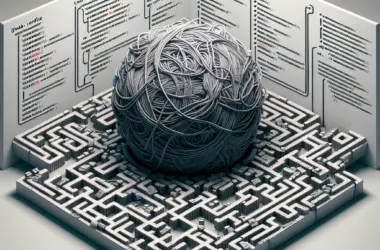Networking Nuisances: Dealing With Connectivity Problems In Applications
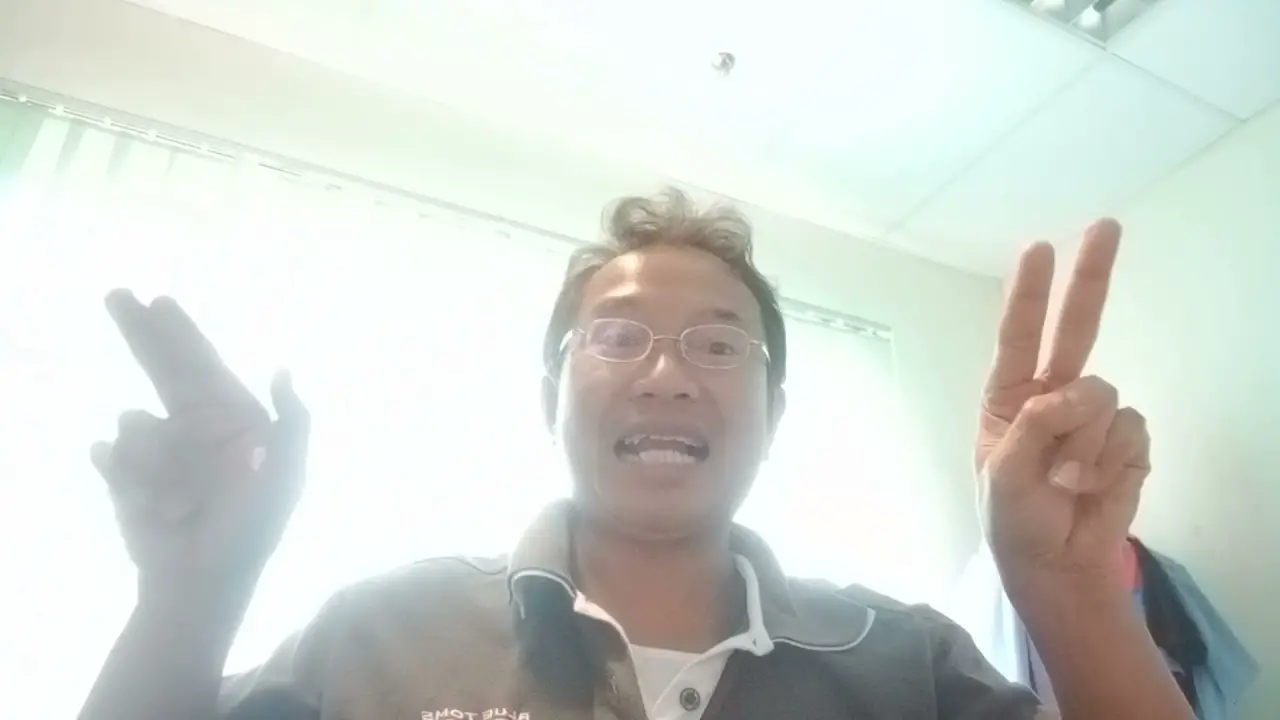
In the realm of software development, networking plays a pivotal role in enabling applications to communicate and exchange data across devices and systems. However, networking complexities often introduce a plethora of obstacles and challenges that can hinder an application’s performance and user experience. Connectivity problems, in particular, pose a significant nuisance, leading to frustrating delays, error messages, and ultimately diminishing the application’s overall utility.

One of the primary causes of connectivity issues stems from the unreliable nature of network connections. Intermittent drops, fluctuating bandwidth, and latency can disrupt data transmission, causing delays or even complete interruptions in communication. This becomes particularly problematic for applications that rely on real-time data exchange, such as video conferencing or online gaming.

Another common nuisance arises from firewall configurations. Firewalls are designed to protect networks from unauthorized access, but they can inadvertently block legitimate traffic from applications. This can lead to connectivity issues when an application attempts to establish a connection to a remote server or resource.
Furthermore, network congestion can exacerbate connectivity problems. When a network is overloaded with traffic, it can slow down data transmission and increase latency. This can result in applications experiencing sluggish performance, timeouts, and even crashes.
To effectively deal with connectivity problems in applications, it is essential to adopt a systematic and proactive approach. Here are some key strategies to consider:
-
Monitor and Diagnose: Implement robust monitoring tools to track network performance and identify any anomalies or bottlenecks. This enables developers to quickly pinpoint the source of connectivity issues and take appropriate action.
-
Optimize Network Configuration: Review and adjust network configurations to minimize latency and improve overall performance. This may involve adjusting routing protocols, optimizing DNS settings, and implementing load balancing techniques.
-
Handle Retries and Timeouts: Incorporate mechanisms into applications to handle network failures and timeouts gracefully. By implementing retry logic and setting appropriate timeouts, applications can automatically recover from temporary connectivity disruptions and minimize the impact on user experience.
-
Consider Offline Functionality: For applications that require continuous connectivity, consider implementing offline functionality to allow users to continue working even when an internet connection is unavailable. This can involve caching data locally and synchronizing it with the server when connectivity is restored.
-
Test and Troubleshoot: Conduct thorough testing in various network conditions to identify and resolve potential connectivity issues early on. This may involve simulating network drops, bandwidth limitations, and latency to ensure the application’s resilience under adverse conditions.
-
Collaborate with Network Administrators: Establish a collaborative relationship with network administrators to understand network infrastructure and troubleshoot connectivity problems more effectively. Network administrators can provide valuable insights and assistance in resolving network-related issues.
By implementing these strategies, developers can minimize the impact of connectivity problems on their applications and enhance the overall user experience. A reliable and performant network connection is essential for modern applications to deliver seamless communication and functionality, and addressing connectivity issues effectively is crucial for ensuring user satisfaction and application success.