Welcome to the Visual Studio Marketplace, a treasure trove of extensions, tools, and services that can supercharge your development workflow and enhance your coding experience. As a developer, the Marketplace is your gateway to a world of productivity-boosting add-ons, code snippets, debuggers, and more. To help you navigate this vast resource, we’ve compiled a list of top picks that can elevate your coding game.
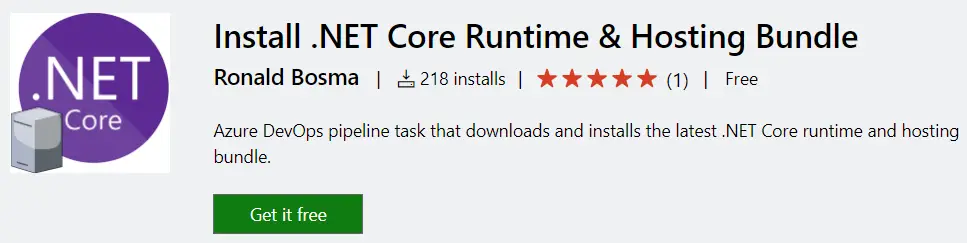
Productivity Power-Ups:
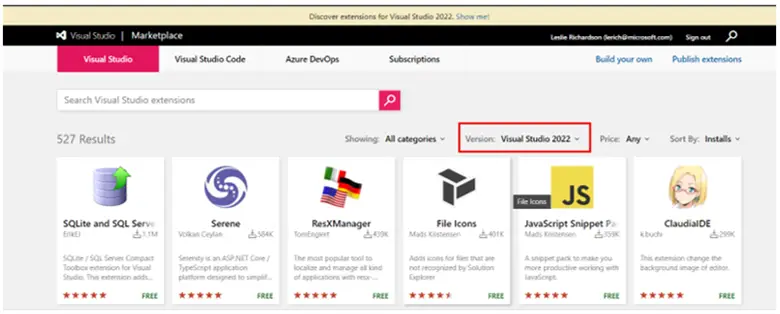
-
Productivity Power Tools: Streamline your coding process with a comprehensive set of productivity tools that optimize your coding experience. From code refactoring and smart formatting to debugging aids and code snippets, this extension has it all.

-
Visual Studio IntelliCode: Harness the power of AI-assisted coding with Visual Studio IntelliCode. This extension provides intelligent code completion, suggests refactoring opportunities, and offers context-aware recommendations, boosting your productivity and code quality.
-
Rainbow Brackets: Say goodbye to bracket hunting with Rainbow Brackets. This extension assigns different colors to matching brackets, making it a breeze to identify and navigate nested code blocks, reducing frustration and errors.
Debuggers and Diagnostics:
-
Resharper: Elevate your debugging skills with ReSharper. This comprehensive debugging tool provides real-time error detection, code analysis, quick fixes, and refactoring suggestions, enabling you to identify and resolve issues swiftly and efficiently.
-
Exception Viewer: Gain deeper insights into exceptions and crashes with Exception Viewer. This extension enhances the default exception dialog, providing detailed information about the call stack, local variables, and exception data, facilitating faster and more accurate debugging.
-
CodeLens: Unlock a wealth of inline code information with CodeLens. This extension displays references, method definitions, and code metrics directly in the editor, reducing the need for context switching and making it easier to understand and navigate your codebase.
Version Control and Collaboration:
-
GitLens: Enhance your Git workflow with GitLens. This extension provides rich insights into code history, blame annotations, and code authorship, allowing you to understand the evolution of your codebase and collaborate more effectively with your team.
-
GitHub Pull Requests: Seamlessly manage and review GitHub pull requests from within Visual Studio. This extension enables you to create, review, and merge pull requests directly from the IDE, streamlining your collaboration process and keeping track of changes.
-
CodeMaid: Maintain a clean and organized codebase with CodeMaid. This extension offers a range of code cleanup features, including formatting, removing unused code, and sorting members, helping you keep your code readable and maintainable.
Additional Gems:
-
Markdown Editor: Unleash your inner wordsmith with Markdown Editor. This extension provides a feature-rich Markdown editing environment within Visual Studio, making it easy to create and format Markdown documents, blog posts, or documentation.
-
Open Live Writer: Create stunning blog posts and articles with Open Live Writer. This extension seamlessly integrates with Visual Studio, allowing you to write and publish content directly from the IDE, streamlining your blogging workflow.
-
WindowResizer: Take control of your Visual Studio window layout with WindowResizer. This extension enables you to resize and position windows with keyboard shortcuts, maximizing your screen real estate and optimizing your coding environment.
Dive into the Visual Studio Marketplace and explore the vast selection of extensions tailored to your specific needs and preferences. With these top picks as your starting point, you’ll unlock new levels of productivity, efficiency, and enjoyment in your coding journey.

This article was very helpful! I’m a new developer and new to Visual Studio in specific. I was able to find this article to be very applicable to what I am going to be doing at work next week. Thank you!
This writers thinking there are only 10 things you need is ludicrous! Haha How nieve. you need at least 30 to be a real developer
An interesting take on Visual Studio’s Marketplace. Extension marketplaces are continuing to grow as an important part of the developer ecosystem. Will be interested to keep watching how the marketplace matures and which categories continue to grow in importance.
Is there any research on why these specific extensions are the most popular? Or is it just based on the opinions of a few people?
These extensions are great if you have time to go hunting for problems in your code but I never have any problems so i don’t use any of them haha 🙂
Oh wow. What a great article! Finally I have something to read while I wait for my code to compile! There are so many amazing Visual Studio extensions out there!
The author of the article must hate money because they left out the paid extensions. When you are using 20+ extensions at work it gets unreasonable to pay for all of them ha. this article stunk
I am so glad that I found this article! I am a begginer developer and this marketplace is super daunting! This article gave me all the information that I could ever hope to learn about this!
Not a JavaScript developer so I don’t care about this article. When are you going to make one for C# developers?
I really hope the author is not serious about having this many extensions installed. All of these impact on performance.
I can’t believe that somebody actually took the time to write an entire article about 10 specific Visual Studio extensions. Hopefully people realize there are hundreds of great ones and it is really personal preference which ones are best, but a funny article nonetheless.