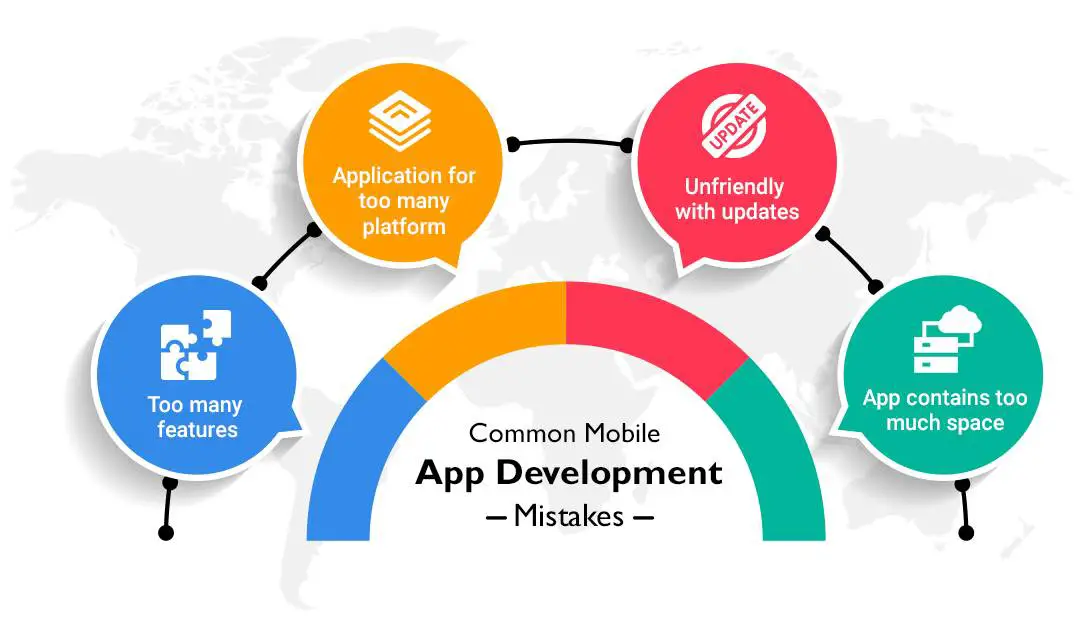Mobile Development Missteps: Addressing Common Mobile App Errors

Developing engaging and seamless mobile applications involves a multitude of intricacies. However, navigating these complexities can be challenging, often leading to common pitfalls and errors. Understanding and addressing these missteps is crucial to ensure the success of your mobile app. Let’s delve into some prevalent mobile development missteps and explore effective strategies to mitigate them:

1. Poor User Interface (UI) Design:
Lack of user-friendliness can significantly impact the user experience. Consider these tips: Maintain consistency across platforms, optimize for various screen sizes, provide clear and concise navigation, and prioritize intuitive controls.
2. Neglecting Security:
Incorporating robust security measures is paramount. Implement strong authentication mechanisms, employ data encryption techniques, follow secure coding practices, and adhere to industry-standard security protocols.
3. Insufficient Testing:
Thorough testing ensures the app’s reliability and stability. Conduct comprehensive functional, performance, and user acceptance testing. Utilize automated testing tools and involve beta testers to identify and address potential issues.
4. Ignoring Performance Optimization:
Sluggish performance can severely hinder the user experience. Optimize for speed by minimizing app size, utilizing efficient data structures, avoiding excessive network calls, and implementing caching mechanisms.
5. Overlooking Cross-Platform Compatibility:
Developing apps that seamlessly run across multiple platforms enhances accessibility. Consider using cross-platform development frameworks or adopting responsive design techniques to cater to diverse devices and operating systems.
6. Lack of Regular Updates:
Regular updates are essential to address bug fixes, enhance features, and maintain compatibility with evolving operating systems. Establish a clear update schedule and utilize automated update mechanisms to keep your app up-to-date.
7. Neglecting Analytics:
Data-driven insights are invaluable for understanding user behavior and improving the app. Integrate analytics tools to track key metrics such as user engagement, conversion rates, and crash reports. Analyze the data to identify areas for improvement and optimize the app accordingly.
8. Poor App Store Optimization:
Effective App Store optimization increases visibility and downloads. Optimize your app title, description, and screenshots to be search-friendly. Utilize relevant keywords, provide compelling descriptions, and showcase app functionality clearly.
By addressing these common missteps, you can enhance the quality, performance, and user experience of your mobile app. Remember, continuous monitoring, regular updates, and user feedback are vital for maintaining long-term success in the ever-evolving mobile landscape.