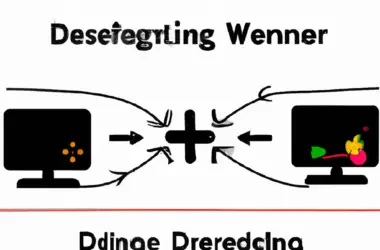Microsoft Copilot in Education: Assisting Teachers and Students

Microsoft Copilot is an AI-powered coding assistant designed to improve developer productivity and simplify the learning process for students. In the realm of education, Microsoft Copilot holds immense potential in revolutionizing the way teachers deliver lessons and students engage with programming.
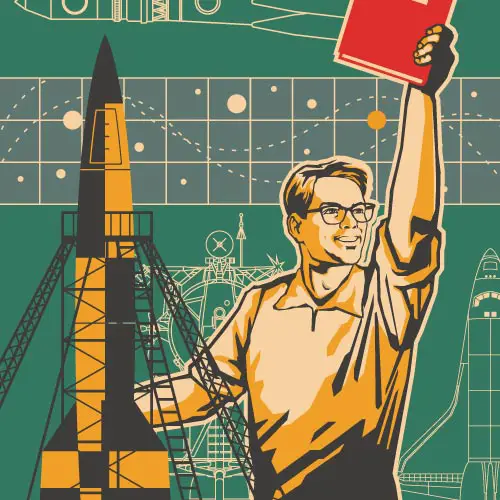
*Teacher Benefits:
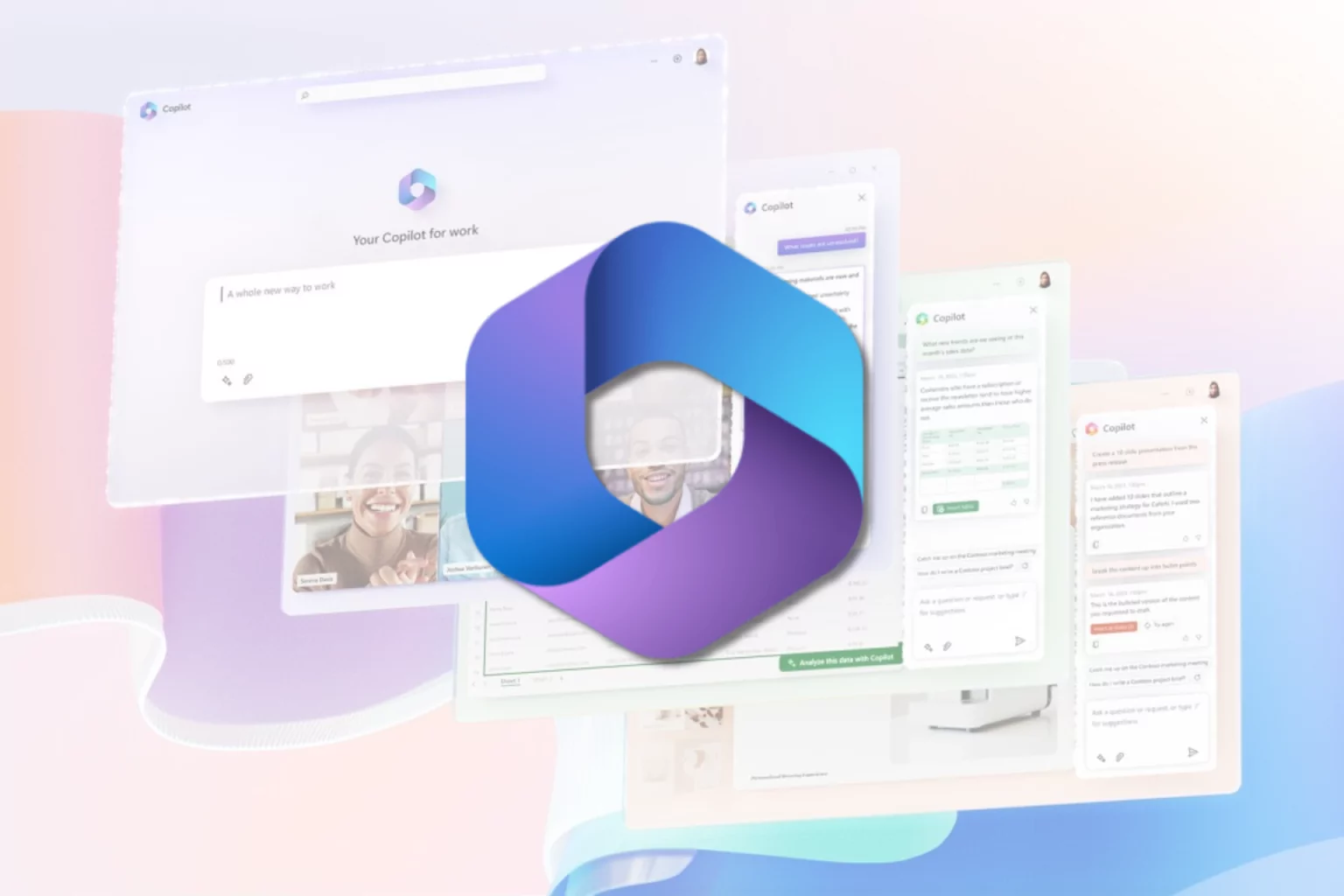
- Enhanced Lesson Planning: Copilot can assist teachers in creating tailored lessons by suggesting interactive exercises, quizzes, and coding challenges. Its ability to generate code snippets and suggest best practices empowers teachers to provide examples and explanations seamlessly integrated into their lessons.
- Personalized Feedback: Copilot provides real-time suggestions and corrections, allowing teachers to instantly address student errors. This facilitates personalized feedback and helps students identify and rectify mistakes more effectively.
- Automated Grading: Copilot’s ability to analyze code can assist teachers in automating grading tasks. This frees up valuable time for teachers to focus on providing deeper feedback and guidance.
Student Benefits:
- Interactive Learning: Copilot’s interactive suggestions and explanations foster a more engaging and hands-on learning experience for students. It allows them to experiment with variations and explore new approaches, promoting a deeper understanding of concepts.
- Reduced Frustration: By providing real-time assistance and suggesting optimal solutions, Copilot minimizes frustration often associated with programming. It empowers students to overcome challenges more efficiently.
- Time Optimisation: Copilot’s code generation capabilities can significantly reduce the time spent on completing assignments. Students can focus their efforts on higher-level problem-solving and gain proficiency in a shorter time frame.
- Improved Output Quality: Copilot’s suggestions are optimized for clarity, readability, and efficiency. This assists students in producing high-quality code that adheres to industry standards and best practices.
Successful Implementation:
Incorporating Microsoft Copilot into education requires careful planning and effective implementation strategies:
- Teacher Training: Teachers should receive adequate training on using Copilot’s features effectively within their lessons.
- Student Integration: Students should be introduced to Copilot as a tool to enhance their learning, not as a replacement for their own understanding.
- Real-Time Monitoring: Teachers should actively monitor students’ use of Copilot to ensure ethical use and promote genuine learning.
Conclusion:
Microsoft Copilot emerges as a powerful tool that can transform education by empowering teachers to create engaging lessons and providing students with personalized support. Its ability to enhance lesson planning, provide real-time feedback, automate grading, and engage students makes it an invaluable asset in the digital classroom.## Microsoft Copilot In Education: Assisting Teachers And Students
Executive Summary
Microsoft Copilot is a revolutionary AI-powered writing assistant that is transforming the educational landscape. Copilot offers a myriad of benefits to both teachers and students, enhancing the learning process, boosting engagement, and fostering creativity. This comprehensive guide delves into the top five ways Copilot empowers the education sector.
Introduction
Microsoft Copilot is an innovative tool that harnesses the power of artificial intelligence to assist writers in crafting compelling content. Educators and students alike are discovering the transformative potential of Copilot in the classroom, where it serves as an invaluable companion for various writing assignments, research projects, and creative endeavors.
Top 5 Ways Microsoft Copilot Empowers Education
1. Facilitating Personalized Learning
- Auto-Complete Suggestions: Copilot provides real-time auto-complete suggestions that align with the user’s context, helping students complete their sentences and ideas more efficiently.
- Code Snippets and Examples: For coding assignments, Copilot generates code snippets and examples that demonstrate best practices and simplify complex concepts for students.
- Grammar and Style Checks: Copilot identifies grammatical errors and suggests stylistic improvements, fostering a strong foundation in language skills for students.
2. Enhancing Collaboration
- Real-Time Pair Programming: Multiple users can simultaneously work on a document using Copilot, enabling seamless collaboration between students on group projects.
- Shared Notebooks and Whiteboards: Copilot integrates with shared notebooks and whiteboards, allowing teachers to create collaborative workspaces for brainstorming sessions and group discussions.
- Feedback and Revision Tools: Copilot provides feedback and revision suggestions, which can be shared with students to guide their writing process and improve their work.
3. Encouraging Creativity
- Brainstorming Assistance: Copilot offers brainstorming assistance by generating ideas and prompts, encouraging students to think critically and explore new perspectives.
- Writing Style Variation: Copilot can suggest different writing styles, allowing students to experiment with their voice and develop their unique writing style.
- Story and Character Development: For creative writing, Copilot assists with developing story plots, creating compelling characters, and crafting immersive narratives.
4. Promoting Accessibility and Inclusivity
- Voice Recognition and Dictation: Copilot supports voice recognition and dictation, making it accessible for students with learning differences or physical disabilities.
- Language Translation: Copilot can translate text into different languages, removing language barriers for students who are English language learners.
- Multi-Modal Learning: Copilot complements various learning styles by providing written, audio, and visual feedback, making it inclusive for all students.
5. Empowering Educators
- Lesson Planning and Creation: Copilot helps teachers create engaging lesson plans, craft presentations, and design interactive activities that captivate students’ attention.
- Grading and Assessment Tools: Copilot provides grading and assessment tools, including feedback and rubrics, streamlining the evaluation process for teachers.
- Professional Development: Copilot offers professional development opportunities for teachers to enhance their writing skills, stay up-to-date on educational trends, and learn new teaching methodologies.
Conclusion
Microsoft Copilot is revolutionizing education by providing a powerful tool that empowers both teachers and students. Copilot enhances personalized learning, fosters collaboration, encourages creativity, promotes accessibility, and empowers educators. As artificial intelligence continues to advance, Copilot will undoubtedly play an increasingly vital role in shaping the future of education, unlocking endless possibilities for learning, growth, and innovation.
Keyword Tags
- Microsoft Copilot
- Education
- AI Writing Assistant
- Personalized Learning
- Collaborative Writing