Microsoft Copilot And Cloud Computing: A Seamless Integration

Executive Summary
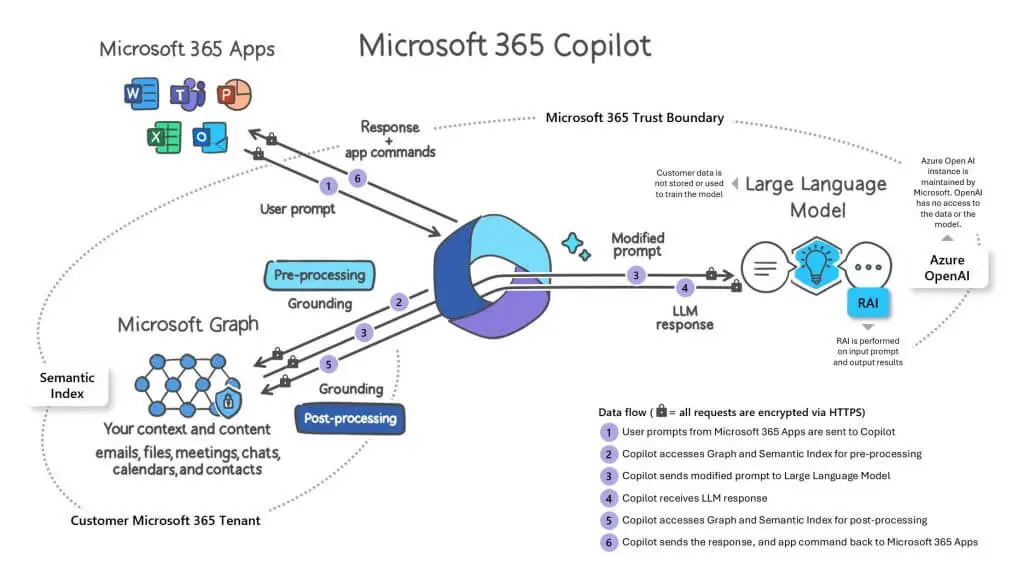
The integration of Microsoft Copilot with cloud computing opens new horizons for developers, offering a seamless and efficient approach to building, deploying, and managing applications. This article explores the powerful capabilities of this integration, examining its key subtopics, benefits, and potential impact on the software development landscape.
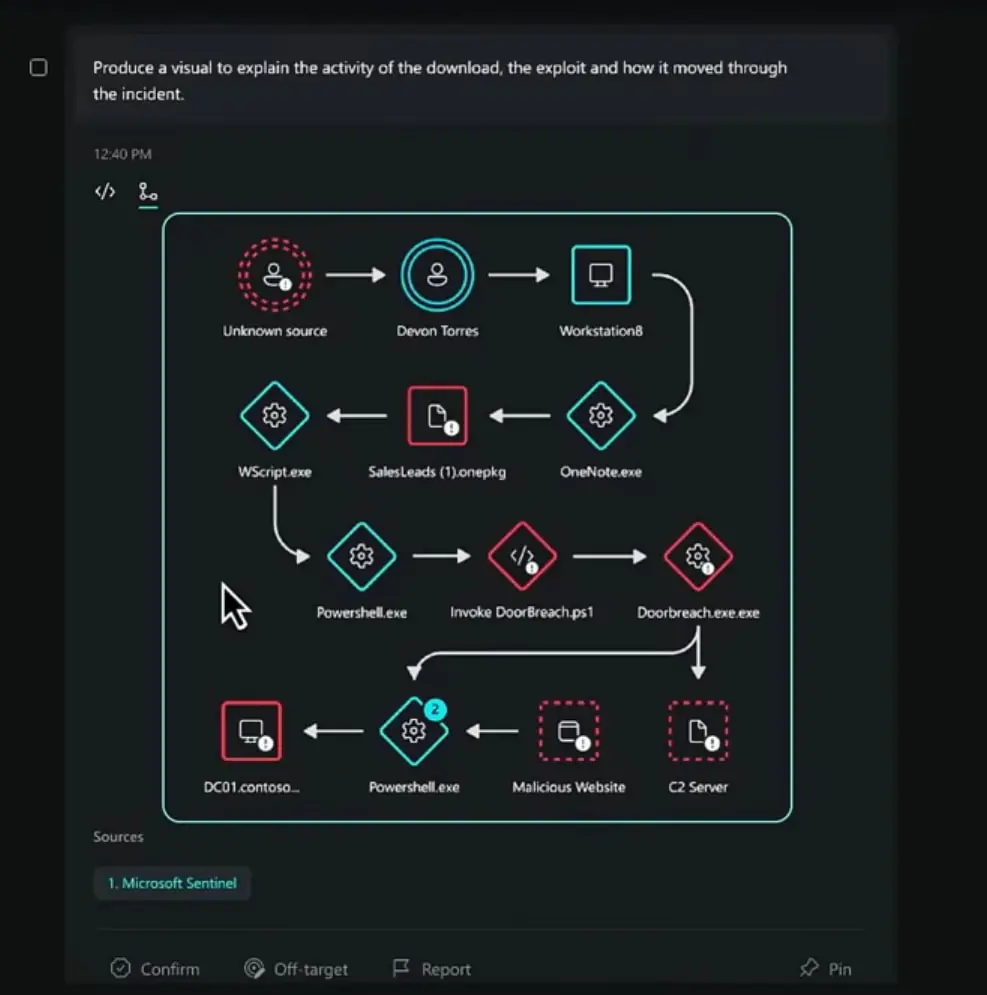
Introduction
Microsoft Copilot, an advanced AI-powered coding assistant, has revolutionized software development by empowering programmers with intelligent code suggestions and context-aware autocompletion. By seamlessly integrating Copilot with cloud computing services, developers can leverage the elasticity, scalability, and cost-effectiveness of the cloud to accelerate development cycles, optimize resource utilization, and deliver superior software solutions.
Subtopics
Here are five key subtopics that highlight the benefits of integrating Microsoft Copilot with cloud computing:
1. Enhanced Productivity and Automation
- Intelligent Code Completion: Copilot leverages AI to understand the developer’s intent and provide relevant code suggestions, significantly reducing coding time.
- Test Case Generation: By analyzing existing code, Copilot can automatically generate test cases, ensuring code robustness and saving valuable developer hours.
- Code Refactoring: Copilot can identify areas for code improvements and suggest optimizations, enabling developers to maintain clean and efficient codebases.
2. Streamlined Collaboration and Knowledge Sharing
- Enhanced Version Control Integration: Copilot seamlessly integrates with popular version control systems, facilitating code sharing and collaboration among team members.
- Centralized Knowledge Repository: The cloud serves as a central repository for code snippets, best practices, and documentation, ensuring accessibility and knowledge sharing within the development team.
- Peer Code Review and Analysis: Cloud-based collaboration tools enable peer code reviews, knowledge dissemination, and collective problem-solving, enhancing code quality.
3. Optimized Resource Utilization
- Auto-Scaling Capabilities: Cloud computing allows developers to automatically scale their application resources based on demand, ensuring optimal performance and reducing costs.
- Serverless Architecture: Serverless computing removes the need for server management, simplifying operations and enabling developers to focus on core development activities.
- Cloud-Native Databases: Cloud-based databases offer scalability, flexibility, and high availability, supporting demanding application requirements.
4. Reduced Development Costs
- Pay-As-You-Go Pricing: Cloud computing adopters only pay for the resources they utilize, resulting in cost savings compared to traditional on-premises infrastructure.
- Reduced Hardware Investments: Cloud computing eliminates the need for expensive hardware investments and maintenance costs, freeing up capital for innovation.
- Open Source and Community Support: The cloud computing ecosystem offers numerous open-source tools and community support, further reducing development costs.
5. Improved Security and Compliance
- Enhanced Data Protection: Cloud providers implement robust security measures and comply with industry standards, ensuring the protection of sensitive data.
- Disaster Recovery and Business Continuity: Cloud computing safeguards data and applications from disasters and disruptions, ensuring business continuity.
- Regulatory Compliance Assistance: Cloud providers assist enterprises in meeting industry regulations such as GDPR and HIPAA, simplifying compliance efforts.
Conclusion
The integration of Microsoft Copilot with cloud computing is transformative for software development. This combination empowers developers with cutting-edge tools, streamlines collaboration, optimizes resource utilization, reduces costs, and enhances security. By embracing this seamless integration, organizations can accelerate innovation, deliver superior software solutions, and gain a competitive edge in the digital landscape.
Keyword Tags
- Cloud Computing
- Microsoft Copilot
- Agile Development
- DevOps
- Software Engineering
FAQs
1. How does Copilot improve software quality?
Copilot provides intelligent code suggestions, detects errors, and generates tests, contributing to higher code quality and reliability.
2. Can Copilot replace human programmers?
No, Copilot is not intended to replace programmers but rather to assist them by providing intelligent suggestions and automating repetitive tasks.
3. What cloud platforms does Copilot integrate with?
Copilot seamlessly integrates with popular cloud platforms such as Azure, AWS, and GCP, offering flexibility and scalability.
4. How much does Copilot cost?
Microsoft Copilot offers various pricing plans tailored to different needs and budgets.
5. Is Copilot compatible with popular coding environments?
Yes, Copilot integrates with popular coding environments such as Visual Studio Code, Jupyter Notebook, and Neovim.
