Maximizing Your ChatGPT Experience: Advanced Tips and Tricks
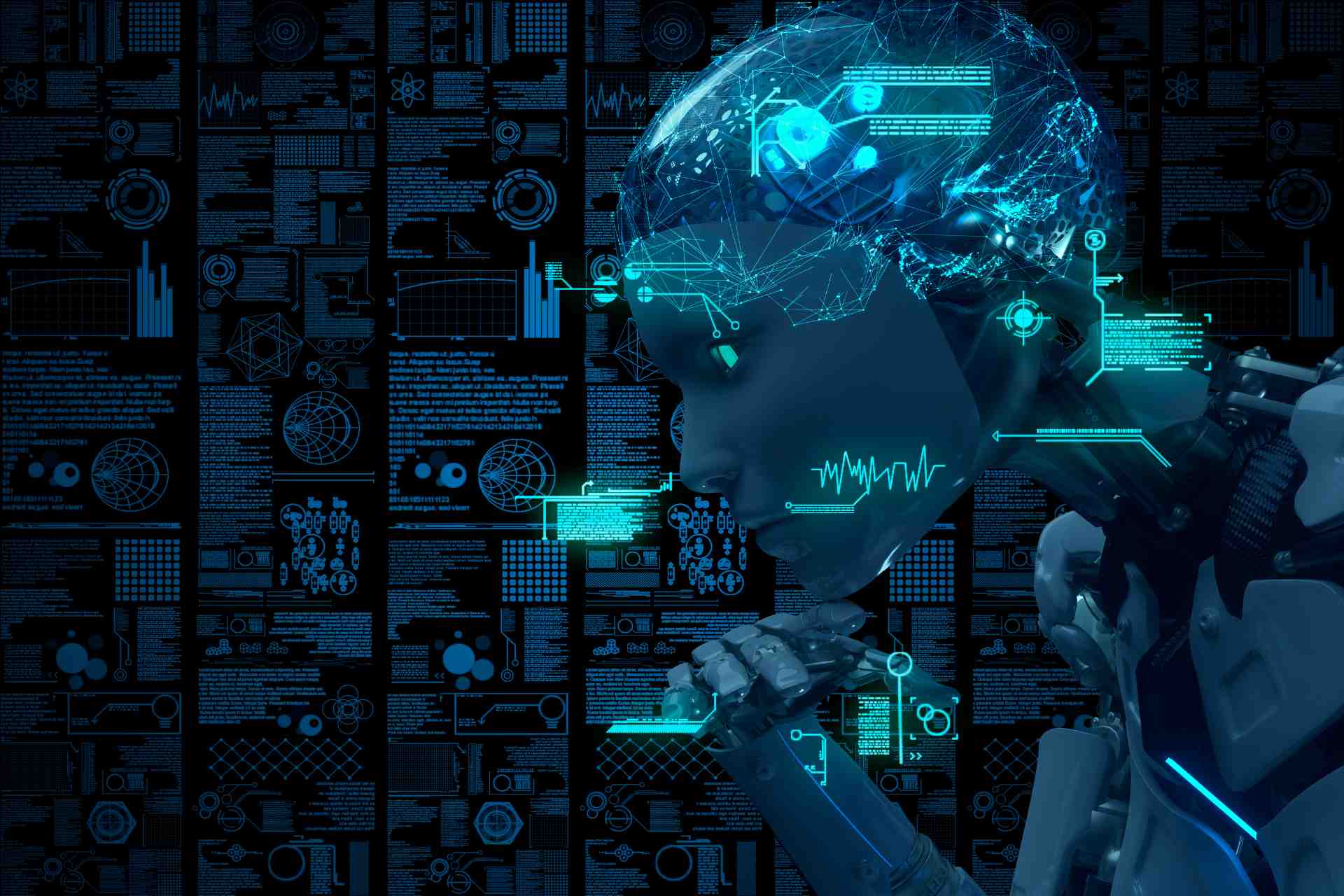
ChatGPT is a powerful language model that can be harnessed for a wide range of tasks, from writing creative content to generating code snippets. However, to fully unlock its potential, it’s essential to delve into its advanced features and employ strategic techniques. Here’s a comprehensive guide to elevate your ChatGPT experience:

Fine-Tuning Prompts:

- Provide context: Give ChatGPT enough information about your request, including specific details and relevant background.
- Be clear and concise: State your request in a concise and unambiguous manner to minimize misinterpretations.
- Use specific examples: Provide concrete examples to illustrate what you’re looking for, helping ChatGPT understand your intent more precisely.
- Experiment with different formats: Explore various prompt formats to find the one that works best for your intended task, such as bullet points, headers, or question-and-answer style.
Customizing Responses:
- Request specific length: Specify the desired length of the response, from a short summary to a detailed elaboration.
- Set a tone of voice: Guide the tone of the response, such as formal, conversational, or persuasive, to match your intended audience.
- Control the level of detail: Fine-tune the granularity of the response by requesting more or less detail on certain aspects.
- Generate multiple options: Ask ChatGPT to provide multiple variations of a response, allowing you to choose the best fit.
Advanced Features:
- Use the code editor: Leverage the built-in code editor to work on code snippets, debug, and get real-time suggestions.
- Integrate with other tools: Connect ChatGPT to external applications and APIs via the “App” button, enhancing its functionality for specific tasks.
- Utilize the Playground: Experiment with ChatGPT’s capabilities in the Playground environment, where you can test custom prompts and share results.
- Explore the API: Access ChatGPT’s functionality programmatically through its API, enabling you to integrate it into your own applications.
Tips for Effective Communication:
- Provide feedback: Rate the helpfulness of ChatGPT’s responses and provide constructive feedback to improve its performance.
- Report bugs: Identify and report any bugs or inconsistencies to contribute to ChatGPT’s continuous development.
- Engage in the community: Join online forums and communities dedicated to ChatGPT to share knowledge, tips, and experiences.
- Stay up-to-date: Monitor ChatGPT’s updates and new features to stay ahead of the curve and unlock its full potential.

