Mastering TypeScript Development in Visual Studio
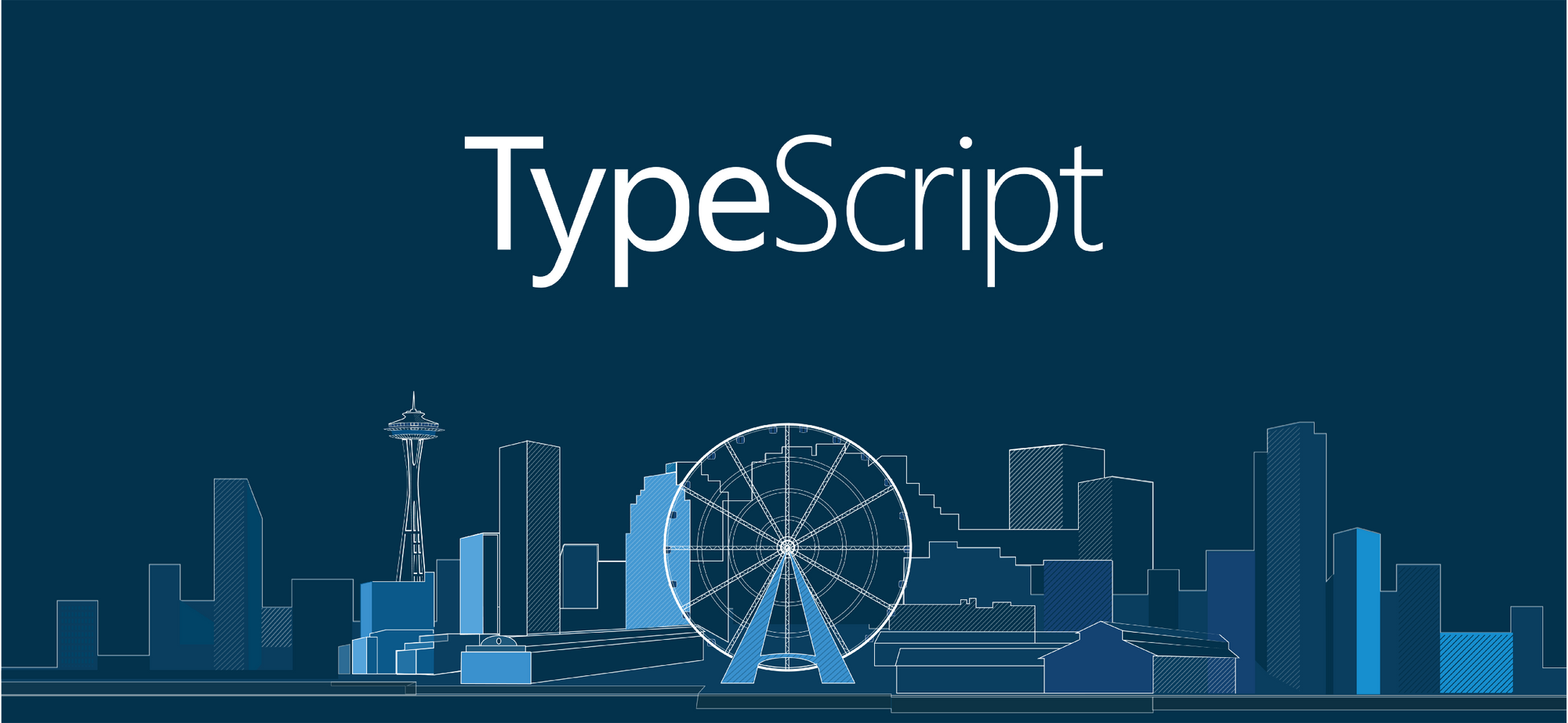
TypeScript is a superset of JavaScript that adds static typing and other features to the language. Using TypeScript can help you to write more robust and maintainable code, especially for large-scale applications. Visual Studio is a popular development environment for TypeScript, and it provides a number of features that can help you to be more productive when working with the language.
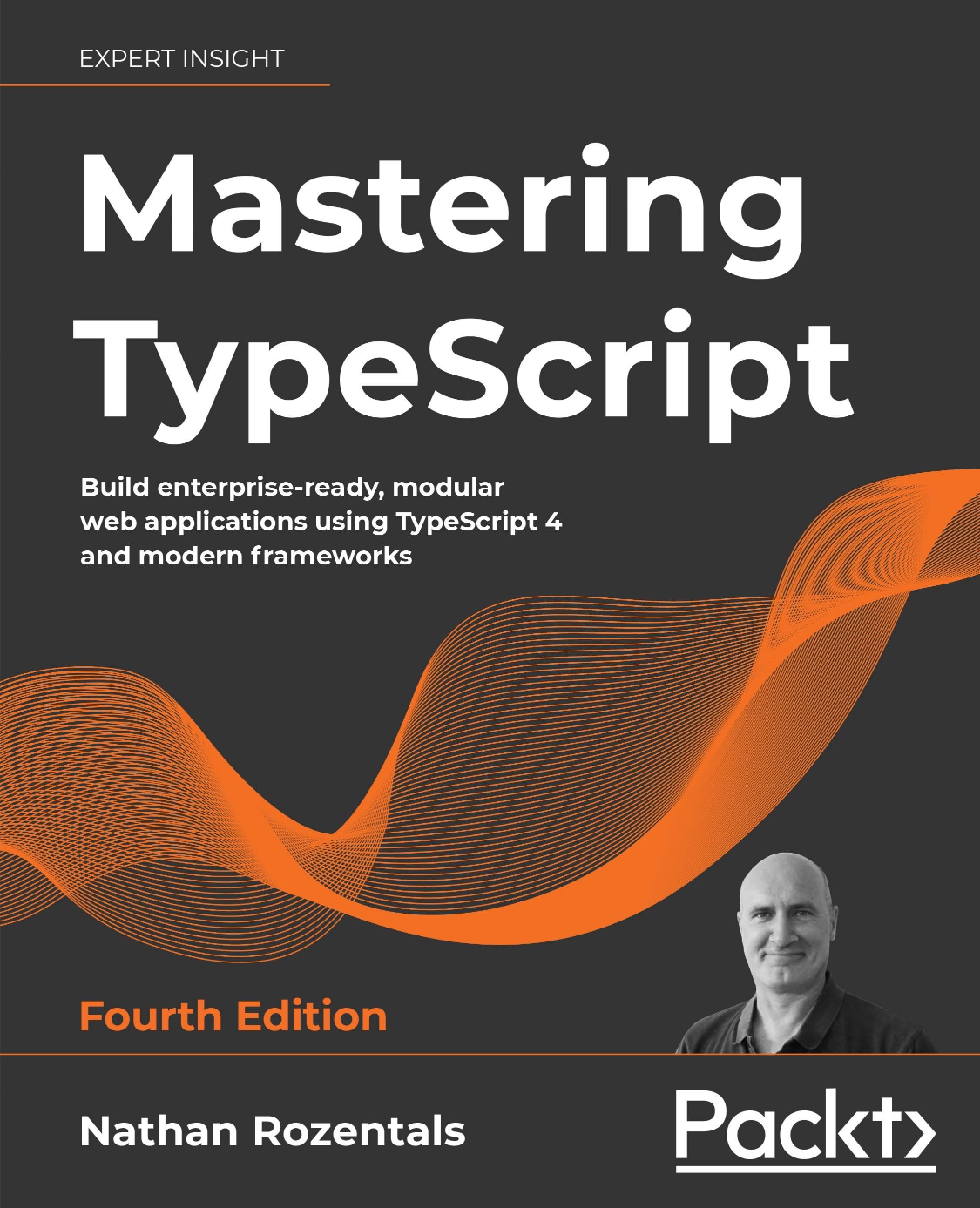
Prerequisites

To get started with TypeScript development in Visual Studio, you will need to have the following installed:
- Visual Studio 2024 or later
- TypeScript 2.0 or later
You can download Visual Studio from the Microsoft website, and you can download TypeScript from the TypeScript website.
Creating a TypeScript Project
Once you have Visual Studio and TypeScript installed, you can create a new TypeScript project. To do this, open Visual Studio and click on the “New Project” button. In the “New Project” dialog box, select the “TypeScript” template and click on the “OK” button.
Adding TypeScript Files to Your Project
Once you have created a TypeScript project, you can start adding TypeScript files to it. To do this, right-click on the project in the Solution Explorer and select the “Add” > “New Item” menu item. In the “Add New Item” dialog box, select the “TypeScript File” template and click on the “Add” button.
Writing TypeScript Code
Once you have added a TypeScript file to your project, you can start writing TypeScript code. TypeScript code is very similar to JavaScript code, but it adds a few extra features, such as static typing and classes.
Compiling TypeScript Code
When you are finished writing your TypeScript code, you need to compile it into JavaScript code. To do this, right-click on the TypeScript file in the Solution Explorer and select the “Compile” menu item.
Running TypeScript Code
Once you have compiled your TypeScript code, you can run it in the browser. To do this, right-click on the TypeScript file in the Solution Explorer and select the “Run” menu item.
Debugging TypeScript Code
If you are having problems with your TypeScript code, you can debug it in Visual Studio. To do this, set a breakpoint in the TypeScript file and then press the F5 key. Visual Studio will stop at the breakpoint and you will be able to inspect the values of variables and step through the code.
Conclusion
TypeScript is a powerful language that can help you to write more robust and maintainable code. Visual Studio is a great development environment for TypeScript, and it provides a number of features that can help you to be more productive. By following the steps in this guide, you can learn how to create TypeScript projects, add TypeScript files to your projects, write TypeScript code, compile TypeScript code, run TypeScript code, and debug TypeScript code in Visual Studio.

Mastering TypeScript Development in Visual Studio is a great resource for anyone wanting to learn more about TypeScript. I found the tutorials to be very informative and easy to follow. I would definitely recommend this guide to anyone looking to improve their TypeScript skills.
This guide is a waste of time. The tutorials are poorly written and the examples are not helpful. I would not recommend this guide to anyone.
I found this guide to be very helpful. I was able to learn a lot about TypeScript and how to use it in Visual Studio. I would definitely recommend this guide to anyone looking to learn more about TypeScript.
I agree with the previous commenter. This guide is a great resource for learning TypeScript. I found the tutorials to be very helpful and the examples were easy to follow. I would definitely recommend this guide to anyone looking to improve their TypeScript skills.
This guide is not as good as I thought it would be. The tutorials are not very clear and the examples are not helpful. I would not recommend this guide to anyone.
I found this guide to be very helpful. I was able to learn a lot about TypeScript and how to use it in Visual Studio. I would definitely recommend this guide to anyone looking to learn more about TypeScript.
This guide is a great resource for learning TypeScript. I found the tutorials to be very helpful and the examples were easy to follow. I would definitely recommend this guide to anyone looking to improve their TypeScript skills.
I agree with the previous commenter. This guide is a great resource for learning TypeScript. I found the tutorials to be very helpful and the examples were easy to follow. I would definitely recommend this guide to anyone looking to improve their TypeScript skills.
This guide is not very good. The tutorials are not clear and the examples are not helpful. I would not recommend this guide to anyone.