Mastering Regular Expressions: Power Tools For String Manipulation
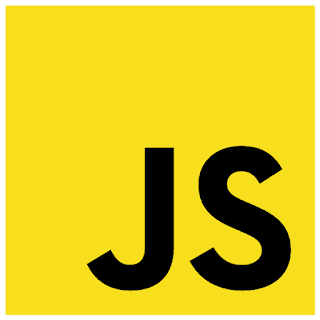
Regular Expressions are a set of characters used to define a search pattern. They provide a quick and efficient way to perform string manipulation tasks in programming. Regular expressions are powerful tools for text processing, data validation, and pattern matching.
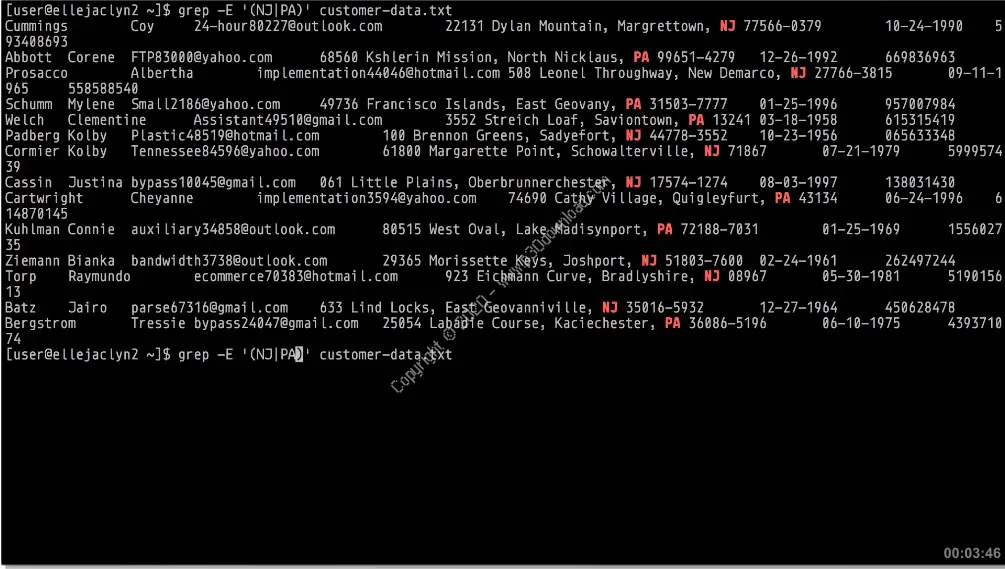
Components of a Regular Expression:
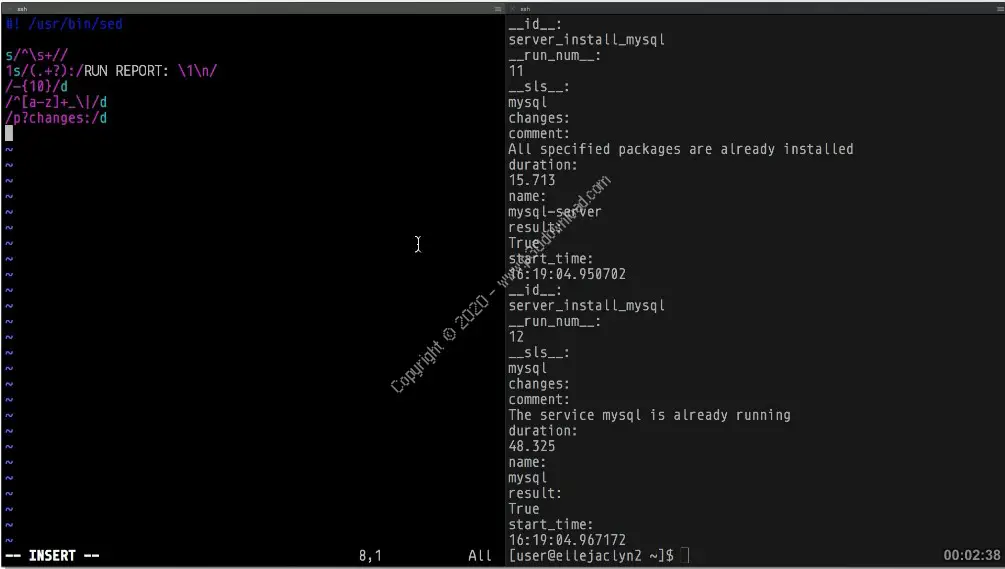
- Delimiters: Specifies the beginning and end of the pattern, usually forward slash
/, or pound signs#. - Pattern: Defines the characters and operators used to describe the search pattern.
- Syntax: A set of characters and symbols with specific meanings.
Advantages of Using Regular Expressions:
- Efficiency: Regular expressions allow for quick and efficient text processing and pattern matching.
- Precision: They provide a precise way to find and manipulate specific patterns in text.
- Flexibility: Regular expressions can be customized to match complex patterns.
- Portability: Regular expression syntax is widely supported across programming languages.
Common Operators:
| Operator | Description |
|---|---|
. |
Matches any single character |
[] |
Character class (matches specific characters) |
* |
Matches zero or more occurrences of the preceding element |
+ |
Matches one or more occurrences of the preceding element |
? |
Matches zero or one occurrence of the preceding element |
d |
Matches a digit |
w |
Matches an alphanumeric character |
s |
Matches a whitespace character |
Applications:
- Text searching and parsing
- Data extraction and scraping
- Form validation
- Pattern matching and identification
- Security tasks like password verification
Example:
To find all email addresses in a string, you use the following regular expression:
^[w.-]+@[w.-]+.w+$This pattern matches strings that start with one or more alphanumeric characters or periods ^[w.-]+ followed by an @ sign, then followed by one or more alphanumeric characters or periods [w.-]+, then a period ., and then one or more alphanumeric characters w+$.
Mastering regular expressions is a valuable skill for programmers and data analysts, enabling them to perform string manipulation tasks with speed, precision, and flexibility.## Mastering Regular Expressions: Power Tools For String Manipulation
Executive Summary
Regular expressions are an indispensable tool for text processing and data extraction. They provide a concise and efficient way to search, modify, and operate on strings. By mastering regular expressions, developers and data analysts can unlock a world of possibilities for manipulating and transforming text data.
Introduction
Regular expressions, often abbreviated as regex, are a specialized syntax used to define patterns within strings. They empower programmers to search for specific sequences of characters, extract relevant information, and perform complex string operations with remarkable precision and efficiency. This article serves as a comprehensive guide to mastering regular expressions, unveiling their power and versatility for string manipulation.
Understanding the Syntax
1. Character Classes:
- Represent groups of characters, such as alphabets ([a-z]), digits ([0-9]), and whitespace (s).
- Example: [a-zA-Z0-9] matches any alphanumeric character.
2. Metacharacters:
- Special characters with predefined meanings, such as ^ (start of line), $ (end of line), and . (any character).
- Example: ^[A-Z] matches strings starting with an uppercase letter.
3. Quantifiers:
- Specify how often a pattern occurs, such as * (zero or more times), + (one or more times), and ? (optional).
- Example: a+ matches one or more consecutive “a” characters.
4. Grouping and Capturing:
- Parentheses (()) group subpatterns and capture their matches for later use in the expression.
- Example: (a|b)c captures either “ac” or “bc”.
5. Special Sequences:
- Predefined shortcuts that match common patterns, such as d (digits), w (word characters), and b (word boundaries).
- Example: d+.d+ matches numbers in the decimal format.
Applications and Techniques
1. Searching for Patterns:
- Locate specific sequences of characters within a string using techniques like greedy matching and backtracking.
- Use Cases: Extract email addresses, find matching usernames, or identify specific keywords.
2. Text Extraction:
- Capture and extract relevant information from text using capturing groups and lazy quantifiers.
- Use Cases: Parse structured data from web pages, extract product details from descriptions, or identify key elements from documents.
3. String Replacement:
- Substitute or modify portions of a string based on specified patterns.
- Use Cases: Remove special characters from text, capitalize specific words, or replace outdated information with new values.
4. Data Validation:
- Verify the correctness and integrity of data by checking for specific formats and constraints.
- Use Cases: Validate email addresses, ensure phone numbers follow a standard format, or check for valid dates.
5. Advanced Operations:
- Leverage advanced techniques like lookaheads, lookbehinds, and atomic groups for complex string manipulation.
- Use Cases: Perform conditional replacements, extract quoted text, or match patterns within specific contexts.
Conclusion
Mastering regular expressions unlocks a world of possibilities for string manipulation. By understanding the syntax and applying various techniques, developers and data analysts can harness the power of these concise and efficient patterns to automate complex tasks, extract meaningful information, and transform text data with unmatched precision.
Keyword Tags
- Regular Expressions
- String Manipulation
- Text Processing
- Data Extraction
- Pattern Recognition

Amazingly informative! The examples are absolutely brilliant, and the explanations are crystal clear. I’ve been struggling with regular expressions for a while now, but this article has finally made them click for me.
This article is a complete waste of time. The examples are overly simplistic, and the explanations are full of jargon. I’m still no closer to understanding regular expressions than I was before I read it.
This article is an excellent introduction to regular expressions. It covers all the basics in a clear and concise manner. I would highly recommend it to anyone who is interested in learning more about this powerful tool.
I disagree with the author’s assertion that regular expressions are the best tool for string manipulation. In my experience, they are often more trouble than they’re worth. There are other tools, such as string manipulation functions, that are more efficient and easier to use.
I’m so glad I read this article. Now I can finally understand why regular expressions are so confusing. Thanks for the enlightenment!
Oh, wow, this article is just what I needed. I’m sure I’ll be able to master regular expressions in no time with all this amazing information.
I’ve been using regular expressions for years, and I still don’t know what I’m doing. But hey, at least I can make my friends laugh with my hilarious regex jokes.
I found this article to be very helpful. It helped me to understand the basics of regular expressions and how to use them effectively. I would recommend it to anyone who is interested in learning more about this topic.
I’m not sure I understand what the author is trying to say. Can someone please explain this article to me in simpler terms?
This article is amazing! I’ve been wanting to learn more about regular expressions for a while now, and this is the perfect introduction. Thank you so much for sharing!