A Comprehensive Comparison: Manjaro Xfce vs. Xubuntu in the Realm of the Xfce Desktop Environment
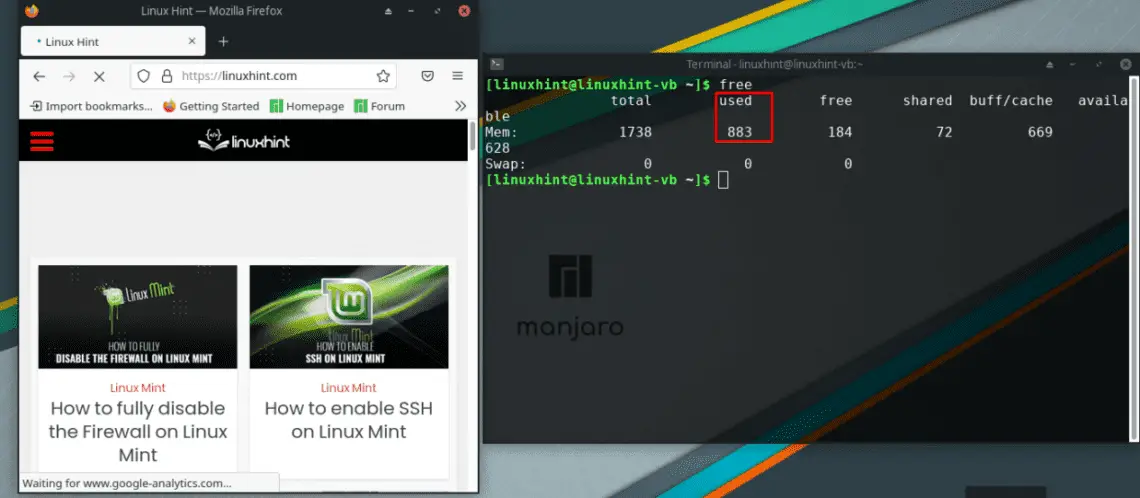
In the world of Linux distributions, Manjaro Xfce and Xubuntu stand as prominent choices for users seeking a lightweight and user-friendly desktop experience powered by the Xfce desktop environment. This comparison aims to shed light on the strengths and weaknesses of each distribution, aiding users in making an informed decision based on their specific needs and preferences.
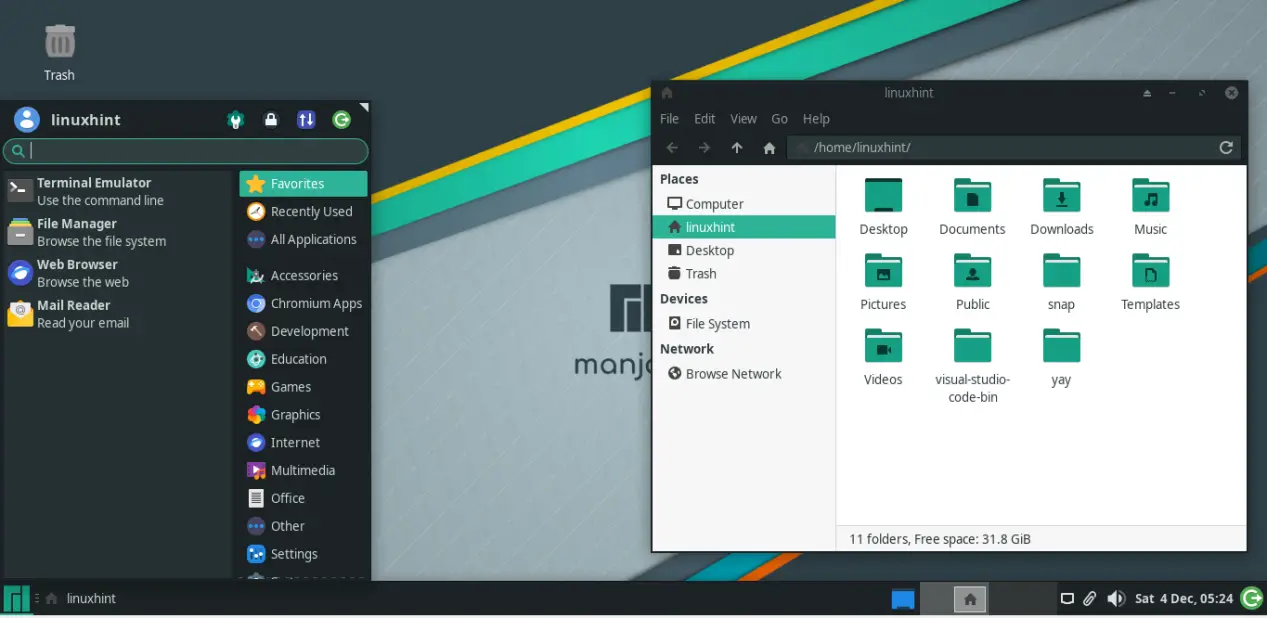
1. User Interface and Aesthetics:
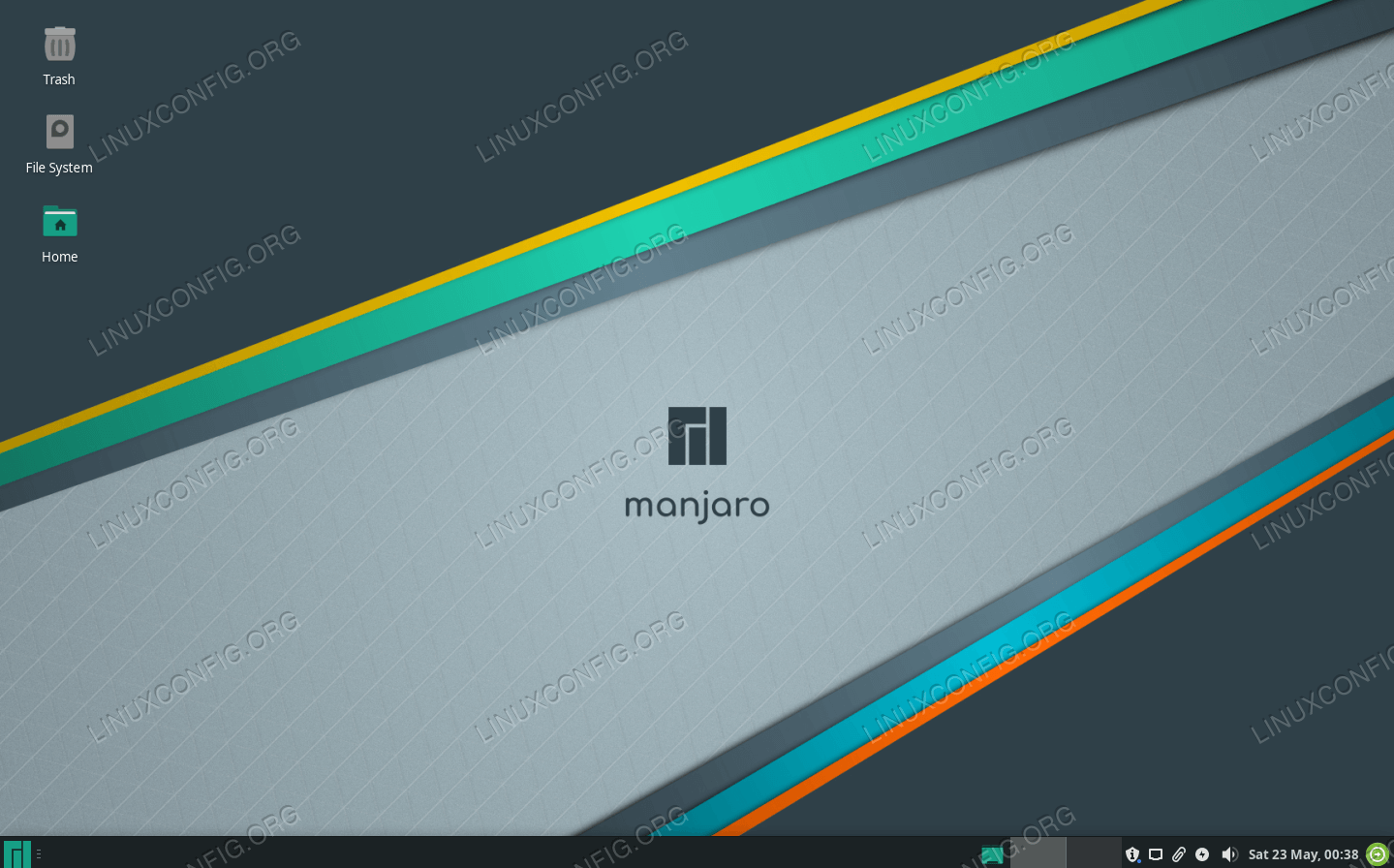
Both Manjaro Xfce and Xubuntu adopt the Xfce desktop environment, renowned for its minimalism, intuitiveness, and customizability. The default themes and icon sets in Manjaro Xfce often present a modern and visually appealing look, while Xubuntu’s default settings exude a more classic and traditional aesthetic.
2. Software Repositories and Package Management:
Manjaro embraces the Arch User Repository (AUR) in addition to its own repositories, granting users access to an extensive collection of software packages, including the latest and bleeding-edge applications. Xubuntu, on the other hand, relies on the Ubuntu repositories, which offer a vast selection of stable and well-tested software, ensuring a more consistent user experience.
3. Rolling Release vs. Fixed Release Model:
Manjaro follows a rolling release model, which means continuous updates and improvements are seamlessly delivered to users without the need for major version upgrades. This approach enables users to stay current with the latest software and security fixes. In contrast, Xubuntu adopts a fixed release model, where users receive periodic major releases with a predetermined support period. This model provides stability and a predictable upgrade cycle.
4. System Requirements and Resource Usage:
Both distributions maintain a reputation for being lightweight and resource-efficient, making them suitable for older or resource-constrained hardware. However, Manjaro Xfce generally has a slightly lower memory footprint and faster boot times compared to Xubuntu, making it a compelling choice for users with limited system resources.
5. Software Selection and Availability:
Manjaro Xfce and Xubuntu provide a wide range of software options, catering to various user needs. Xubuntu offers a broader selection of pre-installed applications out of the box, including popular tools for multimedia, office productivity, and web browsing. Manjaro Xfce, on the other hand, takes a more minimalist approach, requiring users to manually install applications based on their preferences.
6. Level of Technical Expertise Required:
Manjaro Xfce is often regarded as a suitable option for users with some level of Linux experience and a willingness to engage with the command line. It offers greater flexibility and customization, but troubleshooting and resolving issues may require more technical knowledge. Xubuntu, on the other hand, is generally more beginner-friendly, with a more intuitive user interface and a strong focus on ease of use, making it accessible even to users with limited Linux expertise.
7. Community Support and Documentation:
Both distributions benefit from thriving and active communities that provide support to users through forums, wikis, and other online resources. Manjaro Xfce users can access the Manjaro community, known for its technical proficiency and expertise, while Xubuntu users can rely on the extensive documentation and support resources available within the Ubuntu community.
8. Conclusion and Recommendation:
Ultimately, the choice between Manjaro Xfce and Xubuntu depends on individual preferences, skill level, and specific requirements. For users seeking a fully customizable and cutting-edge experience, Manjaro Xfce, with its rolling release model and access to the AUR, presents a compelling option. However, users who value stability, ease of use, and a broader selection of pre-installed applications may find Xubuntu to be a more suitable choice.# Manjaro Xfce Vs. Xubuntu: Xfce Desktop Environment Battle
Executive Summary
Manjaro Xfce and Xubuntu are two popular Linux distributions that use the lightweight and customizable Xfce desktop environment. This detailed article provides an in-depth comparison of their features, performance, and user experience to help you make the best choice for your computing needs.
Introduction
In recent times, Manjaro Xfce and Xubuntu have gained significant traction among Linux users and enthusiasts who prefer a lightweight desktop environment. This article delves into a comprehensive analysis of these two distributions, taking a closer look at their core aspects such as package management, customization options, system resources usage, supported applications, and community involvement.
1. Distribution Model and Package Management
Manjaro
◯ Independent Distribution: Manjaro is an independently developed Linux distribution that is community-driven and not affiliated with any major corporation.
◯ Rolling Release Model: It follows a rolling release model, providing continual updates and improvements without the need for major version upgrades.
◯ Pacman Package Manager: Manjaro utilizes the Pacman package manager, known for its user-friendliness and extensive package availability in the Arch User Repository (AUR).
Xubuntu
◯ Official Ubuntu Variant: Xubuntu is an official flavor of Ubuntu, benefiting from the stability and support of the Ubuntu community and Canonical.
◯ Stable Release Cycle: Unlike Manjaro, Xubuntu adheres to a fixed release cycle, providing long-term support for each release for an extended period.
◯ Apt Package Manager: Xubuntu employs the Apt package manager, offering a robust package selection and access to the vast repository maintained by Ubuntu.
2. Desktop Environment and User Interface
Manjaro Xfce
◯ Xfce 4: The Manjaro Xfce edition offers a traditional desktop experience with the Xfce 4 desktop environment, emphasizing performance and efficiency.
◯ Classic Design: It features the classic desktop layout with a panel at the bottom of the screen, providing quick access to applications and system functions.
◯ Customization Options: Manjaro Xfce provides a range of customization possibilities through Xfce’s built-in settings, allowing users to modify themes, panels, and desktop applets.
Xubuntu
◯ Xfce 4: Xubuntu also comes with the Xfce 4 desktop environment, inheriting the same lightweight and responsive characteristics of Manjaro Xfce.
◯ User-Friendly Interface: Known for its simplicity and usability, Xubuntu’s Xfce interface presents a clean and clutter-free workspace.
◯ Theming and Extensions: Xubuntu users have the ability to further personalize their desktop by installing themes, widgets, and extensions from repositories.
3. System Resources and Performance
Manjaro Xfce
◯ Resource Efficiency: Manjaro Xfce is renowned for its resource-friendly nature, consuming minimal RAM and system resources, making it suitable for older or less powerful hardware.
◯ Initial Boot Time: While Manjaro Xfce typically exhibits faster boot times compared to Xubuntu, it may vary depending on the hardware configuration.
◯ Desktop Responsiveness: The distribution is generally praised for its snappy and responsive user interface, maintaining a smooth experience even on limited resources.
Xubuntu
◯ System Requirements: Xubuntu is known for its low system requirements, able to run smoothly on older or less capable hardware configurations.
◯ RAM Usage: Xubuntu consumes slightly more RAM than Manjaro Xfce, but remains efficient compared to other heavier desktop environments.
◯ Stability and Reliability: Xubuntu is often praised for its stability and rock-solid performance, making it a trusted choice for users seeking reliability and longevity.
4. Software and Application Availability
Manjaro Xfce
◯ Package Availability: Through the Arch User Repository (AUR), Manjaro Xfce offers a vast collection of packages, including bleeding-edge software and a wide range of desktop applications.
◯ Installation Methods: Users can install software via the Manjaro Package Manager (Pamac), the command line, or the AUR helper programs (such as yay), providing flexibility in package management.
◯ Community Contributions: The Manjaro community actively maintains and contributes to a variety of software packages, expanding the selection available to users.
Xubuntu
◯ Ubuntu Software Repositories: Xubuntu provides access to the extensive software repositories maintained by Ubuntu, ensuring a diverse selection of applications.
◯ Snap and Flatpak Support: Xubuntu supports Snap and Flatpak packages, which are self-contained and sandboxed, simplifying software installation and management.
◯ Third-Party Repositories: Users can add third-party repositories (PPAs) to access additional software packages not found in the default repositories.
5. Community and Support
Manjaro
◯ Active Forums and Community: Manjaro boasts an active and supportive community, where users can seek help, share knowledge, and contribute to the development of the distribution.
◯ Documentation and Tutorials: Manjaro provides comprehensive documentation and tutorials, making it easier for users to learn and navigate the distribution’s features.
◯ Regular Updates and Security Patches: The rolling release model ensures regular updates, including security patches and new software versions, keeping the system secure and up-to-date.
Xubuntu
◯ Official Ubuntu Forums and Support: Xubuntu users have access to the well-established Ubuntu forums and support channels, offering a vast knowledge base and assistance from the broader Ubuntu community.
◯ Long-Term Support Releases: Xubuntu’s stable release cycle provides long-term support, where users can expect security updates and maintenance for an extended period.
◯ Community-Driven Development: Xubuntu’s development is driven by a dedicated community of contributors and enthusiasts, ensuring continued improvements and enhancements.
Conclusion
Manjaro Xfce and Xubuntu are both highly capable Linux distributions that cater to the needs of users seeking a lightweight and efficient desktop environment. Manjaro Xfce excels in resource efficiency, bleeding-edge software availability through the AUR, and a dynamic community that fosters innovation. Xubuntu offers a stable and reliable platform with long-term support, ease of use, and a broad selection of software applications. Ultimately, the choice between these two distributions depends on individual preferences, hardware capabilities, and

Manjarois like the popular kid in school; everyone wants to be around it. But don’t they count on you taking their lunch money?Isn’t
Manjarolike the newUbuntu? I mean, it’s got a lot of the same features, but it’s also got some cool new stuff too. I’m really liking it so far!I’ve been using
Xubuntufor years, and I love it. It’s lightweight, fast, and reliable. I’ve never had any problems with it.I tried
Manjaro, but I didn’t like it. It was too heavy for my computer, and it didn’t have all the features that I wanted.I’m not sure if I’m missing something here, but why would you ever choose
XubuntuoverManjaro?Manjarois clearly the superior choice.I don’t get why people are so obsessed with
Manjaro. It’s just a re-skinnedArch, and it’s not even that good of a re-skin.I’ve used both
ManjaroandXubuntu, and I can honestly say that I preferXubuntu. It’s more stable, more reliable, and more user-friendly.I’m not sure why anyone would bother with
XubuntuwhenManjarois so much better. But hey, to each their own, I guess.I’m not a big fan of either
ManjaroorXubuntu, but I have to say thatManjarois the lesser of two evils.I’m a huge fan of
Manjaro. It’s the perfect distro for me. It’s stable, fast, and has a great community.I’ve only ever used
Manjaro, so I can’t really compare it toXubuntu. But I can say that I’m really happy with it.I’m not sure what all the fuss is about. I’ve tried both
ManjaroandXubuntu, and I didn’t see much of a difference.I’m a big fan of
Xubuntu. It’s the perfect distro for me. It’s lightweight, fast, and has a great community.I’ve been using
Manjarofor a few months now, and I’m really impressed. It’s the best distro I’ve ever used, and I highly recommend it.