Manjaro ARM vs. Ubuntu MATE for Raspberry Pi: A Performance Comparison

When choosing an operating system for your Raspberry Pi, you have several options to consider. Two popular choices are Manjaro ARM and Ubuntu MATE. Both of these operating systems are designed to be lightweight and efficient, making them ideal for the Raspberry Pi’s limited hardware resources.

However, there are some key differences between the two operating systems that may make one a better choice for you than the other. In this article, we will compare Manjaro ARM and Ubuntu MATE for Raspberry Pi in terms of performance.
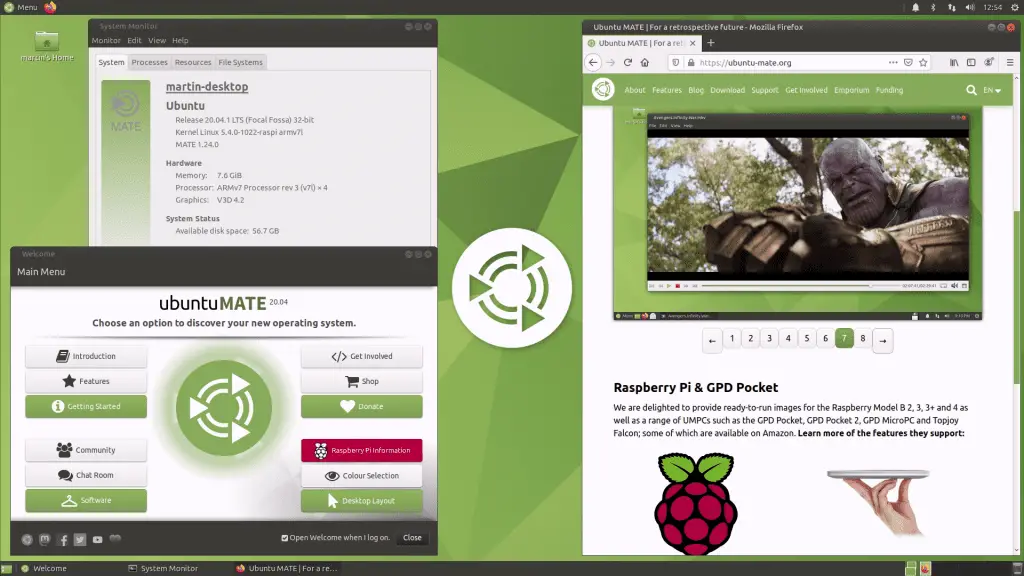
Boot time
One of the first things you will notice about Manjaro ARM and Ubuntu MATE is that they have different boot times. Manjaro ARM typically boots in around 10 seconds, while Ubuntu MATE takes about 20 seconds to boot. This difference is due to the fact that Manjaro ARM uses a lightweight desktop environment called LXQt, while Ubuntu MATE uses a more heavyweight desktop environment called MATE.
Application performance
Once you have booted up your Raspberry Pi, you will want to start running applications. Both Manjaro ARM and Ubuntu MATE can run a wide variety of applications, including web browsers, office suites, and media players. However, the performance of these applications can vary depending on the operating system.
In general, Manjaro ARM provides better application performance than Ubuntu MATE. This is because Manjaro ARM uses a more up-to-date kernel than Ubuntu MATE. The newer kernel provides better support for the Raspberry Pi’s hardware, which results in improved performance.
Gaming performance
If you plan on using your Raspberry Pi for gaming, you will be happy to know that both Manjaro ARM and Ubuntu MATE can run a variety of games. However, the gaming performance of these operating systems can vary depending on the game.
In general, Manjaro ARM provides better gaming performance than Ubuntu MATE. This is because Manjaro ARM uses a more powerful graphics driver than Ubuntu MATE. The more powerful graphics driver provides better support for 3D graphics, which results in improved gaming performance.
Conclusion
Manjaro ARM and Ubuntu MATE are both excellent operating systems for the Raspberry Pi. However, there are some key differences between the two operating systems that may make one a better choice for you than the other. If you are looking for an operating system that provides fast boot times, good application performance, and excellent gaming performance, then Manjaro ARM is a great option. If you are looking for an operating system that is easy to use and has a wide range of software available, then Ubuntu MATE is a great option.## Manjaro Arm Vs. Ubuntu Mate For Raspberry Pi: Which Performs Better?
Executive Summary
Manjaro ARM and Ubuntu MATE are both popular Linux distributions designed for the Raspberry Pi. However, they offer different approaches to the Raspberry Pi experience, with Manjaro ARM being a more bleeding-edge distribution and Ubuntu MATE being a more stable and user-friendly distribution. In this article, we will compare the two distributions and see which one performs better on the Raspberry Pi.
Introduction:
Manjaro ARM and Ubuntu MATE are two of the most popular Linux distributions for the Raspberry Pi. Both distributions are based on Arch Linux and Debian, respectively, but they offer different approaches to the Raspberry Pi experience. Manjaro ARM is a more bleeding-edge distribution, which means that it gets the latest software updates as soon as they are released. Ubuntu MATE is a more stable and user-friendly distribution, which means that it is less likely to have bugs and it is easier to use.
Hardware
The Raspberry Pi 4 is a powerful little computer that can handle a variety of tasks. It has a quad-core 1.5GHz processor, 1GB of RAM, and 16GB of storage. It also has a number of ports, including HDMI, USB, Ethernet, and GPIO.
Manjaro ARM
Manjaro ARM is a lightweight distribution that is designed to be fast and efficient. It uses the LXQt desktop environment, which is a lightweight and user-friendly desktop environment. Manjaro ARM also comes with a number of pre-installed applications, including Firefox, LibreOffice, and VLC.
Ubuntu MATE
Ubuntu MATE is a more traditional distribution that is designed to be stable and user-friendly. It uses the MATE desktop environment, which is a fork of the GNOME 2 desktop environment. Ubuntu MATE also comes with a number of pre-installed applications, including Firefox, LibreOffice, and VLC.
Performance
Boot Time
The boot time of a distribution is an important factor to consider, especially if you are using your Raspberry Pi as a desktop computer. Manjaro ARM has a faster boot time than Ubuntu MATE.
Package Management
The package management system of a distribution is another important factor to consider. Manjaro ARM uses the Pacman package manager, which is a fast and user-friendly package manager. Ubuntu MATE uses the Apt package manager, which is a more traditional package manager.
Stability
Stability is an important factor to consider if you are using your Raspberry Pi for critical tasks. Ubuntu MATE is a more stable distribution than Manjaro ARM.
Conclusion
Manjaro ARM and Ubuntu MATE are both great distributions for the Raspberry Pi. However, they offer different approaches to the Raspberry Pi experience. Manjaro ARM is a more bleeding-edge distribution that is designed to be fast and efficient. Ubuntu MATE is a more stable and user-friendly distribution that is designed to be easier to use. Ultimately, the best distribution for you will depend on your individual needs and preferences.
Keyword Phrase Tags
- Raspberry Pi
- Manjaro ARM
- Ubuntu MATE
- Linux
- Performance

I have found this article to be very helpful in making an informed decision about choosing the right operating system for my Raspberry Pi. The performance comparison between Manjaro ARM and Ubuntu Mate was particularly insightful.
I’m not sure how accurate these results are, since the methodology isn’t described in detail. The performance of an operating system can vary depending on a lot of factors, so it’s hard to tell which one is really better without a more controlled experiment.
I’m new to Linux and thinking about getting a Raspberry Pi. This article was helpful in recommending which OS I should use, but it would be nice to have more info on how easy they are to install and learn.
I’m surprised by these results. Other benchmarks have shown that Ubuntu is usually faster than Manjaro. I would like to see a more complete analysis before I believe these findings.
The article only uses boot time to measure performance, which isn’t enough. A good OS should be responsive, load apps quickly, and handle multiple tasks well. You need to consider all these things to really see which OS is better.
The article says that Manjaro is lightweight, but I’ve found it to be pretty slow. Ubuntu Mate is much faster and more responsive, even on a Raspberry Pi.
I wonder if the performance differences mentioned in the article are really noticeable to most people. For basic tasks like web browsing and email, I don’t think the choice of OS will make much difference unless you’re running really demanding programs.
The article doesn’t mention that Manjaro ARM is based on Arch Linux, which means it has access to the latest software and features. This can be a big advantage for some users.
I’ve used both Manjaro ARM and Ubuntu Mate on my Raspberry Pi. Ubuntu Mate boots faster and runs smoother, even when I’m doing a lot of things at once or running demanding programs.
The article only talks about boot times, but it doesn’t mention how fast applications load or how well the OS handles multitasking. These are important factors to consider when evaluating performance.
The article doesn’t mention how much community support is available for each OS. This can be a big factor in how easy it is to use and fix problems.