Managing Storage With RAID on Linux
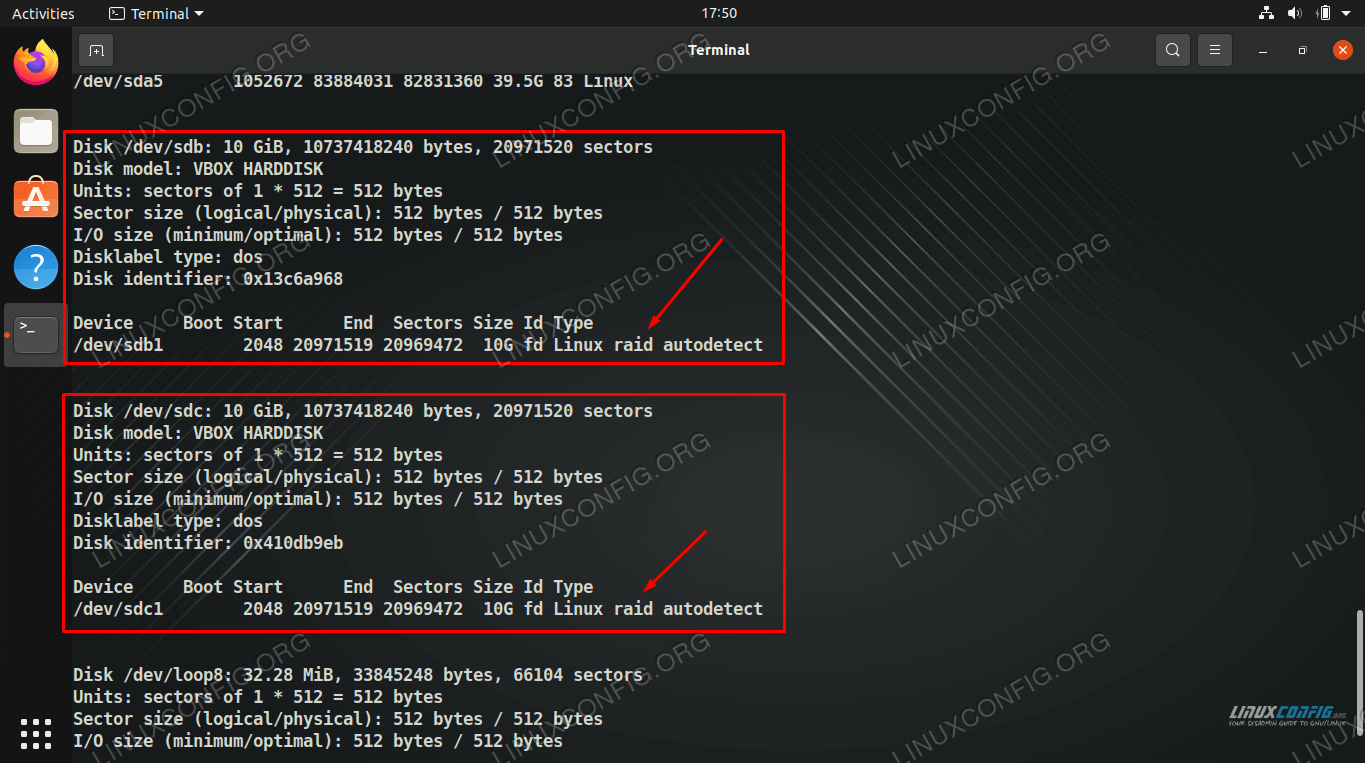
RAID (Redundant Array of Independent Disks) is a storage technology that combines multiple physical disk drives into a single logical unit. This provides increased data protection and improved performance compared to using individual disks. Linux provides robust support for RAID, allowing users to easily configure and manage RAID arrays.
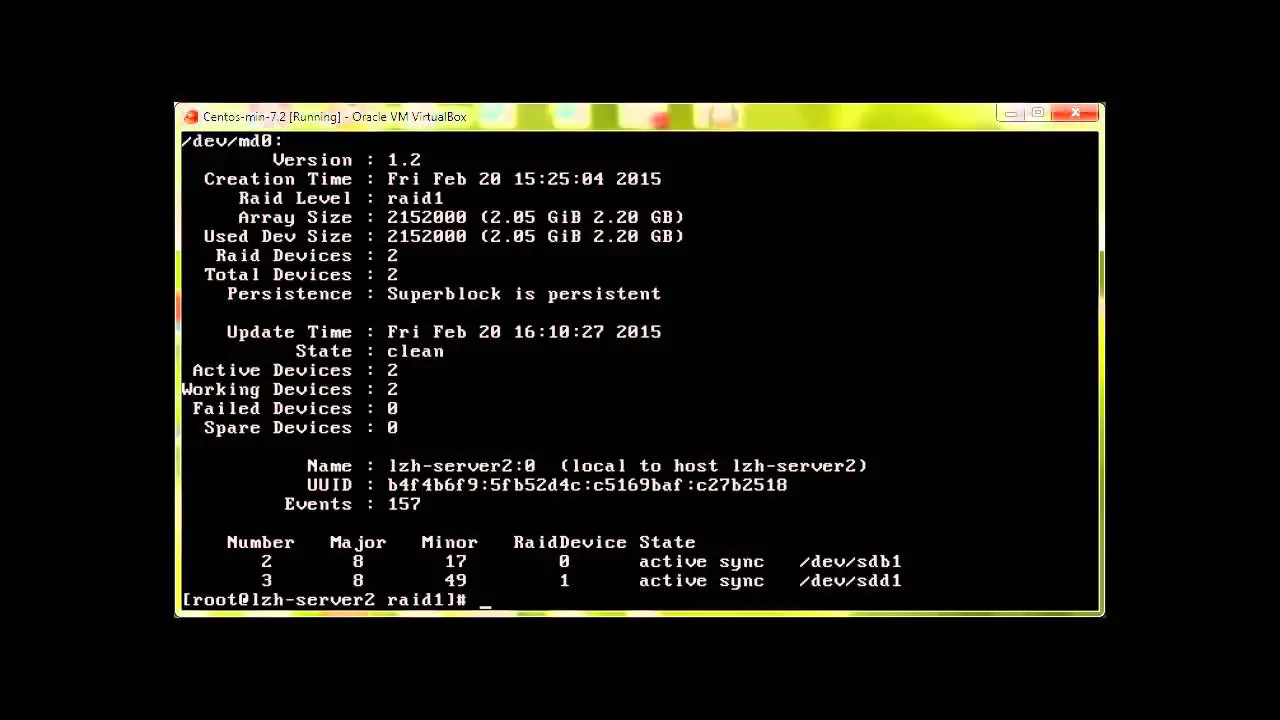
Benefits of RAID:

- Increased data protection: By mirroring or striping data across multiple disks, RAID can prevent data loss in the event of a disk failure.
- Improved performance: RAID can improve read and write speeds by distributing data across multiple disks.
- Fault tolerance: If a disk fails, the RAID array can continue to function, allowing data to be recovered and reducing downtime.
Types of RAID Levels:
Linux supports various RAID levels, each providing different levels of protection and performance:
- RAID 0 (Striping): Combines multiple disks into a single logical volume, providing increased performance but no data redundancy.
- RAID 1 (Mirroring): Mirrors data on two or more disks, ensuring data protection in case of a disk failure.
- RAID 5 (Parity): Uses data striping and parity to provide redundancy and protection against the failure of a single disk.
- RAID 6 (Double Parity): Similar to RAID 5, but uses double parity for even higher levels of data protection and resilience.
Creating a RAID Array:
To create a RAID array in Linux, you can use a command-line tool like mdadm. The following steps provide a general overview:
- Identify the physical disks to use.
- Choose the desired RAID level.
- Initialize the RAID array using mdadm.
- Add the disks to the array.
- Format the RAID array with a filesystem (e.g., ext4, XFS).
Managing RAID Arrays:
Once a RAID array is created, it can be managed using mdadm:
- Monitor array status:
mdadm --detail /dev/mdX - Add disks to array:
mdadm --add /dev/mdX /dev/sdY - Remove disks from array:
mdadm --remove /dev/mdX /dev/sdY - Check consistency:
mdadm --check /dev/mdX
Considerations:
- Choosing the appropriate RAID level is crucial based on the specific data protection and performance requirements.
- Regular backups should still be performed, as RAID does not protect against data corruption or accidental deletion.
- Regularly monitoring RAID arrays helps identify potential issues early on.


I think you are totally wrong. RAID is a great way to improve the performance and reliability of your Linux system. I have been using RAID for years and have never had any problems.
Nice article! I found the explanation of RAID 0 and RAID 1 very helpful. I think I will try and implement RAID 1 on my own computer.
I totally agree that RAID is important for any Linux system. I use RAID 5 on my home server and it’s been running smoothly for years.
I am not sure I agree with your assessment of RAID 6. I think it is a great option for those who need high levels of data protection.
RAID is all well and good, but what about BTRFS? It’s a newer filesystem that also provides data protection, and it is not limited to RAID.
I find it amusing that you think RAID is the only way to protect your data. There are plenty of other options available, such as cloud backups.
Who needs RAID? I just use a bunch of old hard drives and hope for the best.
RAID is a complex topic, but one that is essential for anyone who wants to run a reliable Linux system.
I’m not sure why you’re telling us about RAID. Everyone knows that it’s important.
May the RAID be with you!