Managing Packages with Apt, Yum, and Dnf
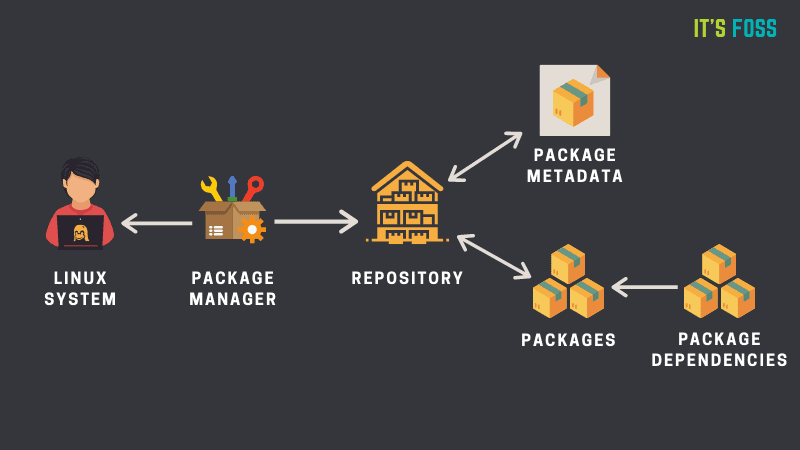
In the world of Linux operating systems, package management is a crucial aspect for installing, updating, and managing software. Three widely used package managers, Apt, Yum, and Dnf, play a significant role in this aspect.

Apt (Advanced Package Tool) is the package manager used in Ubuntu, Debian, and their derivatives. It provides a command-line interface for managing packages and dependencies. Apt uses repositories to store software packages and provides a mechanism to download and install them on the system.
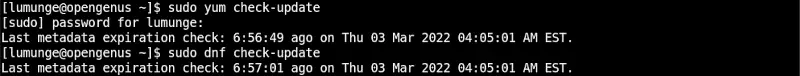
Yum (Yellowdog Updater, Modified) is the package manager used in Red Hat Enterprise Linux (RHEL), CentOS, and Fedora. Similar to Apt, it utilizes repositories to fetch and install packages. Yum offers a flexible configuration system, making it easier for system administrators to manage multiple repositories.
Dnf (Dandified Yum) is a newer package manager that was developed as a successor to Yum. It is found in Fedora and Red Hat Enterprise Linux 8 onwards. Dnf aims to enhance speed, reliability, and security compared to Yum. It introduces several improvements, such as parallel downloads, better dependency handling, and enhanced modularity.
Package Management Commands
Apt:
apt update: Updates the list of available packages and their versions.apt install [package]: Installs a package.apt remove [package]: Removes a package.apt upgrade: Upgrades all installed packages to their latest versions.
Yum:
yum update: Updates metadata about available packages.yum install [package]: Installs a package.yum remove [package]: Removes a package.yum update [package]: Updates a specific package.
Dnf:
dnf update: Updates metadata about available packages.dnf install [package]: Installs a package.dnf remove [package]: Removes a package.dnf upgrade [package]: Updates a specific package.
Managing Repositories
Repositories are essential for accessing software packages. All three package managers support adding and managing repositories.
Apt:
/etc/apt/sources.list: Main configuration file for repositories.apt-add-repository [repository]oradd-apt-repository [repository]: Adds a repository.
Yum:
/etc/yum.repos.d/*.repo: Repository configuration files.yum-config-manager: Tool for managing repositories.
Dnf:
/etc/yum.repos.d/*.repo: Repository configuration files.dnf config-manager: Tool for managing repositories.
Conclusion
Apt, Yum, and Dnf are powerful package managers that help in maintaining a Linux system’s software. They provide efficient ways to install, update, and remove packages, while also managing their dependencies and repositories. By utilizing these tools, system administrators and users can ensure their systems are up-to-date with the latest software and security patches.## Managing Packages with Apt, Yum, and Dnf
Executive Summary
Package managers such as Apt, Yum, and Dnf are essential tools for managing software on Linux systems. This comprehensive guide provides a deep dive into their functionalities, highlighting key commands, configurations, and best practices to effectively manage and maintain your Linux systems.
Introduction
Package managers play a crucial role in the maintenance and efficiency of Linux systems. They simplify software installation, updates, and dependencies management, saving time and effort. This article explores three widely used package managers – Apt for Debian-based systems, Yum for Red Hat-based systems, and Dnf as the successor to Yum.
Apt
Apt commands
apt-get: Main command for package managementapt-cache: Used to search for packages and retrieve informationdpkg: Low-level package management tool
Configurations
/etc/apt/sources.list: List of repositories for package downloads/etc/apt/preferences: Configuration of package preferences and priorities
Best Practices
- Utilize
apt-get updateto regularly update package information - Keep a local package cache with
apt-get install -d - Safely remove packages using
apt-get purge
Yum
Yum commands
yum install: Install packagesyum update: Update system and installed packagesyum search: Search for packages
Configurations
/etc/yum.conf: Main configuration file for Yum/etc/yum.repos.d/: Directory containing repository configuration files
Best Practices
- Configure multiple repositories to enhance package availability
- Utilize
yum groups installto install predefined software groups - Resolve dependency issues using
yum install --skip-broken
Dnf
Dnf commands
dnf install: Install packagesdnf update: Update packagesdnf grouplist: Display available software groups
Configurations
/etc/dnf/dnf.conf: Main configuration file for Dnf/etc/dnf/plugins/: Plugins directory for extending Dnf functionalities
Best Practices
- Take advantage of Dnf’s module system for flexible software management
- Utilize the
dnf check-updatecommand to preview updates - Use
dnf autoremoveto remove obsolete packages
Conclusion
Apt, Yum, and Dnf are powerful tools for managing packages on Linux systems. Understanding their functionalities and configurations allows for efficient software maintenance. Regular updates, proper configuration, and adherence to best practices ensure a stable and secure system.
Keyword Phrase Tags
- Linux package management
- Apt package manager
- Yum package manager
- Dnf package manager
- Command-line package management


your post is absolutely right, I’ve being doing this for a long time and I’ve never used another package manager other than apt
this is very outdated, I suggest using a more recent online post that handles package management
thanks for the tip, I found it very useful and I’ll definitely be using it in the future
I don’t agree with your point of view, I think that apt is a better package manager than yum
you should add more details and examples to your post, it will be more useful that way.
apt is the best package manager out there, I’ve never had any problems with it and I’ve been using it for years
thanks for the tutorial, I’ve been struggling with package management for a while now and this post has been a lifesaver
this is a waste of time, you should just use the default package manager that comes with your operating system
I’ve been using yum for years and I’ve never had any problems with it, I don’t see why you would want to use anything else
this post is missing a lot of important information, I suggest you do more research before writing about this topic
apt is the worst package manager I’ve ever used, it’s slow, unreliable, and it breaks my system all the time