Linux Power Management: Tips for Laptop Users
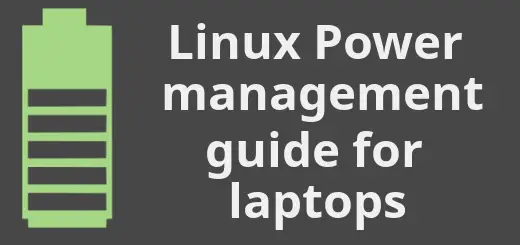
Optimizing power management on Linux laptops is crucial for extending battery life and ensuring a seamless computing experience on the go. Here are some effective tips for achieving optimal power management:
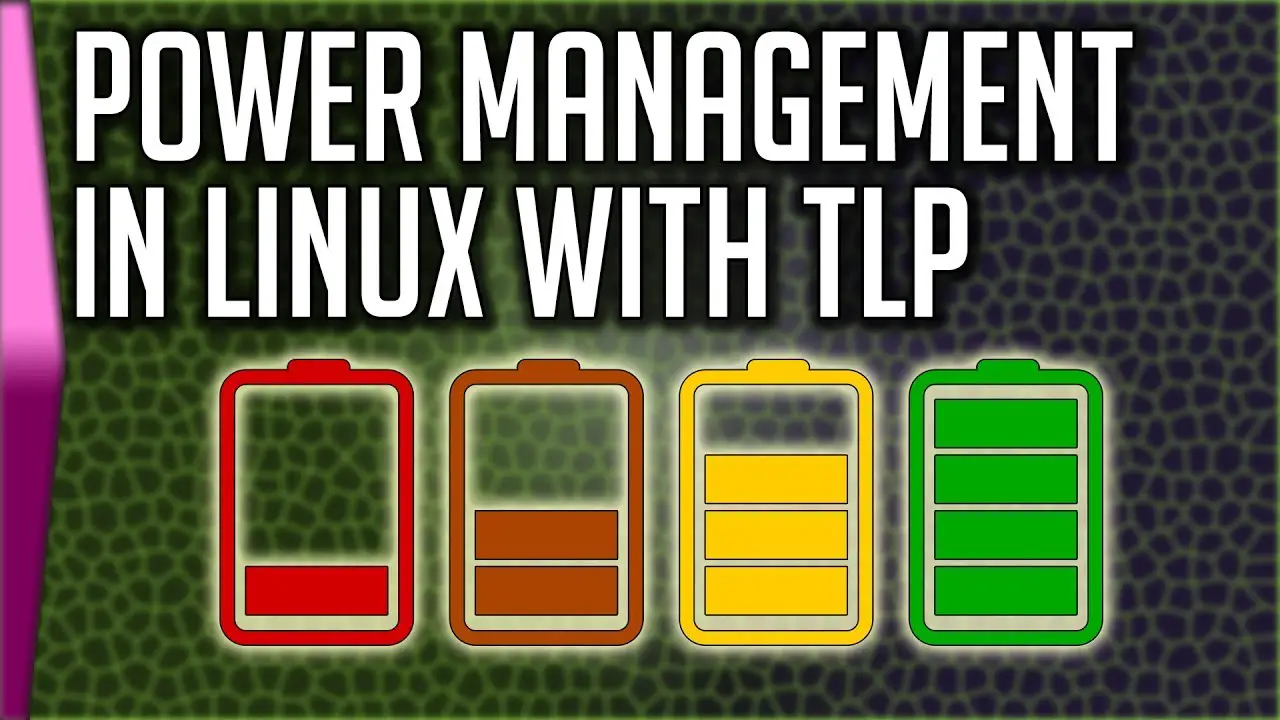
-
Enable Power Saving Features: Most laptops have built-in power-saving features that can be activated through the system settings. Look for options such as “Power Saving Mode” or “Battery Optimization” that can automatically adjust system performance and hardware usage to conserve energy.

-
Adjust Display Brightness: The display is often the most power-hungry component on a laptop. Lowering the brightness can significantly reduce power consumption. Use the brightness controls on the keyboard or system settings to find a comfortable balance between visibility and battery life.
-
Disable Unnecessary Hardware: If you’re not actively using certain hardware components, such as Bluetooth or Wi-Fi, disable them to save power. You can turn them back on when needed. To disable hardware, go to the system settings or use the command line (e.g., “sudo rfkill block bluetooth”).
-
Use Power-Saving Profiles: Many Linux distributions offer power-saving profiles that balance system performance and energy consumption. These profiles can be accessed through the system settings and often include options such as “Balanced,” “Power Saver,” and “Performance.”
-
Monitor Battery Usage: Keeping track of battery usage can help you identify areas where you can further optimize power consumption. Use the command line tool “powertop” or graphical tools like “GNOME Power Statistics” to analyze battery usage and identify potential sources of power drain.
-
Close Unused Applications: Running unnecessary applications in the background can consume a significant amount of power. Make sure to close any unused programs to free up system resources and extend battery life.
-
Suspend or Hibernate When Idle: When you’re not actively using your laptop, consider putting it into suspend or hibernate mode to conserve battery power. Suspend mode preserves the current state of the system in RAM, while hibernation writes it to the hard drive.
-
Use a Laptop Cooling Pad: Keeping your laptop cool can help optimize power management. A cooling pad provides additional airflow and prevents overheating, which can lead to increased power consumption.
-
Optimize Hard Drive Settings: Mechanical hard drives can consume more power than solid-state drives (SSDs). If possible, consider upgrading to an SSD for improved power efficiency and overall performance.
-
Update Your System: Keep your Linux system up to date with the latest software and drivers, as these often include power management improvements and optimizations.

What is the performance hit for using the power-saving governor? Is it significant?
These tips are great! I’ve been using them for a while now and I’ve noticed a significant improvement in my laptop’s battery life.
This is all useless. Linux power management is terrible and there’s nothing you can do about it.
If you’re not happy with Linux power management, then you should just use Windows.
Oh, really? Thanks for the tip, genius.
Yeah, right. Like I’m going to give up all my performance just to save a few minutes of battery life.
I’m not saying that Linux power management is good, but it’s better than nothing.
These tips are helpful, but I wish there was a more comprehensive guide to Linux power management.
I’m too lazy to read all of this. Can someone just tell me the most important tips?