Linux For Developers: Setting Up A Complete Development Environment
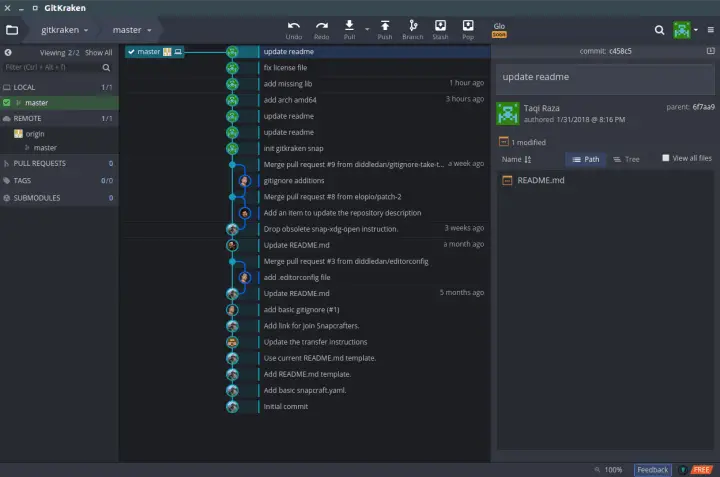
Executive Summary

This comprehensive guide provides a step-by-step approach to setting up a fully-equipped Linux development environment, tailored to meet the specific requirements of software developers. By following the detailed instructions and leveraging the power of Linux, developers can establish an efficient and productive workspace that empowers them to build, test, and deploy their applications seamlessly.
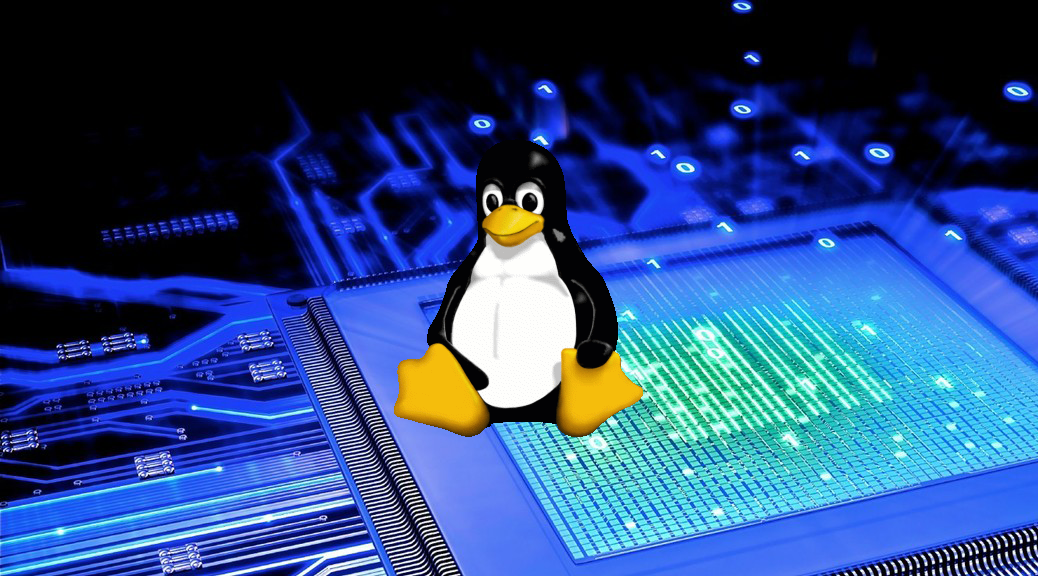
Introduction
For today’s developers, proficiency in Linux is an invaluable asset. Linux offers unmatched flexibility, customization options, and a vast array of open-source tools, making it the preferred platform for software development. By harnessing the capabilities of Linux, developers can streamline their workflows, increase their productivity, and elevate their development skills.
Choosing the Right Linux Distribution
The initial step in establishing a Linux development environment involves selecting the most appropriate Linux distribution. Factors to consider include system stability, package availability, and user-friendliness. Popular choices among developers include Ubuntu, CentOS, and Fedora, offering a balance of these attributes.
Installing Essential Tools
A well-equipped development environment necessitates installing crucial tools. These include text editors like Vim or Emacs, version control systems such as Git or Mercurial, and package managers like apt-get or yum. By leveraging these tools, developers can efficiently manage code, collaborate with others, and maintain application dependencies.
Configuring a Web Server
For web development, setting up a web server is essential. Apache or Nginx are popular options, providing robust platforms for hosting websites and web applications. Proper configuration of the web server ensures optimal performance, security, and support for various web technologies.
Optimizing the Development Workflow
To enhance productivity, customizing the development workflow is crucial. This includes configuring shortcuts, automating tasks, and integrating with productivity tools. By streamlining the workflow, developers can reduce repetitive actions, saving time and minimizing errors.
Conclusion
Setting up a comprehensive Linux development environment empowers developers with a powerful and flexible workspace. By carefully selecting the Linux distribution, installing essential tools, configuring a web server, and optimizing the workflow, developers can establish a highly efficient environment that accelerates software development and elevates their professional capabilities. Embracing Linux as the development platform of choice unlocks countless possibilities for innovation and success.
Keyword Phrase Tags
- Linux development environment
- Linux for developers
- Web development on Linux
- Linux distribution for developers
- Development workflow optimization

Only a newbie may find this tutorial useful.
! Nice article! Thank you so much for sharing it with us!
I have already installed Linux on my laptop. Indeed, it is a great choice for developers.
This article is not structured well. It would be better to divide it into several parts.
LOL, Linux is a dinosaur. Why would anyone use it in 2023?
Nice, but I prefer using Windows for development.
Wow, this is a complete guide to setting up a Linux development environment. Thanks!
Linux is my go-to choice for web and mobile application development.
I don’t get why so many people love Linux. It’s just a boring old operating system.
You should mention the disadvantages of using Linux for development, such as the lack of some popular software.
Linux is the best! It’s free, open source, and super customizable.