Linux Desktop Environments: A Comparison Of Gnome, KDE, and Xfce
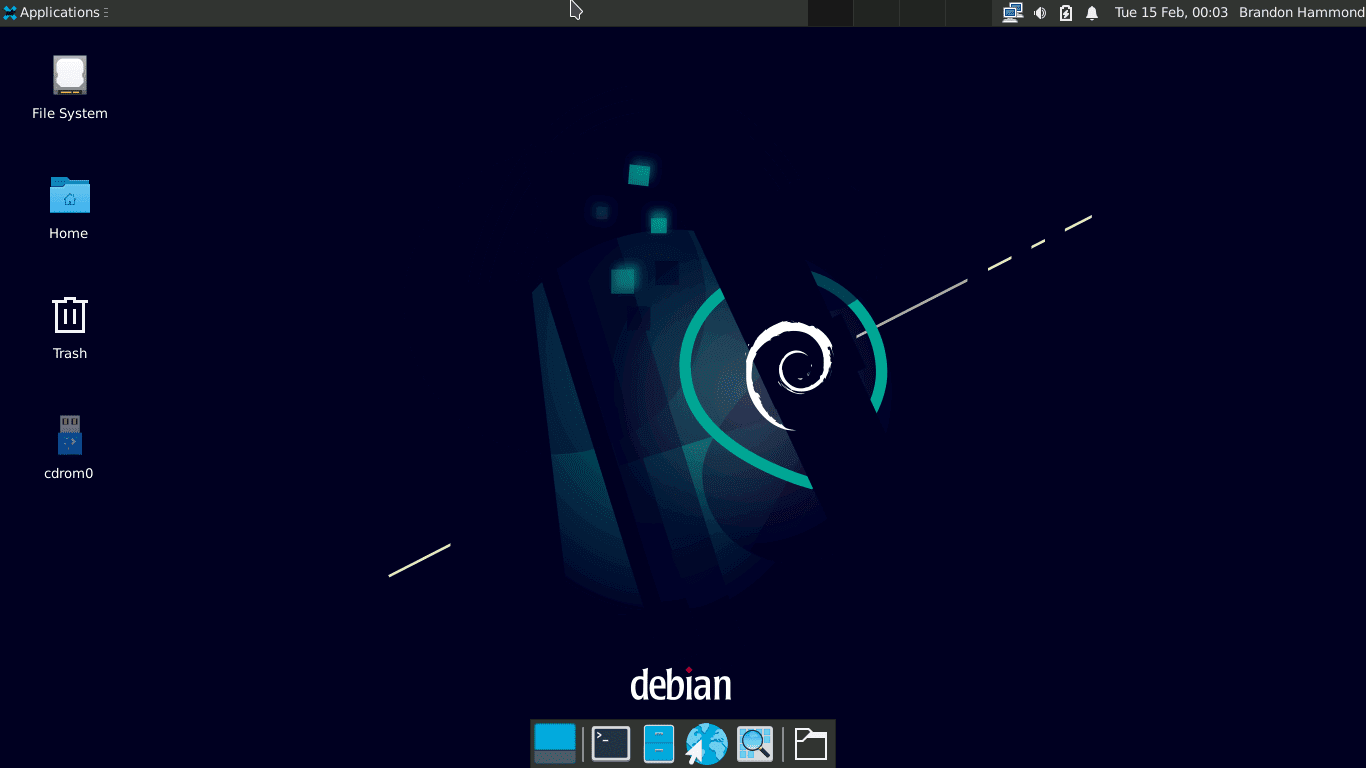
Executive Summary
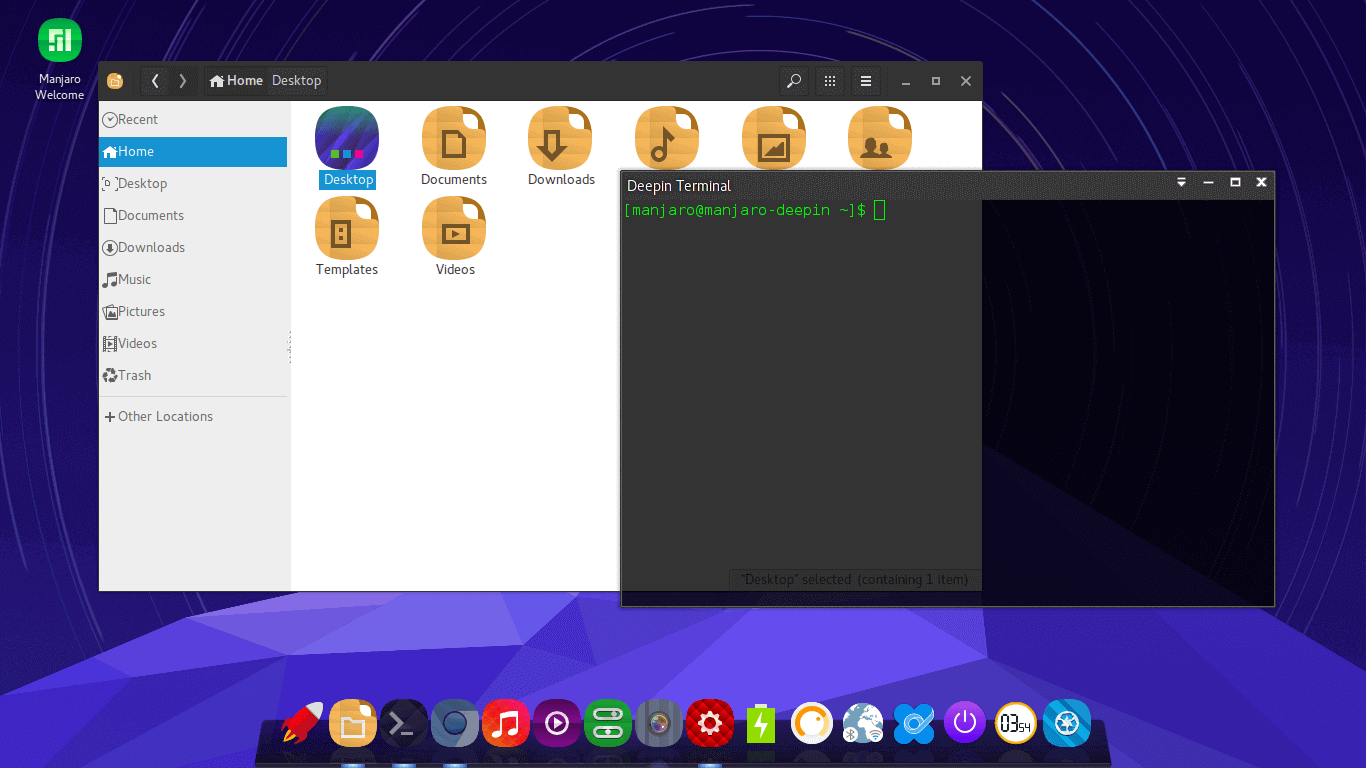
This article provides an in-depth comparison of three popular Linux desktop environments: GNOME, KDE Plasma, and Xfce. Each environment offers a distinct set of features and functionalities, catering to different user preferences and needs. Through this comparison, users can make informed decisions when choosing the optimal desktop environment for their specific requirements and preferences.

Introduction
The choice of a desktop environment (DE) plays a crucial role in shaping the user experience on a Linux system. DEs provide the graphical interface, manage application windows, and offer various customization options. This article aims to shed light on the key aspects of GNOME, KDE Plasma, and Xfce, enabling users to understand the strengths and limitations of each environment.
GNOME
GNOME, known for its simplicity and user-friendliness, is one of the most widely used desktop environments for Linux. It emphasizes intuitive design, clean aesthetics, and efficient workflows.
-
Simplified Interface: GNOME features a sleek and minimalistic interface with a top panel housing the menu, system tray, and application launchers. The focus on simplicity reduces clutter and enhances usability.
-
Seamless Integration: GNOME tightly integrates its components, including core applications such as Files, Terminal, and Web, to provide a seamless and cohesive experience.
-
Extensions and Themes: GNOME supports an extensive ecosystem of extensions and themes that allow users to customize the interface, add functionality, and tailor the environment to their preferences.
-
Modern Applications: GNOME includes a suite of modern and feature-rich applications, such as Nautilus file manager and GNOME Terminal, offering a consistent and polished user experience.
KDE Plasma
KDE Plasma, known for its flexibility and customization, offers users a high degree of control over their desktop experience. It provides numerous configuration options and advanced features.
-
Customizable Interface: KDE Plasma empowers users to modify every aspect of the interface, including the layout, widgets, panel behavior, and visual appearance.
-
Extensive Feature Set: KDE offers a plethora of features, including a robust notification system, advanced window management, and virtual desktops, granting users granular control over their workspace.
-
Application Integration: KDE seamlessly integrates with a wide range of applications, including the popular KDE Connect, which allows for easy collaboration between KDE devices and smartphones.
-
Community Support: KDE boasts a large and active community that provides support, develops extensions, and contributes to the ongoing development of the environment.
Xfce
Xfce, known for its lightweight and resource-efficient nature, is a great option for low-powered systems or users who prefer a traditional desktop experience.
-
Minimalistic Interface: Xfce’s interface prioritizes simplicity and functionality, featuring a classic desktop metaphor with a panel, launchers, and icons.
-
Low Resource Consumption: Its lightweight design keeps resource utilization to a minimum, making Xfce suitable for older hardware or systems with limited RAM and CPU power.
-
Performance and Speed: Xfce optimizes performance by avoiding unnecessary visual effects and focusing on essential functionality, resulting in a responsive and snappy desktop experience.
-
Customization Options: While not as extensive as GNOME or KDE Plasma, Xfce offers a reasonable degree of customization through themes, icons, and panel settings.
Conclusion
The choice of a desktop environment is ultimately a matter of personal preference and depends on the user’s specific needs and computing environment. GNOME’s simplicity and ease of use make it an excellent choice for beginners and users who prioritize a modern and streamlined interface. KDE Plasma’s flexibility and customization options appeal to power users and those seeking a highly configurable desktop. On the other hand, Xfce’s lightweight design and emphasis on performance make it suitable for resource-constrained systems and users who value a traditional desktop experience. By understanding the unique strengths and characteristics of these three major Linux desktop environments, users can make an informed decision and choose the one that best aligns with their requirements and preferences.
Keyword Phrase Tags
- Linux Desktop Environments
- GNOME
- KDE Plasma
- Xfce
- Desktop Environment Comparison

GNOME is such a great desktop environment! I’ve been using it for years and I’ve never had any problems with it. It’s easy to use, it’s fast, and it’s very customizable. I highly recommend it to anyone who is looking for a new desktop environment.
KDE is my favorite desktop environment. It’s very powerful and customizable, and it has a lot of features that GNOME and Xfce don’t have. The only downside is that it can be a bit resource-intensive.
Xfce is good if your computer has low specs, but it’s not as feature-rich as GNOME or KDE.
GNOME is too simple and boring. KDE is too bloated and slow. Xfce is meh.
Wow, such a great article. It’s so informative and in-depth. I’m sure everyone who reads it will be able to make an informed decision about which desktop environment is right for them.
I’m not really a desktop environment expert, but I can tell you that GNOME is the best one because it has a cool name.
The author of this article is clearly biased towards GNOME. KDE is obviously the superior desktop environment.
I’ve never used any of these desktop environments before. Which one would you recommend for a beginner?
I’m so glad I found this article. I’ve been trying to decide which desktop environment to use for months now.
I’m not sure I can trust this article. It seems a little too biased towards GNOME.
This article provides a good overview of the different desktop environments available for Linux. However, I would recommend doing some additional research before making a decision.
I’m so excited to try out these different desktop environments! Thanks for the great article!
This article is a waste of time. It doesn’t provide any new information that I couldn’t have found on my own.