Linux Bash Programming: Writing Your First Script
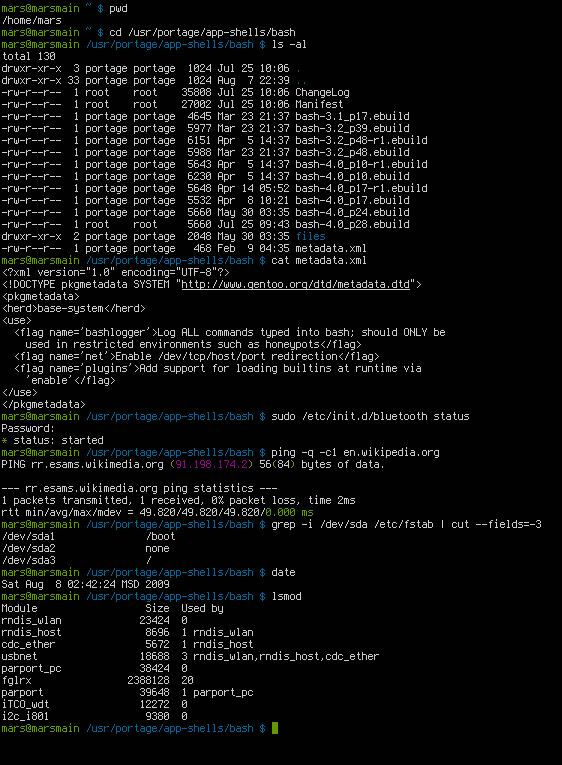
Executive Summary
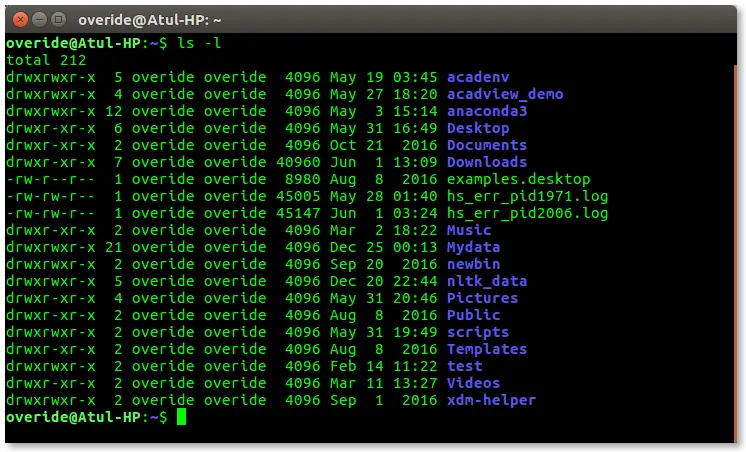
Bash programming is a powerful tool that can be used to automate tasks and improve productivity. This article provides a comprehensive guide to writing your first Bash script, covering the basics of the language and providing practical examples.
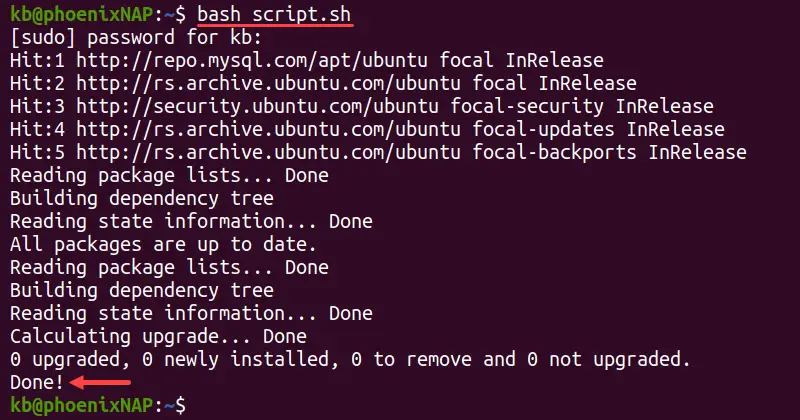
Introduction
Bash is a command-line interpreter that is used on Linux and Unix systems. It is a scripting language that can be used to automate tasks, such as file management, system administration, and data analysis. Bash scripts are made up of a series of commands that are executed sequentially by the Bash interpreter.
Subtopics
1. Shell Script Basics
- Syntax: Bash scripts follow a simple syntax, similar to other programming languages.
- Variables: Variables are used to store data and can be assigned values using the “=” operator.
- Conditionals: Conditionals allow you to execute code only if certain conditions are met.
- Loops: Loops allow you to execute code multiple times, such as for iterating over a list of items.
- Functions: Functions allow you to group related code together and reuse it in multiple parts of your script.
2. Input and Output
- echo: The echo command is used to display text on the console.
- read: The read command is used to read input from the user.
- Redirection: Redirection allows you to redirect input or output to a file or another command.
- Pipes: Pipes allow you to connect multiple commands together, sending the output of one command to the input of another.
- File Handling: Bash scripts can be used to create, read, write, and delete files.
3. Flow Control
- if-else: The if-else statement allows you to execute code based on a condition.
- case: The case statement allows you to execute code based on multiple conditions.
- for: The for loop iterates over a list of items, executing code for each item.
- while: The while loop executes code as long as a condition is met.
- until: The until loop executes code until a condition is met.
4. Script Structure
- #!/bin/bash: The shebang line specifies the interpreter to be used.
- Comments: Comments are used to document your code and should be used liberally.
- Sections: Scripts are typically divided into sections, such as functions, input processing, and output generation.
- Error Handling: Error handling allows you to handle errors that may occur during script execution.
- Testing: Testing is essential to ensure that your script works as expected.
5. Advanced Features
- Regular Expressions: Regular expressions are used to match patterns in text.
- Arrays: Arrays allow you to store multiple values in a single variable.
- Getopt: Getopt allows you to parse command-line arguments.
- Signal Handling: Signal handling allows you to handle signals, such as SIGINT (Ctrl+C), sent to your script.
- Process Management: Bash scripts can be used to start, stop, and monitor processes.
Conclusion
Bash programming is a valuable skill that can be used to automate tasks, improve productivity, and solve complex problems. By understanding the basics of Bash scripting, you can unlock the power of the command line and create powerful and efficient scripts.
Keyword Phrase Tags
- Linux Bash Programming
- Command-Line Automation
- Shell Scripting Basics
- Advanced Bash Features
- Automation Tools


This is a great intro to bash scripting! I’m excited to learn more.
This article is too simplistic. It doesn’t cover enough advanced topics.
Here’s a tip: you can use the ‘echo’ command to print output to the screen.
I disagree with the author’s choice of using single quotes instead of double quotes.
This article is so well-written, it’s almost ironic.
Wow, this article is so informative, I’m going to go write a book about it.
I’m not sure what’s funnier, the article or the comments.
This article is great! I’m going to use it to teach my horse how to code.
This article is full of syntax errors. I can’t even read it.
I’m new to bash scripting. This article is really helpful.
This article is well-written and covers all the basics of bash scripting.