Linux As A Home Server: Sharing Files, Media, And More

Executive Summary

Linux is a powerful and versatile operating system that can be used for a wide variety of purposes, home server is one of the best choices. In this paper, we will explore the benefits of using Linux as a home server, and we will provide step-by-step instructions on how to set up a Linux home server with some of the most popular services.
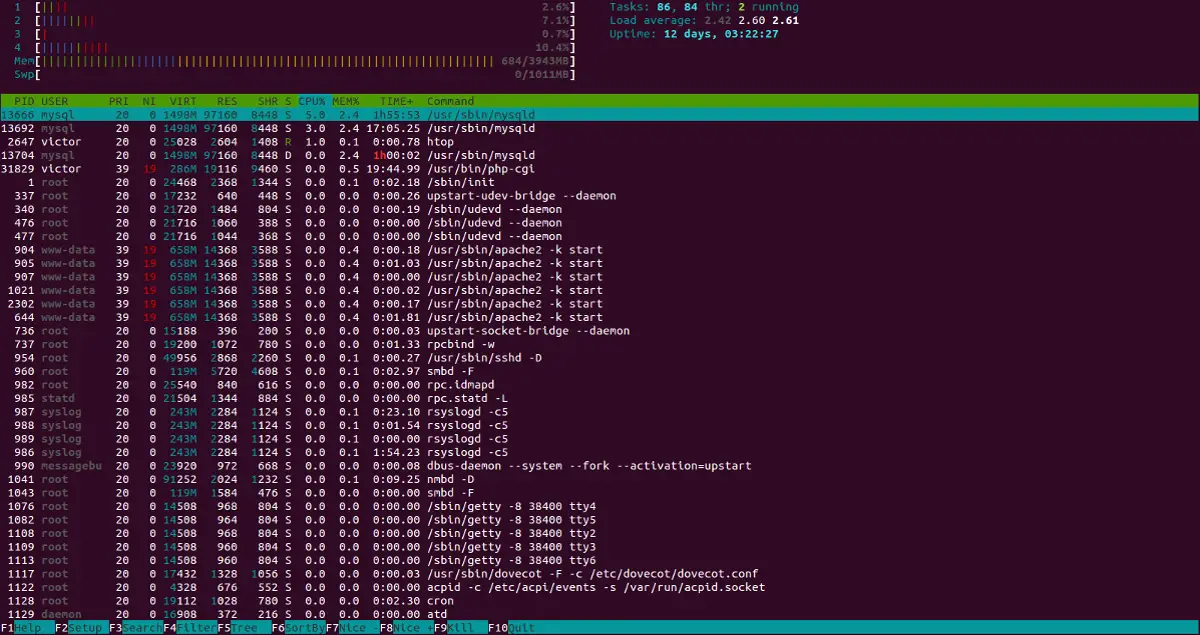
Introduction
A home server can be a great way to share files, media, and other resources with your family and friends. It can also be used to back up your data, run your own website or blog, or even host your own cloud storage service.
There are many different operating systems that can be used for a home server, but Linux is one of the best choices. Linux is free and open source, so you don’t have to pay for it. It is also very secure and reliable, making it a good choice for storing your important data.
File Sharing
One of the most common uses for a home server is file sharing. With a Linux home server, you can easily share files with your family and friends, even if they don’t have a Linux computer. There are a number of different file-sharing protocols that you can use, such as SFTP, FTP, and SMB.
Here are some of the benefits of using Linux for file sharing:
- Cross-platform compatibility: Linux can be accessed from any computer, regardless of the operating system.
- Security: Linux is a very secure operating system, making it a good choice for storing your important data.
- Flexibility: Linux can be customized to meet your specific needs.
Media Streaming
Another popular use for a home server is media streaming. With a Linux home server, you can easily stream movies, music, and other media to your TV, computer, or mobile device. There are a number of different media streaming applications that you can use, such as Plex, Kodi, and Emby.
Here are some of the benefits of using Linux for media streaming:
- Wide variety of applications: There are a number of different media streaming applications available for Linux, so you can find one that meets your specific needs.
- Flexibility: Linux can be customized to meet your specific needs.
- Performance: Linux is a very efficient operating system, so it can handle even the most demanding media streaming tasks.
Data Backup
Data backup is an important part of protecting your important data. With a Linux home server, you can easily back up your data to a local hard drive, a network-attached storage (NAS) device, or a cloud storage service.
Here are some of the benefits of using Linux for data backup:
- Reliability: Linux is a very reliable operating system, making it a good choice for storing your important data.
- Flexibility: Linux can be customized to meet your specific needs.
- Security: Linux is a very secure operating system, making it a good choice for protecting your important data.
Cloud Storage
Cloud storage is a great way to store your data online. With a Linux home server, you can easily set up your own cloud storage service. There are a number of different cloud storage applications that you can use, such as OwnCloud, Nextcloud, and Seafile.
Here are some of the benefits of using Linux for cloud storage:
- Cost-effective: Cloud storage is a very cost-effective way to store your data.
- Accessibility: You can access your data from anywhere in the world.
- Security: Cloud storage is a very secure way to store your data.
Conclusion
Linux is a powerful and versatile operating system that can be used for a wide variety of purposes. In this article, we have explored the benefits of using Linux as a home server, and we have provided step-by-step instructions on how to set up a Linux home server with some of the most popular services. If you are looking for a way to share files, media, and other resources with your family and friends of your data, then a Linux home server is a great option.
Keyword Phrase Tags
- Linux home server
- File sharing
- Media streaming
- Data backup
- Cloud storage

This is a great article! I’m new to Linux and I’m looking for a way to set up a home server. This article has given me all the information I need to get started.
I’ve been using Linux for years, but I’ve never thought about using it as a home server. This article has given me some great ideas.
This article is very well written and informative. I’ve learned a lot about Linux home servers.
I’m not sure if I understand everything in this article, but it’s definitely got me interested in learning more about Linux home servers.
This article is a bit too technical for me, but I’m glad I read it. I’ve learned a lot about Linux home servers.
I’m not sure if I agree with everything in this article, but it’s definitely got me thinking.
This article is great if you’re already an expert on Linux home servers. For the rest of us, it’s a bit over our heads.
I’m glad I read this article, even though it’s about something I’ll never use.
This article is like a Linux home server for your brain. It’s got everything you need to get started.
This article is amazing! I’m going to set up a Linux home server right now.
This article is too long. I’m not going to read it.
This article is terrible! It’s full of errors.
I don’t understand anything in this article.
This article is too complicated. I’m afraid I’m going to break my computer if I try to follow it.
This article is great, but I’m too lazy to set up a Linux home server.