Leveraging Visual Studio For Cross-platform Development

Executive Summary

For software programmers, Visual Studio is a powerful and adaptable platform that enables cross-platform development. Developers can easily create feature-rich applications across various platforms by utilizing its robust tools and services. Visual Studio provides comprehensive features for Java, Android, macOS, Linux development, enhancing the productivity and agility of developers. This article explores the benefits of using Visual Studio for cross-platform development, highlighting the key features, tools, and capabilities that contribute to its success.
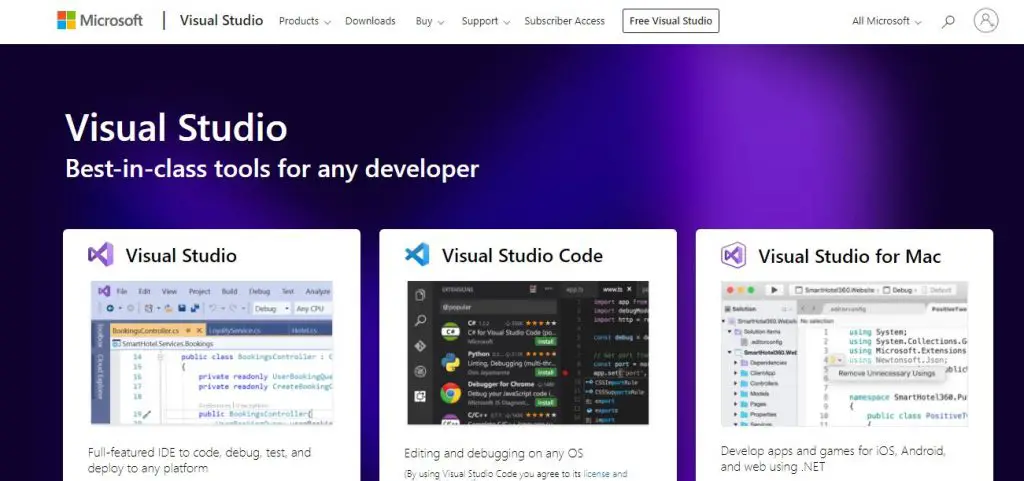
Introduction:
Visual Studio stands out as a formidable tool for cross-platform development, aiding developers in building exceptional software solutions for a wide range of devices and operating systems. Programmers may unlock opportunities to produce high-quality applications with optimized performance, scalability, and user experience through leveraging its plethora of features. Join us as we delve into the specific aspects that make Visual Studio an exceptional choice for cross-platform development.
Key Benefits of Using Visual Studio for Cross-platform Development:
1. Single Integrated Development Environment (IDE):
Visual Studio offers a single IDE that enables developers to work with different programming languages and platforms within a unified workspace. This seamless integration simplifies the development process, allowing developers to create and maintain applications for various platforms without switching between multiple tools.
- Versatile language support (C#, C++, Java, Python, JavaScript, and more).
- Unified debugging and troubleshooting capabilities.
- Code editor with IntelliSense, syntax highlighting, and refactoring features.
2. Comprehensive Development Tools:
Visual Studio provides a comprehensive suite of development tools to cater to various aspects of application development. This includes tools for designing user interfaces, creating databases, managing dependencies, and constructing scalable applications.
- Xamarin for mobile app development (iOS, Android).
- .NET Core for cross-platform desktop, web, and cloud applications.
- Azure services integration for cloud computing and data storage.
3. Emulators and Simulators:
Visual Studio includes emulators and simulators for various platforms, allowing developers to test and debug their applications on target devices or emulated environments before deploying them to real devices. This significantly enhances the efficiency of the testing process and reduces the need for physical devices.
- Android emulator for testing Android applications.
- iOS simulator for testing iOS applications.
- Built-in simulator for testing desktop applications.
4. Cross-platform Debugging and Diagnostics:
Visual Studio facilitates a seamless debugging experience across various platforms, enabling developers to identify and rectify errors in their code effectively. It provides powerful debugging features, such as breakpoints, stack traces, and variable inspection, making it easier to locate and fix bugs.
- Integrated debugger for all supported languages and platforms.
- Remote debugging capabilities for mobile and web applications.
- Step-by-step debugging and code analysis tools.
5. Extensive Library and Extensions Ecosystem:
Visual Studio offers access to vast libraries and extensions that empower developers to enhance the functionality and capabilities of their applications. The .NET community contributes a wide range of open-source libraries, while Visual Studio Marketplace provides numerous extensions for adding specific features, tools, and services to the IDE.
- .NET Framework and .NET Core libraries for various development needs.
- Third-party libraries and components for specific functionalities.
- Extensions for Git integration, code refactoring, performance optimization, and more.
Conclusion:
From a single IDE to comprehensive tools, emulators, and debugging features, Visual Studio equips developers with everything they need to excel in cross-platform development. This powerful platform simplifies and streamlines the development process, enabling developers to produce high-quality applications for various devices and platforms. As a result, Visual Studio has become a top choice for developers seeking to create innovative and feature-rich software solutions across multiple platforms. Its accessibility, versatility, and robust capabilities empower developers to unlock new possibilities in software development and meet the demands of the modern digital landscape.
Keyword Phrase Tags:
- Cross-platform development
- Visual Studio
- Visual Studio IDE
- Single IDE
- .NET development

A most positive article! Visual Studio is the most I found to working do app android development in windows!
VS has sOOOO much functions that I can´t remember at least 20% of all Very Hard but for the hour ima trying to study VS and his sublime functions!
I cant belive taht an articule like this has so manny fault and mistayks. Tere is no way a good progrmer can reed this and make a possitive fellin bout VS…
Visual Studio is a lovely programing app, but why I cant develop apps for my smart refrigarator whith VS?
Visual Stufio is verry practicall to usar, but I dont like ton much bc its to much hard to learn
VS is not soo practicall bot its usefull
Visual Studio? ohh yes! must needed from every developer, so use full!!!
Visual Studio is a good choise, BUT if you only need a smart calc, a terminal and a notepad, you need to use VIM
If Visual is so much powfull, can I has superpowers if I use it?
With Visual Studio I has created a lot of hello world apps. I like hello worlds 🙂