Leveraging Microsoft Azure CDN for Enhanced Web Application Performance
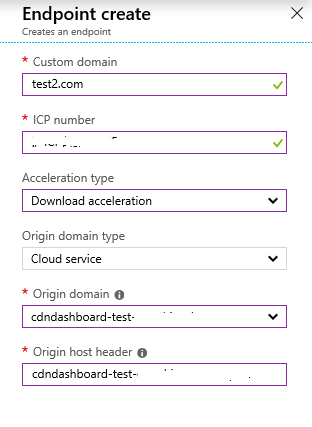
Microsoft Azure CDN (Content Delivery Network) is a global network of distributed servers that deliver content to end users with high performance and reliability. By leveraging Azure CDN, web application developers can significantly improve the performance and user experience of their applications.
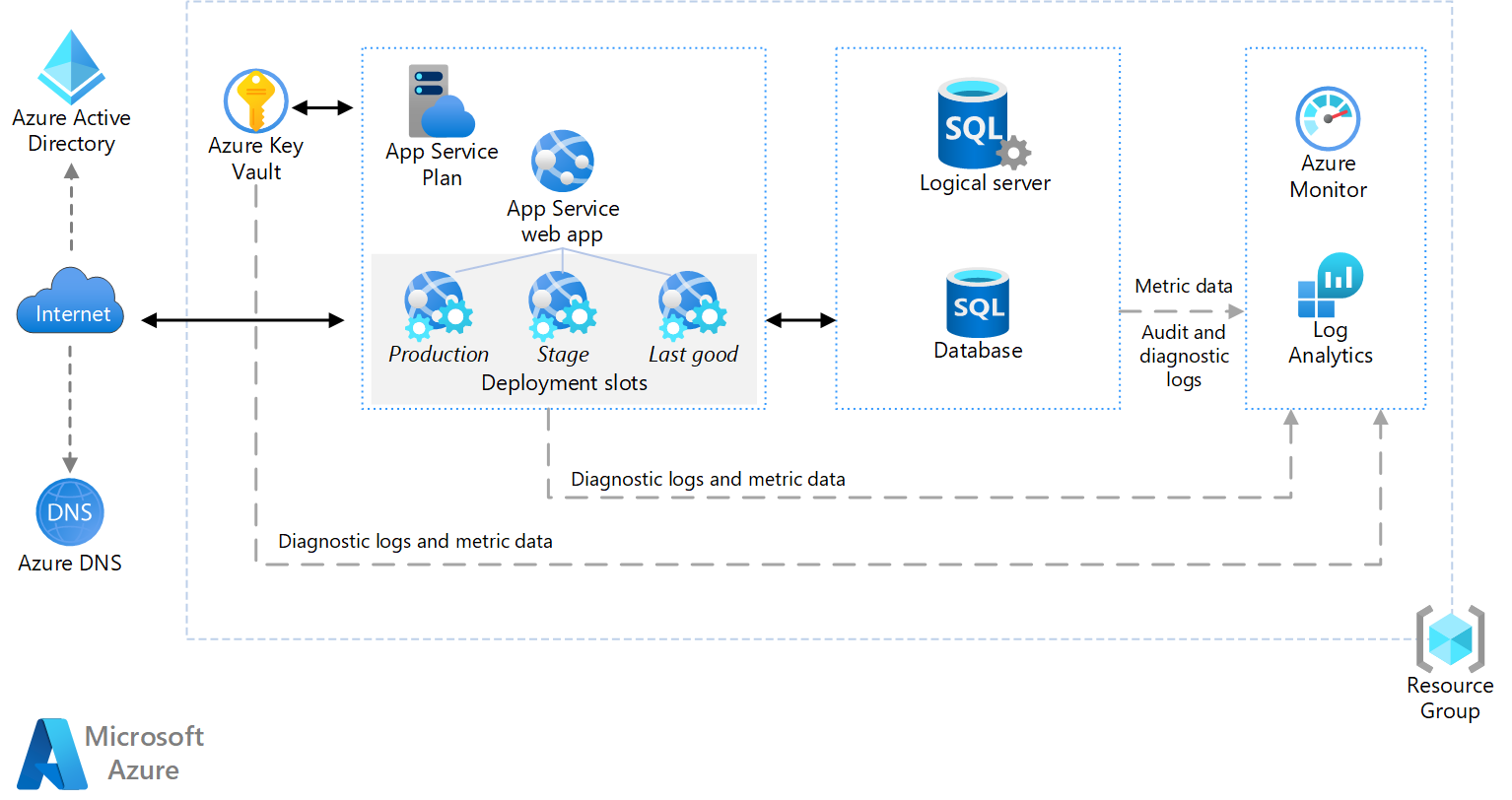
Benefits of Using Azure CDN
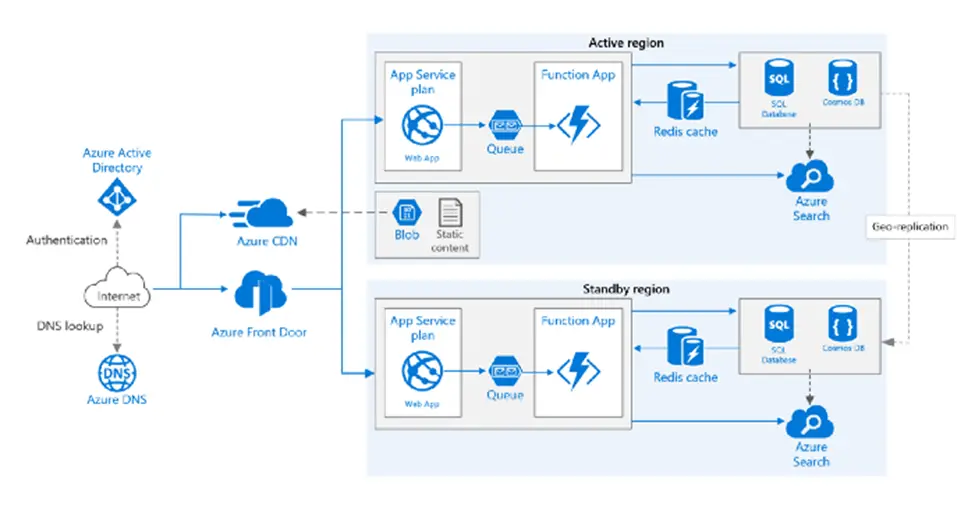
- Reduced Latency: Azure CDN caches content closer to end users, reducing the distance data needs to travel, resulting in faster load times.
- Improved Scalability: CDN servers are distributed across multiple locations, ensuring that traffic spikes can be handled efficiently without affecting performance.
- Enhanced Security: Azure CDN provides DDoS protection, preventing malicious requests from disrupting the application.
- Cost Optimization: By caching frequently accessed content, CDN reduces the load on origin servers, resulting in cost savings on server infrastructure.
- Global Reach: Azure CDN has a global footprint with servers in over 100 locations, enabling applications to reach users worldwide.
How Azure CDN Works
Azure CDN works by caching regularly accessed content on its distributed servers. When a user requests content that is available in the cache, the CDN server delivers it directly to the user without having to fetch it from the origin server. This process reduces latency and improves performance.
Configuring Azure CDN
To use Azure CDN, developers need to:
- Create a CDN Profile: Define CDN settings such as pricing tier, cache rules, and content origins.
- Create an Endpoint: Specify the resource (e.g., website, storage blob) to be cached by the CDN.
- Configure DNS: Update DNS records to point to the CDN endpoint instead of the origin server.
Best Practices for CDN Optimization
- Identify Cachable Content: Determine which content needs to be cached by CDN, such as static files (CSS, JavaScript, images) that change infrequently.
- Use Intelligent Caching: Configure cache rules to optimize caching based on factors like file type, size, and expiration time.
- Monitor CDN Usage: Utilize Azure metrics to track CDN performance, identify potential issues, and adjust configurations accordingly.
- Leverage Edge Extensions: Use Azure CDN edge extensions to enhance security, optimize image delivery, and perform other tasks at the CDN edge.
Conclusion
Integrating Microsoft Azure CDN into web applications can significantly boost performance and deliver a seamless user experience. By reducing latency, improving scalability, and enhancing security, CDN provides a cost-effective solution for optimizing web applications. By following best practices and leveraging Azure CDN’s capabilities, developers can ensure their applications perform at their best, regardless of user location or traffic volume.## Leveraging Microsoft Azure CDN For Enhanced Web Application Performance
Executive Summary
Microsoft Azure Content Delivery Network (CDN) is a global network of servers that helps deliver content to users with high speed and reliability. By utilizing Azure CDN, businesses can improve the performance of their web applications, reduce latency, and enhance the overall user experience.
Introduction
With the increasing reliance on web applications for business operations and customer engagement, it has become imperative to ensure optimal performance and user satisfaction. Microsoft Azure CDN provides a comprehensive solution to address these challenges, empowering businesses to deliver content efficiently and effectively.
Why Use Azure CDN?
Azure CDN offers numerous advantages, including:
- Reduced latency: Content is cached on servers close to users, ensuring faster load times and a seamless user experience.
- Improved Scalability: Azure CDN can handle surges in traffic, ensuring consistent performance even during peak demand.
- Enhanced Security: Azure CDN includes built-in security measures, such as DDoS protection and SSL encryption, to protect content from malicious attacks.
- Increased Availability: The global network of servers ensures high availability and redundancy, guaranteeing uninterrupted access to content.
- Cost Optimization: Azure CDN offers flexible pricing options, allowing businesses to optimize costs based on their usage.
FAQs
- What types of content can be delivered via Azure CDN?
- Azure CDN can deliver various content types, including static files (HTML, CSS, JavaScript), images, videos, and dynamic content.
- How does Azure CDN improve page load times?
- Azure CDN caches content on servers closer to users, reducing the distance data has to travel, resulting in faster load times.
- Can Azure CDN be integrated with other Azure services?
- Yes, Azure CDN can be seamlessly integrated with other Azure services, such as Azure Storage, Azure Web Apps, and Azure Functions.
Top 5 Subtopics
1. Content Caching and Distribution
Azure CDN caches content on edge servers strategically placed worldwide. When a user requests content, it is retrieved from the nearest edge server, significantly reducing latency and improving performance.
- Edge caching: Content is stored on edge servers for faster delivery.
- Global reach: Azure CDN has servers in over 100 locations worldwide.
- Dynamic content caching: Azure CDN supports caching of dynamic content, such as web pages with changing content.
- Cache expiration: Businesses can specify how long content should be cached to optimize performance.
- Cache validation: Azure CDN checks if cached content is still valid before delivering it to users.
2. Security and Compliance
Azure CDN includes robust security features to protect content and user data. It provides SSL encryption, DDoS protection, and compliance with industry standards.
- SSL encryption: Azure CDN encrypts data in transit and at rest to protect against eavesdropping.
- DDoS protection: Azure CDN uses advanced techniques to mitigate DDoS attacks and ensure service availability.
- PCI DSS compliance: Azure CDN is compliant with PCI DSS, making it suitable for handling sensitive data.
- GDPR adherence: Azure CDN complies with GDPR regulations, ensuring data protection and privacy.
- ISO 27001 certified: Azure CDN adheres to ISO 27001 standards for information security management.
3. Traffic Management and Load Balancing
Azure CDN provides traffic management capabilities to optimize content delivery and improve performance. It can route traffic based on geographic location, content type, and user preferences.
- Geographic routing: Azure CDN can redirect users to the nearest edge server based on their location.
- Content type routing: Azure CDN can handle different content types efficiently, including static files, images, and videos.
- User routing: Azure CDN can customize content delivery based on user preferences, such as language or device type.
- Load balancing: Azure CDN distributes traffic evenly across multiple servers to prevent overloading and maintain performance.
- Health monitoring: Azure CDN continuously monitors the health of edge servers and automatically reroutes traffic if any server experiences issues.
4. Performance Optimization
Azure CDN includes various features to optimize performance and deliver content efficiently. These features include compression, prefetching, and performance analytics.
- Content compression: Azure CDN compresses content to reduce file size and improve load times.
- Prefetching: Azure CDN prefetches content from origin servers to edge servers, improving performance for subsequent requests.
- Performance analytics: Azure CDN provides detailed analytics on content delivery, allowing businesses to identify and address performance bottlenecks.
- Customizable performance rules: Azure CDN allows businesses to define custom performance rules to optimize content delivery based on their specific requirements.
- Support for HTTP/2 and QUIC: Azure CDN supports HTTP/2 and QUIC protocols, which provide faster and more secure content delivery.
5. Integration and Management
Azure CDN can be easily integrated with other Azure services and third-party solutions. It offers flexible management options to streamline operations.
- Azure integration: Azure CDN seamlessly integrates with Azure Storage, Azure Web Apps, and other Azure services.
- Third-party integrations: Azure CDN can be integrated with popular CMS platforms, such as WordPress and Drupal.
- Management portal: Azure CDN provides a user-friendly management portal for configuring and managing CDN settings.
- API support: Azure CDN offers a comprehensive API for automating tasks and integrating with custom applications.
- 24/7 support: Azure CDN provides 24/7 support to ensure smooth operations and timely resolution of any issues.
Conclusion
Microsoft Azure CDN is an indispensable tool for businesses seeking to enhance the performance of their web applications and deliver an exceptional user experience. By leveraging Azure CDN, businesses can reduce latency, improve scalability, enhance security, increase availability, and optimize cost. With its comprehensive features, integration capabilities, and flexible management options, Azure CDN empowers businesses to deliver content efficiently and effectively, driving growth and customer satisfaction.
Keyword Tags
- Azure CDN
- Content Delivery Network
- Web Application Performance
- Content Caching
- Performance Optimization
