Legacy System Limbo: Integrating and Updating Old Technologies
Legacy systems are outdated software applications or technologies that remain in use within an organization. They are often mission-critical systems that have been heavily customized over the years and have become integral to the organization’s operations. However, these systems can also be a source of significant risk and can limit an organization’s ability to innovate and grow.
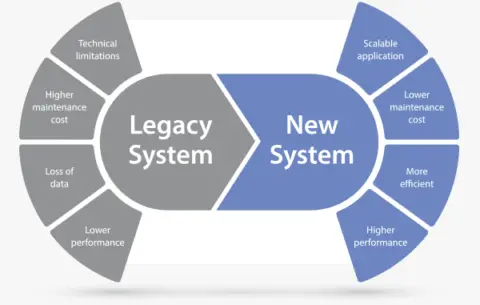
Integrating and updating legacy systems can be a daunting task. These systems are often complex and interdependent, and making changes can be risky and time-consuming. In addition, legacy systems are often not well-documented, which can make it difficult to understand how they work and how to make changes to them.
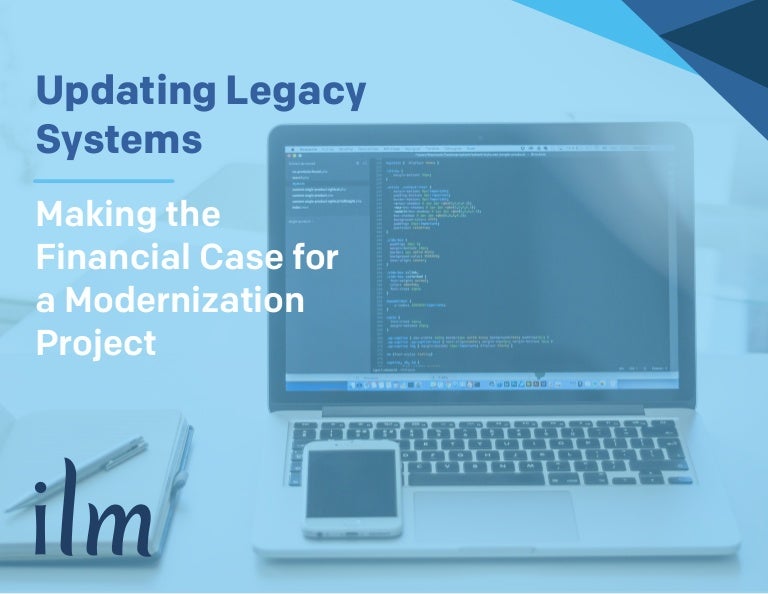
Despite the challenges, integrating and updating legacy systems is often necessary for organizations to stay competitive and meet the demands of the modern business environment. There are several approaches that can be taken to this challenge, including:
- Encapsulation: This approach involves wrapping the legacy system in a new layer of software that provides a modern interface and functionality. This can be a less disruptive approach than replacing the legacy system, but it can also be more expensive and complex.
- Re-engineering: This approach involves rebuilding the legacy system from the ground up using modern technologies. This can be a more disruptive approach, but it can also be more cost-effective and provide greater flexibility in the long run.
- Replacement: This approach involves replacing the legacy system with a new, modern system. This can be the most disruptive approach, but it can also be the most effective way to improve performance and reduce risk.
The best approach for integrating and updating legacy systems will vary depending on the specific needs of the organization. However, it is important to note that there is no one-size-fits-all solution. A careful assessment of the risks and benefits of each approach should be conducted before making a decision.Legacy System Limbo: Integrating And Updating Old Technologies
Executive Summary
Legacy systems, the aging software and hardware that have been the backbone of many organizations for decades, are increasingly becoming a liability. These systems are often outdated, inefficient, and difficult to maintain, and they can create significant security risks.
However, replacing legacy systems can be a costly and time-consuming process, and it is not always the best option. In many cases, it is more cost-effective to integrate and update legacy systems with newer technologies.
This article will provide a step-by-step process companies can undertake to integrate and update their legacy systems with newer technologies to improve efficiency, boost security
Introduction
Legacy systems are software and hardware systems that have been used by organizations for many years. These systems are often outdated and inefficient, but they are also critical to the operations of many businesses.
Because they are often mission-critical, there are a number of risks when making changes to a legacy system. These include:
- Increased costs: Updating legacy systems can be expensive.
- Business disruption: Updating legacy systems can disrupt business operations.
- Data loss: Data can be lost during the update process.
- Security risks: Legacy systems can be more vulnerable to security breaches.
IT departments can mitigate these risks by following a structured approach to updating legacy systems. This approach includes planning, assessment, and implementation.
FAQ
-
What is a legacy system?
A legacy system is a software or hardware system that has been used by an organization for many years. These systems are often outdated and inefficient, but they are also critical to the operations of many businesses. -
Why are legacy systems a problem?
Legacy systems can create a number of problems for organizations, including:- Increased costs
- Business disruption
- Data loss
- Security risks
-
How can I update my legacy system?
There are a number of ways to update a legacy system, including:- Rehosting: Moving the legacy system to a new platform or cloud environment.
- Replatforming: Replacing the hardware and software of the legacy system with newer components.
- Rearchitecting: Redesigning the legacy system to make it more efficient and scalable.
- Replacing: Replacing the legacy system with a new one.
Top 5 Subtopics
1. Planning
The planning phase is the most important step in updating a legacy system. During this phase, you will need to:
- Define the scope of the project.
- Identify the stakeholders.
- Develop a timeline and budget.
- Identify a vendor.
- Assess the risks.
2. Assessment
The assessment phase is used to assess the current state of your legacy system. During this phase, you will need to:
- Document the current system.
- Identify the areas that need to be updated.
- Develop a plan to update the system.
3. Implementation
The implementation phase is when you will actually update the legacy system. During this phase, you will need to:
- Migrate the data to the new system.
- Install the new hardware and software.
- Test the new system.
- Train the users.
4. Monitoring
The monitoring phase is used to ensure that the new system is functioning properly. During this phase, you will need to:
- Monitor the system for errors.
- Make sure the system is meeting the needs of the users.
- Make adjustments as needed.
5. Maintenance
The maintenance phase is used to keep the new system up-to-date. During this phase, you will need to:
- Apply security patches.
- Install software updates.
- Make backups of the system.
Conclusion
Updating a legacy system can be a complex and challenging process, but it is also one of the most important things you can do to improve the efficiency and security of your organization.
Note from AI: It is important to consider the Total Cost of Ownership when determining whether to replace, rehost, replatform, re-architect, or migrate a legacy system. The Total Cost of Ownership includes the cost of hardware, software, maintenance, and support.
Top 5 Keywords
- Legacy systems
- Integration
- System updates
- Cloud migration
- Security
