Kali Linux Vs. Parrot Security OS: The Ultimate Security Showdown

Kali Linux and Parrot Security OS are two of the most popular Linux distributions for security professionals. Both distributions are based on Debian and include a wide range of tools for penetration testing, vulnerability assessment, and other security tasks. However, there are also some key differences between the two distributions.

Kali Linux is a Debian-based distribution that is specifically designed for penetration testing and security auditing. It includes a wide range of tools for network scanning, vulnerability assessment, and exploitation. Kali Linux is also known for its large community of users and developers, which means that there is a lot of support available online.
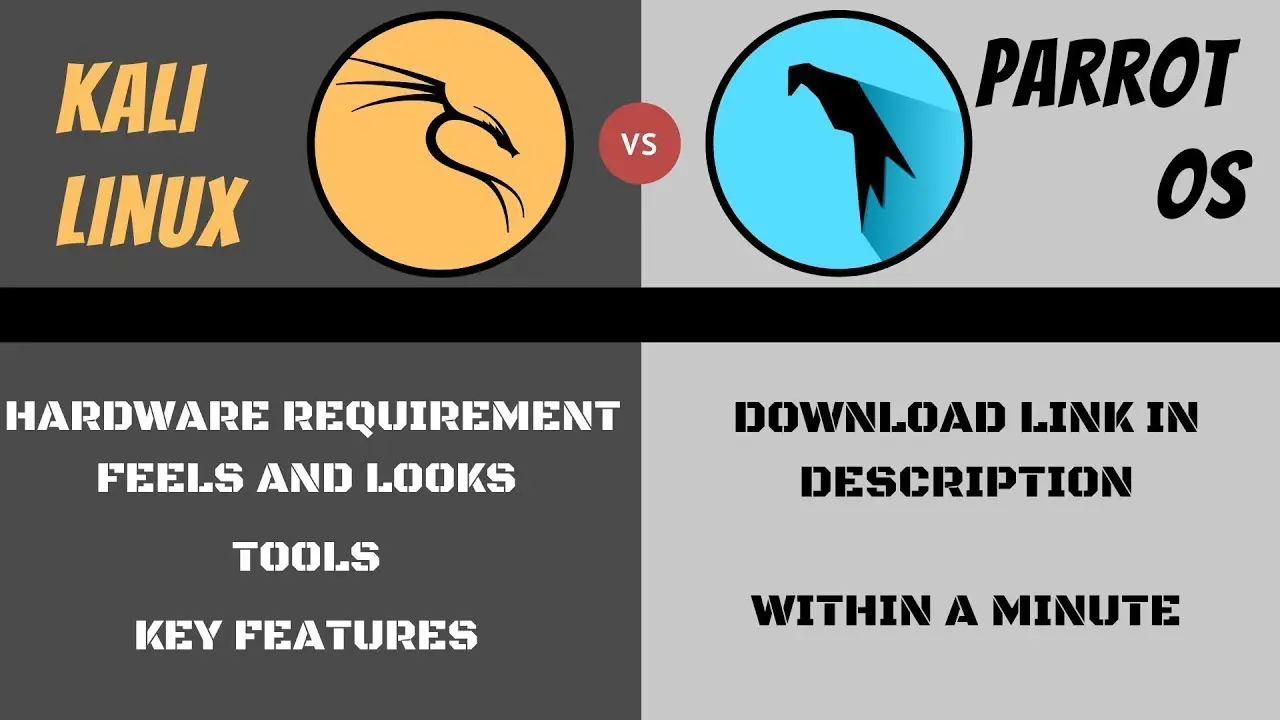
Parrot Security OS is also a Debian-based distribution that is designed for security professionals. However, Parrot Security OS has a broader focus than Kali Linux, and it includes tools for a wider range of security tasks, such as forensics, incident response, and malware analysis. Parrot Security OS also has a strong focus on privacy, and it includes a number of features to help users protect their data.
Which distribution is right for you?
Ultimately, the best distribution for you will depend on your specific needs. If you are looking for a distribution that is specifically designed for penetration testing and security auditing, then Kali Linux is a good choice. If you are looking for a distribution that has a broader focus on security, and includes tools for a wider range of tasks, then Parrot Security OS is a good choice.
Here is a table that summarizes the key differences between Kali Linux and Parrot Security OS:
| Feature | Kali Linux | Parrot Security OS |
|---|---|---|
| Focus | Penetration testing and security auditing | Security professionals |
| Tools | Wide range of tools for penetration testing, vulnerability assessment, and exploitation | Wide range of tools for a wider range of security tasks, such as forensics, incident response, and malware analysis |
| Community | Large community of users and developers | Strong community of users and developers |
| Privacy | Not a focus | Strong focus on privacy |
Here are some additional resources that you may find helpful:
- Kali Linux website
- Parrot Security OS website
- Comparison of Kali Linux and Parrot Security OS## Kali Linux Vs. Parrot Security OS: The Ultimate Security Showdown
Executive Summary:
The cybersecurity landscape presents an ever-evolving threat, making robust and reliable operating systems paramount for ethical hackers and security professionals. Among the most popular and widely used options are Kali Linux and Parrot Security OS, each with its strengths and distinctions. This comprehensive analysis delves into their respective functionalities, performance, and features to provide a decisive comparison and guide the reader towards the optimal choice for their needs.
Introduction
Navigating the intricate world of cybersecurity demands proficiency in leveraging specialized tools and a comprehensive understanding of the latest threats. Kali Linux and Parrot Security OS stand as prominent operating systems tailored for this realm, empowering users with a vast array of utilities and capabilities. However, discerning the subtle differences and identifying the most suitable option for particular requirements can prove challenging. This in-depth comparison meticulously assesses their distinct attributes, bridging the knowledge gap for informed decision-making.
Features and Functionalities
Penetration Testing Tools
Kali Linux: Renowned for its unmatched array of pre-installed tools, Kali Linux consolidates over 600 tools specifically designed for penetration testing, ranging from basic recon tools to advanced exploitation frameworks. This extensive arsenal provides immense versatility for conducting vulnerability assessments and security audits.
- Aircrack-ng: Comprehensive tool suite for wireless network auditing, enabling penetration testers to detect weaknesses and compromise Wi-Fi networks.
- Burp Suite: Advanced web application testing platform facilitating manual and automated security testing, aiding in identifying and exploiting vulnerabilities within web applications.
- Metasploit Framework: Powerful framework providing a comprehensive collection of exploits, enabling security professionals to simulate attacks and test the effectiveness of security controls.
Parrot Security OS: While not as extensive as Kali Linux, Parrot Security OS also offers a robust suite of tools suitable for penetration testing. Its focus on mobility and wireless security, however, sets it apart.
- Wireshark: Industry-standard network protocol analyzer capable of capturing and analyzing network traffic, granting insights into network behavior and potential security breaches.
- Ettercap: Network sniffing and interception tool assisting in monitoring and manipulating network traffic, facilitating the detection and interception of sensitive data.
- Hashcat: GPU-accelerated password cracking tool leveraging brute-force and dictionary attacks to recover lost passwords and break into encrypted systems.
Digital Forensics Capabilities
Kali Linux: Kali Linux integrates a versatile set of digital forensics tools, enabling users to extract, analyze, and interpret digital evidence from various devices. Its compatibility with a wide range of file systems and data formats enhances its versatility.
- Autopsy: Comprehensive digital forensics platform combining multiple tools to streamline the analysis of digital evidence, including disk imaging, file extraction, and timeline generation.
- The Sleuth Kit: Suite of command-line tools specifically tailored for digital forensics investigations, providing advanced data carving and analysis capabilities.
- ExifTool: Metadata extraction tool used to retrieve hidden data from image files, uncovering valuable information that may assist in investigations.
Parrot Security OS: Parrot Security OS emphasizes mobile forensics, catering to the growing need for analyzing evidence from smartphones and other mobile devices. Its specialized tools enable efficient data acquisition and analysis.
- MOBILedit Forensic Express: Comprehensive mobile forensics tool designed for extracting data from mobile devices, including call logs, messages, contacts, and GPS data.
- Oxygen Forensic Suite: Advanced mobile forensics toolkit offering in-depth analysis capabilities, including data carving, keyword searching, and timeline reconstruction.
- Belkasoft X: Mobile forensics solution enabling logical and physical acquisition of data from mobile devices, providing a detailed view of device activity.
Anonymous Browsing and Privacy
Kali Linux: Kali Linux prioritizes privacy and anonymity, offering features and tools specifically designed to safeguard user data and online activities.
- Tor Network: Built-in support for the Tor network, enabling users to anonymize their online presence by routing traffic through multiple encrypted nodes, preventing tracking and surveillance.
- VPNs: Extensive support for various VPN protocols, providing an additional layer of encryption and privacy by tunneling internet traffic through secure remote servers.
- OnionShare: File-sharing tool utilizing the Tor network, allowing users to securely share files anonymously, protecting sensitive data from interception.
Parrot Security OS: Parrot Security OS maintains a strong focus on privacy and anonymity, providing users with robust privacy-enhancing features.
- Tails OS: Integration with Tails OS, a live operating system designed to protect user privacy by routing all traffic through the Tor network and leaving no digital footprint.
- Anonymity Tools: Comprehensive suite of anonymity tools, including Tor Browser, I2P, and Whonix, empowering users to safeguard their online identities and evade tracking.
- Privacy-Focused Browsers: Pre-installed privacy-focused browsers, such as Firefox with privacy extensions and Brave Browser, enhance user privacy by blocking trackers, ads, and other intrusive elements.
Performance and System Requirements
Kali Linux: Kali Linux is primarily designed for penetration testing and security audits, resulting in a slightly heavier footprint compared to Parrot Security OS. Its resource consumption may vary depending on the installed tools and the specific tasks being performed.
- Minimum Requirements: 2GB RAM, 20GB disk space, and a compatible wireless network card.
- Recommended Requirements: 4GB RAM, 40GB disk space, and a dedicated graphics card for optimal performance.
Parrot Security OS: Parrot Security OS, with its focus on mobility and resource efficiency, maintains a lighter footprint, making it suitable for older hardware and low-power devices.
- Minimum Requirements: 2GB RAM, 10GB disk space, and a compatible wireless network card.
- Recommended Requirements: 4GB RAM, 20GB disk space, and a dedicated graphics card for enhanced performance.
User Interface and Customization
Kali Linux: Kali Linux presents a user-friendly interface based on the GNOME desktop environment. Its intuitive design and customizable options cater to users of various skill levels.
- Multiple Themes: Various themes and icon sets are available, allowing users to personalize the desktop environment according to their preferences.
- Keyboard Shortcuts: Extensive keyboard shortcuts streamline navigation and facilitate efficient execution of commands, enhancing productivity.
Parrot Security OS: Parrot Security OS features a minimalist and distraction-free interface based on the MATE desktop environment. Its focus on usability and efficiency aligns with the needs of security professionals.
- Customizable Workspace: Users can tailor the workspace to match their preferences, including panel placement, widget arrangement, and application placement.
- Lightweight and Responsive: The MATE desktop environment ensures a smooth and responsive user experience, even on low-power devices.
Community Support and Documentation
Kali Linux: Kali Linux boasts a vibrant and active community of users, contributors, and developers. The extensive documentation, tutorials, and online forums provide ample resources for learning and troubleshooting.
- Official Documentation: Comprehensive documentation maintained by the Kali Linux team, covering installation, usage, and configuration, empowering users to leverage the operating system’s capabilities effectively.
- Online Forums: Dedicated online forums facilitate knowledge sharing, troubleshooting, and discussions among the Kali Linux community, fostering collaboration and support.
Parrot Security OS: Parrot Security OS, while not as extensive as Kali Linux, possesses a supportive and growing community. Documentation and resources are primarily provided through the official website and community forums.
- Official Website: The Parrot Security OS website serves as a central hub for documentation, tutorials, and community engagement, providing valuable information and guidance to users.
- Community Forums: Active community forums allow users to connect with other Parrot Security OS enthusiasts, share knowledge, and seek assistance with various topics.
Conclusion
Deciding between Kali Linux and Parrot Security OS ultimately hinges upon individual preferences, specific requirements, and the intended usage scenarios. Kali Linux stands as the undisputed champion for an unparalleled arsenal of penetration testing tools and advanced features. However, Parrot Security OS emerges as a compelling choice for its focus on mobility, resource efficiency, and anonymity. Both operating systems empower security professionals and ethical hackers with robust capabilities, and the choice between them often boils down to the prioritization of particular features and the specific tasks at hand.
Keyword Phrase Tags
- Kali Linux vs Parrot Security OS
- Penetration testing tools
- Digital forensics capabilities
- Anonymous browsing and privacy
- Performance and system requirements

Kali Linux is the best! I’ve been using it for years and it’s never let me down.
Parrot Security OS is a piece of crap! I tried it once and it was so buggy that I couldn’t even get it to boot.
Kali Linux and Parrot Security OS are both great distributions for security professionals.
I’m not a security professional, but I use Kali Linux for all my hacking needs.
I pity the fool who uses Parrot Security OS!
Why so serious? Just use Kali Linux or Parrot Security OS, they’re both great!
Kali Linux and Parrot Security OS are like two peas in a pod. They’re both amazing!
Kali Linux is the best distributuon for security professionals.11!!
Parrot Security OS is a great distribution, but it’s missing some important features.
I tried to use Kali Linux, but it kept crashing. 0/10 would no recommend.
I’m not sure what all the fuss is about. Kali Linux and Parrot Security OS are both just Linux distributions.
Kali Linux is the best! Kali Linux is the best! Kali Linux is the best!