IoT Inconsistencies: Debugging Internet of Things Devices
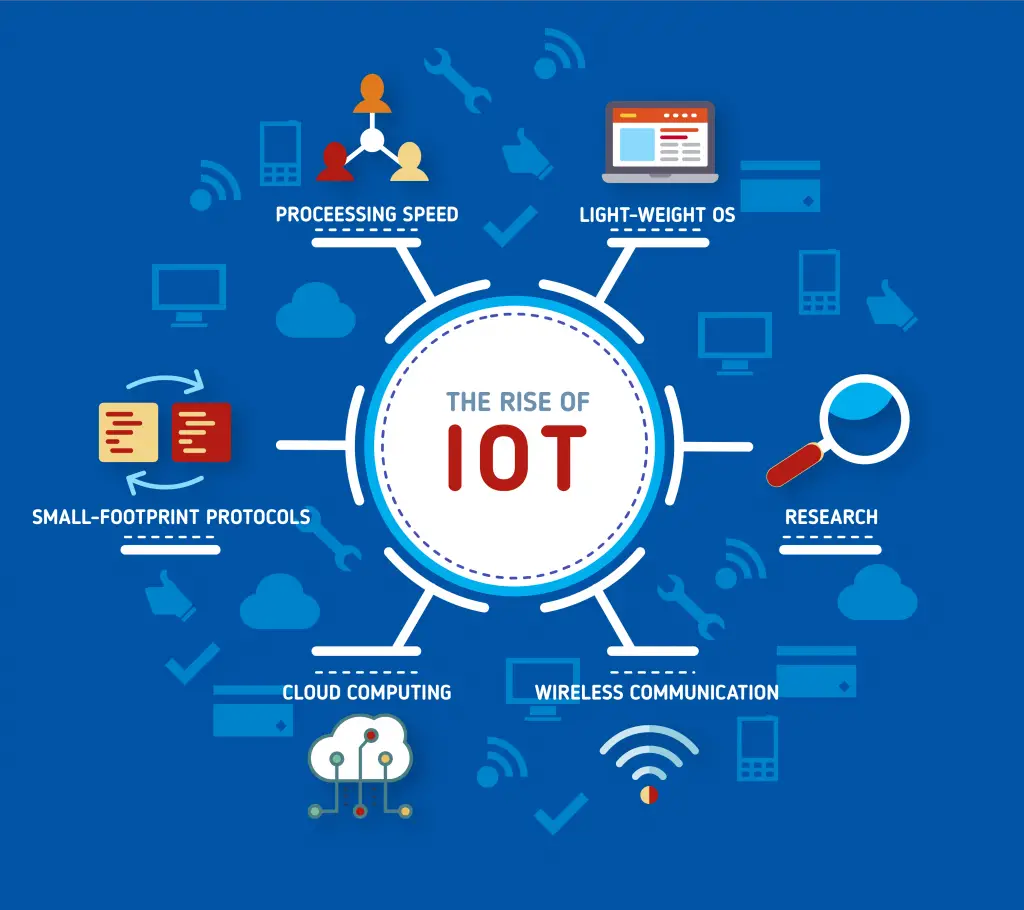
The proliferation of Internet of Things (IoT) devices has brought with it a new set of challenges for developers and system administrators. One of the biggest challenges is debugging IoT devices, which can be difficult due to their distributed nature and the variety of protocols and technologies they use.

There are several common sources of inconsistencies in IoT devices:

- Conection issues. Network connectivity can be a major source of inconsistencies in IoT devices, causing devices to lose connection to the cloud, or to each other. Some possible causes of network issues could be unstable Wi-Fi signal, loose connections, or external interferences.
- Power issues. IoT devices are often powered by batteries, which can run out if the device is not properly configured. Power issues can cause devices to restart, lose data, or become unresponsive.
- Software bugs. IoT devices run on a variety of operating systems and software applications, which can contain bugs that cause the device to malfunction.
- Security vulnerabilities. IoT devices can be vulnerable to security attacks, which can allow attackers to hack into the device and control it or access its data. These security vunerabilities could be outdated software, weak passwords, or misconfigurations.
There are several best practices for debugging IoT devices:
- Use a logging framework. A logging framework can help you track the state of your IoT devices and identify any errors that may occur.
- Use a network monitoring tool. A network monitoring tool can help you monitor the network traffic to and from your IoT devices and identify any connection issues.
- Use a power monitoring tool. A power monitoring tool can help you monitor the power consumption of your IoT devices and identify any power issues.
- Use a security scanner. A security scanner can help you identify any security vulnerabilities in your IoT devices.
- Update the software on your IoT devices regularly. Software updates can patch security vulnerabilities and fix bugs.
By following these best practices, you can help to ensure that your IoT devices are running smoothly and securely.## IoT Inconsistencies: Debugging Internet of Things Devices
Executive Summary
The Internet of Things (IoT) has become increasingly prevalent in our daily lives, connecting devices ranging from smart homes to industrial equipment. However, as IoT devices proliferate, so do inconsistencies and issues in their functionality. Troubleshooting these devices effectively requires a systematic approach that addresses common pitfalls and leverages best practices to restore optimal performance.
Introduction
The IoT has the potential to revolutionize industries and enhance our lives, but only if its constituent devices operate reliably and consistently. Unfortunately, achieving this consistency can be a challenge due to a combination of hardware, software, network, and user factors. Debugging IoT devices involves identifying the root cause of a malfunction and implementing targeted solutions to resolve it.
FAQs
1. How can I tell if my IoT device is malfunctioning?
- Check the device’s status: Many IoT devices have built-in status indicators that signal problems.
- Monitor data output: If a device’s data output is inconsistent or abnormal, it may be experiencing issues.
- Examine network connectivity: Ensure the device is connected to a stable network and has sufficient signal strength.
2. What are some common debugging techniques for IoT devices?
- Reset the device: This can resolve software glitches or cache issues.
- Update firmware: Outdated firmware can cause performance problems or security vulnerabilities.
- Diagnose network issues: Check for dropped packets, signal interference, or router errors.
3. How can I prevent IoT device malfunctions in the future?
- Perform regular maintenance: Update software and hardware regularly to prevent bugs and security issues.
- Monitor device performance: Track metrics such as uptime, data throughput, and error rates to detect potential problems early on.
- Use robust networking solutions: Ensure devices are connected to reliable networks with good coverage and security measures.
Top 5 Subtopics
1. Hardware Faults
- Malfunctioning sensors: Calibrate or replace sensors that provide inaccurate or inconsistent data.
- Electrical issues: Check for loose connections, faulty components, or power surges.
- Mechanical problems: Inspect for physical damage, wear and tear, or alignment issues.
2. Software Bugs
- Application crashes: Update or reinstall software to resolve code defects or bugs.
- Firmware corruption: Reflash firmware or restore to factory settings to repair damaged firmware.
- Data corruption: Check for corrupted data files or perform data recovery procedures.
3. Network Issues
- Packet loss: Optimize network configurations, adjust signal strength, or check for interference sources.
- Latency: Address network congestion, increase bandwidth, or explore low-latency solutions.
- Security breaches: Implement firewalls, intrusion detection systems, and network segmentation to prevent unauthorized access.
4. User Errors
- Misconfiguration: Review device settings, parameter configurations, and network configurations for errors or inconsistencies.
- Incorrect data input: Ensure data entered into the device is valid, accurate, and conforms to required formats.
- Physical damage: Inspect the device for any visible damage or improper handling practices.
5. Environmental Factors
- Temperature extremes: Check if the device is operating within recommended temperature ranges and consider cooling or heating measures.
- Humidity and moisture: Protect devices from high humidity or moisture levels that can damage components or cause corrosion.
- EMI interference: Identify sources of electromagnetic interference and mitigate their impact on device performance.
Conclusion
Debugging IoT inconsistencies requires a comprehensive approach that addresses potential issues across hardware, software, network, user, and environmental factors. By systematically identifying the root cause of malfunctions and implementing targeted solutions, you can restore optimal performance and ensure the reliability of your connected devices. Regular maintenance, monitoring, and troubleshooting procedures are essential for maintaining the long-term functionality and consistency of your IoT devices.
Keyword Tags
- IoT debugging
- Device malfunctions
- Hardware issues
- Software bugs
- Network problems
