Introduction to Graphical User Interfaces in Linux with GTK and Qt
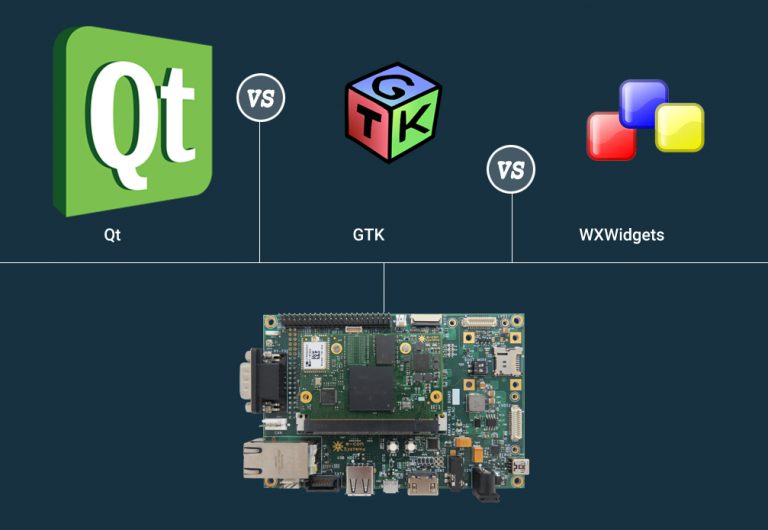
A graphical user interface (GUI) is a user interface that allows users to interact with a computer using graphical elements such as windows, icons, and menus. GUIs are often used in conjunction with a mouse or other pointing device.
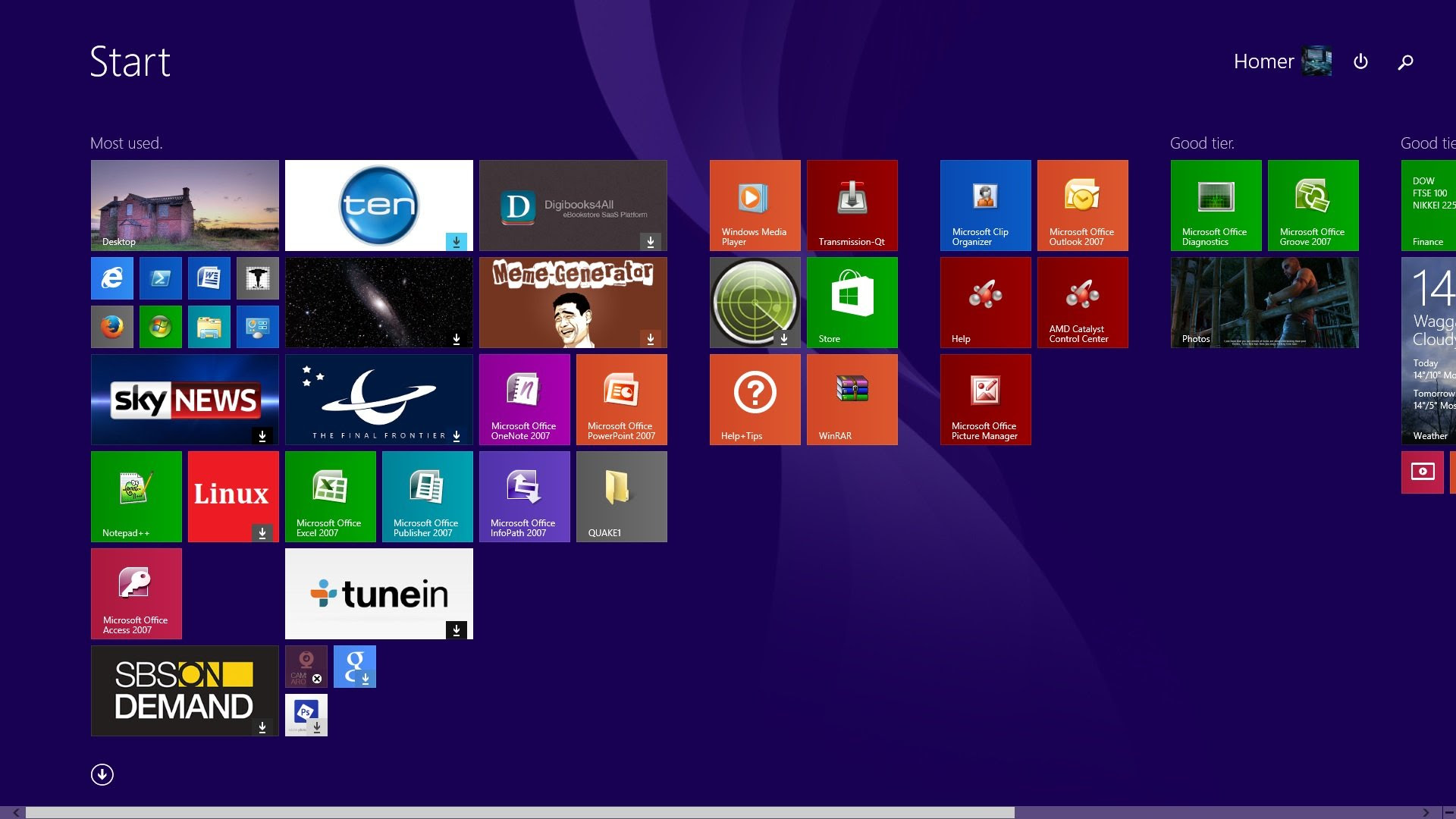
In Linux, there are two main GUI toolkits: GTK+ and Qt. GTK+ is a cross-platform toolkit that is used to create GUIs for a variety of platforms, including Linux, Windows, and macOS. Qt is a cross-platform toolkit that is also used to create GUIs for a variety of platforms, including Linux, Windows, and macOS.
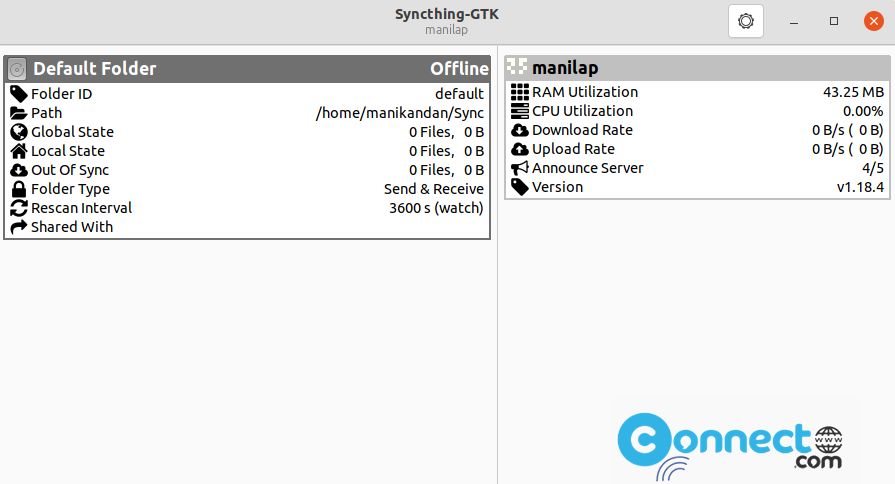
Both GTK+ and Qt provide a wide range of features and capabilities that can be used to create GUIs. These features include:
- Support for a variety of widgets, such as buttons, labels, and text fields
- Support for event handling
- Support for internationalization and localization
- Support for accessibility
GTK+ and Qt are both powerful and flexible toolkits that can be used to create a wide range of GUIs. The choice of which toolkit to use depends on the specific needs of the project.
Here is a table that compares GTK+ and Qt:
| Feature | GTK+ | Qt |
|---|---|---|
| Cross-platform | Yes | Yes |
| Number of widgets | 200+ | 1000+ |
| Event handling | Event-driven | Object-oriented |
| Internationalization and localization | Yes | Yes |
| Accessibility | Yes | Yes |
GTK+
GTK+ is a cross-platform GUI toolkit that is used to create GUIs for a variety of platforms, including Linux, Windows, and macOS. GTK+ is a powerful and flexible toolkit that provides a wide range of features and capabilities.
Some of the advantages of using GTK+ include:
- GTK+ is cross-platform, which means that it can be used to create GUIs for a variety of platforms.
- GTK+ has a large community of developers and users, which means that there is a lot of documentation and support available.
- GTK+ is well-documented and easy to learn.
Qt
Qt is a cross-platform GUI toolkit that is used to create GUIs for a variety of platforms, including Linux, Windows, and macOS. Qt is a powerful and flexible toolkit that provides a wide range of features and capabilities.
Some of the advantages of using Qt include:
- Qt is cross-platform, which means that it can be used to create GUIs for a variety of platforms.
- Qt has a large community of developers and users, which means that there is a lot of documentation and support available.
- Qt is well-documented and easy to learn.
- Qt provides a wide range of features and capabilities, which makes it a good choice for developing complex GUIs.
Choosing Between GTK+ and Qt
The choice of which GUI toolkit to use depends on the specific needs of the project. If you need a cross-platform GUI toolkit that is easy to learn and use, then GTK+ is a good choice. If you need a cross-platform GUI toolkit that provides a wide range of features and capabilities, then Qt is a good choice.## Introduction To Graphical User Interfaces In Linux With Gtk And Qt
Executive Summary
This article provides a comprehensive introduction to graphical user interfaces (GUIs) in Linux, with a focus on the Gtk and Qt toolkits. It covers the fundamental concepts of GUI development, the key features of Gtk and Qt, and their applications in various domains. By understanding the concepts and capabilities of these toolkits, developers can create user-friendly and visually appealing GUIs for Linux-based systems.
Introduction
Graphical user interfaces (GUIs) play a crucial role in making software accessible and user-friendly. In the Linux operating system, Gtk and Qt are two widely used toolkits for developing GUIs. Both Gtk and Qt offer a rich set of widgets, layout managers, and event handling mechanisms, enabling developers to create complex and responsive graphical applications.
Gtk
Gtk (pronounced “GTK+”) is a cross-platform GUI toolkit that has been used in Linux since the early days of the X Window System. It is known for its simplicity, stability, and extensive documentation. Gtk provides a comprehensive set of widgets, including buttons, labels, menus, and containers, which can be combined to create complex GUI layouts.
- Key Features:
- Cross-platform support for Linux, Windows, and macOS
- Extensive widget library for common GUI elements
- Powerful layout system for organizing widgets
- Event-driven architecture for handling user interactions
Qt
Qt is another popular GUI toolkit for Linux. It is known for its high performance, rich feature set, and cross-platform compatibility. Qt provides a comprehensive framework for developing complex and scalable GUIs, including tools for creating custom widgets, handling animations, and managing databases.
- Key Features:
- Cross-platform support for Linux, Windows, macOS, and embedded systems
- Advanced widget set with support for custom widgets
- Powerful graphics engine for creating animations and visual effects
- Integrated database connectivity and networking support
Applications of Gtk and Qt
Gtk and Qt are used in a wide range of applications in the Linux ecosystem, including:
- Desktop Environments: Gtk is used in popular desktop environments such as GNOME and Xfce, providing the graphical components for the user interface.
- Productivity Tools: Qt is used in productivity applications such as office suites, image editors, and video players, providing a user-friendly and efficient interface.
- System Tools: Gtk and Qt are used in system tools such as configuration panels, network managers, and package installers, making it easy for users to interact with the system.
- Embedded Systems: Qt is popular for developing GUIs for embedded systems, such as industrial control panels, medical devices, and mobile phones.
Choosing Between Gtk and Qt
The choice between Gtk and Qt depends on the specific requirements of the application being developed. Gtk is a good option for simple GUIs that require cross-platform compatibility and stability. Qt is a more powerful toolkit that provides advanced features such as custom widget creation, high performance, and cross-platform support for embedded systems.
Conclusion
Gtk and Qt are powerful toolkits for developing graphical user interfaces in Linux. By understanding the concepts and capabilities of these toolkits, developers can create user-friendly and visually appealing GUIs for a wide range of applications. The choice between Gtk and Qt depends on the specific requirements of the application, but both toolkits provide a solid foundation for building robust and responsive graphical interfaces.
Keyword Phrase Tags
- Graphical User Interfaces (GUIs)
- Linux
- Gtk
- Qt
- GUI Development

This is really interesting step see the keys Linux very good thanks
It is good for new uses. I dont like the Lyric language
This is a good introduction to the world of Linux graphical user interfaces. GTK+ and Qt are two of the most popular widget toolkits for developing GUI applications on Linux, and this article provides a good overview of their features and benefits. I would recommend this article to anyone who is interested in learning more about Linux GUI development.
I think it’s important to note that there are other widget toolkits besides GTK+ and Qt. For example, there’s the EFL library, which is used by the Enlightenment desktop environment. I think it would be helpful to include a more comprehensive list of widget toolkits in this article.
I find it ironic that the article mentions that Linux distributions come with different graphical user interfaces to choose from, but then only discusses GTK+ and Qt. There are many other GUI toolkits available for Linux, such as Motif, Xaw, and LessTif.
It’s funny that the article says that Linux is a graphical window system like Microsoft Windows or the Apple Macintosh System because it’s not really like either of those systems. Linux is a command-line operating system, and the GUI is just an add-on.
I lol’d at the part where the article says that Linux distributions come with different graphical user interfaces to choose from. I mean, who would ever want to use anything other than KDE?
Gtk is the best widget toolkit for Linux. Qt is a piece of crap.