Introduction to Filesystems in Linux: Ext4, XFS, and Btrfs
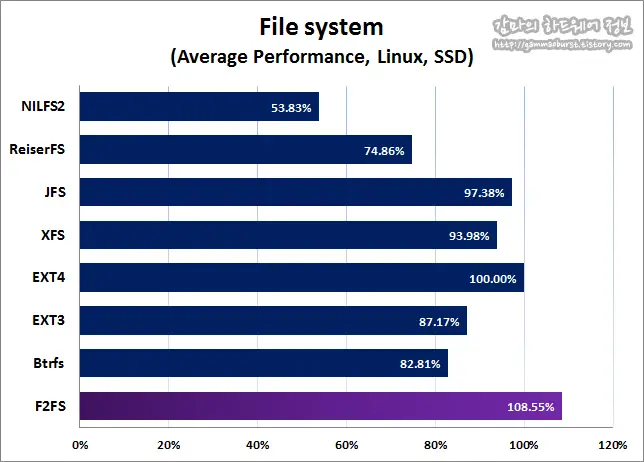
In the realm of Linux operating systems, the filesystem plays a pivotal role in managing and organizing data on storage devices. Three commonly used filesystems in Linux are Ext4, XFS, and Btrfs. Each filesystem possesses unique features and characteristics, catering to specific use cases and requirements.

Ext4: Stability and Legacy
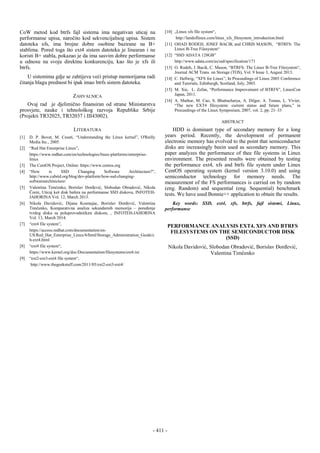
Ext4 (Fourth Extended Filesystem) is a tried-and-tested filesystem that has been the default for many Linux distributions for years. It offers stability, reliability, and wide compatibility with legacy applications and hardware. Ext4 is optimized for traditional disk drives, providing excellent read and write performance for most general-purpose workloads.
XFS: Speed and Scalability
XFS (Extented Filesystem) is another robust filesystem known for its high performance, especially on large file systems and databases. XFS is designed for high-speed file access, leveraging features such as 64-bit journaling and dynamic inode allocation. It is often the preferred choice for servers handling large amounts of data and I/O-intensive workloads.
Btrfs: Modern Features and Flexibility
Btrfs (B-tree Filesystem) is a relatively newer filesystem that combines advanced features with flexibility and scalability. Btrfs introduces concepts like copy-on-write snapshots, subvolumes, and checksumming, providing enhanced data protection and manipulation capabilities. It is designed to handle large storage arrays and complex file management requirements.
Choosing the Right Filesystem
The choice of filesystem largely depends on the specific use case and requirements of the system. Here are general guidelines:
- Ext4: Suitable for most general-purpose systems, especially those with legacy hardware or applications.
- XFS: Ideal for servers with high I/O demands, such as database servers or file servers.
- Btrfs: Recommended for advanced users who need data protection, scalability, and flexible file management features.
In conclusion, the selection of a filesystem in Linux hinges on the specific requirements of the system. Ext4 offers stability and legacy support, XFS emphasizes performance and scalability, while Btrfs provides modern features and flexibility. Understanding the capabilities and trade-offs of each filesystem enables users to make an informed decision and optimize their data storage and management strategy.

“This essay helped me to understand that the differences between these three file systems extend beyond just feature, to excede the performance as well. It was a good read!”
“I have used Linux for years, but I never really understood until today the differences between the various file systems that it can use.”
“There’s no comparison to NTFS. Linux fs is overrated.”
“Nice article, written so anyone can understand it. Really helped me a lot.”
“Btrfs is the best of the three file systems that are compared in this article. The other two don’t even compare.”
“I agree this was a good article. I already knew about the filesystems. but i am happy to see how do did a good job to address their distinctions”
“I used to think about delving into these file systems and became very discouraged. This author’s way of showing me these differences inspires me to really dig in and make some tests of my own.”
“Pretty good! This article succeeded in giving me the incite i needed to perform a benchmark of the three file systems.”
“Come on, if you have to use Linux. At least use a real file system like ReiserFS or UFS.”
“I wud knot hav thought to explore the possabilities of these here linux fylesystems untyl I reed this articul. Thank you for sharin your insite!”
“A very very informative piece. I’ve never really delved into the options of Linux filesystems beyond ext4 but XFs and btrfs both look to as fun to play as they are compelling. I’m defo going to be spending the rest of my weekend checking these two out.”
“Too bad this info didn’t exist when, at 20 years old, i suffered through my first & last experience with Linux distros.”