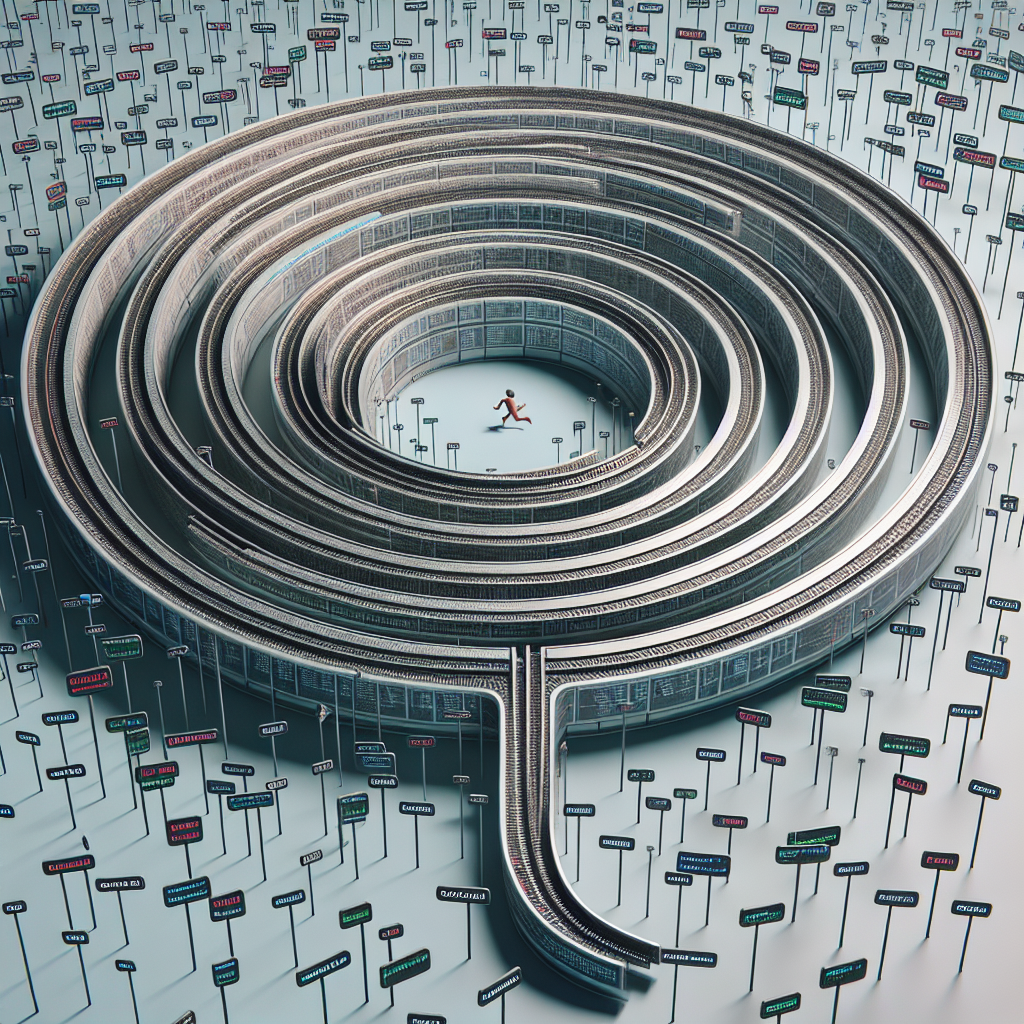Introduction
Infinite loops occur when a sequence of instructions in a computer program repeatedly executes without a terminating condition, causing the program to become unresponsive or stuck in a continuous cycle. These loops can arise from logical errors, incorrect loop conditions, or unintended interactions between different parts of the code. Understanding and identifying infinite loops is crucial for developers, as they can lead to performance issues, resource exhaustion, and system crashes. This introduction explores the causes, consequences, and strategies for preventing and debugging infinite loops, providing essential insights for maintaining robust and efficient software.
Understanding Infinite Loops: Causes and Prevention
Infinite loops are a common and often frustrating issue encountered in programming. They occur when a loop continues to execute indefinitely because the terminating condition is never met. Understanding the causes of infinite loops and how to prevent them is crucial for any programmer aiming to write efficient and error-free code.
One primary cause of infinite loops is a logical error in the loop’s condition. For instance, a programmer might inadvertently set a condition that can never be false, causing the loop to run endlessly. Consider a while loop designed to run as long as a variable is less than ten. If the variable is never incremented within the loop, the condition remains true indefinitely, resulting in an infinite loop. This type of error is often due to oversight or misunderstanding of the loop’s logic.
Another common cause is improper initialization of variables. If a loop relies on a variable that is not correctly initialized, it may never meet the terminating condition. For example, if a for loop is supposed to iterate from 1 to 10 but the starting value is mistakenly set to 10, the loop might never execute or could run indefinitely, depending on the condition specified. Proper initialization and careful review of loop conditions can help mitigate this risk.
Additionally, external dependencies can lead to infinite loops. A loop that waits for an external event, such as user input or a network response, can become infinite if the event never occurs. This scenario is particularly prevalent in real-time systems and applications that rely on external data sources. To prevent such issues, programmers should implement timeout mechanisms or alternative exit conditions to ensure the loop can terminate gracefully if the expected event does not happen within a reasonable timeframe.
Preventing infinite loops requires a combination of careful planning, thorough testing, and robust error handling. One effective strategy is to use debugging tools to step through the loop’s execution and observe its behavior. This approach can help identify logical errors and ensure that variables are correctly initialized and updated. Additionally, incorporating logging statements within the loop can provide valuable insights into its execution flow and help pinpoint the cause of any issues.
Moreover, adopting best practices in coding can significantly reduce the likelihood of infinite loops. For instance, using clear and concise loop conditions, avoiding overly complex logic within the loop, and ensuring that all variables are properly initialized and updated can help create more reliable code. Furthermore, implementing safeguards such as maximum iteration limits can provide an additional layer of protection against infinite loops. By setting a predefined limit on the number of iterations, programmers can ensure that the loop will terminate even if the primary condition is not met.
In conclusion, infinite loops are a pervasive issue in programming that can lead to significant performance problems and system crashes. Understanding the common causes, such as logical errors, improper initialization, and external dependencies, is essential for preventing these issues. By employing careful planning, thorough testing, and adopting best practices, programmers can minimize the risk of infinite loops and create more efficient and reliable code. Ultimately, a proactive approach to identifying and addressing potential infinite loops will contribute to the overall stability and performance of software applications.
Debugging Techniques for Infinite Loops in Your Code
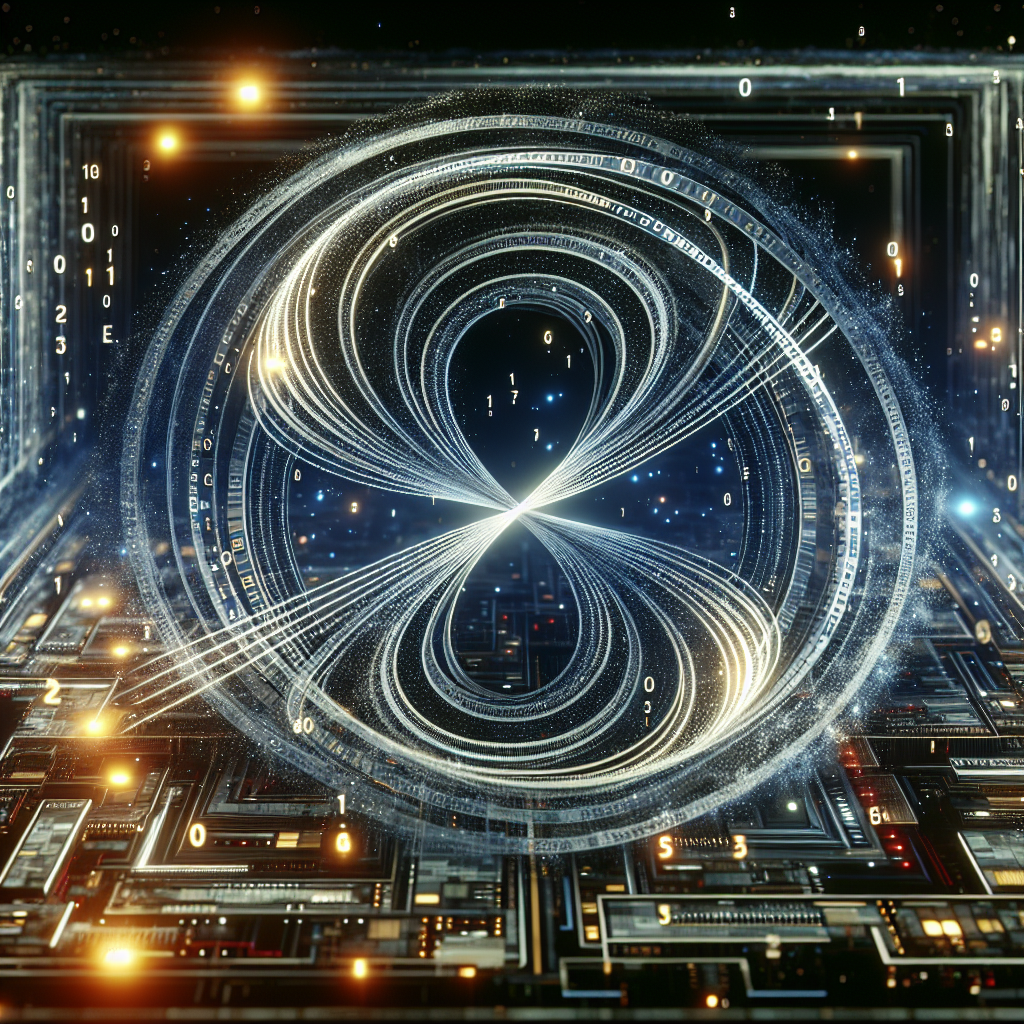
Infinite loops are a common and often frustrating issue that developers encounter when writing code. These loops occur when a sequence of instructions in a program repeats indefinitely, preventing the program from progressing to the next task. Understanding how to debug infinite loops is crucial for maintaining the efficiency and functionality of your software. This article will explore various techniques to identify and resolve infinite loops in your code, ensuring a smoother development process.
To begin with, recognizing the symptoms of an infinite loop is the first step in debugging. Typically, an infinite loop will cause your program to become unresponsive, consume excessive CPU resources, or fail to produce the expected output. Once you suspect an infinite loop, the next step is to isolate the section of code where the loop is occurring. This can be achieved by systematically commenting out sections of your code and running the program to see if the issue persists. By narrowing down the problematic area, you can focus your debugging efforts more effectively.
One effective technique for identifying infinite loops is to use print statements or logging. By inserting print statements at various points within your loop, you can track the loop’s execution and identify where it is getting stuck. For instance, printing the loop’s counter variable or the conditions being evaluated can provide valuable insights into why the loop is not terminating as expected. However, it is important to remove these print statements once the issue is resolved to avoid cluttering your code.
Another useful approach is to employ debugging tools available in your development environment. Most modern integrated development environments (IDEs) come equipped with powerful debugging features that allow you to set breakpoints, step through code, and inspect variables. By setting a breakpoint at the beginning of your loop, you can execute the code line by line and observe the state of variables and conditions. This method can help you pinpoint the exact moment when the loop fails to meet its termination criteria.
In addition to using debugging tools, reviewing the logic and conditions of your loop is essential. Infinite loops often arise from incorrect or incomplete termination conditions. Ensure that the loop’s exit condition is achievable and that it will eventually be met. For example, if you are using a while loop, verify that the condition will eventually evaluate to false. Similarly, for for loops, check that the loop counter is being incremented or decremented correctly and that it will reach the specified limit.
Moreover, considering edge cases and input validation can prevent infinite loops. Sometimes, unexpected input or edge cases can cause your loop to behave unpredictably. By thoroughly testing your code with a variety of inputs, you can identify potential issues before they lead to infinite loops. Implementing input validation and handling edge cases can make your code more robust and less prone to getting stuck in a loop.
Lastly, seeking a second opinion can be invaluable when debugging infinite loops. Collaborating with colleagues or seeking help from online communities can provide fresh perspectives and insights that you might have overlooked. Explaining your code and the issue to someone else can also help clarify your own understanding and lead to a solution.
In conclusion, debugging infinite loops requires a systematic approach that includes recognizing symptoms, isolating the problematic code, using print statements or logging, leveraging debugging tools, reviewing loop logic, considering edge cases, and seeking external input. By employing these techniques, you can effectively identify and resolve infinite loops, ensuring that your code runs smoothly and efficiently.
Real-World Examples of Infinite Loops and How to Fix Them
Infinite loops are a common pitfall in programming, where a sequence of instructions continues indefinitely without reaching a termination point. These loops can cause programs to become unresponsive, consume excessive system resources, and ultimately crash. Understanding real-world examples of infinite loops and how to fix them is crucial for developers aiming to write efficient and reliable code.
One classic example of an infinite loop occurs in the context of while loops. Consider a scenario where a developer writes a while loop to process user input until a specific condition is met. If the condition is never updated within the loop, the program will continue to execute the same block of code endlessly. For instance, a loop that checks for a user input to be equal to a certain value but fails to include a mechanism to update the input will result in an infinite loop. To fix this, developers must ensure that the condition within the while loop is properly updated, allowing the loop to eventually terminate.
Another common example can be found in for loops, particularly when dealing with incorrect loop conditions or increments. Suppose a developer writes a for loop intended to iterate through an array of elements. If the loop’s terminating condition is incorrectly specified, such as using a non-decrementing counter in a loop that is supposed to decrement, the loop will never reach its end. To address this issue, developers should carefully review the loop’s initialization, condition, and increment or decrement statements to ensure they align with the intended logic.
Infinite loops can also arise in recursive functions, where a function calls itself repeatedly without a proper base case to terminate the recursion. For example, a function designed to calculate the factorial of a number might inadvertently omit the base case for when the input is zero. As a result, the function will continue to call itself indefinitely, leading to a stack overflow error. To prevent this, developers must include a clear and reachable base case in their recursive functions, ensuring that the recursion terminates appropriately.
In addition to these examples, infinite loops can occur in event-driven programming, particularly when dealing with user interfaces. Consider a graphical user interface (GUI) application where an event handler is triggered by user actions. If the event handler inadvertently triggers the same event repeatedly without a mechanism to break the cycle, the application can become unresponsive. To mitigate this, developers should implement checks within the event handler to prevent it from re-triggering the same event, thereby breaking the infinite loop.
Moreover, infinite loops can be introduced through logical errors in conditional statements. For instance, a loop that relies on a complex condition involving multiple variables might inadvertently create a situation where the condition is always true. This can happen if the variables involved in the condition are not updated correctly within the loop. To resolve this, developers should thoroughly test and debug their conditional statements, ensuring that the variables are updated as expected and that the loop has a clear exit condition.
In conclusion, infinite loops are a pervasive issue in programming that can lead to significant problems if not addressed properly. By understanding real-world examples and implementing appropriate fixes, developers can avoid the pitfalls of infinite loops and create more robust and efficient code. Whether dealing with while loops, for loops, recursive functions, event-driven programming, or complex conditional statements, careful attention to loop conditions and updates is essential for preventing infinite loops and ensuring smooth program execution.
Q&A
1. **What is an infinite loop?**
An infinite loop is a sequence of instructions in a computer program that loops endlessly without a terminating condition.
2. **What are common causes of infinite loops?**
Common causes include missing or incorrect loop termination conditions, logic errors, and unintended side effects that prevent the loop from terminating.
3. **How can you prevent infinite loops?**
You can prevent infinite loops by ensuring proper loop conditions, using debugging tools to step through code, and implementing safeguards like maximum iteration counters.Infinite loops occur when a program’s control flow gets stuck in a cycle that never terminates, often due to logical errors or improper loop conditions. These loops can cause programs to become unresponsive, consume excessive resources, and lead to system crashes. To prevent infinite loops, developers should carefully design loop conditions, include proper exit criteria, and thoroughly test their code. Debugging tools and techniques, such as breakpoints and logging, can help identify and resolve infinite loops. Ultimately, understanding and addressing the root causes of infinite loops is crucial for creating robust and efficient software.