Implementing Dark Mode in Web Applications
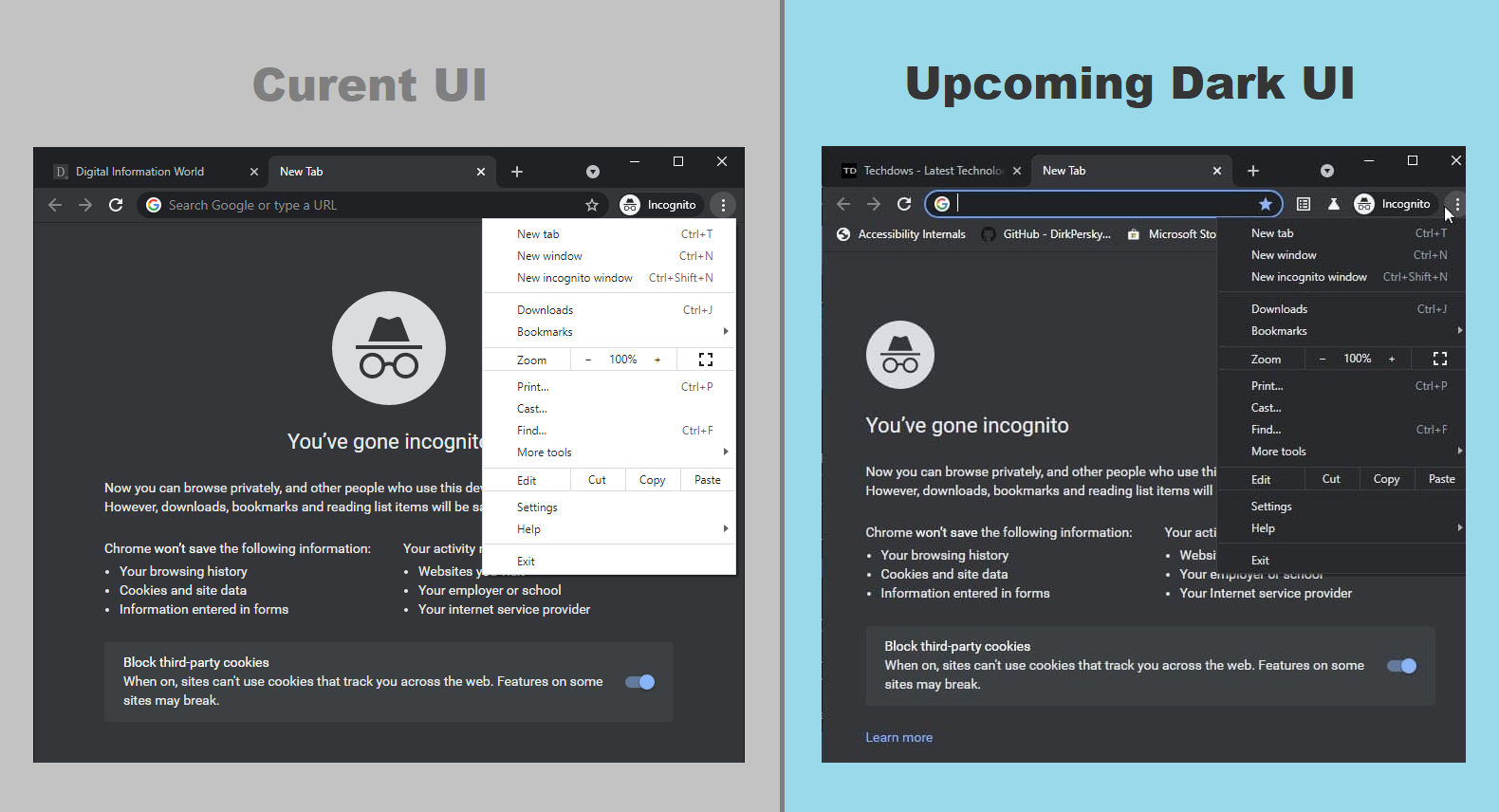
Executive Summary
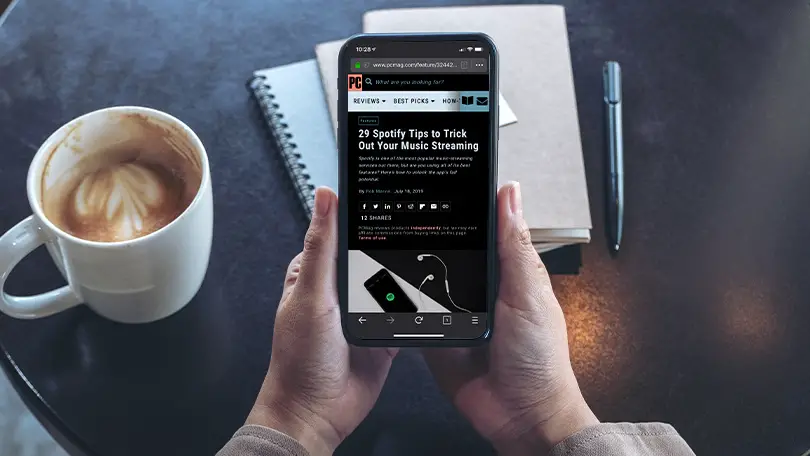
The implementation of dark mode in web applications provides numerous benefits, including improved user experience, reduced eye strain, and enhanced accessibility. This article delves into the essential subtopics and key considerations for effectively implementing dark mode in web applications.
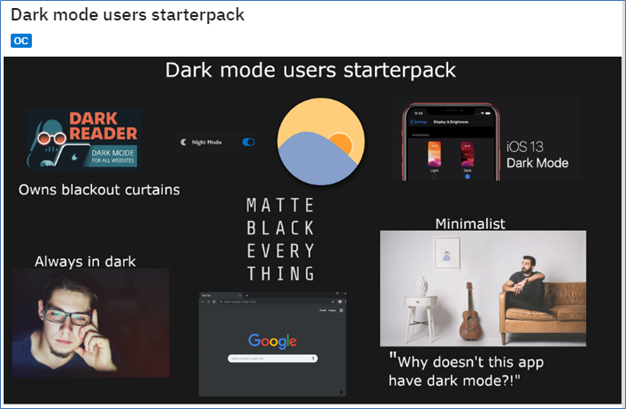
Introduction
With the growing prevalence of digital devices, users are increasingly exposed to bright screens for extended periods. Dark mode offers a solution by inverting the traditional light background and dark text to create a darker interface. This design element not only improves visual comfort but also aligns with current user preferences and enhances overall user satisfaction.
Benefits of Dark Mode
- Improved User Experience: Dark mode presents information in a more visually appealing and comfortable way, especially in low-light environments.
- Reduced Eye Strain: Darker backgrounds reduce glare and blue light emission, minimizing eye fatigue and discomfort.
- Enhanced Accessibility: Users with low vision or light sensitivity benefit from increased contrast, making it easier to read and navigate the interface.
- Battery Savings (for mobile devices): Dark mode consumes less power than light mode, resulting in extended battery life.
- Aesthetic Appeal: Dark mode provides a sophisticated and modern look that can enhance the overall aesthetic appeal of the application.
Key Considerations for Implementation
1. User Preferences:
- Allow users to toggle between light and dark mode based on their personal preferences.
- Provide a clear and easy-to-find switch in the user interface settings.
- Track user preferences to provide a personalized experience.
2. Content Adaptability:
- Ensure that text, images, icons, and other visual elements adapt seamlessly to the dark background.
- Adjust the color scheme to achieve high contrast while maintaining clarity and readability.
- Consider using CSS media queries to apply different styles for light and dark modes.
3. Component Optimization:
- Optimize form inputs, buttons, and other interactive components to ensure visibility and functionality in dark mode.
- Adjust the sizing and spacing of elements to accommodate darker backgrounds.
- Test all components thoroughly for both light and dark mode scenarios.
4. Accessibility:
- Maintain high contrast ratios to ensure accessibility for users with low vision.
- Consider using accessible color palettes and font sizes.
- Ensure that text is legible and easy to read against the darker background.
5. Third-Party Integrations:
- Integrate third-party libraries or frameworks that support dark mode implementation.
- Test the compatibility of external scripts and plugins to ensure they function properly in both light and dark modes.
- Provide documentation or guidelines to assist developers in integrating their content with the dark mode implementation.
Conclusion
Implementing dark mode in web applications is a beneficial investment that enhances user experience, accessibility, and overall satisfaction. By carefully considering the key factors outlined in this article, developers can effectively implement dark mode and provide users with a seamless and enjoyable digital experience.
Keyword Phrase Tags
- Dark Mode Implementation
- Website Accessibility
- User Experience Optimization
- Contrast Ratio Management
- Mobile Battery Efficiency

Implementing dark mode in web applications is a great way to improve the user experience for those who prefer to use their devices in low-light conditions. Dark mode can also help to reduce eye strain and improve battery life. There are a few different ways to implement dark mode in web applications, but the most common approach is to use CSS media queries to switch between light and dark stylesheets. This approach is relatively simple to implement and can be used to create a consistent dark mode experience across all of your web pages.
I’m not sure I see the point of dark mode. I mean, it’s not like it’s hard to read white text on a black background. And besides, I think it makes everything look kind of gloomy. I’d rather just stick with the default light mode.
Here’s a tip for implementing dark mode in your web applications: use a CSS preprocessor like Sass or Less to make it easier to manage your styles. This will allow you to use variables and mixins to keep your code organized and DRY.
I disagree with the author’s claim that dark mode is always better for the user experience. In some cases, light mode may be more appropriate, such as when the user is working in a brightly lit environment. Ultimately, it’s up to the individual user to decide which mode they prefer.
Oh, the irony! The author of this article is talking about how to implement dark mode in web applications, but their own website doesn’t even have a dark mode option. Talk about not practicing what you preach!
Implementing dark mode in web applications is like putting lipstick on a pig. It might make it look a little better, but it’s still a pig underneath.
I’m not sure why anyone would want to use dark mode. It’s like living in a cave! I prefer to use light mode, which is like living in a sunny meadow. Much more cheerful.
The author did a great job of explaining the different ways to implement dark mode in web applications. I especially appreciated the section on using CSS media queries. This is a very useful technique that I will definitely be using in my own projects.
I’m a little confused about the author’s instructions for implementing dark mode. They say to use CSS media queries, but I’m not sure how to do that. Can someone please explain it to me in more detail?
I’m so excited to try out dark mode in my web applications! I think it’s going to be a great way to improve the user experience for my users. Thanks for the great article!