Implementing Biometric Authentication in Mobile Applications

Biometric authentication is a security mechanism that uses unique physical or behavioral characteristics of an individual to verify their identity. Implementing biometric authentication in mobile applications offers a convenient, secure, and user-friendly alternative to traditional authentication methods like passwords. This guide provides a comprehensive overview of implementing biometric authentication in mobile applications.
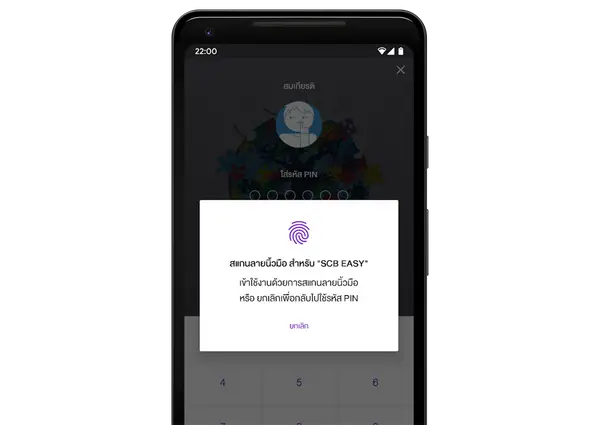
Platform Support

Biometric authentication is supported by major mobile operating systems, including Android and iOS. Android offers fingerprint and facial recognition, while iOS supports Touch ID and Face ID. Determine the supported biometric options on the target platforms and choose the ones appropriate for your application’s security requirements and user preferences.
Integration Methods
There are two main methods to integrate biometric authentication:
- Native SDKs: Operating systems provide native SDKs (Software Development Kits) for biometric authentication. These SDKs offer platform-specific APIs (Application Programming Interfaces) and frameworks that simplify the integration process.
- External Libraries: Third-party libraries and frameworks are available for cross-platform biometric authentication. They provide a unified interface that simplifies integration across different mobile operating systems.
User Enrollment
The first step is to enroll the user’s biometric credentials. This involves capturing the user’s fingerprint, face, or other biometric data and storing it securely. Implement robust enrollment procedures to ensure data integrity and protect against spoofing attempts.
Authentication Process
Once the biometric data is enrolled, the application can use it for authenticating the user. The authentication process consists of the following steps:
- Biometric Capture: The application prompts the user to provide their biometric data, such as touch their fingerprint sensor or look at the camera for facial recognition.
- Authentication: The captured biometric data is compared to the enrolled data using appropriate algorithms.
- Decision: Based on the comparison results, the application determines whether to authenticate the user or not.
Security Considerations
Implementing biometric authentication requires careful consideration of security implications:
- False Positives/Negatives: Biometric authentication systems are not perfect and may occasionally produce false positives (identifying an imposter as the genuine user) or false negatives (failing to recognize the genuine user).
- Spoofing: Biometric data can be spoofed by presenting synthetic or replayed data. Implement anti-spoofing measures, such as liveness detection, to mitigate this risk.
- Data Privacy: Biometric data is sensitive personal information that requires proper protection. Store and transmit biometric templates securely using encryption and other measures to prevent unauthorized access and misuse.
User Interface Design
The user interface for biometric authentication should be intuitive and user-friendly. Provide clear instructions on how to capture the biometric data and provide feedback on the authentication result. Consider adding a backup authentication method, such as password, in case the biometric authentication fails.
Conclusion
Implementing biometric authentication in mobile applications enhances security, convenience, and user experience. By following the steps and considerations outlined in this guide, developers can effectively integrate biometric authentication into their mobile applications and deliver a secure and user-friendly authentication experience for their users.

Excellent!! I think this could be a great security measure for mobile applications. I am always worried about my data being stolen, so this would give me peace of mind.
This is a terrible idea. It’s too easy for hackers to get around biometric authentication. I would never use this on my phone.
Biometric authentication is not new. It’s been used in laptops and other devices for years. I’m surprised it’s taken so long to come to mobile applications.
I’m not sure how I feel about this. On the one hand, it would be more convenient than having to enter a password every time I want to use my phone. On the other hand, I’m worried about the security risks.
I can’t believe this is actually a thing. How lazy have we become? We can’t even be bothered to enter a password anymore?
This is the greatest thing since sliced bread! I can’t wait to use it on my phone.
I’m not sure why people are so worried about the security risks. Biometric authentication is much more secure than a password. It’s almost impossible to hack.
I’m not convinced. I’ve seen too many movies where hackers are able to bypass biometric security systems.
I think this is a great idea. It would make it so much easier to use my phone.
I’m not sure how I feel about this. I’m not sure if it’s a good idea