How to Use Windows 10’s Dynamic Lock for Enhanced Security
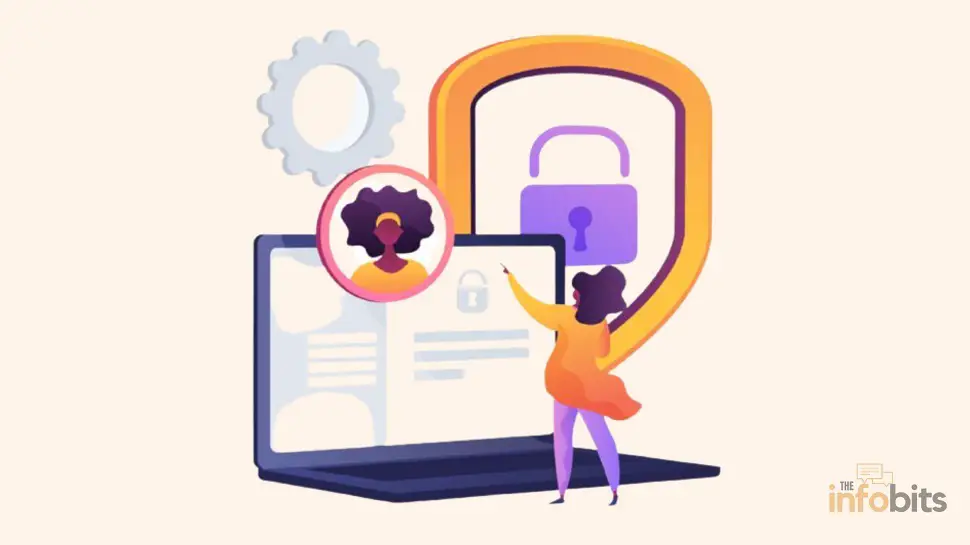
Windows 10 comes with a feature called Dynamic Lock, which provides an extra layer of security by automatically locking your PC when you step away from it. This works by pairing your PC with your smartphone via Bluetooth, and when the Bluetooth connection is broken, your PC will automatically lock.
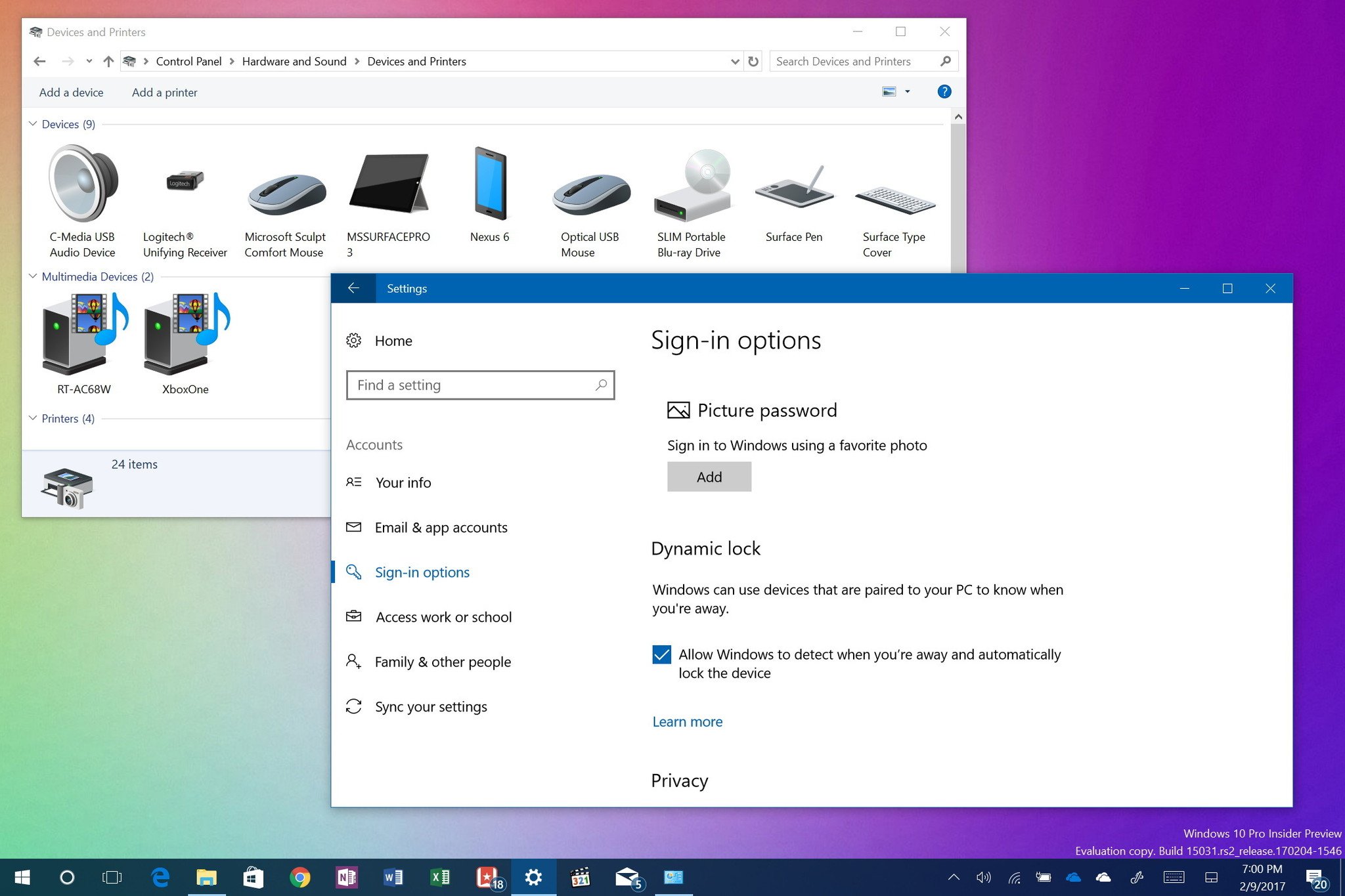
To use Dynamic Lock, you’ll first need to make sure that your PC and smartphone are both Bluetooth-enabled. Once they’re both turned on and paired, you can open the Windows 10 Settings app and go to the “Accounts” section. Under the “Sign-in options” tab, you’ll see a section called “Dynamic Lock.”
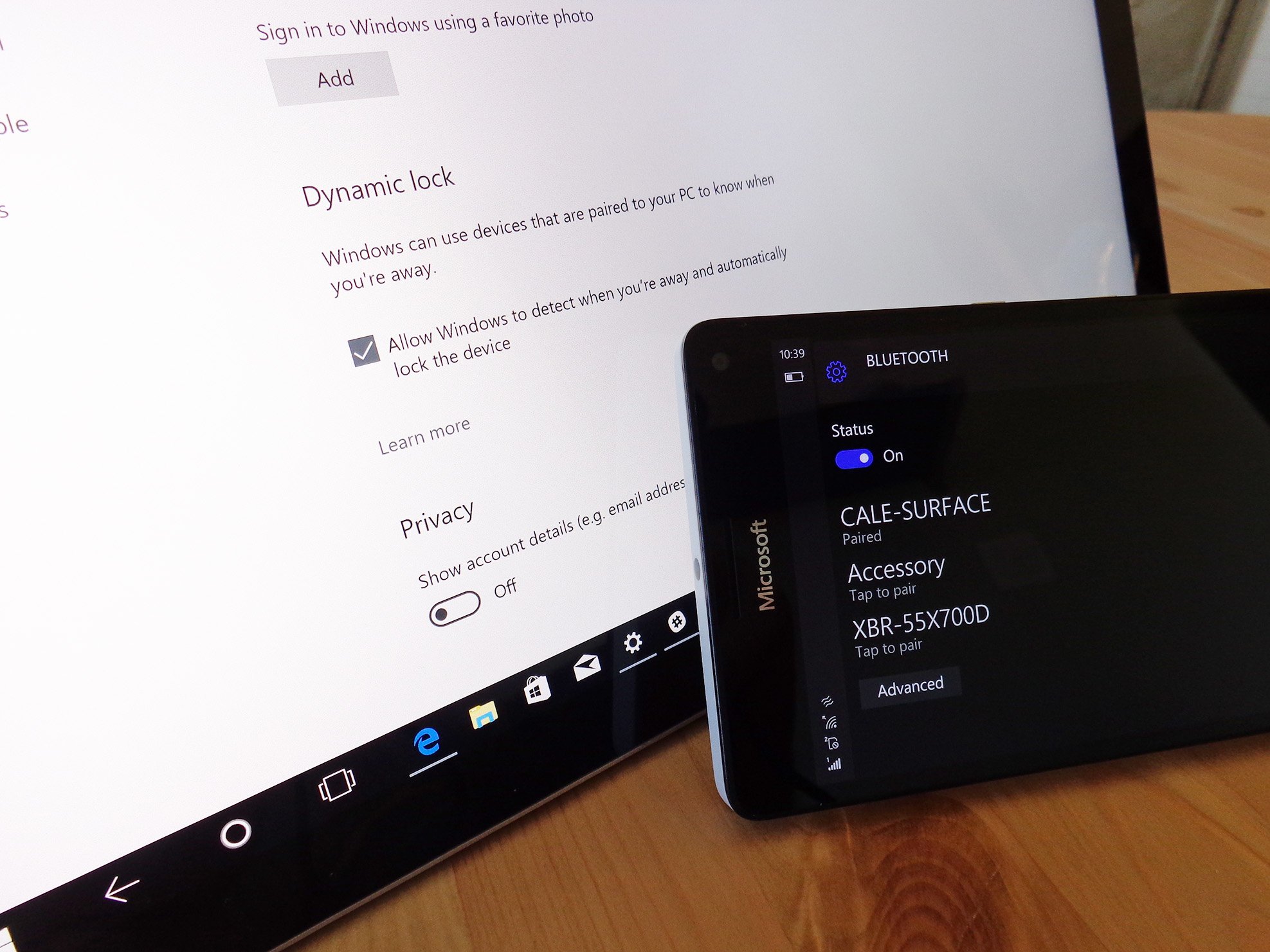
In the Dynamic Lock section, you’ll be able to toggle the feature on or off. If you turn it on, you’ll be able to select which Bluetooth devices you want to use with Dynamic Lock. You can also choose to have your PC lock automatically when you step away from it, or to only lock when you’re out of range for a certain amount of time.
Once you’ve configured Dynamic Lock, you can test it out by stepping away from your PC and seeing if it locks automatically. If it doesn’t lock, make sure that your Bluetooth connection is turned on and that your smartphone is in range.

Can you use “Dynamic Lock” with multiple devices?
This is a so very handy feature. I’m always worrying about forgetting to lock my pc. This will be great when i have to get up from my desk frequently.
What if you dont have a bluetooth device? can it use some other thing like wifi?
This feature is just a gimmic in my opinion. it make you need have your bluetooth activ all the time. What if i want to go away without turning it on. I think this is not a good feature.
I don’t see why any1 will use this. Is bad feature and i don’t thing it actually protect anything.
Cool, now i can just leave my pc unlocked since i don’t need password to use it anymore! Thanks!
They should make a feature that connect your pc to your phone so you can use its gyro as mouse. That’s way cooler than some dumb lock feature.
And here i was thinking windows finally av good feature lol. This is basicaly useless for me.
microsoft got lazy. Why not use any devices that connect to wifi instead of limiting to bluetooth? I don’t get their logic here.
Tb as honest i don’t really care for a feature like that. It’s like who leaves their pc unlocked lol.
Is good feature but not everyone hav bluetooth. they shud hav add wifi feature too but they are just too dumd to think of that.
i’ts very good. it make my pc very safe now. i not worry anymore lol.