How to Set Up and Use Cortana’s Lists and Reminders
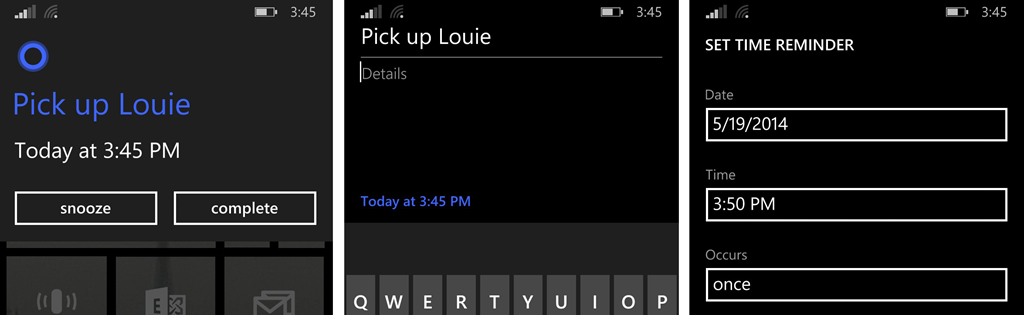
Cortana is a virtual assistant developed by Microsoft that can help you with a variety of tasks, including setting up and managing lists and reminders. Cortana is available on Windows 10, Windows 11, and mobile devices.
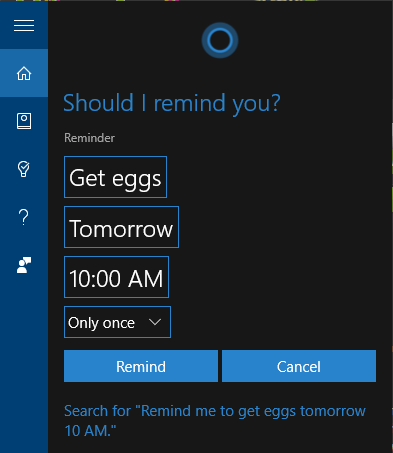
To set up a list, open Cortana and say “Create a list.” You can then give the list a name and add items to it. To add an item to a list, simply say “Add [item] to [list name].”
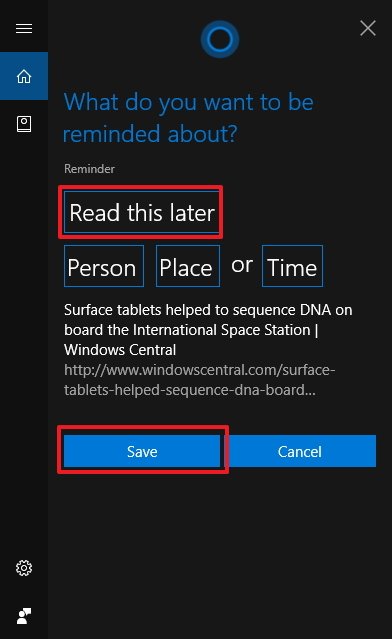
To set up a reminder, open Cortana and say “Set a reminder.” You can then tell Cortana what you want to be reminded of and when you want to be reminded. To remind you, Cortana will display a notification on your device at the specified time.
Cortana’s lists and reminders are a great way to stay organized and on top of your tasks. Here are a few tips for using Cortana’s lists and reminders:
- Use Cortana’s natural language processing to create and manage your lists and reminders. For example, you can say “Add milk to my grocery list” or “Remind me to call Mom on Friday at 5pm.”
- Use Cortana’s integration with other Microsoft services to create and manage your lists and reminders. For example, you can add items to your grocery list from the Microsoft Store app or set up a reminder to call a contact from the People app.
- Use Cortana’s Cortana skills to create and manage your lists and reminders. For example, you can use the Wunderlist skill to create and manage your Wunderlist lists or the Any.do skill to create and manage your Any.do lists.
Cortana’s lists and reminders are a powerful tool that can help you stay organized and on top of your tasks. By following these tips, you can get the most out of Cortana’s lists and reminders.## How To Set Up And Use Cortana’s Lists And Reminders
Executive Summary
Cortana is a virtual assistant developed by Microsoft for Windows 10, Windows 10 Mobile, Windows Phone 8.1, and Xbox One. Cortana can help you with a variety of tasks, including setting up and managing lists and reminders. This article will show you how to use Cortana’s lists and reminders so that you can stay organized and on top of your tasks.
Introduction
Cortana is a powerful tool that can help you manage your time and stay organized. By using Cortana’s lists and reminders, you can keep track of your appointments, deadlines, and other important events. You can also use Cortana to create shopping lists, to-do lists, and other types of lists.
Setting Up Lists
- Open Cortana. You can do this by clicking on the Cortana icon in the taskbar or by saying “Hey Cortana.”
- Click on the “Lists” icon. This icon is located in the bottom-left corner of the Cortana window.
- Click on the “New list” button. This button is located in the top-right corner of the Lists window.
- Enter a name for your list.
- Click on the “Create” button.
Adding Items to Lists
Once you have created a list, you can start adding items to it. To add an item to a list, follow these steps:
- Open the list. You can do this by clicking on the list’s name in the Lists window.
- Click on the “Add item” button. This button is located in the top-right corner of the list window.
- Enter the item’s name.
- Click on the “Enter” key.
Setting Up Reminders
Cortana can also help you set up reminders. To set up a reminder, follow these steps:
- Open Cortana.
- Click on the “Reminders” icon. This icon is located in the bottom-left corner of the Cortana window.
- Click on the “New reminder” button. This button is located in the top-right corner of the Reminders window.
- Enter the reminder’s details. This includes the reminder’s title, date, and time.
- Click on the “Create” button.
Managing Lists and Reminders
Once you have created some lists and reminders, you can manage them using the Lists and Reminders windows. The Lists window allows you to view and edit your lists, while the Reminders window allows you to view and edit your reminders.
Conclusion
Cortana’s lists and reminders are a powerful tool that can help you stay organized and on top of your tasks. By using Cortana’s lists and reminders, you can keep track of your appointments, deadlines, and other important events. You can also use Cortana to create shopping lists, to-do lists, and other types of lists.
Keyword Phrase Tags
- Cortana lists
- Cortana reminders
- Set up Cortana lists
- Set up Cortana reminders
- Use Cortana lists
- Use Cortana reminders

This is sew helpful! I never knew Cortana could do this. I’m definitely going to try it out.
I’m not sure how useful this is. Do I really need an app to remind me to do things?
This is a great feature! I’ve been looking for a way to keep track of my tasks and reminders in one place.
This is just a copycat of Google Keep. There’s nothing new or innovative here.
Oh, wow! This is revolutionary! I can’t believe I’ve been living without this amazing feature.
Yeah, this is great. Just what I need: another app to clutter up my phone.
Can Cortana remind me to brush my teeth and floss? Or is that too much to ask?
I’ve been using Cortana’s lists and reminders for months now, and they’ve been a lifesaver. I highly recommend them to anyone looking for a way to stay organized.