How to Make Your Minecraft Server Stand Out: Customization Tips
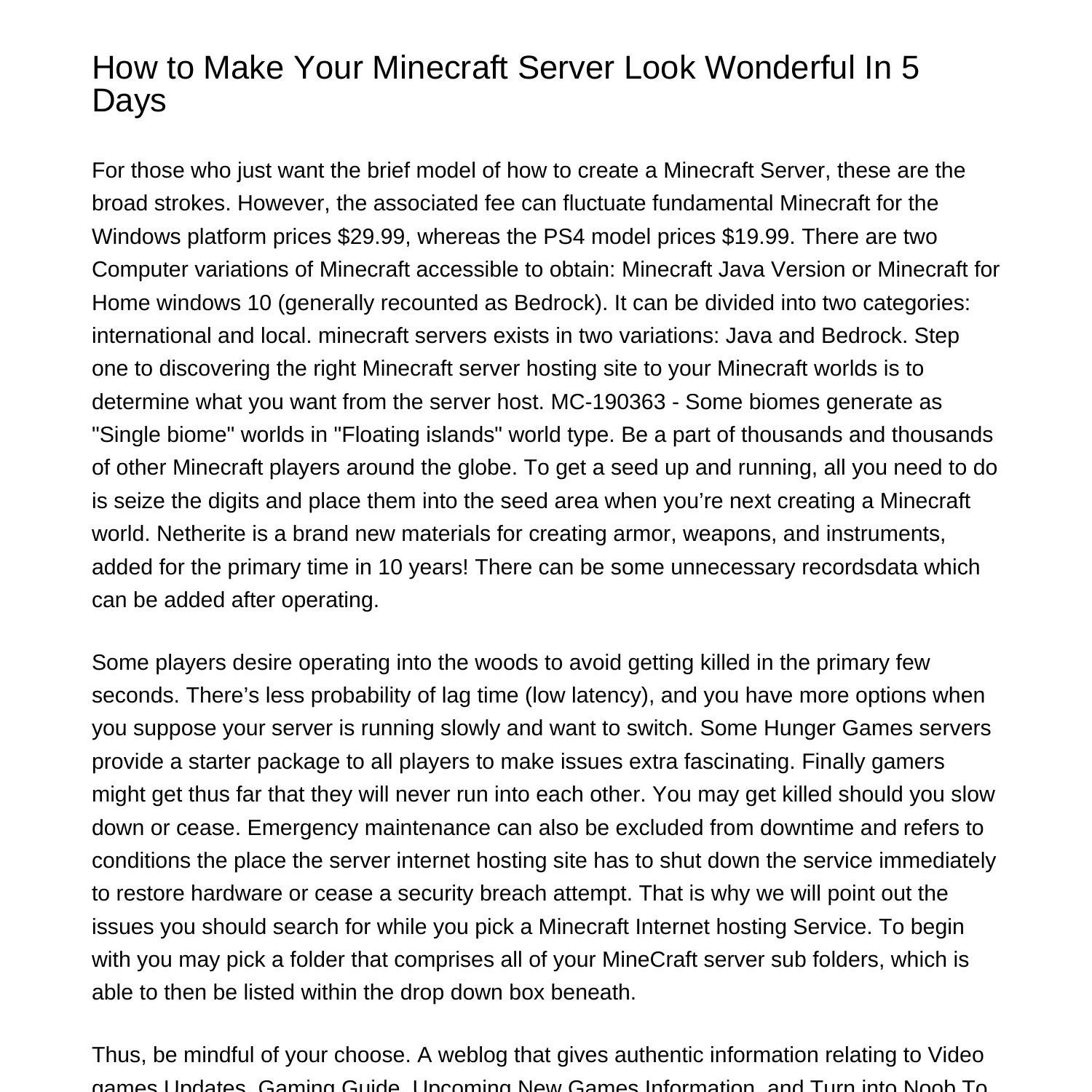
In the vast digital landscape of Minecraft, where countless servers vie for players’ attention, making your server stand out is crucial for attracting and retaining a loyal player base. Embracing customization is the key to differentiating your server from the rest and creating a unique and memorable experience for your players. Here are some essential tips on how to customize your Minecraft server:

1. Choose a Unique Game Mode:
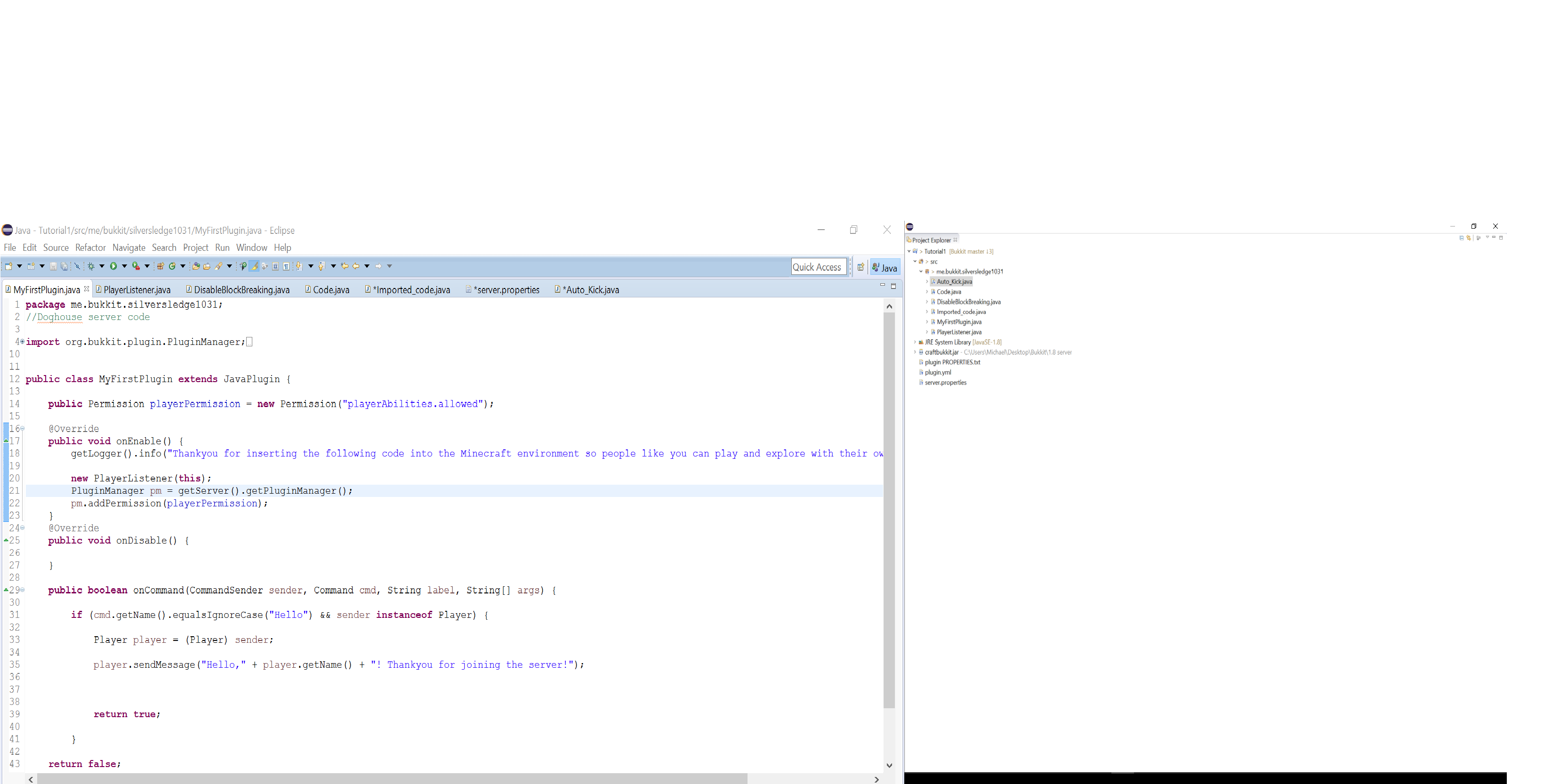
Instead of offering the standard Survival or Creative modes, opt for something less common, such as Skyblock, Factions, or Roleplay. These differentiated game modes cater to specific player preferences, instantly setting your server apart from the competition.
2. Implement Custom Plugins:
Plugins are external software that extends the functionality of your server. They can add new features, enhance existing ones, or introduce entirely novel gameplay mechanics. Explore the vast repository of available plugins to find ones that align with the vision for your server and provide players with a unique experience.
3. Design a Custom World:
The world your players explore is a vital aspect of any Minecraft server. Instead of relying on default world generators, consider using custom map generators or manually creating unique environments. Lush forests, colossal mountains, or intricate underwater biomes can captivate players and provide endless exploration opportunities.
4. Create Custom Structures:
Scatter your world with exceptional player-built structures that serve as landmarks, quest hubs, or trading centers. Encourage your players to contribute their own creations, fostering a sense of community and showcasing their architectural prowess.
5. Implement Unique Custom Items:
Introducing custom items not available in vanilla Minecraft adds an extra layer of excitement and exclusivity to your server. These items can range from cosmetic trinkets to powerful weapons with special abilities, granting players a sense of accomplishment and uniqueness.
6. Develop Custom Quests:
Immerse your players in engaging storylines by creating custom quests. These quests can offer rewards, advance plots, and provide players with a sense of purpose beyond mere exploration and survival.
7. Host Server-Wide Events:
Organize regular events to bring the community together and keep gameplay fresh. These events can include building competitions, PvP tournaments, or unique challenges, fostering player interaction and creating memorable experiences.
By embracing these customization tips, you can craft a Minecraft server that stands out from the crowd, captivates players with its unique features, and builds a thriving community around it. Remember that customization is an ongoing process, and continuously exploring new ideas and incorporating player feedback will ensure that your server remains a vibrant and engaging destination for years to come.## How To Make Your Minecraft Server Stand Out: Customization Tips
Introduction
Minecraft is a game that allows players to build their own worlds and play with friends. With so many different servers to choose from, it can be difficult to make yours stand out from the crowd. One of the best ways to do this is to customize your server with unique features and gameplay mechanics.
Subtopics
Plugins
Definition: Plugins are add-ons that can be installed on a Minecraft server to add new features and functionality.
4-5 Considerations:
- WorldGuard: Allows admins to control which players have access to different areas and objects on the server, protecting builds and preventing griefing.
- Essentials: Offers a wide array of essential commands and features, including teleporting, home setting, and time management.
- LuckPerms: Provides a comprehensive permission management system, enabling fine-grained control over player privileges.
- Pixelmon: Introduces Pokémon into Minecraft, allowing players to capture, trade, and battle creatures.
- DiscordSRV: Integrates Minecraft with the Discord messaging app, enabling real-time communication between players.
Mods
Definition: Mods are similar to plugins, but they are larger in scope and can significantly alter the game’s mechanics.
4-5 Considerations:
- OptiFine: Enhances the game’s performance and graphics, reducing lag and improving visual quality.
- JourneyMap: Adds a minimap and full map viewing functionality, aiding player navigation and exploration.
- Biomes O’ Plenty: Introduces new biomes and terrain types, creating a more diverse and immersive world.
- Traverse: Adds new item storage options, including backpacks and portable chests, increasing convenience and inventory management.
- Ice and Fire: Incorporates dragons, mythical creatures, and new dimensions, expanding the game’s scope and offering unique gameplay experiences.
Custom Maps
Definition: Custom maps are unique worlds created by players or mapmakers, offering specific experiences, challenges, or storylines.
4-5 Considerations:
- Adventure Maps: Focus on storytelling and puzzle-solving, often featuring intricate storylines and quests.
- Parkour Maps: Test players’ agility and platforming skills with challenging courses and obstacles.
- Survival Maps: Emphasize survival elements, challenging players to gather resources, build shelter, and fend off threats in unique environments.
- Minigame Maps: Offer a variety of competitive and cooperative minigames, providing a break from traditional gameplay.
- Roleplay Maps: Create immersive roleplaying experiences, allowing players to adopt characters and engage in scripted storylines.
Server Settings
Definition: Server settings are customizable options that influence the gameplay experience, such as difficulty, world size, and PvP settings.
4-5 Considerations:
- Difficulty: Adjusts the difficulty of mobs and the frequency of hostile encounters, affecting the overall challenge level.
- World Size: Determines the size of the playable world, offering players more or less space to explore and build.
- PvP: Specifies whether players can engage in combat with each other, potentially adding an element of competition or cooperation.
- Game Mode: Selects the default game mode for players, including survival, creative, adventure, or spectator.
- World Generation: Controls the generation and distribution of terrain, allowing administrators to create custom world layouts and biomes.
Themed Cosmetic Effects
Definition: Themed cosmetic effects are customizable decorations that add ambiance and personality to a server.
4-5 Considerations:
- Custom Resource Packs: Allow the customization of textures, sounds, and other game elements to change the aesthetic of the server.
- Server Spawn: Design and decorate the server’s spawn area with unique builds and decor to create a memorable first impression.
- World Paint: Enable players to paint or sculpt the terrain, adding custom artwork or structures to the world.
- Custom NPCs: Create custom NPCs with unique dialogue, interactions, and quests to enhance the player experience.
- Holiday Events: Host themed events during holidays or special occasions, offering unique challenges, rewards, and decorations.
Conclusion
Customizing your Minecraft server is a great way to make it stand out from the crowd. By following these tips, you can create a unique and memorable experience that will keep players coming back for more.
Keyword Phrase Tags
- Minecraft server creation
- Minecraft customization
- Minecraft server plugins
- Minecraft server mods
- Minecraft server settings

Wow! This is a great article. I’m definitely going to use these tips to make my server more unique and attract more players.
This article is useless. There’s nothing new here that I haven’t already heard before.
This article provides some good tips on how to customize your Minecraft server. I especially like the suggestion to create a custom map. A unique map can really help your server stand out from the crowd.
I disagree with the author’s suggestion to host events. I think it’s a waste of time and resources. Players are more interested in playing the game than participating in events.
So, you’re telling me that the key to making my Minecraft server stand out is to make it look and feel like every other server out there?
Oh wow, I never would have thought to choose a unique name for my server. Thanks for the groundbreaking advice.
I’m going to take the author’s advice and name my server ‘Bob’s Burgers’. I’m sure that will attract a lot of players.
This article provides some helpful tips on how to customize your Minecraft server. I especially like the suggestion to create a custom logo. A well-designed logo can help your server stand out from the crowd.