1. Choose a Theme and Format: Embrace Creativity:

- Start by picking a theme that resonates with your target audience.
- Decide the format – from a simple server party to a competitive tournament or a build-a-thon.
- Share the event details in Minecraft forums, discords, and social media.
2. Choose the Right Platform: Build Your Minecraft Hub:
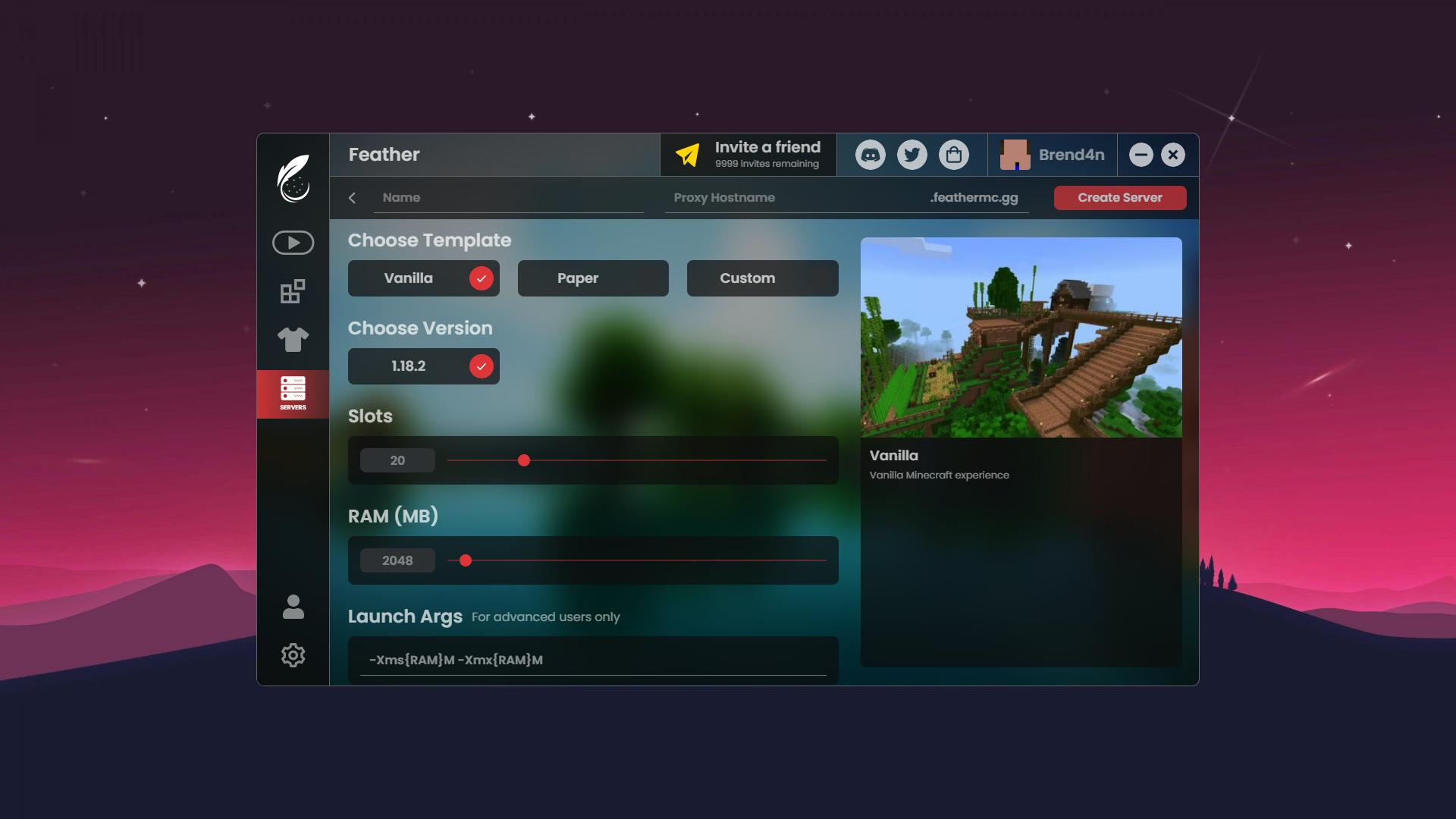
- Pick a suitable Minecraft platform like Java Edition, Bedrock Edition, or a server host.
- Consider using an event management plugin to streamline tasks like invitations, permissions, and team management.
- Configure the server settings to accommodate the planned activities.
3. Plan Activities and Challenges: Engage Your Audience:
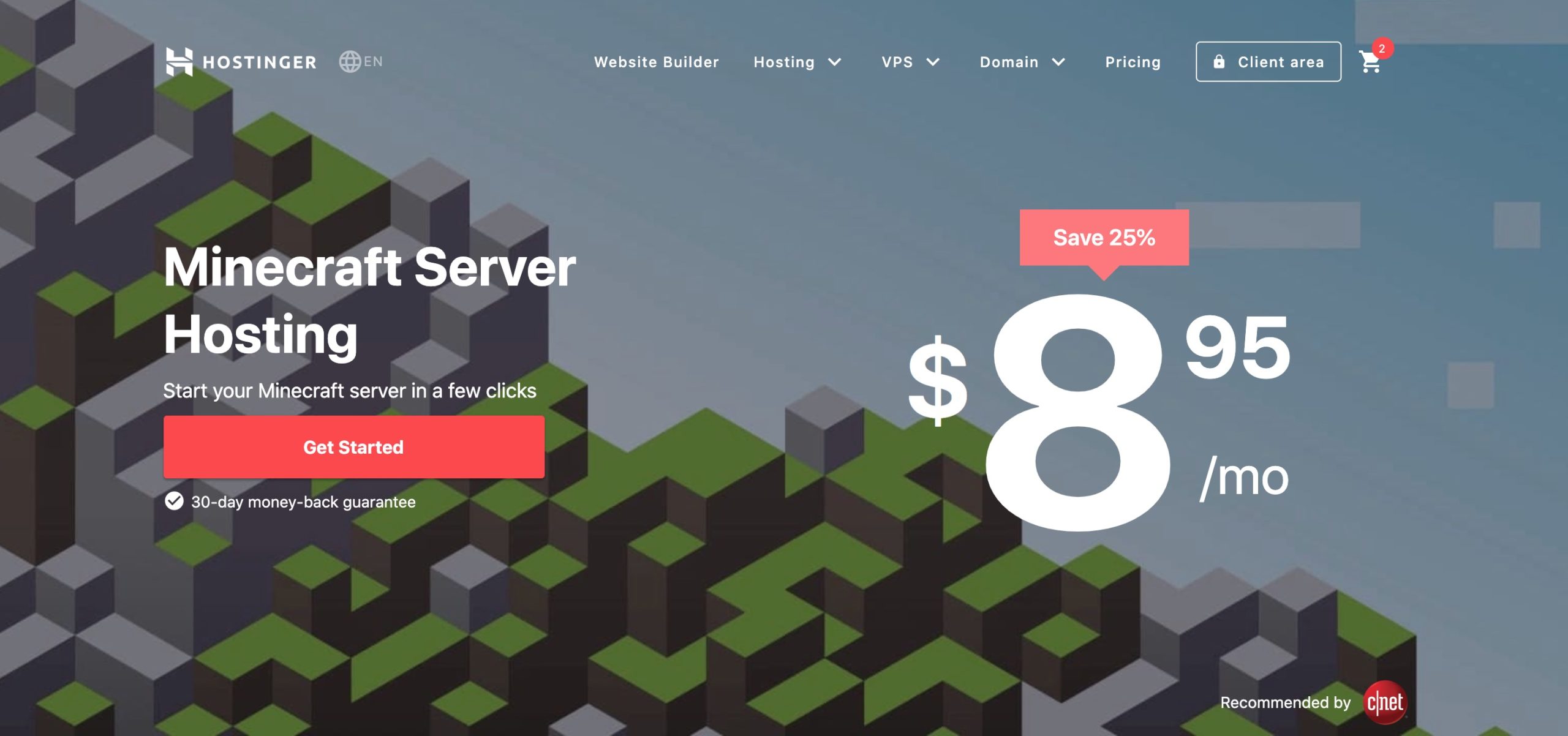
- Design engaging activities and challenges that align with the event theme.
- Consider incorporating mini-games, treasure hunts, or crafting competitions.
- Set up themed areas within your Minecraft world for different activities.
4. Promote and Encourage Participation: Spread the Word:
- Create a creative event poster or trailer to pique interest.
- Share the event details across your online communities and platforms.
- Offer exclusive rewards or prizes to encourage early participation and involvement.
5. Ensure Server Stability: Keep the Game Running Smoothly:
- Monitor the server’s performance and player count to avoid technical difficulties.
- Make backups of your world regularly to prevent data loss.
- Have dedicated moderators or admins on standby to address any issues or disputes.
6. Capture the Moments: Immortalize the Experience:
- Encourage players to share their creations, moments, and highlights using a dedicated hashtag or platform.
- Record the event and share it on streaming platforms or your event website for those who couldn’t attend.
7. Connect After the Event: Foster Community:
- Encourage players to share feedback and suggestions for future events.
- Keep the community engaged by organizing regular events and online meetups.
- Create a central hub or forum where players can socialize and share their Minecraft experiences.## How To Host A Minecraft Event: Tips And Ideas
Executive Summary
Minecraft events can bring together communities of players from around the world. Players can connect with one another, build friendships, and collaborate on projects during these events. Hosting a successful Minecraft event requires careful planning and attention to detail to ensure a fun and memorable experience for all participants. This article provides a step-by-step guide to help individuals and organizations host successful Minecraft events, encompassing everything from selecting appropriate platforms to promoting and managing the event.
Introduction
Minecraft has become a global phenomenon, boasting millions of players worldwide. It provides a platform for creative expression, problem-solving, and social interaction. Minecraft events leverage the game’s popularity to bring players together for tournaments, building competitions, and other collaborative activities. Hosting a Minecraft event can be challenging but immensely rewarding, offering participants unique opportunities to connect, learn, and have fun.
Selecting the Right Platform
Selecting an appropriate platform is the foundation for hosting a successful Minecraft event. The platform should align with the goals and objectives of the event while catering to the technical capabilities of the participants. Some popular platforms for Minecraft events include:
-
Minecraft Server: This is a standalone server that hosts a Minecraft world for players to join. Minecraft servers offer flexibility and customization options but require technical expertise to set up and maintain.
-
Minecraft Realms: Realms is a subscription-based service that provides hosted Minecraft worlds. It is easier to set up and use than a Minecraft server, making it suitable for less technically proficient users.
-
Minecraft Education Edition: This edition of Minecraft is tailored for educational purposes, enhancing collaboration and engagement. It includes additional features and resources specifically designed for educators.
Planning the Event
Once the platform is in place, event organizers can start planning the details. This involves determining event goals, establishing a budget, choosing a suitable venue, and selecting the appropriate game modes. Additionally:
-
Event Theme: Decide on a central theme for the event. This helps in creating a cohesive experience for the participants.
-
Schedule and Format: Establish the event’s duration, date, and time. Determine the format of the event, whether it is a one-time occasion or a series of recurring events.
-
Marketing and Promotion: Develop a marketing strategy to promote the event. This may include creating promotional posters, using social media, and engaging with Minecraft communities.
Engaging Activities and Challenges
The activities and challenges offered during a Minecraft event play a significant role in attracting and engaging participants. These activities should align with the event’s goals and provide a fun and rewarding experience. Some ideas include:
-
Building Competitions: Encourage participants to build structures, creations, or even entire cities within the Minecraft world.
-
Adventure Maps: Create custom maps that challenge players to explore, solve puzzles, and overcome obstacles.
-
Mini-Games: Incorporate mini-games within the Minecraft world to provide a fun and competitive atmosphere.
-
Role-Playing and Events: Develop storylines and scenarios that allow players to assume different roles and engage in interactive events.
Event Management and Moderation
Ensuring a smooth and successful Minecraft event requires effective management and moderation. Event organizers should:
-
Establish Rules and Guidelines: Set clear rules and guidelines for participants, including acceptable behavior, building restrictions, and communication standards.
-
Provide Technical Support: Ensure that participants have access to technical support during the event in case of any difficulties or issues.
-
Monitor and Moderate: Assign moderators to monitor the event, resolve disputes, and enforce the established rules and guidelines.
-
Encourage Community Interaction: Foster a sense of community among participants by encouraging interaction, collaboration, and communication.
Conclusion
Hosting a Minecraft event can be a thrilling and enriching experience for players and organizers alike. By selecting the right platform, planning the event meticulously, offering engaging activities and challenges, and providing effective management and moderation, event organizers can create a memorable event that brings joy, camaraderie, and creativity to all participants.
Keyword Phrase Tags
- Minecraft Events
- Minecraft Server
- Minecraft Realms
- Minecraft Education Edition
- Minecraft Building Competitions

This is a great article! I’m hosting a Minecraft event next month, and these tips are going to be really helpful. Thanks!
Minecraft is a waste of time. Kids should be outside playing, not sitting in front of a computer all day.
I’ve never hosted a Minecraft event before, but these tips seem really helpful. I’m going to give it a try!
I don’t think these tips are very good. I’ve hosted Minecraft events before, and I know that there are better ways to do it.
Wow, these tips are really helpful. I’m sure they’ll help me host a Minecraft event that everyone will love.
I’m not sure I understand these tips. What’s a Minecraft event? Is it like a tea party?
This is a great article! I’m going to use these tips to host a Minecraft event for my friends. I’m sure we’ll have a lot of fun!
These tips are terrible. I’ve hosted Minecraft events before, and I know that there are better ways to do it.
I’m a teacher, and I’m always looking for new ways to engage my students. I’m going to try hosting a Minecraft event with my class. I’m sure they’ll love it!
I don’t think Minecraft is a good game for kids. It’s too violent and it can be addictive.
Wow, these tips are really helpful. I’m sure they’ll help me host a Minecraft event that everyone will hate.
I’m not sure I understand these tips. What’s a Minecraft event? Is it like a slumber party?
This is a great article! I’m going to use these tips to host a Minecraft event for my friends. I’m sure we’ll have a blast!
These tips are stupid. I’ve hosted Minecraft events before, and I know that there are better ways to do it.
I’ve never hosted a Minecraft event before, but these tips seem really helpful. I’m going to give it a try!