Step-by-Step Guide to Fine-Tuning Your Midjourney Prompts for Optimal Results

-
Understand the Basic Structure: A Midjourney prompt typically consists of a short description, keywords, and modifiers. The description outlines the main subject and setting, while keywords specify specific features. Modifiers enhance the precision and style of the image.
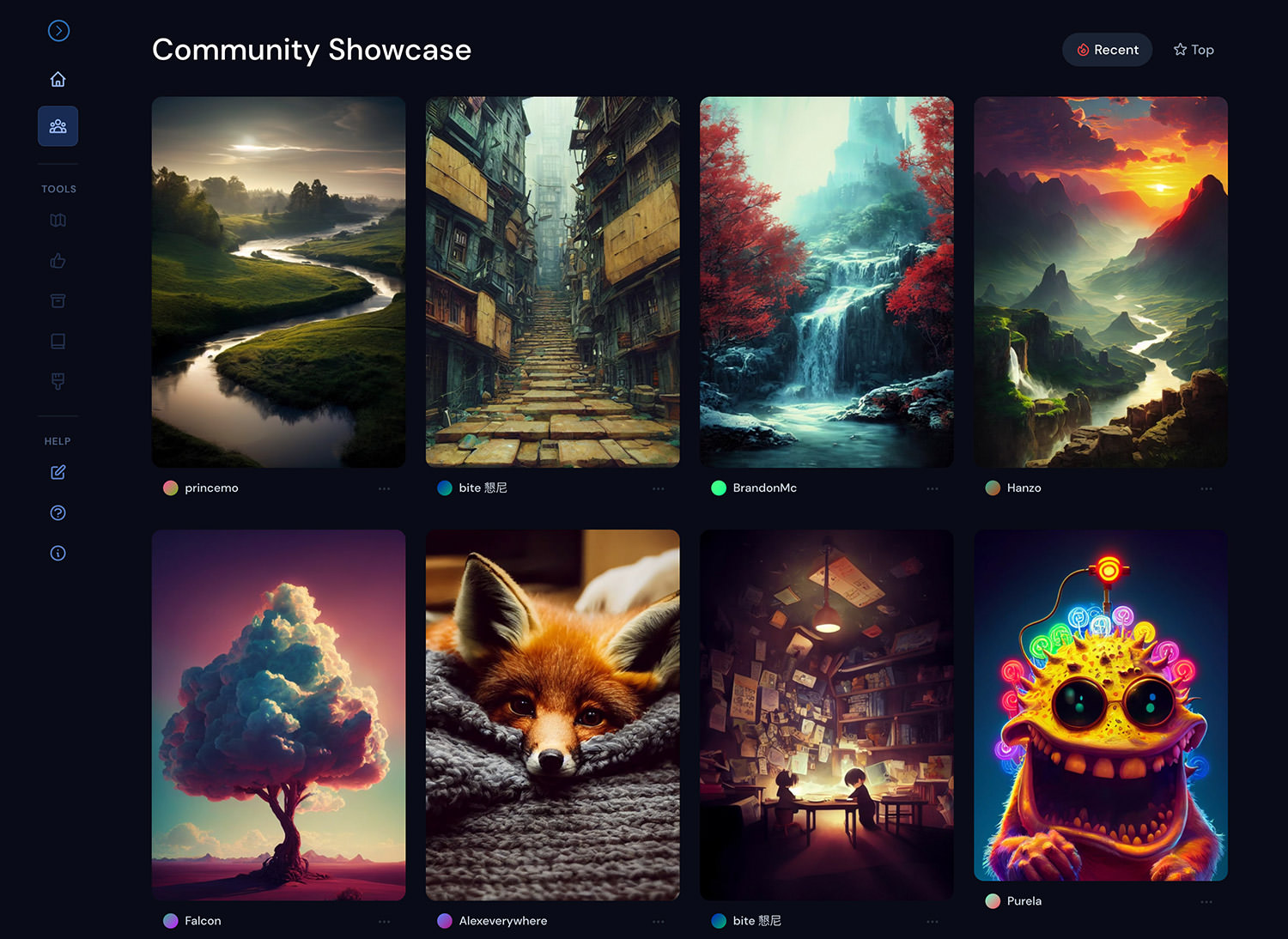
-
Identify Key Attributes: Analyze the desired image and identify its most important attributes. Consider the style, perspective, composition, and other crucial details. Translate these attributes into clear and concise keywords.

-
Incorporate Negative Prompts: Use the flag operator “–no” to exclude undesirable elements. Negative prompts can prevent certain features from appearing in the generated image or instruct the AI to focus on specific aspects.
-
Experiment with Styles and Seed: Choose from various styles such as surreal, fantasy, or realistic. Provide a starting point for the AI by specifying a seed, which influences the randomness of the output.
-
Be Specific with Descriptors: Avoid vague terms and opt for precise descriptions. For instance, instead of “a person,” use “a young woman with flowing black hair.” This approach guides the AI towards a more specific outcome.
-
Use Modifiers Appropriately: Utilize modifiers like “detailed,” “intricate,” and “atmospheric” to enhance the richness and depth of your creations. However, use them sparingly to avoid overwhelming the AI.
-
Pay Attention to Keywords: Carefully select keywords that reflect the specific elements you wish to see in your image. Each keyword has a weight in influencing the output.
-
Preview and Iterate: Generate an image based on your initial prompt. Analyze the results and identify areas for improvement. Fine-tune your prompt based on the preview, iterating until you achieve the desired outcome.
-
Seek Community Feedback: Engage with other Midjourney users to learn from their experiences and gain insights into effective prompts. Collaborate and experiment to further optimize your prompts.## How To Fine-tune Your Midjourney Prompts For Optimal Results
Executive Summary
Midjourney is a powerful AI image generator that can create stunning and unique images from text prompts. However, to get the most out of Midjourney, it’s important to learn how to fine-tune your prompts to achieve optimal results. This guide will provide you with expert tips and techniques to help you craft perfect prompts that will yield the images you desire. By following these tips, you will improve the accuracy, detail, and overall quality of your Midjourney creations!
Introduction
Midjourney is a text-to-image AI that uses natural language to generate realistic images. By providing descriptive prompts, users can guide Midjourney to create images that match their imagination. However, the quality of the generated images heavily depends on the quality of the input prompts. To achieve the best possible results, it is essential to learn how to craft effective prompts.
FAQs
-
What is the prompt format for Midjourney?
- Prompts should be written in plain English and should clearly describe the image you want to generate. They can include details about the subject, setting, style, and composition.
-
How can I improve the accuracy of my results?
- Use specific and descriptive language, avoiding vague or ambiguous terms.
- Provide clear references and examples if possible.
- Break down complex requests into multiple prompts to provide more detail.
-
How much context should I provide in my prompt?
- The amount of context depends on the complexity of the image you want to generate. For simple images, a brief description may suffice. For complex scenes or specific styles, it’s better to provide a more detailed context to guide Midjourney.
Top 5 Subtopics
Artistic Style
Description:
Artistic style refers to the overall aesthetic and visual style of the generated image.
- Specify the style: Use keywords such as “realistic,” “impressionistic,” “abstract,” or “surreal.”
- Reference existing artworks: Provide links or references to specific paintings, sculptures, or artistic movements for inspiration.
- Use style modifiers: Add terms like “stylized,” “painterly,” or “chromatic” to influence the style without specifying a specific reference.
Subject Matter
Description:
Subject matter refers to the main elements or objects that appear in the image.
- Describe the subject: Clearly state the primary focal point of the image, such as “a portrait of a woman” or “a landscape with mountains.”
- Add details and attributes: Provide specific descriptions about the subject’s appearance, clothing, surroundings, or any other relevant details.
- Consider the context and narrative: Describe the relationship between the subject and its environment, including any actions or events that might be taking place.
Composition
Description:
Composition refers to the arrangement and placement of elements within the frame.
- Specify the perspective: Choose the viewing angle and position, such as “from above,” “eye level,” or “bird’s-eye view.”
- Describe the focal point: Indicate which element should draw the viewer’s attention first and guide the composition around it.
- Balance and harmony: Ensure that the elements are distributed in a visually appealing and harmonious way, avoiding clutter or empty spaces.
Lighting and Mood
Description:
Lighting and mood refer to the use of light and color to create a specific atmosphere in the image.
- Set the lighting: Describe the direction, intensity, and color of the light source, such as “natural sunlight” or “warm candlelight.”
- Create a mood: Use evocative language to convey the desired emotional tone of the image, such as “serene,” “mysterious,” or “nostalgic.”
- Use color theory: Experiment with different color combinations and harmonies to enhance the mood and atmosphere.
Additional Features
Description:
Additional features allow you to incorporate specific effects or elements into the image.
- Use modifiers: Add modifiers such as “high-quality,” “intricate,” or “detailed” to enhance the overall quality of the image.
- Include effects: Request specific effects like “depth of field,” “motion blur,” or “noise” to add visual interest or realism.
- Control upscale: Set the desired resolution or upscale factor to adjust the size and quality of the generated image.
Conclusion
Fine-tuning your Midjourney prompts is an iterative process that requires practice and experimentation. By following the techniques outlined in this guide, you can dramatically improve the quality and accuracy of your Midjourney creations. Don’t be afraid to experiment with different prompts and styles to discover the endless possibilities of this powerful AI.
Relevant Keywords
- Midjourney
- AI Image Generator
- Text-to-Image
- Image Prompt Engineering
- Creative Writing
