Hardware Integration Headaches: Communicating With External Devices
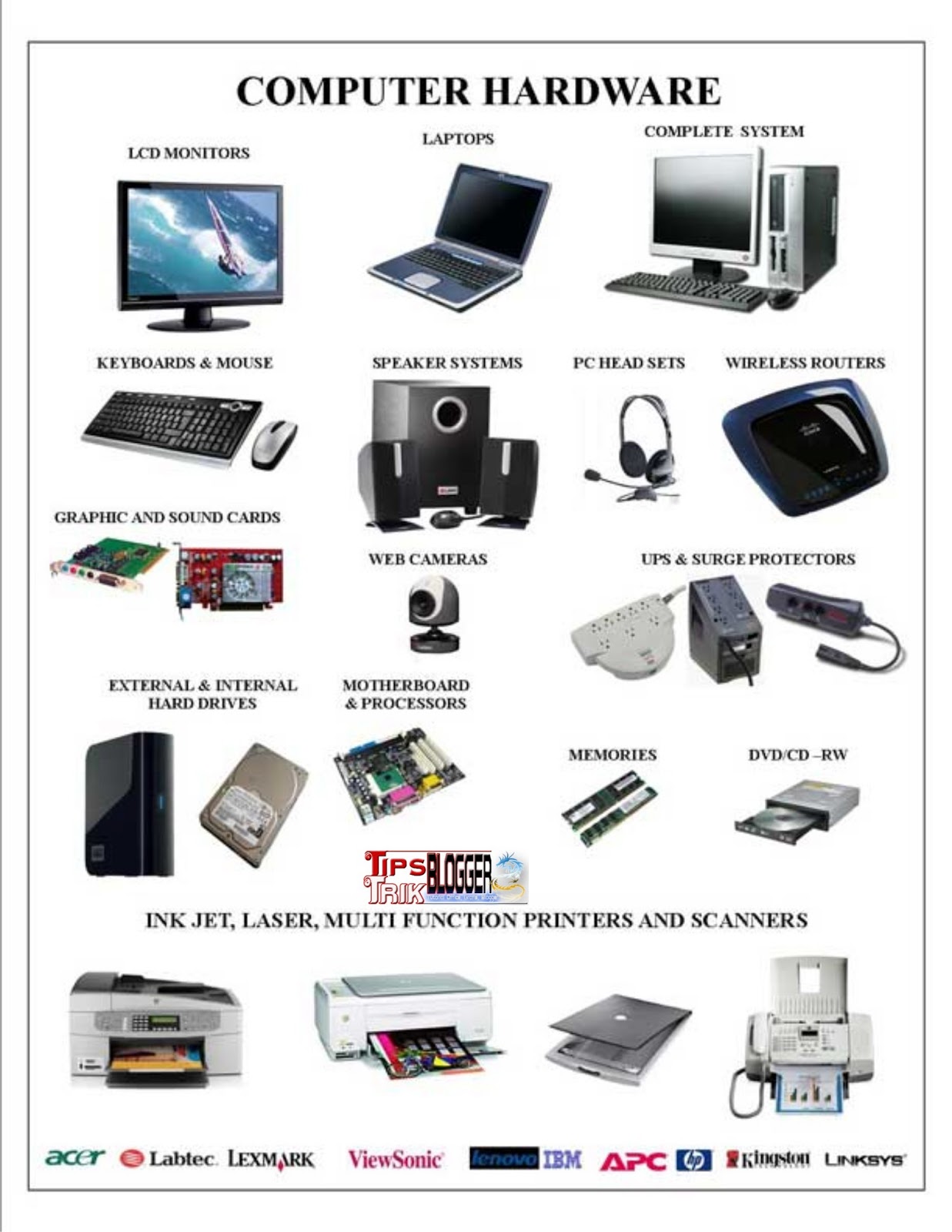
Executive Summary

Integrating external devices with your computer system can be a daunting task, often leading to headaches and frustration. The complexities of hardware configurations, communication protocols, and driver compatibility can turn a seemingly straightforward process into a technical nightmare. This article delves into the intricacies of hardware integration, providing a comprehensive guide to help navigate the challenges and establish seamless communication between your computer and external devices.
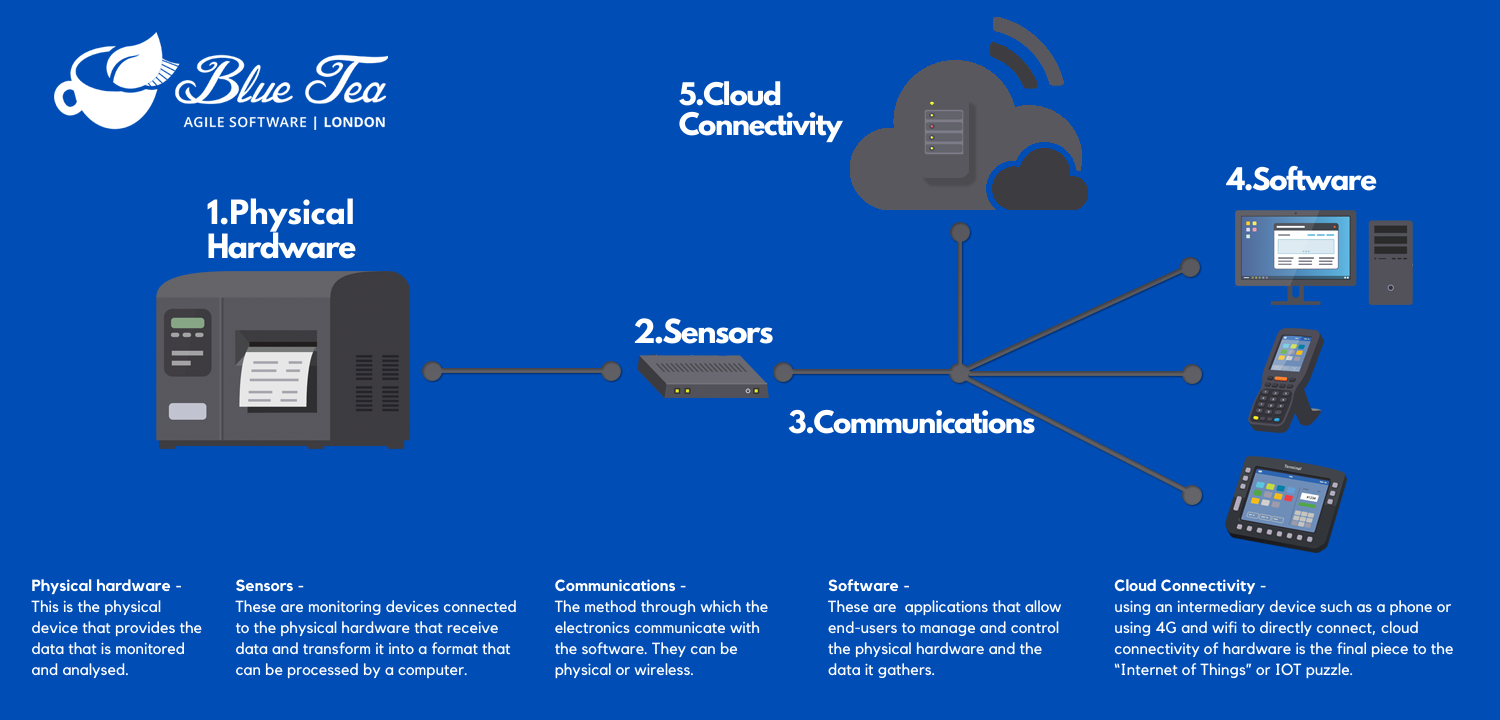
Introduction
The digital landscape we inhabit today is characterized by an ever-growing ecosystem of devices, each vying for a seamless connection to our computers. From printers and scanners to external storage drives and IoT gadgets, integrating these devices is essential for expanding the capabilities of our systems. However, this integration process is not always smooth sailing, and hardware integration headaches often arise due to a multitude of factors.
Frequently Asked Questions
Before delving into the technicalities of hardware integration, let’s address some frequently asked questions that can help clarify common misconceptions and guide our exploration:
-
Why is hardware integration often so challenging?
- Hardware integration involves coordinating the physical connection, communication protocols, and software drivers to ensure seamless data transfer. Mismatches between these elements can lead to incompatibilities and communication issues.
-
Can I integrate any external device with my computer?
- While most modern devices are designed with standard interfaces, not all devices are guaranteed to be compatible with your computer’s hardware and software configuration. Checking compatibility specifications is crucial before attempting integration.
-
What are the most common hardware integration challenges?
- Driver conflicts, incorrect device configurations, and communication protocol mismatches are among the most frequent hurdles encountered during hardware integration.
Subtopics and Descriptions
The complexities of hardware integration encompass a range of subtopics, each playing a pivotal role in establishing successful communication between devices:
-
Device Drivers
- Device drivers serve as the interface between hardware devices and your computer’s operating system, translating commands and data between the two. Ensuring that drivers are properly installed and up-to-date is paramount for optimal device functionality.
-
Communication Protocols
- Communication protocols define the rules and formats for data transmission between devices. Common protocols include USB, Ethernet, and Bluetooth. Matching the appropriate protocol to the connected devices is essential for establishing a reliable connection.
-
Device Configuration
- Configuring devices involves setting specific parameters, such as IP addresses, baud rates, and interrupt settings, to optimize their performance and compatibility with the system. Proper configuration ensures that devices operate efficiently and avoid conflicts with other system components.
-
Hardware Interfaces
- Hardware interfaces, such as USB ports, serial ports, and network adapters, provide the physical connection between devices. Choosing the correct interface and ensuring that it is properly configured is crucial for establishing a stable connection.
-
Troubleshooting Common Issues
- Despite careful planning and preparation, hardware integration issues can arise. Understanding common problems and troubleshooting techniques, such as checking device status, updating drivers, and resolving conflicts, can expedite the resolution process.
Conclusion
Integrating external hardware devices with your computer can be a challenging but rewarding endeavor. By understanding the complexities of device drivers, communication protocols, device configuration, hardware interfaces, and troubleshooting techniques, you can effectively navigate the potential pitfalls and establish seamless communication between your computer and external devices. Remember, patience, attention to detail, and a methodical approach are key to overcoming hardware integration headaches and unlocking the full potential of your computing environment.
Relevant Keywords Tags
- Hardware Integration
- Device Drivers
- Communication Protocols
- Device Configuration
- Troubleshooting

