Handling ‘Unexpected Alert Present’ In Selenium Tests

Executive Summary

This article provides a comprehensive guide to handling unexpected alerts present in Selenium tests. It explores the five most common causes of unexpected alerts, along with detailed solutions and preventive measures to ensure the reliability of Selenium tests. By addressing this issue effectively, testers can improve the efficiency and accuracy of their test automation process.

Introduction
Unexpected alerts in Selenium tests can disrupt the execution of test scripts, leading to unreliable results. These alerts can arise due to various reasons, making it crucial for testers to understand the underlying causes to implement appropriate handling mechanisms. This article delves into the top five reasons for unexpected alerts, providing practical solutions and best practices to prevent their occurrence.
Causes and Solutions
1. JavaScript Alerts
- Cause: Execution of JavaScript code within the web page that generates an alert dialog.
- Solution: Handle the alert in Selenium using
Alertclass methods likeaccept()ordismiss().
2. Page Reloads and Navigations
- Cause: Page reloads or navigation events that trigger an alert to confirm the user’s intention.
- Solution: Utilize Selenium’s
ExpectedConditionsandWebDriverWaitto wait for the alert to appear and handle it accordingly.
3. Iframe or Frame Switching
- Cause: Switching between iframes or frames can sometimes result in alerts due to security restrictions or content blocking.
- Solution: Explicitly switch to the frame before performing actions that may trigger an alert, and switch back to the default content after handling the alert.
4. Browser Extensions or Plugins
- Cause: Installed browser extensions or plugins can interfere with Selenium operations, causing unexpected alerts.
- Solution: Disable or remove suspicious browser extensions or plugins that might be interfering with Selenium’s functionality.
5. Asynchronous Events
- Cause: Asynchronous events, such as Ajax calls or animation effects, can trigger alerts that Selenium may not be able to handle promptly.
- Solution: Use Selenium’s
execute_async_script()method to handle asynchronous events within the test scripts, allowing for more reliable alert handling.
Conclusion
Handling unexpected alerts effectively is essential for the stability and reliability of Selenium tests. By understanding the common causes and implementing appropriate solutions, testers can ensure that their test scripts execute smoothly without disruptive alerts. The techniques and best practices outlined in this article provide a comprehensive guide to managing unexpected alerts, empowering testers to improve the quality and accuracy of their test automation efforts.
Keyword Phrase Tags
- Selenium Unexpected Alerts
- Handling Unexpected Alerts Selenium
- Selenium Test Alerts
- Prevent Unexpected Alerts Selenium
- Alert Handling Selenium


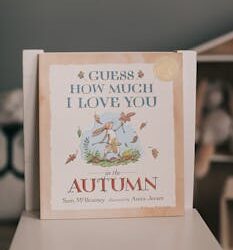
Handling unexpected alerts in Selenium tests can be a real pain, but this article provides a clear and concise solution. The code examples are particularly helpful.
This article is missing some important information. It doesn’t mention how to handle alerts that are triggered by JavaScript.
I’ve been struggling with this issue for weeks, and this article finally helped me solve it. Thanks so much!
The article claims that the UnexpectedAlertPresentException is thrown when an alert is present, but this is not always the case. There are other situations that can trigger this exception as well.
I can’t believe I didn’t think of this before! This is such a simple and elegant solution.
Well, this is just great. Now I have to go back and rewrite all of my Selenium tests.
I’m not sure I understand what the author is trying to say here. Can someone please explain it to me in simpler terms?
This article is a must-read for anyone who is using Selenium for automated testing.