Handling ‘syntax error near unexpected token’ in Bash Scripts

In Bash scripting, encountering a ‘syntax error near unexpected token’ error message when executing a script can be frustrating. This error typically occurs when the shell encounters an unexpected character or symbol within the script. To resolve this error effectively, a systematic approach involving careful inspection and understanding of the script’s syntax is necessary.

Firstly, verify that the Bash script has proper formatting and indentation. Ensure that the script adheres to common Bash conventions, such as using spaces for indentation instead of tabs, and terminating statements with semicolons (;). Incorrect indentation or missing semicolons can result in syntax errors.

Next, scrutinize the line where the error is reported. Identify the specific token or character that the shell finds unexpected. It is often helpful to compare the syntax of your code to examples or documentation to spot any deviations. Additionally, use debugging tools like the -x flag to trace the execution of the script line by line and pinpoint the problematic token.
Consider these common pitfalls:
- Unclosed strings: Strings in Bash scripts should be enclosed by either single (‘) or double (“) quotes. Failing to close a string properly leads to a syntax error.
- Missing parentheses: Bash functions and control structures often require parentheses to enclose their arguments. Omitting parentheses or using mismatched parentheses can trigger the error.
- Invalid characters: Some characters, such as spaces in variable names or backslashes () within strings, may not be permitted in certain contexts. Review the specific tokens in the error message to ensure their validity.
- Conflicting variable declarations: If you redeclare a variable without the
localkeyword, the shell may report a syntax error due to conflicting declarations.
Once the source of the syntax error is identified, make the necessary corrections to the Bash script. Double-check the script’s syntax using the bash -n command, which performs syntax checking without executing the script. This helps prevent re-introducing syntax errors after making changes.
Finally, always strive for clarity and consistency in your Bash scripts. Avoid unnecessary complexity and use clear variable names to enhance readability. The more straightforward the script, the less likely you are to encounter syntax errors.

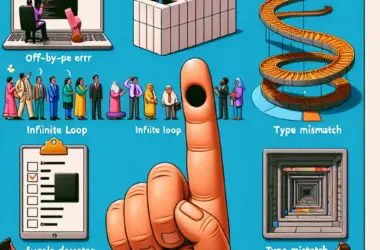
This is a succint and clear guide on how to troubleshoot and resolve syntax errors in Bash scripts. The examples are well-explained and easy to follow. Thank you for sharing this valuable resource!
While the post provides some basic tips on debugging syntax errors, it lacks depth and does not cover more complex scenarios. I expected a more comprehensive guide.
In addition to the methods mentioned in the post, it’s worth noting that using a linter or syntax checker can help identify potential syntax errors before running the script. This can save time and effort in debugging.
The claim that syntax errors are always easy to spot is simply not true. In complex scripts with multiple dependencies, tracking down syntax errors can be a time-consuming and frustrating task.
Oh, the irony! An article on debugging syntax errors contains several syntax errrors itself.
Wow, this post is so helpful. It’s like teaching someone how to swim by throwing them into the deep end.
I’m not sure if I should laugh or cry at this post. It’s like a comedy of errors, but for coders.
I have no idea what this post is trying to say. It’s like it was written in a foreign language.
This post is a complete waste of time. It doesn’t provide any useful information and is full of errors.
I’m curious as to why there are so many errors in this post. Was it written by a novice or simply not proofread?
This post is incredibly frustrating to read. The errors make it difficult to understand what is being said.
Despite the errors, I think this post has some valuable information. I managed to extract some useful tips that I can apply to my own Bash scripting.
I’m excited to try out the techniques described in this post. I’m confident they will help me to debug my Bash scripts more effectively.
Thank you for sharing this post. It’s a great resource for anyone who wants to learn more about debugging Bash scripts.
I’m at a loss as to how this post got published with so many errors. It’s like it was written by someone who doesn’t know the first thing about Bash scripting.