Understanding the ‘Could Not Find or Load Main Class’ Error in Java

The ‘Could Not Find or Load Main Class’ error in Java occurs when the Java Virtual Machine (JVM) is unable to locate or load the main class specified when executing a Java program. This error prevents the program from starting and is often encountered during compilation or execution.
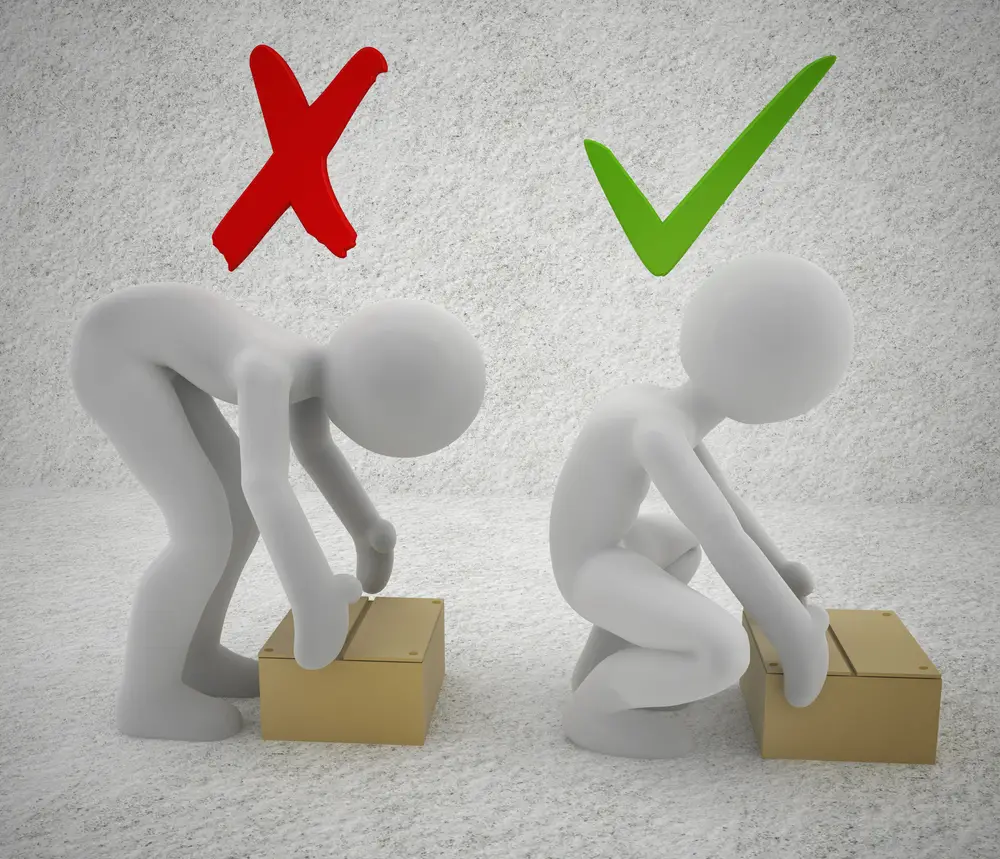
Causes of the Error

There are several possible reasons for this error:
- Invalid Main Class: The specified main class may not exist or may be spelled incorrectly.
- Missing Class Path: The class path may not be properly set, preventing the JVM from finding the main class.
- Compilation Errors: Compilation errors can lead to missing classes or incorrect class files, resulting in the main class not being found.
- Java Language Version: The Java language version used to compile the program may not match the version used to execute it.
Resolving the Error
To resolve this error, follow these steps:
- Verify Main Class: Double-check the spelling and existence of the main class in the program code.
- Configure Class Path: Ensure that the class path is correctly set to include the directory containing the main class.
- Check for Compilation Errors: Compile the program again to identify any compilation errors that could affect the main class.
- Matching Java Versions: Confirm that the Java version used to compile the program matches the version used to execute it.
- Use a Package Name: Place the main class in a package and include the package name in the command to run the program.
- Inspect Stack Trace: If the error persists, examine the stack trace to see if it provides additional insights into the underlying problem.
Example
For instance, consider the following code:
public class Main {
public static void main(String[] args) {
System.out.println("Hello, world!");
}
}To run this program, execute the following command:
java MainIf the ‘Could Not Find or Load Main Class’ error occurs, it indicates that the JVM could not find the ‘Main’ class. This can be resolved by ensuring that the class path is set to include the current directory, where the ‘Main.class’ file is located.
Conclusion
Handling the ‘Could Not Find or Load Main Class’ error in Java involves identifying the underlying cause and applying appropriate troubleshooting steps. By verifying the main class, configuring the class path, checking for compilation errors, and matching Java versions, you can resolve this error and successfully execute Java programs.## Handling ‘Could Not Find or Load Main Class’ In Java
Executive Summary
The “Could not find or load main class” error in Java occurs when the Java Virtual Machine (JVM) cannot locate or load the main class specified in the command-line argument. This error can be caused by various reasons, including incorrect classpath settings, missing or corrupted class files, or incorrect main class declaration. Understanding the causes and solutions for this error is crucial for Java developers to ensure the successful execution of their applications.
Introduction
Java applications are typically launched by executing the java command followed by the fully qualified name of the main class. The main class contains the main method, which serves as the entry point for the Java Virtual Machine (JVM). When the java command is executed, the JVM searches for the main class in the classpath. If the main class cannot be found or loaded, the JVM throws the “Could not find or load main class” error.
Common Causes and Solutions
1. Incorrect Classpath:
- Ensure that the classpath variable includes the directory containing the compiled class files for the main class.
- Use the
-cpor-classpathoption when executing thejavacommand to specify the correct classpath.
2. Missing or Corrupted Class Files:
- Verify that the compiled class files for the main class and its dependencies exist in the specified directories.
- Rebuild the project or clean and recompile the source code to ensure that the class files are up-to-date.
3. Incorrect Main Class Declaration:
- Ensure that the main class is declared as
publicand has a validmainmethod. - The
mainmethod should have the signaturepublic static void main(String[] args). - Use the
java -showversioncommand to check the Java version and verify compatibility with the main class.
4. Class File Version Mismatch:
- Verify that the version of the Java compiler used to compile the main class matches the version of the JVM being used to execute the application.
- Use the
javac -versioncommand to check the compiler version.
5. Security Restrictions:
- Check for any security restrictions or permissions that may prevent the JVM from loading the main class.
- Adjust the security settings or grant the necessary permissions to allow the JVM to access the class files.
Conclusion
The “Could not find or load main class” error in Java can be resolved by addressing the underlying causes. By ensuring a correct classpath, verifying the integrity of class files, and validating the main class declaration, Java developers can ensure the successful execution of their applications. Understanding the common causes and solutions for this error is essential for troubleshooting and maintaining robust Java programs.
Keyword Phrase Tags
- Java Could Not Find or Load Main Class
- Classpath Error
- Incorrect Main Class
- Missing Class Files
- Java Execution

This is a great article! It helped me to fix the ‘Could Not Find or Load Main Class’ error that I was getting.
This article is useless! It didn’t help me to fix the error that I’m getting.
The error ‘Could Not Find or Load Main Class’ can also occur if the main class is not public.
I don’t think that the author of this article knows what they’re talking about. The error ‘Could Not Find or Load Main Class’ is not caused by the main class not being public.
I’m sure that this article will be very helpful to the people who are having problems with the ‘Could Not Find or Load Main Class’ error. (Insert sarcasm here.)
Oh, wow! This article is simply amazing! It’s so full of helpful information that I’m sure I’ll never have any problems with the ‘Could Not Find or Load Main Class’ error again. (More sarcasm.)
I’m having a hard time finding the ‘Could Not Find or Load Main Class’ error. Maybe I should just give up and become a clown.
I found this article to be very helpful. It helped me to understand the causes of the ‘Could Not Find or Load Main Class’ error and how to fix it.
I’m not sure what the author of this article is talking about. The ‘Could Not Find or Load Main Class’ error is not caused by the main class not being public.
The error ‘Could Not Find or Load Main Class’ can also occur if the main class is not in the classpath.
I’m sure that this article will be very helpful to the people who are having problems with the ‘Could Not Find or Load Main Class’ error. (Insert eye roll here.)
I’m having a hard time finding the ‘Could Not Find or Load Main Class’ error. Maybe I should just give up and become a mime.
I found this article to be very helpful. It helped me to understand the causes of the ‘Could Not Find or Load Main Class’ error and how to fix it.
I’m not sure what the author of this article is talking about. The ‘Could Not Find or Load Main Class’ error is caused by the main class not being in the classpath.